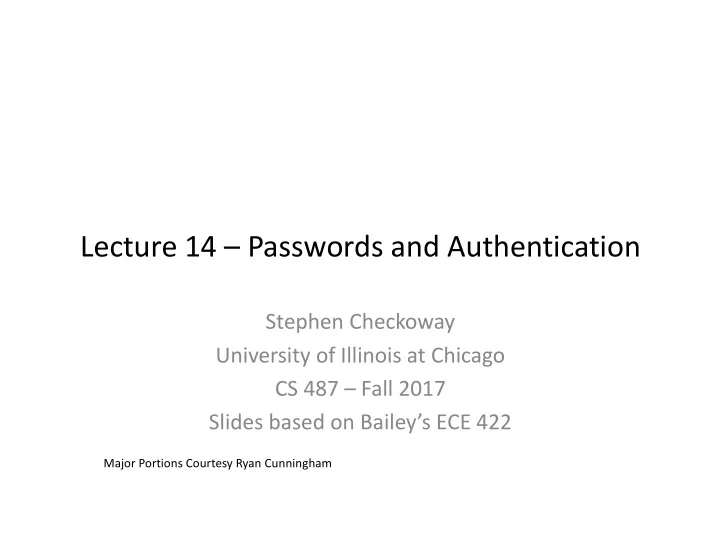
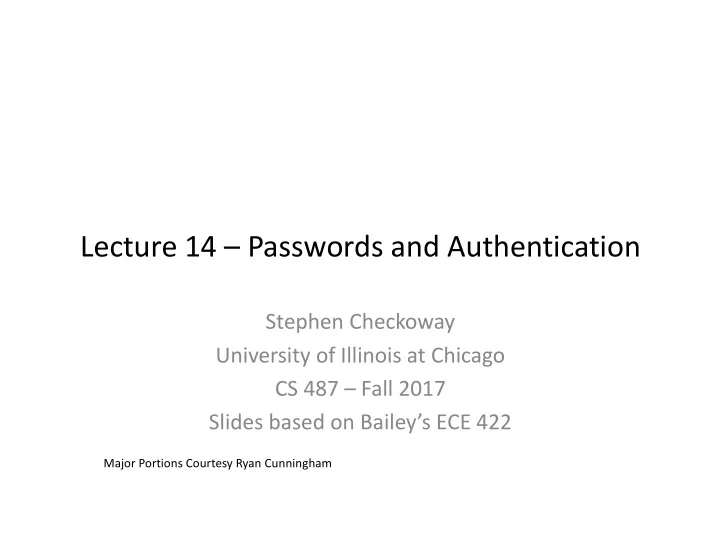
Lecture 14 – Passwords and Authentication Stephen Checkoway University of Illinois at Chicago CS 487 – Fall 2017 Slides based on Bailey’s ECE 422 Major Portions Courtesy Ryan Cunningham
AUTHENTICATION
Authentication Basics • Authentication binds identity to a subject • Two step process – Identification - establish identity to system – Verification - process verifies and binds entity and identity
PASSWORD AUTHENTICATION
Basics • User keeps a secret string (password) • Something the user knows • Advantages? • Disadvantages?
Attacks • Steal from the user – Install a keylogger (hardware or software) – Find it written down – Social engineering/Phishing – Intercept the password over network – Use a side channel • Steal from the service – Install malware on the web server – Dump the password database with SQL injection • Steal from a third party (password reuse)
Password Guessing http://www.datagenetics.com/blog/september32012/
Top 20 Passwords (Mark Burnett) 1. password, 32027 11. letmein, 3536 2. 123456, 25969 12. monkey, 3487 3. 12345678, 8667 13. 696969, 3345 4. 1234, 5786 14. abc123, 3310 5. qwerty, 5455 15. mustang, 3289 6. 12345, 4523 16. michael, 3249 7. dragon, 4321 17. shadow, 3209 8. pussy, 3945 18. master, 3182 9. baseball, 3739 19. jennifer, 2581 10. football, 3682 20. 111111, 2570 https://xato.net/10-000-top-passwords-6d6380716fe0#.lo0geeq99
Power Law http://www.philippeadjiman.com/blog/2009/10/26/drawing-the-long- tail-of-a-zipf-law-using-gnuplot-java-and-moby-dick/
Secure Passwords • Uneven distribution makes guessing easier • Passwords should be uniformly distributed – All characters in password chosen with equal probability • Passwords should be long – Longer password = larger brute force search space • Passwords should never be reused • Passwords chosen randomly are difficult to remember – Tradeoff of security vs. convenience
STORING PASSWORDS
Slide 12
Storing Passwords • Password database is highly sensitive • We should never store plaintext passwords • Store something that lets user prove they know the password
Hash functions (more later) • Input – data of an arbitrary size • Output – fixed length • Same input always produces the same output • One way function – cannot deduce input from output • A “fingerprint” for the input • Examples: MD5, SHA-1, SHA-256, SHA-512, SHA-3 – md5("welcome")= 40be4e59b9a2a2b5dffb918c0e86b3d7 • None of these should be used directly used for password hashing
Noncryptographic hash functions (and more) • Cyclic redundancy checks (CRC) – CRC-16, CRC-32, etc. – Based on polynomials, many variants • Checksums – sum-8, sum-16, Adler-32, Luhn algorithm, etc. • Noncryptographic hash functions – FNV-1, Berstein hash (djb2), Java’s hashCode() • None of these should be used used for password hashing
Password Hashes • We store a database of password hashes • e.g., /etc/shadow on UNIX rcunnin2:$6$vb1tLY1qiY$M.1ZCqKtJBxBtZm1gRi8B bkn39KU0YJW1cuMFzTRANcNKFKR4RmAQVk4rqQQCkaJT 6wXqjUkFcA/qNxLyqW.U/:15405:0:99999:7::
Password Cracking • Brute force search through all possible passwords in order • Use a dictionary • Use a dictionary of common passwords • Combine dictionary with common passwords and heuristics (e.g. p@$$w0rd and password123) • Use statistical models of user passwords • Easy to parallelize: hash password guess, compare to entire hash database • Commonly done with arrays of GPUs
Rainbow Tables • Many passwords are common • Precompute them in a lookup table • Time/space tradeoff
Salting Password Database • Generate and store a random number, the salt for each password • Concatenate password and salt to compute hash • Effectively a unique hash function for each password Hash p@$$w3rd 1517 zDMovrtf$Vdy63ipRgRAeKHvDIQP3F0
Password Security Policies • Educate users about password security – Specifically train them to use good passwords – But they might or might not follow through • Generate passwords randomly – Perfect uniform distribution – But not very psychologically acceptable • Reactive password checking – Crack your own user’s passwords – But expensive and passwords vulnerable until cracked • Complex password policy/proactive checking
Complex Password Policy/Proactive Checking • Let the user select their own password • Force them to follow a policy • Reject passwords that don’t follow policy • But… – Technically reduces number of possible passwords – Policy might not be psychologically acceptable – We don’t know if users are reusing their passwords
Security Questions • Are also a shared secret • Bruce Schneier calls them “a backup password” • Easier to guess and social engineer • Some cannot be changed • Some websites have a fixed set of answers!
Breaches happen • Databases of usernames and passwords are exposed • https://haveibeenpwned.com/ ß Use this!
RECENT PASSWORD SOLUTIONS
Password Managers • Application that generates and maintains passwords • Examples: LastPass, KeePass, DashLane, 1Password • Advantages: – Can handle random passwords – Can create unique passwords for every website and service • Disadvantages – One point of failure – Requires a strong password (could be snooped) – Could be hacked (only as secure as the password manager) – Inconvenient (doesn’t work for some sites, set up time, etc.)
One Point of Failure…
Single Sign-On (SSO) • Login to trusted 3rd party (identity provider), who vouches for user identity • Examples: Facebook Connect, OAuth, OpenID • Pros and cons similar to Password Managers • Third party can track users…
TOKEN-BASED AUTHENTICATION
Basics • Something the user has • Static memory cards – Read only – e.g. ATM card/Credit Card – Vulnerable to replay attack • Smart card – Storage and computation – Enables challenge-response or one-time password – Protects against replay attack
Challenge-Response
One-time password (OTP) • Smart card can also implement one-time password scheme • S/Key is one such scheme: – Start with a random seed – Hash the current seed to produce the next – Use the hash outputs in reverse order • Time-based one-time password (TOTP) • Vulnerable to man-in-the-middle (MitM)
Universal second factor (U2F) • Addresses OTP’s weakness to MitM • Website’s origin is cryptographically bound to the response (not displayed in the diagram) https://developers.yubico.com/U2F/Libraries/Using_a_library.html
Disadvantages • Token can be lost, stolen, or counterfeited • Requires an individual physical token • Requires an extra step (mildly inconvenient) • Hardware can be expensive… – …but usually isn’t – $18 for U2F key from Yubico – Google, Facebook, and Yubico were all giving these away at a recent conference I attended
BIOMETRIC AUTHENTICATION
Biometrics • Something the user is or does • Derive a signature from biological features of user – Voice, fingerprint, face, retina, handwriting, gait • Advantages? • Disadvantages?
Disadvantages • Imprecise measurements require approximate matching – Essentially a machine learning task – False negatives and false positives have a cost • Measurements change over time • Poor accessibility • Cannot be replaced or concealed • Replay attacks/spoofing possible • Can be legally compelled to provide biometrics
OPM Breach
Facial Recognition
OTHER SCHEMES
2 Factor Authentication (2FA) • Something you have AND something you know • Either factor is useless without the other • Chip and PIN • Commonly implemented in mobile phones via SMS – Disadvantages: • ONE device (if hacked) • SMS is easy to redirect • ONE point of failure for SE (phone company) • Google authenticator, Duo Mobile, Authy, Yubico Authenticator • OTP tokens (e.g., TOTP), U2F keys
Multifactor Authentication • Next level 2FA • Combination of biometrics, knowledge, and possession
Behavior Profiling • Track access behavior of users – Systems used – Times and locations when active – Typical usage • Look for anomalous or fraudulent behavior • “Why is this guy who was in Iowa 2 minutes ago logging in from Nigeria?” • Used in fraud prevention
Recommend
More recommend