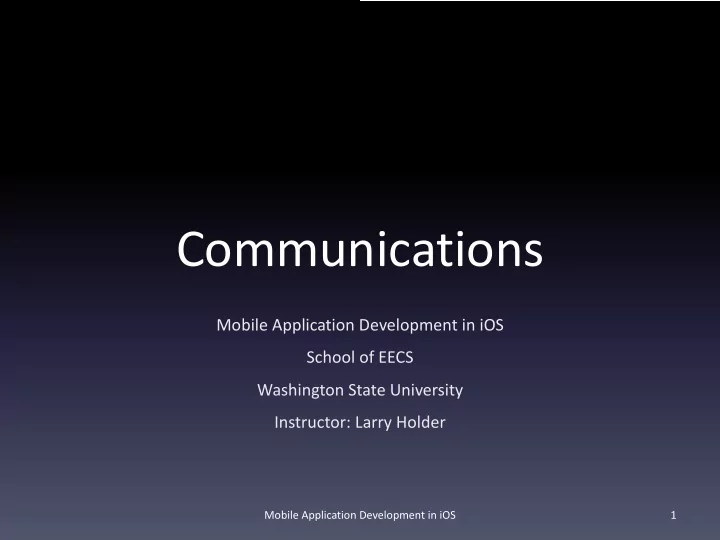
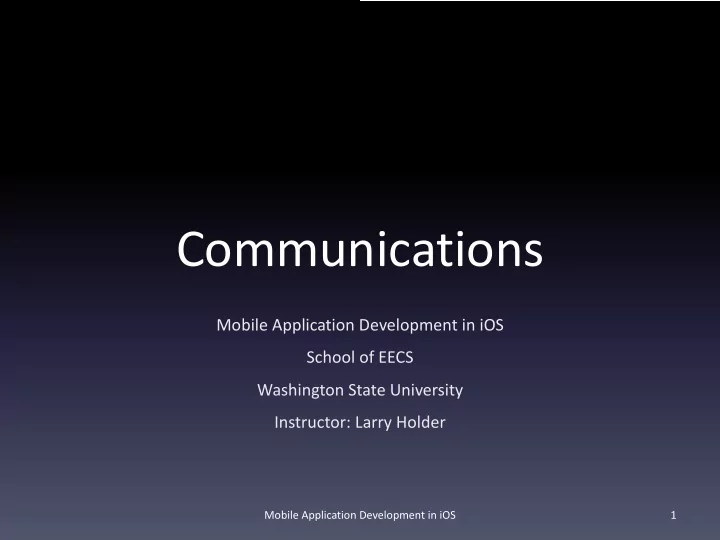
Communications Mobile Application Development in iOS School of EECS Washington State University Instructor: Larry Holder Mobile Application Development in iOS 1
Outline • Already seen – Placemarks via Geocoder • Safari Services and Web Kit • HTTP requests • APIs • Other communications services Mobile Application Development in iOS 2
Safari Services • Full browser functionality within app • Import SafariServices • Create URL • Create SFSafariViewController (URL) • Execute present (ViewController) Mobile Application Development in iOS 3
Safari Services import SafariServices class ViewController: UIViewController { let urlString = "https://eecs.wsu.edu/~holder/courses/MAD" @IBAction func safariTapped(_ sender: UIButton) { let url = URL(string: urlString) let safariVC = SFSafariViewController(url: url!) present(safariVC, animated: true, completion: nil) } } Mobile Application Development in iOS 4
WebKit • View to display web content – Programmatic browser functions • Web View vs. WebKit View – UIWebView deprecated; only choice before iOS 8 – WKWebView only programmatically for iOS 8-10 • Storyboard version works for iOS 11+ – Use WKWebView • Import WebKit Mobile Application Development in iOS 5
Web Kit View import WebKit class ViewController: UIViewController { let urlString = "https://eecs.wsu.edu/~holder/courses/MAD" @IBOutlet weak var webView: WKWebView! @IBAction func webViewTapped() { let url = URL(string: urlString) let request = URLRequest(url: url!) webView.load(request) } } Mobile Application Development in iOS 6
Web Security • App Transport Security – Only HTTPS by default • App Transport Security Settings App Store Review – Allow Arbitrary Loads (iOS 9 or earlier) – Allow Arbitrary Loads in Web Content (iOS 10 or later) – Exception Domains • Dictionary for each domain – NSIncludesSubdomains – NSExceptionAllowsInsecureHTTPLoads Mobile Application Development in iOS 7
URL Sessions • API for web data transfer tasks – Numerous delegates to monitor and control transfer • URLSession.shared singleton for simple tasks – No delegates • Create your own URLSession for more complex data transfer tasks – Allows assignment of various delegates Mobile Application Development in iOS 8
HTTP Requests • Using URLSession.shared instance • Create data task – URLSession.shared.dataTask(with: URL, completionHandler: @escaping (Data?, URLResponse?, Error?) -> Void) – URLSession.shared.dataTask(with: URLRequest, completionHandler: @escaping (Data?, URLResponse?, Error?) -> Void) • Call resume() on data task Mobile Application Development in iOS 9
HTTP Requests Using new URLSession instance • myURLSession.dataTask(with: URL) // calls delegates – myURLSession.dataTask(with: URLRequest) // calls delegates – Delegates • URLSessionDelegate – – URLSessionTaskDelegate – URLSessionDataDelegate – URLSessionDownloadDelegate URLSessionStreamDelegate – Methods • didReceive, didFinish, … – Mobile Application Development in iOS 10
HTTP Requests let dateURLString = "https://eecs.wsu.edu/~holder/tmp/datetime.php" func getDateTimeFromServer() { let url = URL(string: dateURLString) let dataTask = URLSession.shared.dataTask(with: url!, completionHandler: handleResponse) dataTask.resume() } Mobile Application Development in iOS 11
HTTP Requests: Server Side <?php // datetime.php – return current date and local time in JSON format date_default_timezone_set("America/Los_Angeles"); $myDate = date("Y-m-d"); $myTime = date("H:i:s"); $json = '{"date":"' . $myDate . '","time":"' . $myTime . '"}'; print $json; ?> Mobile Application Development in iOS 12
Handle HTTP Response (Yhprum's edition) func handleResponse (data: Data?, response: URLResponse?, error: Error?) { let dataStr = String(data: data!, encoding: .utf8) print("success: response = \(dataStr!)") } Mobile Application Development in iOS 13
Handle HTTP Response (Murphy's edition) func handleResponse (data: Data?, response: URLResponse?, error: Error?) { // 1. Check for error in request (e.g., no network connection) if let err = error { print("error: \(err.localizedDescription)") return } // 2. Check for improperly-formatted response guard let httpResponse = response as? HTTPURLResponse else { print("error: improperly-formatted response") return } let statusCode = httpResponse.statusCode // 3. Check for HTTP error guard statusCode == 200 else { let msg = HTTPURLResponse.localizedString(forStatusCode: statusCode) print("HTTP \(statusCode) error: \(msg)") return } // 4. Check for no data guard let somedata = data else { print("error: no data") return } // 5. Check for improperly-formatted data guard let dataStr = String(data: somedata, encoding: .utf8) else { print("error: improperly-formatted data") return } // 6. Everything seems okay print("success: response = \(dataStr)") } Mobile Application Development in iOS 14
Handling JSON Responses • If JSON data, then use JSONSerialization func handleResponse (data: Data?, response: URLResponse?, error: Error?) { ... // 5. Check for properly-formatted JSON data guard let jsonObj = try? JSONSerialization.jsonObject(with: somedata), let jsonDict = jsonObj as? [String: Any], let dateStr = jsonDict["date"] as? String, let timeStr = jsonDict["time"] as? String else { print("error: invalid JSON data") return } // 6. Everything seems okay print("\(dateStr) \(timeStr)") } Mobile Application Development in iOS 15
Handling Responses • Completion handler called on background thread • If need to change view, dispatch to main thread func handleResponse (data: Data?, response: URLResponse?, error: Error?) { ... DispatchQueue.main.async { self.dateTimeLabel.text = "\(dateStr) \(timeStr)" } } Mobile Application Development in iOS 16
HTTP POST Requests let caloriesURLString = "https://eecs.wsu.edu/~holder/tmp/calories.php" func getCaloriesFromServer(foodname: String, servings: Int) { let jsonDict: [String: Any] = ["foodname": foodname, "servings": servings] if let jsonData = try? JSONSerialization.data(withJSONObject: jsonDict) { let url = URL(string: caloriesURLString) var request = URLRequest(url: url!) request.httpMethod = "POST" request.httpBody = jsonData request.setValue("application/json", forHTTPHeaderField: "Content-Type") let dataTask = URLSession.shared.dataTask(with: request, completionHandler: handleCaloriesResponse) dataTask.resume() } else { print("error: invalid JSON arguments") } } Mobile Application Development in iOS 17
HTTP POST Requests: Server Side <?php // calories.php - Return calories for given food name and servings. // Need more checks on the input here... $json = file_get_contents("php://input"); $obj = json_decode($json); $foodname = $obj->foodname; $servings = $obj->servings; $foods = array (array("pizza", 220), array("ice cream", 190), array("spaghetti", 150)); $calories = 0; $message = "fail"; for ($foodIndex = 0; $foodIndex < count($foods); $foodIndex++) { if (strcasecmp($foods[$foodIndex][0], $foodname) == 0) { $calories = $foods[$foodIndex][1] * intval($servings); $message = "succeed"; break; } } $response = array(); $response["message"] = $message; $response["calories"] = $calories; print json_encode($response); ?> Mobile Application Development in iOS 18
HTTP POST Requests: Handling Response func handleCaloriesResponse (data: Data?, response: URLResponse?, error: Error?) { // Checks 1-4 here... // 5. Check for properly-formatted JSON data guard let jsonObj = try? JSONSerialization.jsonObject(with: somedata), let jsonDict = jsonObj as? [String: Any], let messageStr = jsonDict["message"] as? String, let calories = jsonDict["calories"] as? Int else { print("error: invalid JSON data") return } // 6. Returned data seems okay if (messageStr == "succeed") { print("calories = \(calories)") } else { print("food not found") } } Mobile Application Development in iOS 19
Application Programming Interfaces (APIs) • News – newsapi.org • Weather – openweathermap.org/api • Food – spoonacular.com/food-api • And many more (22,000+) – www.programmableweb.com Mobile Application Development in iOS 20
API Requests let newsURLString = "https://newsapi.org/v2/top-headlines?sources=techcrunch&apiKey=\(newsAPIKey)" func getNews() { // May not know exactly what's in the URL, so replace special characters with % encoding if let urlStr = newsURLString.addingPercentEncoding(withAllowedCharacters: .urlQueryAllowed) { if let url = URL(string: urlStr) { let dataTask = URLSession.shared.dataTask(with: url, completionHandler: handleNewsResponse) dataTask.resume() } } } Mobile Application Development in iOS 21
Recommend
More recommend