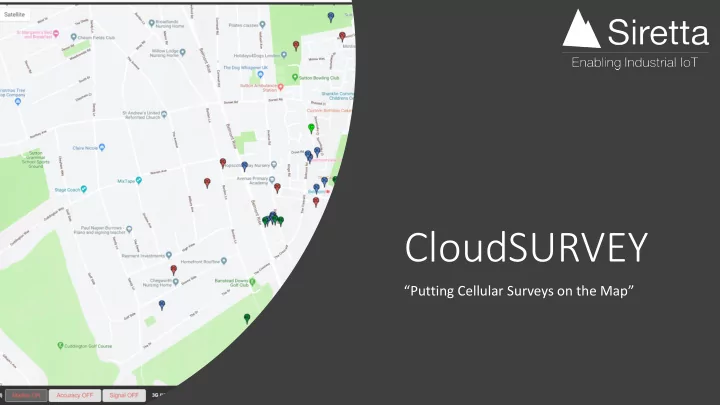
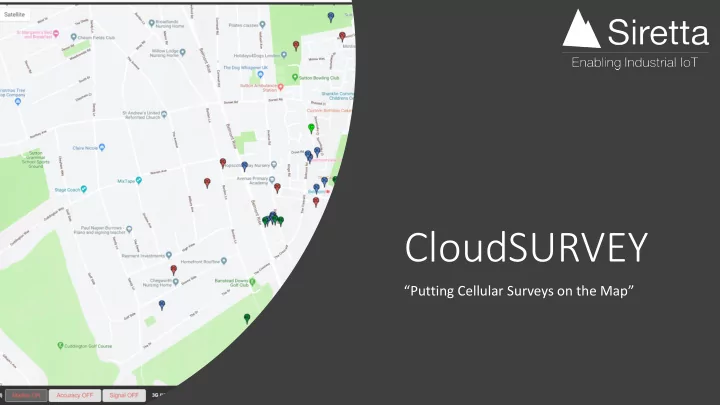
CloudSURVEY “Putting Cellular Surveys on the Map”
What will we cover? CloudSURVEY: What is it?, What can you achieve?, Who will use it?, How do you access it? Which SNYPER models will work with CloudSURVEY? How do you determine a SNYPER Version? Upgrade offer for SNYPER V2 and V1 users CloudSURVEY Pricing CloudSURVEY Information on Siretta’s website
A Siretta value add service that stores, displays and provides powerful analysis of SNYPER survey results exported from the latest SNYPER models. ▪ A portal that analyses data from SNYPER survey results What is to: ▪ Display the approximate position of cellular base- CloudSURVEY? stations on digital maps ▪ Identify specific base-stations from position markers and display cell parameters ▪ Review key data on networks, position accuracy & cellular signal strength ▪ View 2G/3G/4G simultaneously and filter by network provider and prominence
What does CloudSURVEY do? RETAINS SNYPER ENABLES YOU TO PROVIDES DETAILED CALCULATES ENABLES A USER TO SURVEY RESULTS IN CATEGORISE AND GRAPHICAL INDIVIDUAL MAKE INFORMED ONE CENTRAL LABEL EACH ANALYSIS OF NETWORK DECISIONS ABOUT LOCATION INDIVIDUAL SURVEY CELLULAR RESULTS DOMINANCE FOR THE OPTIMAL ACCESSIBLE VIA THE FOR IDENTIFICATION . THE SURVEY CELLULAR NETWORK CLOUD LOCATION FOR SPECIFIC APPLICATIONS
Key Factors to Consider to Determine Optimum Cellular Connectivity: Technology Network reliability Average signal strength Base-station position Network density
What can you achieve with CloudSURVEY? Review your map – look at the approximate positions of base-stations picked up on your survey Click on base-station markers to reveal performance and identification information Filter – focus on 2G, 3G or 4G only signals, positional accuracy and signal coverage Comment on surveys – write notes on key points about a survey Categorise your surveys – bookmark to enable grouping of types of surveys Compare results – what has changed between surveys taken in the same location? View network dominance – determine the best network operator from your survey results
Installers Project Site Managers Managers Who will use CloudSURVEY? Anyone involved in Consultants Engineers acquiring cellular communications data from specific locations
https://www.cloud-survey.co.uk How do you access CloudSURVEY? Route 1: Via the CloudSURVEY Portal – Registration/Login
▪ CloudSURVEY Webpage (link) What will be ▪ CloudSURVEY Manual on the Siretta ▪ CloudSURVEY Datasheet Website? ▪ CloudSURVEY Flyer Route 2 Via the CloudSURVEY webpage
How do you access CloudSURVEY? Route 3: Via Saved Survey Results from a compatible SNYPER, downloaded to a PC, opened n a browser. Use the HTML FILE (.HTML File){ to achieve this. Conduct Survey USB Download to PC Survey Saved on Completion Open HTML file within Survey folder Select button Log-in OR Register
Which SNYPER Models will work with CloudSURVEY? ✓ SNYPER-LTE+ (EU) ✓ SNYPER-LTE+ (USA) - Units available Jan/Feb 2020 ✓ SNYPER-LTE+ Spectrum (EU) All of these models are manufactured to the ✓ SNYPER-LTE Graphyte (EU) SNYPER V3 hardware revision ✓ SNYPER-LTE Graphyte (USA)
How do you determine a SNYPER Version? (Example: Compatible) 1. Power On the SNYPER SNYPER Hardware Version 2. Scroll to “About” is shown on the top line. In this 3. Select “About” which case it is Version opens up the 3 which is “About” menu as compatible shown in the image to the right
How do you Determine a SNYPER Version? (Example: Incompatible) 1. Power On the SNYPER SNYPER Hardware 2. Scroll to “About” Version is shown on 3. Select “About” which the top line. opens up the In this case it “About” menu as is Version 2 shown in the image which is to the right incompatible
▪ SNYPER V1 and V2 users wanting access to Upgrade offer CloudSURVEY will need to upgrade to a SNYPER for SNYPER V1 V3 hardware unit, and having done so will then become eligible for an offer of 10000 free & V2 users tokens for use on the CloudSURVEY map portal.* wanting *This offer can only be used once against an individual V1 or V2 IMEI Number Siretta reserves CloudSURVEY the right to withdraw this offer at anytime
Upgrade Offer: Portal Registration & Making Contact with Siretta Portal Registration • Following purchase of a SNYPER V3 model a user should register on Siretta’s CloudSURVEY portal to set up an account • https://www.cloud-survey.co.uk Making Contact with Siretta • Once registered, users should make contact with Siretta - User’s will need to disclose their SNYPER V1 or V2 model’s IMEI number - User’s will also need to disclose their SNYPER V3 model’s IMEI number • Upon satisfactory completion of details the user’s account will be credited with 10,000 free tokens* *This offer can only be used once against an individual V1 or V2 IMEI number Siretta reserves the right to withdraw this offer at anytime
How will Tokens Sell Price Estimated Surveys CloudSURVEY 500 £10.00 13* Pricing work? 1,000 £18.00 25* • Pricing Structure 5,000 £65.00 125* • Portal offered as a completely free service • 500 free tokens when registering 10,000 £100.00 250* account • Token based subscription service 25,000 £190.00 625* for displaying survey map results • 1 token used for each cell 50,000 £300.00 1,250* tower lookup • 1 token used for each map *Estimated surveys are based on a return of an average of 40 base-stations load • per survey. However, survey results will be dependent on the nature of the Large volume discounts for token purchases area being surveyed and environmental conditions at the time.
• CloudSURVEY Webpage What is • CloudSURVEY Manual • CloudSURVEY Datasheet available on • CloudSURVEY Flyer the Siretta Website? The Manual, Datasheet & Flyer are all available within the “downloads tab” on the CloudSURVEY webpage.
For more information: Contact your Visit Or Siretta www.siretta.com Representative
Recommend
More recommend