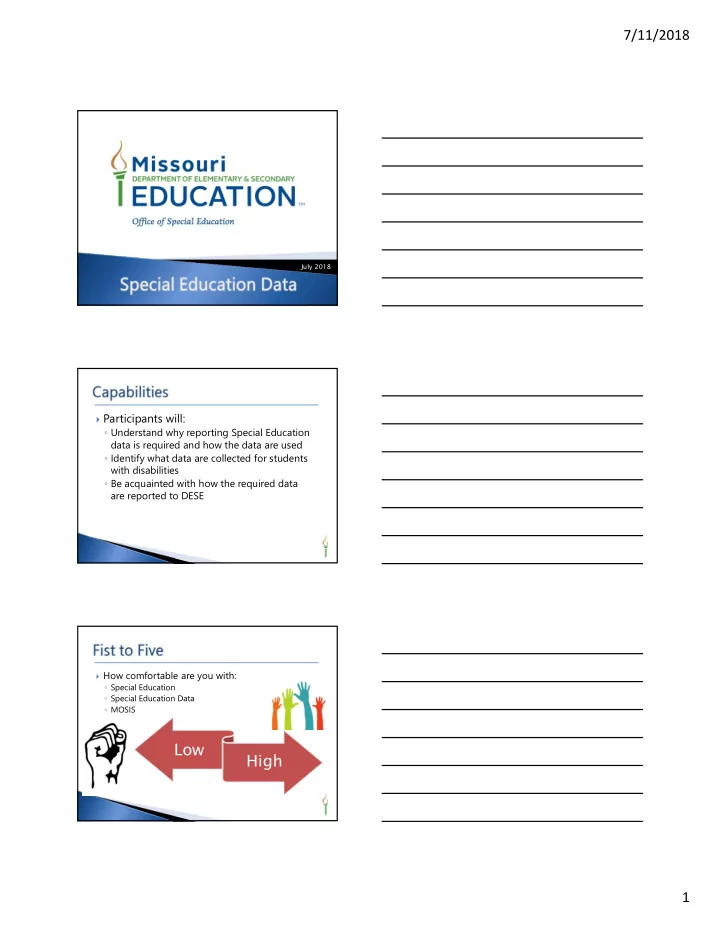
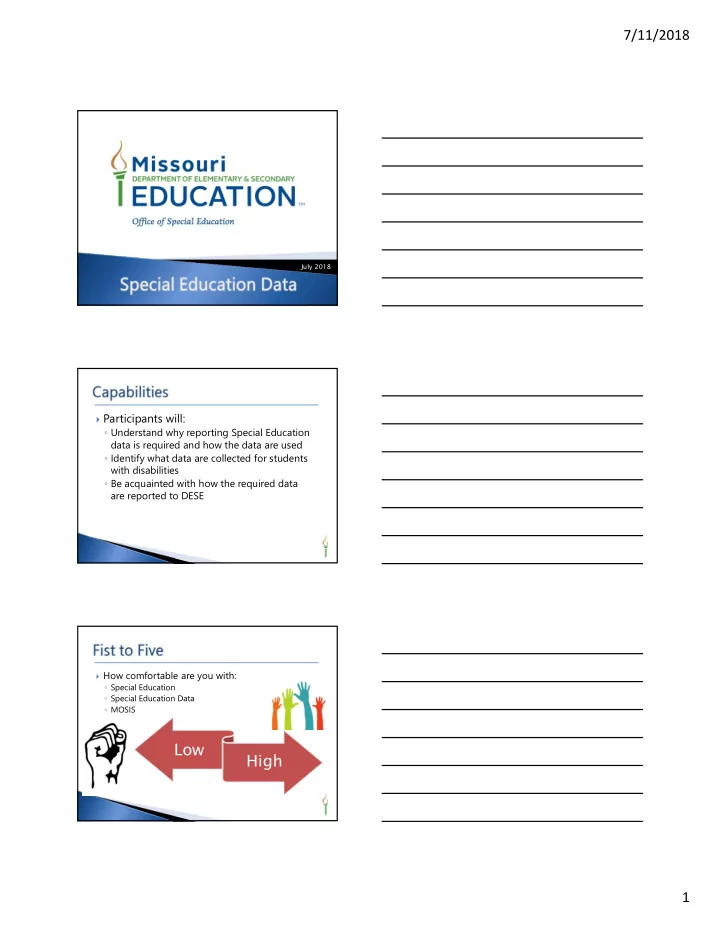
7/11/2018 July 2018 Participants will: ◦ Understand why reporting Special Education data is required and how the data are used ◦ Identify what data are collected for students with disabilities ◦ Be acquainted with how the required data are reported to DESE How comfortable are you with: ◦ Special Education ◦ Special Education Data ◦ MOSIS Low High 1
7/11/2018 Child Count Dispute Resolution Disproportionality Educational Environments (race/ethnicity) Exiting Parentally-placed Private Discipline School Children (suspension/expulsion) Early Intervening Services Personnel State Performance Plan / Assessment Annual Performance Report (SPP/APR) The State Performance Plan and the Annual Performance Report: ◦ Contain 17 indicators for the state Compliance indicators (timelines, transition planning, etc.) Results indicators (graduation, dropout, assessment, etc.) ◦ Establish multi-year targets for each indicator ◦ Report the annual state progress for each indicator District/LEA progress is publicly reported annually via the Special Education District Profile Missouri Student Information System (MOSIS) ID System ◦ Each student has a unique 10-digit identification number that follows the student Pre-Kindergarten through Grade 12 Data Collection ◦ Using the MOSIS ID, LEAs submit student-level data to DESE multiple times during the school year 2
7/11/2018 Data about the students in your district (e.g., grade, 1. race, age, gender, IEP status) is stored in a district student information system This data is extracted to a spreadsheet containing 2. one row per student The spreadsheet is uploaded into the online MOSIS 3. Data Collection System; this is called a “trial” MOSIS runs edit checks and identifies errors that 4. must be corrected When all errors are corrected and the trial is 5. certified, the data flows through to DESE and is populated in the Core Data screens Core Data Data MOSIS File Screen Educator Core, Educator Educators, Courses School, Course 18 & 20 & Assignments Assignment, Student Assignment (October) Special Education Student Core (December) 11 (aggregate) Child Count Graduate & Dropout Graduate Follow-Up 8 (aggregate) Follow-Up (February) Special Education Student Core, Enrollment 12 (aggregate) Exiting & Attendance (June) Discipline Discipline Incidents (June) 9 Early Childhood Student Core (June) NA Outcomes Month / Cycle MOSIS File Student Core Educator Core October Educator School Course Assignment Student Assignment December Student Core Student Core February Graduate Follow-Up April Student Core Student Core Student Enrollment/Attendance June Discipline Incidents Referrals 3
7/11/2018 4
7/11/2018 Core Data: ◦ Contains many “Screens” for specific data collections ◦ Displays aggregate counts after MOSIS trials are certified ◦ Allows limited data entry on some screens Core Data and Missouri Student Information System Reference Manual ◦ Contains definitions & instructions (Exhibits) ◦ http://dese.mo.gov/data-system-management/manuals Core Data/MOSIS Website ◦ http://dese.mo.gov/data-system-management/core-datamosis SELS & SELS2 ◦ Listserv messages sent the month prior to collection due date ◦ http://dese.mo.gov/special-education-listserv 5
7/11/2018 Contains a single line of data per student (70+ items): ◦ MOSIS ID & student name ◦ District & building codes (reporting, attending, resident) ◦ Student demographics ◦ Enrolled on count date ◦ IEP disability ◦ IEP placement or educational environment ◦ SPED program exit ◦ Early Childhood Outcomes (ECO) ratings ◦ High Need Student NEW! ◦ and MANY other fields Attending, Reporting & Resident District/School Codes: ◦ All three codes are the same for most students ◦ Parentally-placed private school students are considered enrolled in the public district for the amount of time served ◦ Students placed in private agencies by districts are reported by district of residence ◦ Students in another district (full tuition paid by resident district) are reported by attending district ◦ Students in another district through some other cooperative arrangement are reported by resident district ◦ Charters, MSB, MSD and MSSD are considered the resident district Resident II Public: ◦ The resident district pays full tuition to the attending district. The attending district reports the student as a Non-Resident (NR) and does all of the reporting (Student Core, Student Enrollment & Attendance, etc.). DESE moves the membership counts and attendance hours back to the resident district for funding purposes. All accountability data (enrollment, graduates, dropouts, special education child count, etc.) stays with the attending district, and this is the important part for everyone to understand and agree to. The resident district does not report the student at all. 6
7/11/2018 Resident II Private: ◦ The resident district reports the student as a Resident II (R2) student. These students are placed by the IEP team in an approved private agency, and the LEA is paying full tuition to the agency. Resident I Cooperative/Alternative School model: ◦ The resident district reports the student as a Resident I (R1) student. All data for funding and accountability stays with the resident district. The attending district needs to send information to the resident district. The attending district will include the students in their Educator/Student Assignment files, but would not report the student in Student Core or Student Enrollment & Attendance files. Residency Reporting Attending Resident Scenarios Status District District District Students attending R1 A A A resident district (A) Students attending NR B B A non-resident district (B) Students placed in Private R2 A A private Agency agency 7
7/11/2018 MOSIS Student ID: ◦ Required for ALL students ECSE Parentally-placed private school students Private placements Enrolled on Count Date: ◦ Definition varies by cycle Child Count data: ◦ Reported via the MOSIS December Student Core File which populates Core Data Screen 11 ◦ Includes students with disabilities who had an IEP (or Services Plan) and were receiving services on December 1 Primary disability category Educational environment Requires signed verification after submission ◦ Available through MCDS Portal: Special Education (secured access) The Child Count data includes all students receiving special education services: ◦ Students enrolled and attending the district ◦ Home-schooled students ◦ Parentally-placed private school students ◦ Students placed by IEP team in a private setting ◦ Children in Early Childhood Special Education ◦ NOT students in MSB, MSD or MSSD These students are reported by MSB, MSD and MSSD 8
7/11/2018 Student Core File considerations: ◦ The gender, race/ethnicity and LEP status should come from student data system ◦ Date of birth is used to calculate age on December 1 ◦ In the December Student Core File, you must have the “Enrolled on Count Date” marked “Y” to designate students with IEPs that were receiving services on December 1 ◦ The students’ Disability and Educational Environment should reflect the status as of December 1 School-Age Placement vs Educational Environment ◦ Generally the same except for: Correctional facilities Parentally-placed private school students Placement vs Educational Environment ◦ They are NOT the same and you need to capture both: Placement is used for the IEP Educational Environment is used for MOSIS reporting Separate Class vs Separate School ◦ Separate School would be for the most severe disabilities ◦ Most children would be in separate class This is true even for those students in a building that is physically separated from other district programs Children are generally reported by the district providing the services (non-resident as appropriate) 9
7/11/2018 Data used for: ◦ SPP indicators 5 & 6—least restrictive environment ◦ SPP indicators 9 & 10—disproportionate representation ◦ Identifying significant disproportionality ◦ Triggering self-assessment requirements ◦ Public reporting of incidence rates and educational environments ◦ Foundation formula special education add-on ◦ Federal reporting ◦ Miscellaneous reports MOSIS June Student Core ◦ Includes a single record for each student Provide the IEP disability category (at time of exit) for those who exited special education from July 1 – June 30 MOSIS June Student Enrollment & Attendance File ◦ Includes a single record for each time a student exits a school, changes grade or changes residency status Must provide the entry and exit information Exit codes from both files are used to populate Core Data Screen 12 (by age on December 1) 10
Recommend
More recommend