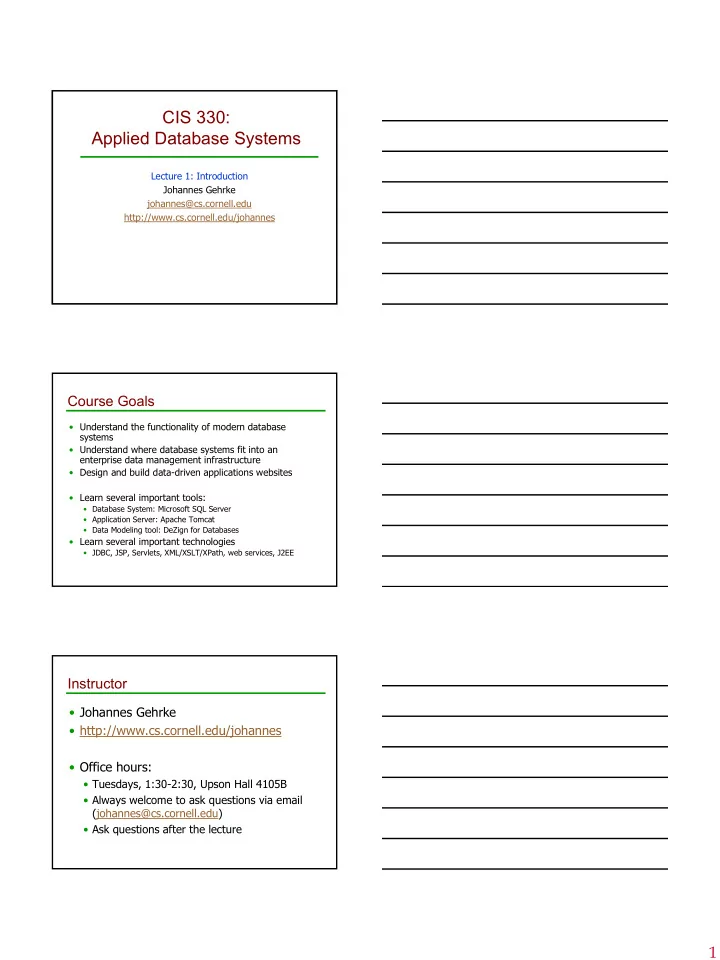
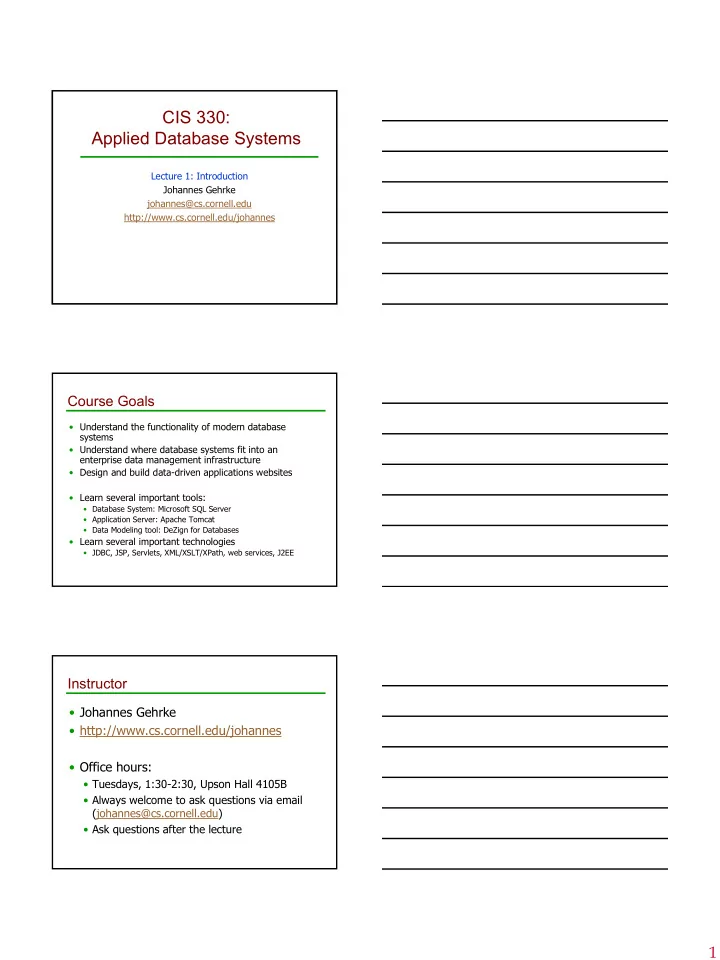
CIS 330: Applied Database Systems Lecture 1: Introduction Johannes Gehrke johannes@cs.cornell.edu http://www.cs.cornell.edu/johannes Course Goals • Understand the functionality of modern database systems • Understand where database systems fit into an enterprise data management infrastructure • Design and build data-driven applications websites • Learn several important tools: • Database System: Microsoft SQL Server • Application Server: Apache Tomcat • Data Modeling tool: DeZign for Databases • Learn several important technologies • JDBC, JSP, Servlets, XML/XSLT/XPath, web services, J2EE Instructor • Johannes Gehrke • http://www.cs.cornell.edu/johannes • Office hours: • Tuesdays, 1:30-2:30, Upson Hall 4105B • Always welcome to ask questions via email (johannes@cs.cornell.edu) • Ask questions after the lecture 1
Course Mechanics • Homepage will have all the relevant material • Slides will be online before each lecture • Every student who is enrolled in the class will receive a free loaner laptop • Laptops will be distributed this Thursday, January 29, from 5:30-6:30pm in B17 Upson Hall • You need to enroll by Thursday in order to receive a laptop! • Course Outline: See Handout • Please put up nametags Software: DeZign for Databases Prerequisites and Grading • Prerequisites: • CS211; if you don’t have CS211, talk to me after class • Grading: • 20 (smaller and larger) homework assignments (no groups), total of 60%. See handout. • Two exams: • Midterm: 15% • Final: 20% • Class participation: 5% 2
This Lecture • Three-tier architectures • Introduction to database systems The Big Picture WWW Site Internal User Visitor INTRANET, VPN THE WEB Internal Main Web Server Public Web Server Memory Cache Data Business Warehouse Transaction Application DBMS Server Server Enterprise Architectures Three separate types of functionality: • Data management • Application logic • Presentation • The system architecture determines whether these three components reside on a single system (“tier) or are distributed across several tiers 3
Single-Tier Architectures • All functionality combined into a single tier, usually on a mainframe • User access through dumb terminals • Advantages: • Easy maintenance and administration • Disadvantages: • Today, users expect graphical user interfaces. • Centralized computation of all of them is too much for a central system Client-Server Architectures • Work division: Thin client • Client implements only the graphical user interface • Server implements business logic and data management • Work division: Thick client • Client implements both the graphical user interface and the business logic • Server implements data management Client-Server Architectures (Contd.) • Disadvantages of thick clients • No central place to update the business logic • Security issues: Server needs to trust clients • Access control and authentication needs to be managed at the server • Clients need to leave server database in consistent state • One possibility: Encapsulate all database access into stored procedures • Does not scale to more than several 100s of clients • Large data transfer between server and client • More than one server creates a problem: x clients, y servers: x*y connections 4
The Three-Tier Architecture Presentation tier Client Program (Web Browser) Application Server Middle tier Data management Database System tier The Three Layers • Presentation tier • Primary interface to the user • Needs to adapt to different display devices (PC, PDA, cell phone, voice access?) • Middle tier • Implements business logic (implements complex actions, maintains state between different steps of a workflow) • Accesses different data management systems • Data management tier • One or more standard database management systems Example 1: Airline reservations • Build a system for making airline reservations • What is done in the different tiers? • Database System • Airline info, available seats, customer info, etc. • Application Server • Logic to make reservations, cancel reservations, add new airlines, etc. • Client Program • Log in different users, display forms and human- readable output 5
Example 2: Course Enrollment • Build a system using which students can enroll in courses • Database System • Student info, course info, instructor info, course availability, pre-requisites, etc. • Application Server • Logic to add a course, drop a course, create a new course, etc. • Client Program • Log in different users (students, staff, faculty), display forms and human-readable output Three-Tier Architecture: Advantages • Heterogeneous systems • Tiers can be independently maintained, modified, and replaced • Thin clients • Only presentation layer at clients (web browsers) • Integrated data access • Several database systems can be handled transparently at the middle tier • Central management of connections • Scalability • Replication at middle tier permits scalability of business logic • Software development • Code for business logic is centralized • Interaction between tiers through well-defined APIs: Can reuse standard components at each tier Technologies HTML Client Program Javascript (Web Browser) XSLT SQL , JSP, Application Server Servlets (Tomcat, Apache) Cookies, EJB, XPath, web services Database System XML, (Microsoft SQL Server) Stored Procedures 6
Why Database Systems? Discuss with your neighbor: What functionality is required from database systems in the following application scenarios: • EBay (www.ebay.com) • Barnes and Noble (www.bn.com) • General Motors (www.gm.com) • The Protein Data Bank (http://www.rcsb.org/pdb) • Sprint (www.sprint.com) • Your cell phone Why Store Data in a DBMS? • Benefits • Transactions (concurrent data access, recovery from system crashes) • High-level abstractions for data access, manipulation, and administration • Data integrity and security • Performance and scalability A Digress – What Is a Transaction? The execution of a program that performs a function by accessing a database. Examples: • Reserve an airline seat. Buy an airline ticket. • Withdraw money from an ATM. • Verify a credit card sale. • Order an item from an Internet retailer. • Download a video clip and pay for it. • Play a bid at an on-line auction. 7
Transactions • A transaction is an atomic sequence of actions • Each transaction must leave the system in a consistent state (if system is consistent when the transaction starts). • The ACID Properties: • Atomicity • Consistency • Isolation • Durability Example Transaction: Online Store Your purchase transaction: • Atomicity: Either the complete purchase happens, or nothing • Consistency: The inventory and internal accounts are updated correctly • Isolation: It does not matter whether other customers are also currently making a purchase • Durability: Once you have received the order confirmation number, your order information is permanent, even if the site crashes Transactions (Contd.) A transaction will commit after completing all its actions, or it could abort (or be aborted by the DBMS) after executing some actions. 8
Example Transaction: ATM You withdraw money from the ATM machine • Atomicity • Consistency • Isolation • Durability Commit versus Abort? What are reasons for commit or abort? Transactions: Examples Give examples of transactions in the following applications. Which of the ACID properties are needed? • EBay (www.ebay.com) • Barnes and Noble (www.bn.com) • General Motors (www.gm.com) • The Protein Data Bank (http://www.rcsb.org/pdb) • Sprint (www.sprint.com) • Your cell phone What Makes Transaction Processing Hard • Reliability - system should rarely fail • Availability - system must be up all the time • Response time - within 1-2 seconds • Throughput - thousands of transactions/second • Scalability - start small, ramp up to Internet-scale • Security – for confidentiality and high finance • Configurability - for above requirements + low cost • Atomicity - no partial results • Durability - a transaction is a legal contract • Distribution - of users and data 9
Reliability and Availability • Reliability - system should rarely fail • Availability - system must be up all the time Downtime Availability 1 hour/day 95.8% 1 hour/week 99.41% 1 hour/month 99.86% 1 hour/year 99.9886% 1 minute/day 99.9988% 1 hour/20years 99.99942% 1 minute/week 99.99983% Performance • Response time - within 1-2 seconds • Throughput - thousands of transactions/second • Scalability - start small, ramp up to Internet- scale What Makes TP Important? • It is at the core of electronic commerce • Most medium-to-large businesses use TP for their production systems. The business can’t operate without it. • It is a huge slice of the computer system market — over $50B/year. Probably the single largest application of computers. 10
Recommend
More recommend