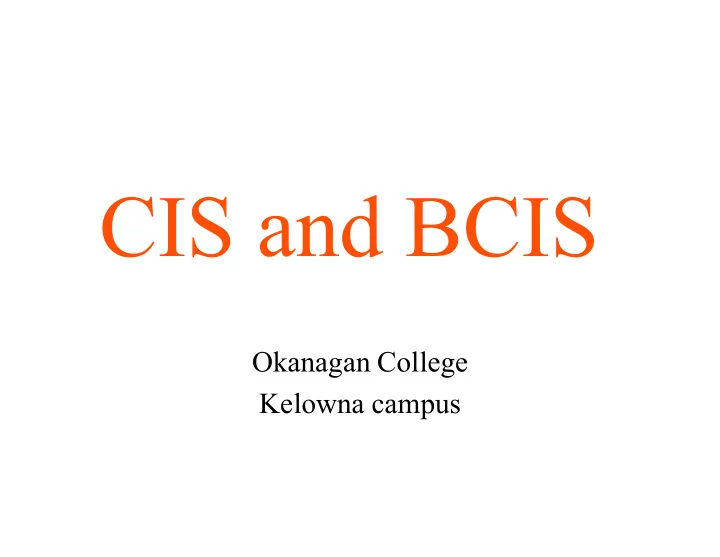
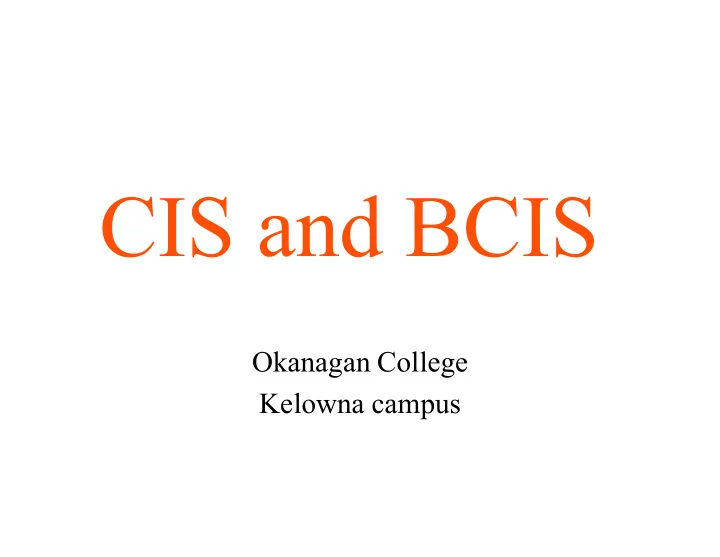
Okanagan College Kelowna campus
What is CIS? Computer Information Systems CIS is a broad term that encapsulates a number of areas of information technology including software, data, networks, and computer security. 2
What does CIS at OC include? Computer Information Systems (CIS) at OC provides a comprehensive perspective on the analysis, design, and implementation of software applications web-based applications database management systems Network fundamentals is also included. A diverse curriculum prepares students for information systems in the functional areas of business. 3
What is the CIS diploma? The Computer Information Systems (CIS) diploma is a two-year program. It is offered as a co-operative education program. 4
What is the BCIS degree? The Bachelor of Computer Information Systems (BCIS) degree is a four-year program which expands the knowledge you gain in the CIS diploma into more advanced areas. It is offered as a co-operative education program. 5
Where can I do CIS and BCIS? CIS and BCIS are offered in their entirety only in Kelowna. You can complete some courses towards the BCIS and CIS in Vernon and Penticton, but you cannot complete a full year. 6
CIS compared to BCIS The programs have similar first and second years In years 3 and 4 of the BCIS, you choose an option. – Software Design and Development Option – Database Systems Option – General Option 7
Are CIS and BCIS Right for Me? Yes, if: You are logical You enjoy solving problems You are inquisitive You enjoy helping other people You are comfortable working with computers You meet the formal prerequisites 8
The Formal Prerequisites To enrol in the program you must: Have BC secondary school graduation or equivalent or be at least 19 years of age and out of school for a year 9
The Formal Prerequisites Have earned a minimum of 60% in one of: English 12, English 12 First Peoples, or an equivalent Communications 12 is not acceptable 10
The Formal Prerequisites Have earned a minimum of 67% in one of: – Pre-Calculus Grade 11, – Principles of Mathematics 11 – Foundations of Mathematics Grade 11 or 12 – Applications of Mathematics 11 or 12 Or 60% in one of – Pre-Calculus Grade 12 – Principles of Mathematics 12 Or an equivalent course (ABE 11 or 12) 11
The Formal Prerequisites Attendance at a pre-registration orientation meeting (this meeting) Sign the sign-in sheet 12
The Formal Prerequisites Recommended but not required Typing skills of 20 wpm Access to a “good” personal computer (laptop recommended) Some experience using computers. For example, are you comfortable managing files on a computer? 13
Recommended Preparation We will teach you how to write computer programs. Computer programming is the core skill of CIS/BCIS. Although you do not need to know how to program before entering CIS/BCIS, it is helpful if you at least know what programming is. There are introductory tutorials you can do online (e.g. Learn Java at www.codeacademy.com) 14
The Courses We use Block Registration in Kelowna for the first year of CIS/BCIS as all students will take the same set of courses. During your first year you will take: – one Communications, one Mathematics, and three Computer Science in semester one – one Communications and four Computer Science in semester two You will take a mix of courses, including Computer Science and electives in later semesters 15
The Courses CIS has four semesters, over two years – September - December (Fall) – January - April (Winter) BCIS has eight semesters, over four years The total number of hours in lectures and labs is 20-25 per week, depending on the semester Let’s look at the first semester in detail 16
The Courses and Time – CIS/BCIS Courses Lectures Labs 3 0 Technical Communication for IT 4 2 Computer Programming I 3 2 Tech. Aspects of Operating Systems 3 2 Introductory Networking 4 0 Mathematics for CIS Thus your total class time is 17 hours of lectures, and 6 hours of labs, for a total of 23 hours a week. BUT … 17
What Other Time Is Required? For most courses, you will have at least two, and perhaps three, hours of work outside class for every lecture hour. For example, a course like Computer Programming I, with four lecture hours, should require at least eight hours outside of the classroom. Two of these hours are regularly scheduled lab hours. So what is the real workload? 18
The Real Workload - CIS Courses Lecture Lab Homework Technical Communication for IT 3 0 6 Computer Programming I 4 2 6 Technical Aspects of OS 3 2 4 Introductory Networking 3 2 4 Mathematics for CIS 4 0 8 Total: 17 6 28 These estimates suggest the minimum total workload is 51 hours per week. Many students will tell you this estimate is low. 19
Co-op Education When you start in September, you should complete the program 20 months later. But you may want to consider Co-op Education . Co-op education is the mixing of academic terms with work-terms of paid employment You are eligible if you pass all courses in the preceding semester and have a 65% grade point average (GPA). One work-term occurs after the second academic term. Three work-terms occur back-to-back after the third academic term. Co-op would delay graduation by one year. 20
How does Co-op Education work? The Co-operative Education, Graduate and Student Employment Centre finds employers who wish to hire co-op students The positions are posted You apply, and are perhaps interviewed The employer likes you, offers you a position, and you accept it Co-op education is an option for both CIS and BCIS students 21
Co-op Education for CIS If you participate in co-op you would Attend classes from September to April completing semesters 1 and 2 Work from May to August Attend classes the following September to December to complete semester 3 Work from January to December the following year Attend classes from January to April after returning from the year-long Co-op work term 22
After CIS? Continue your education Complete the BCIS at Okanagan College. The CIS diploma is the first two years of the degree If you don’t want to pursue a degree, you may take selected courses from OC or other post- secondary institutions, or you may earn vendor- issued certificates 23
Where are the jobs? Everywhere! CIS and BCIS are difficult, and graduates are in demand. Local employers include – Sun-Rype (Kelowna), QHR Technologies (Kelowna), Disney (Kelowna), Acro Media (Kelowna), SD23 (Kelowna), Okanagan College (Kelowna), UBC (Kelowna) and Tolko (Vernon), Med Access (Kelowna), Interior Health (Kelowna), Okanagan College (Kelowna, Vernon, Penticton) – Out-of-town employers are spread across Canada and the world 24
What Will This Cost? First, there will be family costs. To succeed takes time (remember 50 to 60 hours per week) and effort. Family life and leisure pursuits may suffer. Then there is the question of money which includes: • tuition fees • books (which will include subscription fees for some courses) • other college fees • living expenses Find out about Okanagan College fees: • Domestic students: www.okanagan.bc.ca/tuition • International students: contact inted@okanagan.bc.ca 25
Do I Need a Computer? Officially, no. However, your chances of success will increase if you have one. Almost all CIS and BCIS students have a computer before they begin. Most have a laptop. It may be more comfortable and quieter to work at home You may cut down on travel 26
What Computer Should I Have? As a minimum, 2-3 GHz processor (Intel Core i5/i7, NOT an AMD processor) 8 GB RAM (minimum) 750 GB hard drive large monitor broadband access DVD burner/player sound card and speakers A laptop is preferred for convenience. 27
What Software Do I Need? At present, our labs are using the Windows, macOS, Linux, and UNIX operating systems We use Microsoft Office, Microsoft Visual Studio .Net, Java, Eclipse and a variety of other programs As long as you have a word processing program, a browser, and an Internet Service Provider (ISP), you should be fine Some course-specific software is available on the web with registration and some is available with textbooks 28
Summary To be successful in CIS and BCIS, you must work very hard The facilities are good, the professors are good, the graduates are good! If you have any other questions, contact any member of the department, or explore our website at http://www.okanagan.bc.ca/cosc/ Thank you for coming and we look forward to seeing you in September 29
Recommend
More recommend