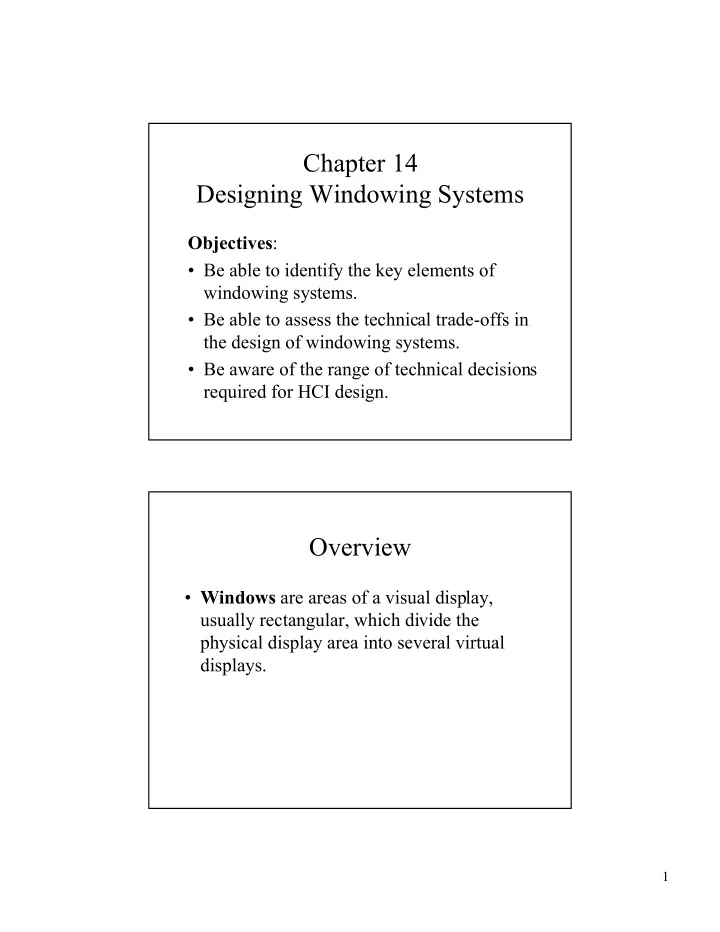
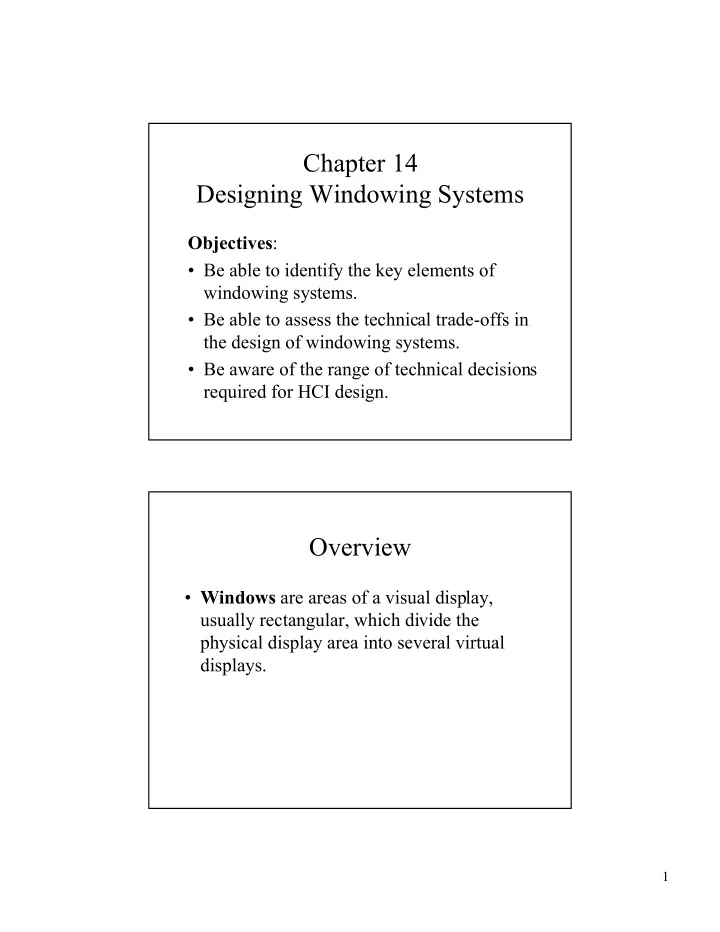
Chapter 14 Designing Windowing Systems Objectives : ¥ Be able to identify the key elements of windowing systems. ¥ Be able to assess the technical trade-offs in the design of windowing systems. ¥ Be aware of the range of technical decisions required for HCI design. Overview ¥ Windows are areas of a visual display, usually rectangular, which divide the physical display area into several virtual displays. 1
General issues ¥ Usage Ð very useful to users using a single display to work with more than one document at a time Ð to analyze the organizational overhead placed on users in managing windows the idea of a window working set is used Ð Rooms model- enables users to handle about three times as many windows General issues cont. ¥ Software issues : Ð Imaging model - a scheme for displaying graphical images via the windows. ¥ Bitmap - a way of describing an image as a bit pattern or series of numbers that gives the shade of each pixel. ¥ Mathematical descriptions of curves - graphical objects to be displayed are described internally by mathematical formula. 2
Basic window components ¥ Windows ¥ Menus ¥ Controls and control panels ¥ Dialogue boxes ¥ Cursors Common tasks in windowing systems ¥ Managing input Ð mouse actions Ð modifier keys ¥ Changing window focus Ð click to focus Ð mouse focus 3
Common tasks cont. ¥ Managing single windows Ð moving, scrolling, resizing ¥ Managing multiple windows Ð iconification Ð tiling Ð overlapping Issues in windowing systems for CSCW ¥ New issues emerging ¥ Consider support for shared windows Ð A situation in which two people are each using their own workstation to communicate with each other via a shared voice channel and desktop window. Ð Coordination issues arise. 4
Recommend
More recommend