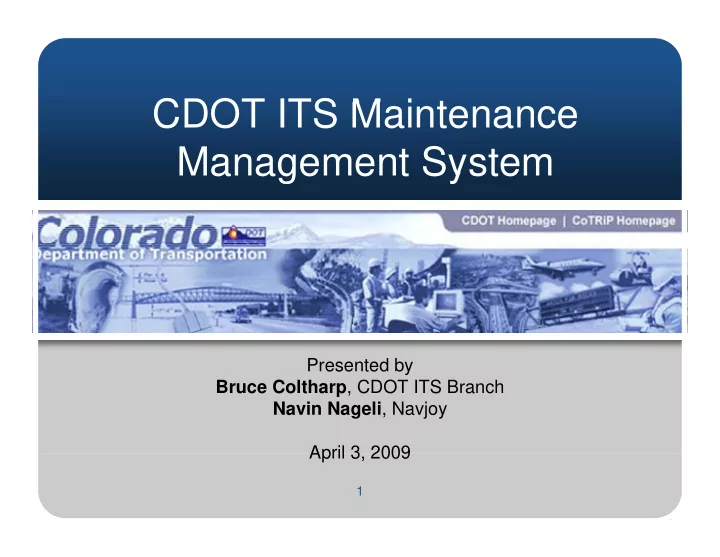
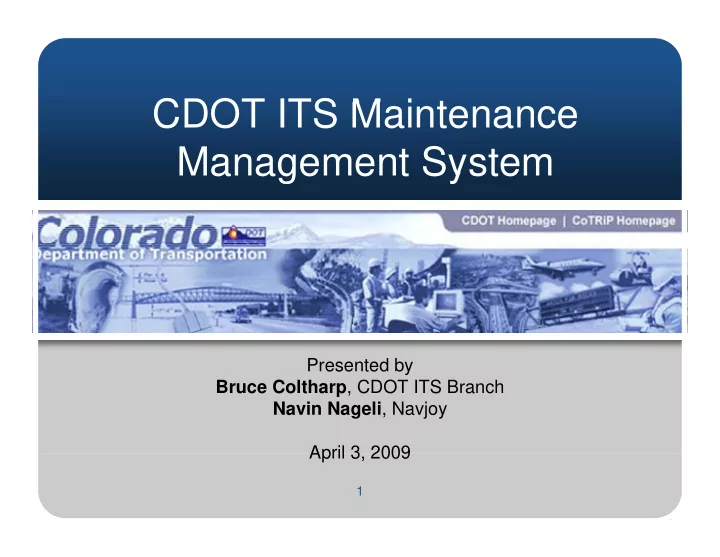
CDOT ITS M i t CDOT ITS Maintenance Management System Management System Presented by Bruce Coltharp , CDOT ITS Branch CDOT ITS B h B C lth Navin Nageli , Navjoy April 3 2009 April 3, 2009 1
Presentation Structure Overview Need for ITS Maintenance Management System Developing Requirements & System Selection Implementation Reporting Reporting Next Steps 2
Overview 3
Overview • Initial ITS deployments were isolated • Deployments began to expand and grow after benefits were being noticed and realized • Over $200 Million in ITS investment Over $200 Million in ITS investment • Field Infrastructure – Over 1500 devices (CCTV, VMS, Blank out signs, weather stations, TTI, etc) – About 10 to 20 device installations each month • Centers and Nodes Infrastructure – CTMC, EJMT, HLT and 15 Nodes – Over 1000 devices (JMUX, Switchers, etc) – G Growing and rapidly evolving technology i d idl l i t h l • Fiber Infrastructure – Over 500 miles backbone – Growing around 10% each year g y 4
Overview…..Cont’d • Owners and/or Maintenance Responsibility – Six CDOT Regions Si CDOT R i – CDOT DTD – CDOT ITS Branch CDOT ITS Branch – Tunnels: EJMT and HLT • Materials for Maintenance – About $1.5 to $2.5 Million in materials inventory at CTMC at CTMC – Primary store room at CTMC – 7 other CDOT locations 5
Need for ITS Maintenance Management System t t S 6 M
Need for Maintenance Management System Management System • Initial deployments did not require extensive maintenance resources since equipment was newer since equipment was newer • Size and growing nature of inventory • ITS Maintenance is slightly different than roadway maintenance • • Number of stakeholders involved Number of stakeholders involved • Need for consistent procedures and practices • Need for accurate and complete ITS Inventory (Devices and Materials) 7
Need for Maintenance Management System Management System… Cont d Cont’d • Need for work order based maintenance system • Ability to track expenses (labor, materials, equipment) to a device • Need for accurate and comprehensive reporting • Limited funding – Need to be efficient and effective with available resources 8
Developing Requirements & g System Selection ti p S l t S 9
Developing Functional Requirements Requirements • Assembled ITS Working Group (Maintenance Supervisors and ITS Steering Committee (Management) in 2005 • High Level evaluation of existing maintenance systems in 14 DOT agencies across the US t i 14 DOT i th US • Over 6 months, Developed functional requirements document with input from working group group 10
ITS Maintenance Management System System Maintenance Activities (continuous) Work Order Management Issue and track work orders Inventory and Maintenance History Track expenditures (continuous) Labor Equipment E i Parts Materials Maintenance Protocols Inventory Preventative ITS Devices Repair State Replacement Protocols R l P l Maintenance History ITS Device Replacement (continuous) Life-Cycle Maintenance Maintenance State of Devices Management Plan and (remaining life) Budget (annual) ITS Device (annual) Acquisition Level of Service & Performance Measurement 11
SAP System y • CDOT selected SAP as the enterprise system (HR, Payroll, Accounting, etc), which was officially “rolled out” in November 2006 • SAP would meet the functional requirements for all ITS infrastructure ll ITS i f t t • Worked with Deloitte team to configure the system per the functional requirements 12
MM FI/ CO FI/ CO SAP Modules Payroll 13 PM PM PS HR HR
Implementation 14
Inventory - Status y • Field Infrastructure – 100 Percent completed – Use of Datria system – More than 50 fields of information for each device – Inventory exists in SAP and in CDOT GIS I t i t i SAP d i CDOT GIS 15
ITS Equipment Structure – 16 IE03 or IL03 IE03 or IL03
ITS Equipment Master Data – IE03 General Tab - Classification Classification - Inventory # - Acquisition value - Manufacturer information Manufacturer information Location Tab -Region where equipment if physically located located -Patrol Cost Center 17
ITS Equipment Master Data q p Organization Tab Organization Tab - Plant & work center of who is responsible for maintaining the equipment the equipment -Cost Center of responsible work center - Responsibility section of p y master data record automatically populates responsibility section in work order 18
ITS Equipment Master Data q p Structure Tab Structure Tab - Displays the functional location of the route segment to which the equipment is to which the equipment is attached/located -Displays warranty information 19
ITS Equipment Master Data q p CDOT Organization Data Tab Data Tab - Displays the main route and reference point to which the equipment is which the equipment is attached/located - Displays latitude & longitude coordinates of g equipment location 20
ITS Equipment Master Data q p Class/Characteristics - Displays the characteristics Di l th h t i ti and values associated to equipment 21
Inventory - Status y • TMC and Nodes – 25% completed at CTMC – Remaining by May 31, 2009 22
Materials Inventory - Status y • CTMC Store room inventory (60% y ( completed) • Initial materials list exists in SAP Initial materials list exists in SAP • Updated materials list by May 1, 2009 • Re-order point R d i t • Storage locations • Reservations 23
Materials Master – MM60 24
Work Order Process - Status Status • Process tested and verified • Begin usage – July 1, 2009 (FY10 fiscal year) year) 25
Routine Work Order Process 26
Creating a Time Entry for a Routine Work Order Routine Work Order Rec. Order = Work Order # 27
Reporting 28
Reporting p g • Device life cycle graphs • Expenses by – Device – Type of Device T f D i – Type of functionality – Region Region – State • Bad actors by – Repair types – Damage code – Parts 29
Reporting…..Cont’d p g • Materials by – Inventory Value/quantities – Manufacturer – Part number – Storage location Storage location – Region – State State 30
Statewide CCTV Devices CCTV (PTZ) Device Age: Statewide February 2009 44 44 45 40 35 30 of Devices 25 Number o 20 20 15 14 15 13 9 10 8 8 6 6 4 5 2 0 1 2 3 4 5 6 7 8 9 10 11 12 13 Life Cycle Age of Device (Years) 31
Statewide VMS Devices VMS Device Age: Statewide Includes Skyline and Precision Solar February 2009 y 70 66 60 50 47 Devices 40 35 Number of 30 30 22 22 21 20 11 11 9 10 6 3 2 2 1 1 0 1 3 5 7 9 11 13 15 17 19 Life Cycle Life Cycle Age of Device (Years) 32
Weather Stations by Region y g Weather Station Device Age: By CDOT Region February 2009 18 Region 1 16 Region 2 16 15 Region 3 Region 4 14 Region 5 Region 5 Region 6 12 of Devices 10 8 Number o 8 6 4 4 4 2 2 1 1 1 0 3 5 6 7 8 9 10 11 12 13 Life Cycle Age of Device (Years) 33
Next Steps 34
Benefits of Using Maintenance Management System Management System Better handle on inventory and will be available in map form form. Ability to track labor, materials and equipment to a device. Ability to manage materials Ability to manage materials. Ability to move towards planned maintenance. Ability to report on life cycles of equipment. y p y q p Ability to report on device performance. Ability to justify resources based on desired levels of service. service. Proper accounting, risk management & depreciation. Maintenance management = Saves $$$ for CDOT and tax payers and tax payers. 35
Next Steps p • Business processes and training p g • Culmination of 3 years of continued effort • Start using the system and keep it updated • Start using the system and keep it updated – BOMS – Task list Task list • Using the system to make better decisions with comprehensive information ith h i i f ti 36
Questions??? 37
Recommend
More recommend