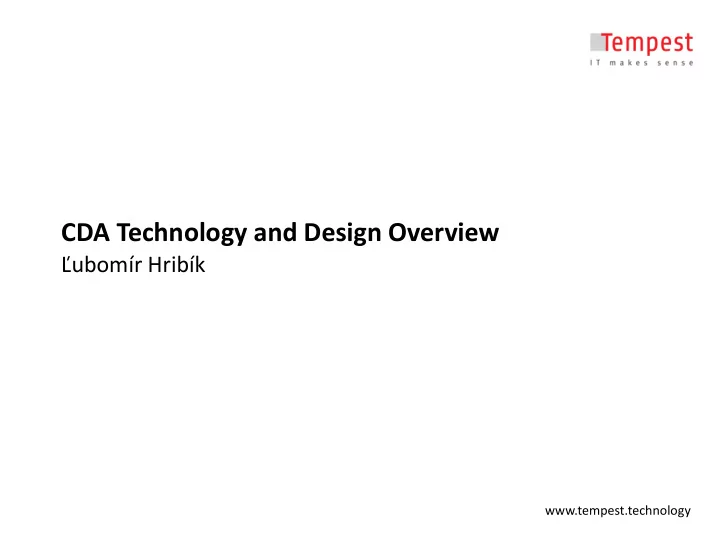
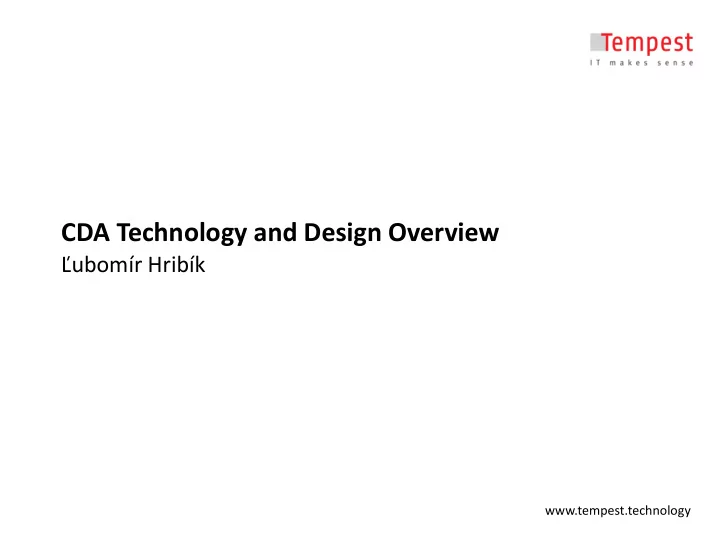
CDA Technology and Design Overview Ľ ubomír Hribík www.tempest.technology
CDA DESIGN HIGHLIGHTS • Built to serve as national archive for preservation of Slovak cultural heritage • According to OAIS model, CDA is federated archive with 3 locations: A, B and C (physical LTO storage) • Open only for designated community – selected memory institutions • Access, profiles and metrics are based on contract with each memory institution • System is scalable horizontally and vertically to withstand big data loads or lot of packages on input
CDA PROCESSES OVERVIEW • Automated processes are managed by FRAMEWORK component • Each automated process is set of steps executed in sequence • Steps are independent and used like plug-ins 3 core processes (semi-automatic) : • INGEST • DISSEMINATION • LTP CHECK
CDA PROCESSES INGEST Order -> INPUT method (LTO/HDD/online) • ImpEx -> Framework (list new SIPs) • FRAMEWORK steps (simplified): 1. Extract package 2. Package identification and structure check 3. Signature verification, Allowed content according to profile 4. Create or update Order data 5. SIP2AIP – check, copy, add PREMIS data, add CDA signature 6. Store AIP -> TSM hierarchical storage 7. Synchronization copy and CDA-C copy 8. Create catalogue record 9. Set SIP as archived , update Order data 10. Send notifications
CDA PROCESSES INGEST • Operator is notified when business or technical error occurs • Process can continue from technical error but cannot from business error • Typical business errors are wrong file format or errors in METS file • Technical errors are occasional • IMPORTANT: SIP_ID is unique and reserved for one process so if package needs to be corrected and re- ingested it needs to get a new SIP_ID
CDA PROCESSES DISSEMINATION • Very similar to INGEST - input is AIP and output is DIP but without creating any copies of DIP • User creates Order for each AIP, selects OUTPUT method (LTO/online) and can select subset of AIP data (defined in METS fileSec structure) • Process is finalized by setting a flag when DIPs are prepared for transport/acquisition • M.I. is notified by summary e-mail
CDA PROCESSES LTP CHECK • Process designed to check cold storage data • Periodically checks date of last check (catalogue) / tape • Extracts all AIPs from tape • Checks each AIP using same steps as for INGEST (antivirus, fixity, formats) • Stores results in catalogue • If error is detected then restoration process should be run • Restoration – manual process by operator
CDA PACKAGE STRUCTURE SIP package root Files inside content directory Content of SIP directory with package SIP_ID Page_1.txt text content/ Page_2.txt MSO-123456789 mets-md.xml pictures IllustrPage_1.jpg IllustrPage_2.jpg mets-md.xml.sig
METS METADATA ENCODING & TRANSMISSION STANDARD XML document describing structure and physical location of your digital content. It can also contain technical and descriptive metadata about each object. 7 main sections: • Mets Header (institution ID, package ID) • Descriptive Metadata (DublinCore) • Administrative Metadata (optional, PREMIS events) • File Section (physical structure, fileGrp) • Structural Map (logical hierarchical structure) • Structural Links (links between objects in Map) • Behavior (not used)
FILE FORMATS TOOLS & PLUG-INS • Format identification – DROID, puid from PRONOM (NA UK) – Puid in Contracts and Profiles • Format validation (pairing to mime-type) – JHOVE plug-ins, mediaConch (server) , veraPDF (PREFORMA) – Plug-ins in Profiles • Format database (FMT DB) – Risk formats – Version history (DROID signature files) – Add proprietary format (own puid & identification)
CDA INTERFACES GRAPHICAL UI Web GUI for Operator and Users: • Orders (ingest, dissemination, single or mass) • Catalogue (search for package, file or format) • Dashboard (today, total, just M.I., both locations, compared) Only for the Operator: • Logistics and stock management (any medium, CDA-C tapes) • FMT DB (risk formats, actual format versions and history) • Tasks (history of done ingests, disseminations & ltpchecks) • Monitoring (HW vendor software) • Reporting (SpagoBI) • User management
CDA INTERFACES OTHERS CMD line like (Operator must be logged on server): • Certificates and keys generator • Profiles (upload, read-only, test profile) • ImpEx (managing campaigns) • Format identification and verification (except mediaConch) • Administrative tools (configure, start/stop manually) Webservices (for M.I.) : • IngestOrder, DisseminationOrder • OAI-PMH
LESSONS LEARNED HOW TO BUILD DIGITAL ARCHIVE Purpose: • Local archive or Central (open) archive • Just archiving digital content or also LTP archiving Major components: • STORAGE • INTERFACES • METADATA
LESSONS LEARNED HOW TO BUILD DIGITAL ARCHIVE STORAGE • LTP archive – LTO tapes, more locations synced • Open archive - staging area for inputs/outputs • Local archive – disk arrays and backup storage
LESSONS LEARNED HOW TO BUILD DIGITAL ARCHIVE INTERFACES • Open archive – Web app for Users and Operators • LTP archive – monitoring apps, file format • Local archive – manually or cmd line like SERVICES • Open archive – metadata (OAI-PMH service) • LTP archive – format validation and conversion • Local archive – only for data migration
LESSONS LEARNED HOW TO BUILD DIGITAL ARCHIVE METADATA • Outside of type, they need to be in high quality and in metadata standard • Descriptive vs Technical/structural • Search vs Publishing INDEX • Lot of data = need to implement “ranking system”
DAP DIGITAL ARCHIVE PLATFORM
DAP DESIGN HIGHLIGHTS Integrates modules from CDA and DDP projects into one software solution: • Supports both archiving and bibliographic work • MARC21 as metadata standard (native) • Modular architecture (core / add-ons) • Performance scaling (horizontal/vertical) • Web app user interfaces (redesign, translations) • Automated workflow and distribution of tasks
DAP ARCHITECTURE LIST OF COMPONENTS Core • Repository with orchestration platform and interface for its object curators • Digital archive with framework, LTP module Add-ons • Webarchive with discovery, web crawler and browser • Legal deposit / E-Born bibliographic records (FRBR) • Logistics and stock management for cold storage
DAP ARCHITECTURE LOGICAL MODEL
DAP HOMEPAGE WWW.DIGITALPRESERVATION.SK/EN
Ľ ubomír Hribík IT Business Analyst e-mail: lubomir_hribik@tempest.sk mobile: +421 917 493 588 Company reception phone +421 (2) 502 67 111 Company reception fax +421 (2) 502 67 100 THANK YOU Information info@tempest.sk FOR YOUR ATTENTION Sales obchod@tempest.sk www.tempest.sk TEMPEST a. s. Galvaniho 17 / B 821 04 Bratislava 2 Slovenská Republika
Recommend
More recommend