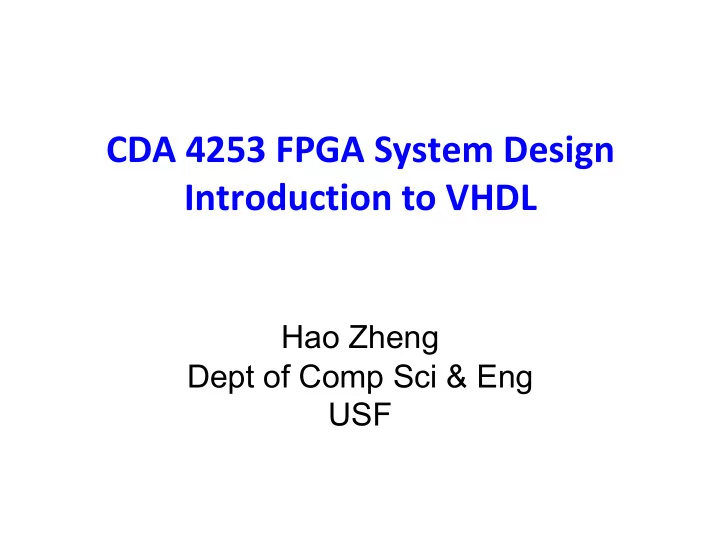
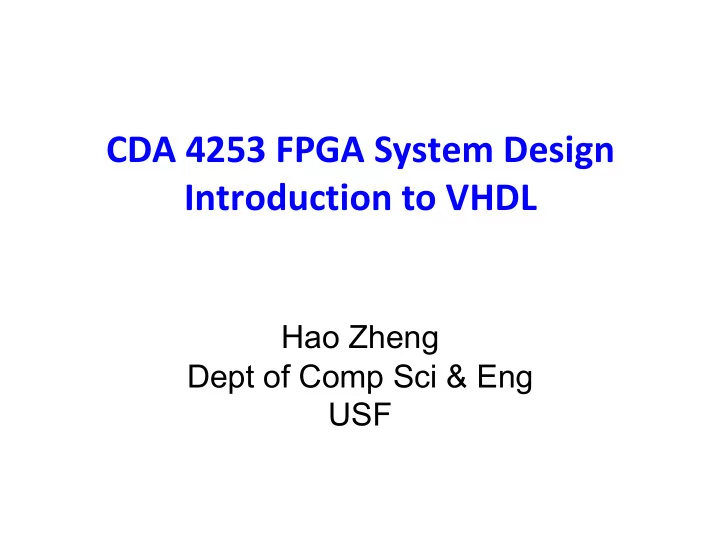
CDA 4253 FPGA System Design Introduction to VHDL Hao Zheng Dept of Comp Sci & Eng USF
Reading • P. Chu, FPGA Prototyping by VHDL Examples - Chapter 1, Gate-level combinational circuits • Xilinx XST User Guide - Xilinx specific language support • Two purposes of using VHDL: - Simulation - Synthesis – focus of this course 2
Recommended reading • Wikipedia – The Free On-line Encyclopedia VHDL - http://en.wikipedia.org/wiki/VHDL Verilog - http://en.wikipedia.org/wiki/Verilog 3
VHDL • VHDL is a language for describing digital logic systems used by industry worldwide VHDL is an acronym for V HSIC ( V ery H igh S peed I ntegrated C ircuit) H ardware D escription L anguage • Now, there are extensions to describe analog designs. 4
Subsequent versions of VHDL - IEEE-1076 1987 - IEEE-1076 1993 ← most commonly supported by CAD tools - IEEE-1076 2000 (minor changes) - IEEE-1076 2002 (minor changes) - IEEE-1076 2008 5
VHDL vs. Verilog Government Commercially Developed Developed Ada based C based Strongly Type Cast Mildly Type Cast Case-insensitive Case-sensitive Difficult to learn Easier to Learn More Powerful Less Powerful 6
Features of VHDL/Verilog • Technology/vendor independent • Portable • Reusable 7
Good VHDL/Verilog Books coming soon 8
VHDL Fundamentals 9
Naming and Labeling (1) • VHDL is case insensitive. Example: Names or labels databus Databus DataBus DATABUS are all equivalent • Avoid inconsistent styles 10
Naming and Labeling (2) General rules of thumb (according to VHDL-87) 1. All names should start with an alphabet character (a-z or A-Z) 2. Use only alphabet characters (a-z or A-Z) digits (0-9) and underscore (_) 3. Do not use any punctuation or reserved characters within a name (!, ?, ., &, +, -, etc.) 4. Do not use two or more consecutive underscore characters (_ _) within a name (e.g., Sel_ _A is invalid) 5. No forward slashes “/” in names. 6. All names and labels in a given entity and architecture must be unique. 11
Extended Identifiers Allowed only in VHDL-93 and higher: 1. Enclosed in backslashes 2. May contain spaces and consecutive underscores 3. May contain punctuation and reserved characters within a name (!, ?, ., &, +, -, etc.) 4. VHDL keywords allowed 5. Case sensitive Examples: \rdy\ \My design\ \!a\ \RDY\ \my design\ \-a\ Should not be used to avoid confusioin! 12
Literals • Numeric: 32, -16, 3.1415927 • Bits : ‘1’, ‘0’ • Strings: “Hello” • Bit strings: B”1111_1111”, O”353”, X”AA55” • Concatenation: “1111” & “0000” => “1111_0000” 13
Objects • Signal – model real physical wires for communications - Or physical storage of information • Variable – a programming construct to model temporary storage • Constant – its value never changes after initialization 14
Comments • Comments in VHDL are indicated with a � double dash � , i.e., � -- � § Comment indicator can be placed anywhere in the line § Any text that follows in the same line is treated as a comment § Carriage return terminates a comment § No method for commenting a block extending over a couple of lines • Examples: -- main subcircuit Data_in <= Data_bus; -- reading data from the input FIFO 15
Comments • Explain function of module to other designers • Explanatory, not Just restatement of code • Placed close to the code described - Put near executable code, not just in a header 16
Free Format • VHDL is a � free format � language No formatting conventions, such as spacing or indentation imposed by VHDL compilers. Space, tabs, and carriage return treated the same way. Example: if (a=b) then or if (a=b) then or if (a = b) then are all equivalent 17
Readability Standards & Coding Style Adopt readability standards based on the textbook by Chu Use coding style recommended in OpenCores Coding Guidelines Availabl e at the course web page Penalty may be enforced for not following these recommendations!!! 18
Describing Designs 19
Example: NAND Gate Design name a NAND z and b Interface entity nand_gate is port ( a : in STD_LOGIC; b : in STD_LOGIC; z : out STD_LOGIC); end nand_gate; 20
Example: NAND Gate – Function a b z a z 0 0 1 b 0 1 1 1 0 1 1 1 0 ARCHITECTURE model OF nand_gate IS BEGIN z <= a NAND b; END model; 21
Example VHDL Code • 3 sections of VHDL code to describe a design. • File extension for a VHDL file is .vhd • Name of the file should be the same as the entity name (nand_gate.vhd) [ OpenCores Coding Guidelines ] LIBRARY LIBRARY ieee ieee; LIBRARY DECLARATION USE ieee USE ieee.std_logic_1164.all; .std_logic_1164.all; ENTITY ENTITY nand_gate IS IS PORT ( a : IN STD_LOGIC PORT : IN STD_LOGIC ; ENTITY DECLARATION b : IN STD_LOGIC IN STD_LOGIC ; z : OUT STD_LOGIC OUT STD_LOGIC ); END END nand_gate; ARCHITECTURE ARCHITECTURE model OF OF nand_gate IS IS ARCHITECTURE BODY BEGIN BEGIN z <= a NAND NAND b; END model; END 22
Design Entity design entity Design Entity - most basic entity declaration building block of a design. architecture 1 One entity can have many different architectures. architecture 2 architecture 3 23
Entity Declaration • Entity Declaration describes an interface of the component, i.e. input and output ports. Entity name Port names Semicolon Port type ENTITY ENTITY nand_gate IS IS PORT PORT ( No Semicolon a : IN STD_LOGIC IN STD_LOGIC ; after last port b : IN STD_LOGIC IN STD_LOGIC ; z : OUT STD_LOGIC OUT STD_LOGIC ); Port modes (data flow directions) END ENTITY nand_gate; END 24
Entity Declaration – Simplified Syntax ENTITY ENTITY entity_name IS IS PORT ( PORT ( port_name : : port_mode signal_type; port_name : : port_mode signal_type; …………. …………. port_name : : port_mode signal_type ); ); END ENTITY entity_name ; END ENTITY 25
Port Mode – IN Entity Port signal a Driver resides outside the entity 26
Port Mode – OUT Driver resides inside the entity Entity Port signal z Output cannot be c read within the entity c <= z 27
Port Mode – OUT (with Extra Signal) Driver resides inside the entity Entity Port signal x z Signal x can be c read inside the entity z <= x c <= x 28
Port Mode – INOUT Entity Port signal a Signal can be read inside the entity Driver may reside both inside and outside of the entity 29
Port Modes – Summary The Port Mode of the interface describes the direction in which data travels with respect to the c omponent - In : Data comes into this port and can only be read within the entity. It can appear only on the right side of a signal or variable assignment. - Out : The value of an output port can only be updated within the entity. It cannot be read . It can only appear on the left side of a signal assignment. - Inout : The value of a bi-directional port can be read and updated within the entity model. It can appear on both sides of a signal assignment. 30
Architecture (Architecture body) • Describes an implementation of a design entity • Architecture example: ARCHITECTURE dataflow OF nand_gate IS BEGIN z <= a NAND b; END [ ARCHITECTURE] dataflow; Logic operators: NOT , AND AND , OR OR , NAND NAND , NOR NOR , XOR XOR , XNOR NOT XNOR 31
Architecture – Simplified Syntax ARCHITECTURE ARCHITECTURE architecture_name OF OF entity_name IS IS Declarations Declarations BEGIN BEGIN Concurrent statements Concurrent statements END [ARCHITECTURE] END [ARCHITECTURE] architecture_name ; 32
Entity Declaration & Architecture LIBRARY LIBRARY ieee ieee; USE USE ieee ieee.std_logic_1164.all; .std_logic_1164.all; ENTITY ENTITY nand_gate IS IS PORT PORT ( a : IN STD_LOGIC : IN STD_LOGIC ; b : IN STD_LOGIC IN STD_LOGIC ; z : OUT STD_LOGIC OUT STD_LOGIC ); END END ENTITY ENTITY nand_gate; ARCHITECTURE ARCHITECTURE dataflow OF OF nand_gate IS IS BEGIN BEGIN z <= a NAND NAND b; END ARCHITECTURE END ARCHITECTURE dataflow; 33
Tips & Hints Place each entity in a different file. The name of each file should be exactly the same as the name of an entity it contains. These rules are not enforced by all tools but are worth following in order to increase readability and portability of your designs 34
Tips & Hints Place the declaration of each port, signal, constant, and variable in a separate line for better readability These rules are not enforced by all tools but are worth following in order to increase readability and portability of your designs 35
Libraries 36
Library Declarations Library LIBRARY LIBRARY ieee ieee; declaration USE USE ieee ieee.std_logic_1164.all; .std_logic_1164.all; ENTITY ENTITY nand_gate IS IS Use all definitions PORT ( PORT a : IN STD_LOGIC : IN STD_LOGIC ; from the package b : IN STD_LOGIC IN STD_LOGIC ; z : OUT STD_LOGIC OUT STD_LOGIC ); std_logic_1164 END END ENTITY ENTITY nand_gate; ARCHITECTURE ARCHITECTURE dataflow OF OF nand_gate IS IS BEGIN BEGIN z <= a NAND NAND b; END END ARCHITECTURE ARCHITECTURE dataflow; 37
Library Declarations – Syntax LIBRARY LIBRARY library_name ; USE USE library_name . package_name . package_parts ; 38
Recommend
More recommend