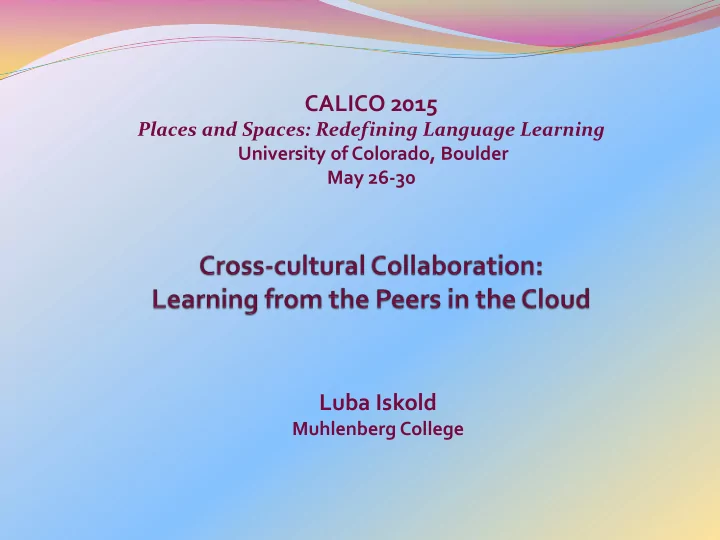
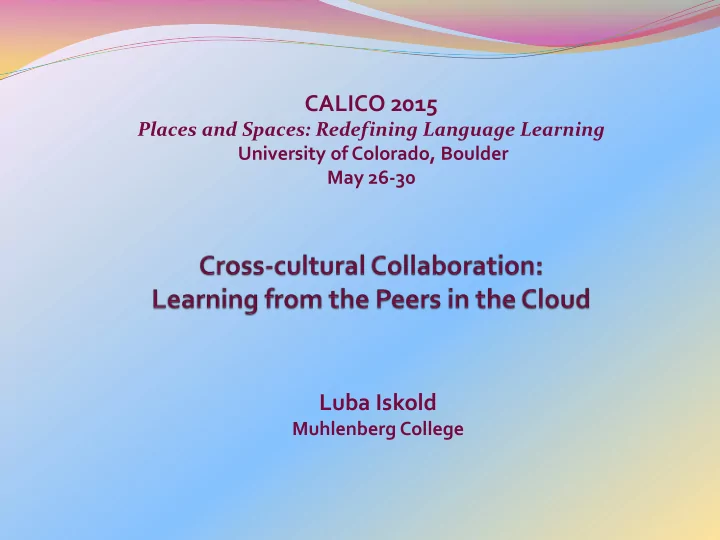
CALICO 2015 Places and Spaces: Redefining Language Learning University of Colorado, Boulder May 26-30 Luba Iskold Muhlenberg College
Presentation Outline Redefining Language Learning: The SMAR Model What is VoiceThread & Why use it for Class? Examples of Student Work Findings from Student Surveys Discussion 2
The SMAR Model Ruben Puentedura, 2006 3
Redefining Learning: Connecting Students from the U.S. and Canada Pedagogical Expectations Collaborative learning activities in the cloud would Engage students beyond the classroom Allow for inter-institutional collaboration Stimulate active learning Provide opportunities to internalize information Encourage more thoughtful reflection Inspire facilitative rather than didactic teaching 4
What is VoiceThread ? A cloud application for asynchronous communication Originally used by social and business groups Appropriated by educators for pedagogical purposes Follows the Learning Tools Interoperability (LTI) standard Allows for Integration with most Learning Management Systems (LMSs): Blackboard, Sakai, Angel, Canvas, Desire2Learn, and Moodle No software installation is necessary System requirements are simple: an up-to-date version of Adobe Flash 5
Why use VoiceThread for Class? Main Features: VT accepts input from users via five COMMENTING options: Recording an audio comment (microphone) Recording a video comment (webcam) Typing (similar to text messaging) Uploading files (text, audio, video, images) Dialing in (phone) 6
Why use VoiceThread for Class? Main Features: VT captures and holds an entire group discussion (thread) on ONE page (screen): VT contains three SHARING options: Keep private Share with specific people Open up to the entire world 7
Why use VoiceThread for Class? Functionality: VT Allows to Zoom in and look around a specific artifact (e.g., an image) Leave or delete a comment Navigate through pages easily (if more than one image is included) Write or annotate on a video/explain what might be happening: VIDEO DOODLING Provide feedback 8
Examples of Student Work Russian Culture & Civilization: 9
RUS-320 Russian Culture& Civilization 10
RUS-320 Russian Culture& Civilization 11
RUS-320 Russian Culture& Civilization 12
Student Exit Survey Judgments were made on a 5-point scale (5 = strongly agree, 1 = strongly disagree); n = 14 Question Mean S D 1. Helped me express myself more creatively 3.57 0.82 2. Provided an additional way to interact with peers in class 3.79 0.41 3. Helped me spend more time thinking & discussing the topic 3.71 0.96 4. Was a “popularity contest” in class 2.07 0.88 5. Distracted me from learning the course content 2.07 0.88 6. Consumed too much time relative to other assignments 2.43 0.82 7. I was motivated, because my peers read and critiqued my posts 3.79 0.86 8. I was motivated, because my professor read and assessed my posts 4.07 0.70 9. My peers quickly reacted to and commented on my posts 3.43 0.73 10. I found commenting on my peers’ posts challenging 3.00 0.76 13
Student Exit Survey Judgments were made on a descending 5-point scale Question Mean Standard Deviations 11. I found participating in an online discussion challenging 3.07 0.88 12. Learning other students’ opinions was useful for me 3.50 0.91 13. Overall, I found VT discussion useful for RUS-320 3.64 0.81 14. I’d like to continue using VT discussion in my other classes 3.36 0.81 15. I knew how to use VT after one demonstration 4.07 0.70 16. I found it interesting to comment on images in VT 3.93 0.88 19. I checked the posts from the University of Waterloo, Canada 3.36 1.04 20. I would like to continue using VT in other courses 3.14 0.74 14
Academic Benefits Students: Participated more actively in digital discussions than in the classroom Stayed engaged by choosing a conversation strand that was of interest Participated in multiple strands simultaneously Thought about their comments beforehand- the sense of “safety” Provided comments that evolved into a thoughtful discussion Integrated other’s perspectives into their learning experience Developed critical thinking skills Were able to post comments from anywhere at any time Collaborate d with peers from different schools in a single conversation 15
Technological Benefits Free accounts on VT public site (basic features only) Subscriptions for advanced features are affordable Tutorials for newbies Numerous examples of class projects and activities Learning curve for students is minimal Universal in access (from microphone, to telephone, to text, or webcam commenting) 16
Discussion: How can we use VT Effectively? Supplement a course designed in any LMS Use VoiceThread projects that can support course objectives What might be useful for instructors? Consider designing tasks around images Develop brief tasks tied to topics covered in class Discuss upcoming projects and potential problems Specify expected quality and quantity of communication Provide guidance on how to comment effectively and thoughtfully Consider bringing up posted comments in class Ask students to evaluate what makes a good comment Instruct students to register for VT with their school email accounts 17
Bibliography Atkinson, D. (2002). Toward a sociocognitive approach to second language acquisition. Modern Language Journal, 86 , 525-545. Brunvand, S. & Byrd, S. (2011). Using VoiceThread to promote learning engagement for all students. Teaching Exceptional Children , (4), 28-37. Davis, I. (2005, July 4). Talis, Web 2.0 and all that. Internet Alchemy blog . Retrieved December 31, 2008, from http://iandavis.com/blog/2005/07/talis-Web-20-and-all-that Burden, K. & Atkinson, S. (2008). Evaluating pedagogical affordance of media sharing Web 2.0 technologies. In the proceedings of Ascilite. Melbourne, Australia. Retrieved from http://www.academia.com on 2/21/13. Iskold, L. 2012. ”Imagined Identities: An Examination of Self-Authorship on Facebook.” In P. Chamness Miller, M. Mantero & J. Watzke (Eds.) “Readings in Language Studies: Language and Identity” (pp. 119-210). Grandville, MI: ISLS, inc. Lange, P.G. (2007). Publicly private and privately public: Social networking on YouTube. Journal of Computer-Mediated Communication, 13 (1). Retrieved November 28, 2008, from http://jcmc.indiana.edu/vol13/issue1/lange.html Lomicka, L., & Lord, G. (2009). Introduction to social networking, collaboration, and web 2.0 tools. In L. Lomicka, & G. Lord, The next generation: Social networking and online collaboration in foreign language learning (pp. 1-11). San Marcos, Texas: CALICO. McBride, K. (2009). Social Networking sites in foreign language classes: Opportunities for re-creation. In L. Lomicka, & G. Lord (eds.), The next generation: Social networking and online collaboration in foreign language learning (pp. 35-58). San Marcos, Texas: CALICO. Pacansky-Brock, M. (2010). VoiceThread: Enhanced community, increased social presence and improved visual learning. The Sloan Consortium . Retrieved from http://sloanconsortium.org/effective _practices/voicethread Sykes, J.M., Oskoz, A., & Thorne, S.L. (2008). Web 2.0, synthetic immersive environments, and mobile resources for language education. CALICO Journal, 25, 529-546. Retrieved December 26, 2008, from https://calico.org/page.php?id=5 Thorne, S. L., & Payne, J.S. (2005). Evolutionary trajectories, internet mediated expression, and language education. CALICO Journal, 22, 371-397. Retrieved December 26, 2008, from https://calico.org/page.php?id=5 Weir, L. (2008). VoiceThread extends the classroom with Interactive Multimedia Albums. Retrieved from www.Edutopia.org 18
Contact Information: Luba Iskold Professor of Russian Director Language Learning Center Muhlenberg College Phone: 484-664-3516 Fax: 484-664-3722 E-mail: iskold@muhlenberg.edu Website: http://www.muhlenberg.edu/main/academics/llc/faculty/russian/iskold.html 19
Recommend
More recommend