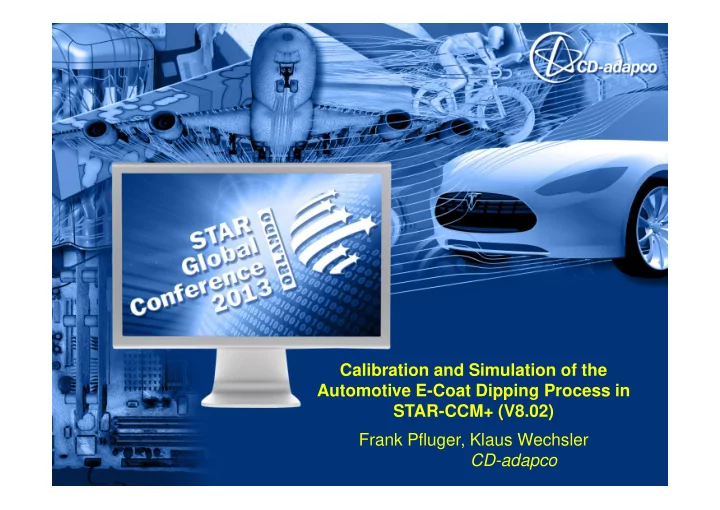
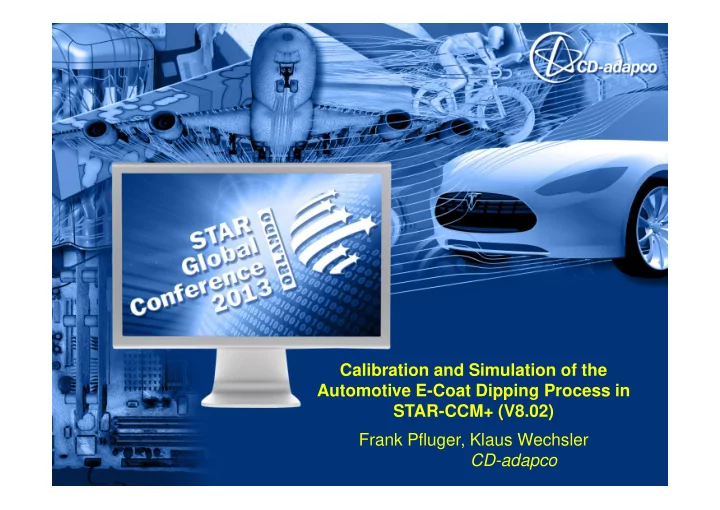
Calibration and Simulation of the Automotive E-Coat Dipping Process in STAR-CCM+ (V8.02) Frank Pfluger, Klaus Wechsler CD-adapco
How Virtual Manufacturing Can Support Digital Product Development – Better Corrosion Protection by E-Coat Simulation with STAR-CCM+ Recent progress in simulation methods for the manufacturing industry has reduced the need for expensive test hardware. Using simulation tools earlier in the product development process, typically at the design stage, helps optimizing both the product and the process while ensuring that manufacturing quality and cost requirements are met. STAR-CCM+ 8.02 simulation process provides an improved workflow from CAD-data meshing to E-coat deposition, including modeling of fill and drain behaviors in automotive paint shops. Simulation results provide the design engineer with answers to questions such as ´is the paint thick enough in all the cavities?´ or ´is there a corrosion risk based on air bubbles or paint ponds?´ regarding the E-coat dipping process. For more information have a look at : From CAD Data to E-coat thickness: Learn the special knowledge to do it with STAR-CCM+ Klaus Wechsler – CD-adapcoTAR-CCM+ Klaus Wechsler – Page 2
Overview of Simulation Activities Driven by Hardware Reduced Platform Development Using CD-adapco SW Paint Shop Simulation Published at Daimler EDM/CAE Forum Page 3
The E-Coat Deposition Process provides basic corrosion protection Page 4
Understanding the E-Coat Deposition Process Page 5
Principle of E-Coat Deposition Process Electrolyte BIW=Cathode BIW= Cathode - Paint Deposition on all BIW-surfaces contacted to electrolyte - Paint thickness (µm) can be measured after curing in oven - Thickness varies from 0-Max according to applied Voltage, Current-Flow, Process-Time, Throw-Power of Paint System,.. - Parametric Deposition Model is established in STAR- CCM+ (Version 8.02) - Will be 20 times faster than earlier Version - Parameters have to be calibrated according to individual Paint Systems . Page 6
Adopting STAR-CCM+ E-Coat Modell Parameters until Measured Test Case Thickness Fits Best to Simulated Thickness of Test Case Test Case 250 Anodes 200 Potential in V 150 Voltage Pattern 100 for Calibration 50 Geometries 0 0 60 120 180 240 Time in s Comparing Measured and Simulated E-Coat Thickness Calibration inside Calibration Geometries Geometries in Tank (Cathode) Page 7
Calibration Example with Good Throw-Power Visualization of Paint Deposition Inside Calibration Geometries Video Page 8
Calibration Example with Bad Throw-Power Visualization of Paint Deposition Inside Calibration Geometries Video Page 9
Visualization of Paint Growth in Calibration Pipes M outh (M): Deposition starts simultaneously for 0.5m, 1.0m and 1.5 m Pipe Length C entral I nner P oint (CIP) of Pipes: Different Time Offsets for E-Coat deposition E-Coat Thickness (µm) 0.5 m Pipe: CIP Deposition starts after 60sec M 1.0 m Pipe: CIP Deposition starts after 180 sec M Deposition Time (s) Outer side of pipe M starts here 1.5 m Pipe: CIP has no deposition Page 10 within 240 sec
Visualization of Paint Growth in Calibration Pipes E-Coat Thickness (µm) Focus of Calibration: Final E-coat Thickness (Important For Corrosion Protection) CIP 0,5m CIP 1,0m CIP 1,5m Page 11
Demonstration of STAR-CCM+ E-Coat Simulation Capabilities for BIW (Version 8.02) Automotive example provided by CrabCAD (Open Source CAD) Ca. 17 Million trimmed mesh cells created by STAR-CCM+ Ca. 81 m² surface area for e-coat deposition Ca. 2.5 hours computation time on 16 CPU´s (8 cores/CPU) for a E-coat deposition time of about 200 sec Demonstration of Demonstration of E-Coat Simulation E-Coat Simulation Page 12
E-Coat Deposition Process Demonstration of E-Coat Simulation Looking inside a cavity with poor E-Coat thickness based on limited access for current flow Page 13
E-Coat Deposition Process Walking through the cavities: Different e-coat thickness based on limitation of electric current flow inside the structure of the car body. Page 14
Example of E-coat Thickness Inside Cavities Simulation is used for optimization of corrosion protection Simulation allows walk through all cavities. Critical surfaces with reduced corrosion protection can be identified. Page 15
Example of E-coat Thickness Inside Cavities Simulation is used for optimization of corrosion protection Holes are to small for sufficient e-coat thickness Bigger Diameter or more holes are necessary for corrosion protection Page 16
Example of E-coat Thickness Inside Cavities Simulation is used for optimization of corrosion protection Holes have influence on E-Coat thickness Bigger Diameter or more holes improve corrosion protection Page 17
Simulation of Dipping in (1sec=1h on 32 CPU, 8 Cores/CPU) Remaining Air Bubbles Avoid E-Coat Film Building Page 18
Simulation of Dipping in (1sec=1h on 32 CPU, 8 Cores/CPU) Visualizing the Movement of Air Bubbles Final Position in E-coating should be without air bubbles. Simulation gives information for possitioning of bleeding holes. Page 19
Simulation of Dipping out: (1sec=1h on 32 CPU, 8 Cores/CPU) ( Remaining Ponds Contaminate Next Dipping Process Step) Page 20
Details of Dipping out Simulation: Remaining Ponds Contaminate next Dipping Process Step Page 21
Overview of Paint Shop Simulation (1/2) Electrolyte BIW=Cathode Demonstrating Fill and Drain Simulation Air-Bubbles (red): Avoiding E-coating Puddles (blue): Contaminating next Dipping Tank Mercedes SL: Size and position of fill&drain and e-coat holes/openings had been optimized by dipping and e-coat deposition simulation E-Coat Simulation calculates Paint Thickness on all surfaces (ca 80 sqm) Source: Internet Page 22
Overview of Paint Shop Simulation (2/2) Simulation of Thermal Heat up and Cool down, Paint Curing Source: Bracht Roller KIT Ppuplishing Simulation of Dipping Forces on Car Body Parts (BIW) dp Page 23 Source: University of Korea
Recommend
More recommend