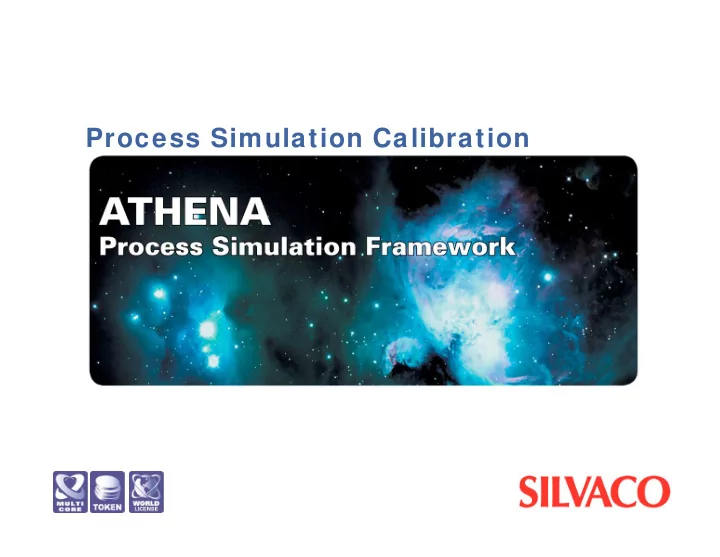
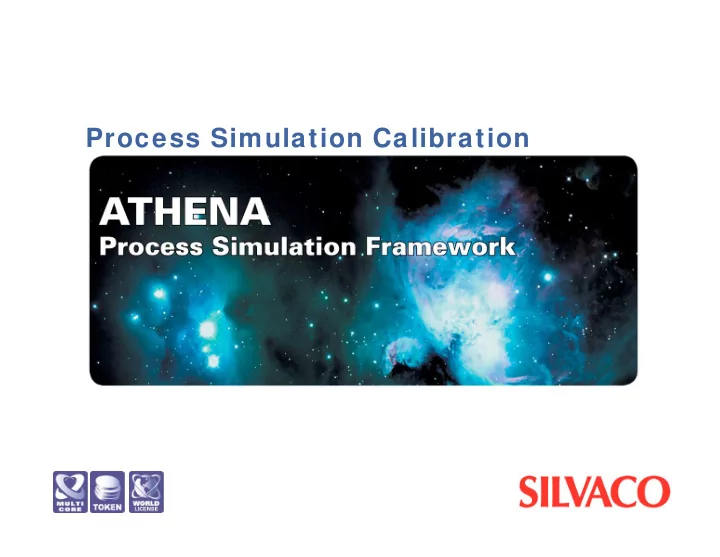
Process Simulation Calibration
Agenda � � Two levels of Process Simulation Calibration � � Sources of Errors in Process Simulation � � Model Selection � � Calibration of Different Processes � � Using Optimizer � � Overview of VWF-based calibration � � Practical examples - 2 - Process Simulation Calibration
Two Levels of Process Simulation Calibration � � Process calibration is the most important issue in TCAD today � � Some reasons why process simulation is far from ideal: � � Some physics is poorly characterized even for standard processes: segregation,defect generation etc. � � Models for many processes are still in a development stage: silicidation, dislocation loops, cluster formation, details of implant channeling etc. � � Characterization of processes in non-silicon materials is lagging far behind � � Many processes(e.g. deposition, etching) depend on equipment - 3 - Process Simulation Calibration
Two Levels of Process Simulation Calibration (cont) � � Silvaco provides tools to perform calibration on two levels. � � The first (local) level of calibration allows to tune one or several parameters of a specific model for a specific process step � � The tools and features used for the first level are DeckBuild, Optimizer, Extract, and Autointerface � � The second (global) level of calibration allows to calibrate many parameters of several key models for the whole process � � The second level of calibration uses VWF Automation and Production Tools - 4 - Process Simulation Calibration
Sources of Errors in Process Simulation � � Insufficient physical models: � � Amorphization/recrystallization effects � � Cascades in implant � � Dislocation loops and cluster effects � � Stress generation � � Unknown or inaccurate material parameters � � For non-silicon materials, almost all parameters are subject of calibration � � For physically based deposition and etching almost all rate parameters are equipment-dependent and needed to be calibrated - 5 - Process Simulation Calibration
Sources of Errors in Process Simulation (cont) � � Inaccurate coefficients of physically based models � � Most of parameters of physically based models cannot be measured directly and practically impossible to derive from first principles, e.g. � � Local electronic stopping for MC ion implantation � � Diffusivities, generation and recombination rates for point defects for advanced diffusion models � � Oxidation rate decrease in presence of stresses � � Segregation coefficients � � Use of empirical models � � Numeric/mesh induced errors - 6 - Process Simulation Calibration
Model Selection � � Implant Models � � Default is Pearson (or double Pearson), range parameters can be set in the IMPLANT or MOMENT statement � � Amorphous Monte Carlo could be useful for multilayered structures, high angled implants, shadowing effects � � Crystalline Monte Carlo is for implants with high channeling probability or to predict a dose dependency � � Oxidation Models � � COMPRESS is default, good for almost all cases � � Stress-dependent VISCOUS is recommended for LOCOSes with thick nitride layer and trench corner effects - 7 - Process Simulation Calibration
Model Selection (cont) � � Diffusion Models � � FERMI is default, good for low concentration, no or little oxidation/ silicidation � � TWO.DIM is for Oxidation/Silicidation Enhanced Diffusion � � FULL.CPL and its enhancements is for high concentration and co- diffusion effects, transient-enhanced diffusion, RTA - 8 - Process Simulation Calibration
Implant Calibration � � Needed in the case of a short subsequent diffusion � � Could be accurately done only if as-implanted SIMS profiles are available � � Only depth profiles could be calibrated � � Values of moments (range, std.dev, gamma, etc) in the MOMENTS or IMPLANT statement should be used - 9 - Process Simulation Calibration
Oxidation Calibration � � Use thin oxide enhancement coefficients for short oxidations (Tox <~ 0.05 micron). This is extremely important for case of low- temperature wet oxidation: � � oxide silicon wet orient=100 thinox.0=6.57e6 .... � � Use different rates for polysilicon � � COMPRESS model can be tuned with nitride Young’s modules � � material nitride Young.m=1e.e14 � � VISCOUS stress-dependent model can be tuned with nitride and oxide viscosities: � � material nitride visc.0=5.0e12 � � And/or stress-induced reduction factors: � � oxide Vd=25 Vc=300 Vr=30 - 10 - Process Simulation Calibration
Diffusion Calibration � � Diffusion coefficient tuning for FERMI model is the last resort for silicon. More commonly required for other materials: � � arsenic oxide Dix.0=1.75 Dix.E=4.89 � � Use interstitial injection coefficient theta.0 for tuning OED effect in the TWO.DIM model � � interstitial silicon /oxide theta.0=3.67e-5 � � Use implant DAM.FACTOR parameter to tune implant damage enhanced diffusion with TWO.DIM or FULL.CPL model � � implant arsenic energy=50 dose=5e15 unit.dam dam.fac=0.01 � � Use surface and/or bulk interstitial/vacancy recombination coefficients to tune TED (RTA) processes with FULL.CPL model - 11 - Process Simulation Calibration
Diffusion Calibration - Impurity Segregation � � Controlled by segregation and transport terms � � Segregation determines equilibrium ratio of impurity concentration in two materials � � Transport determines rate at which the equilibrium is reached � � Different effects during oxidizing and inert anneals � � Can be tuned using: � � boron silicon /oxide Seg.0=1126 Seg.E=0.91 Trn.0=1.66e-7 Trn.E=0.0 - 12 - Process Simulation Calibration
Diffusion Calibration - Activation/Clustering � � Important for high concentration diffusion (Emitters and S/D) � � In the current version clustering model is valid only for Arsenic � � Solid Solubility model is valid for all other impurities � � Clustered impurity or portion of impurity above Solid Solubility limit is assumed immobile during diffusion � � Can be calibrated using: � � arsenic silicon Ctn.0=5.19e-23 Ctn.E=0.60 - 13 - Process Simulation Calibration
Calibration Using Optimizer � � Use 1D mode for implant or diffusion calibration � � Select parameters to tune and insert statements with these parameters into input deck � � Select target parameters (oxide thickness, pn-junction, sheet resistance, Vt, etc.) and insert corresponding EXTRACT statements into the input deck � � Select OPTIMIZER from DeckBuild’s Main Control Menu � � Set RMS, Average, and Maximum errors � � Edit-Add parameters from highlighted statements with selected parameters � � Set reasonable Min and Max values � � Edit-Add targets by highlighting the EXTRACT statements � � Run Optimizer by selecting Optimize button - 14 - Process Simulation Calibration
Calibration Using VWF � � Obviously local calibration could be accurate only within very narrow limits of process conditions � � Multi-dimensional multi-variant calibration is needed while only limited set of experimental data is available � � VWF calibration methodology could be applied to two distinct types of calibration tasks � � First is multi-parametric calibration of a certain process step, e.g.: � � Shape and size of LOCOS Bird’s Beak for different temperatures, ambient conditions, nitride thicknesses, etc. � � Second is calibration of the whole technological process from bare silicon until complete device characteristics - 15 - Process Simulation Calibration
Calibration Using VWF (cont) � � Calibrate in 4 basic steps: 1. Point (Local) calibrate to generate a baseline with VWF Interactive Tools 2. Perform Sensitivity Analysis with VWF Automation Tools 3. Generate Virtual Split lot data with VWF Automation Tools 4. Perform Multi-Target Multi-Dimensional Response Surface Model (RSM) Calibration with VWF Production Tools � � The first step is already discussed in details - 16 - Process Simulation Calibration
Calibration Using VWF - Sensitivity Analysis � � To perform Sensitivity Analysis: � � Add all Design parameter Targets with Deckbuild’s ‘extract’ statements � � Bird’s Beak Length, oxide thicknesses add different sections, oxide thinning factor (LOCOS case), or � � Toxs, Sheet Resistance, Vts, Theta, Beta, etc (whole process case) � � Split on a Large Number of Parameters � � All Major Processing Parameters (Temperatures, Doses, Energies, Thicknesses, CDs) � � All Major Calibration Parameters /Physical Model Coefficients (many of them are mentioned above) - 17 - Process Simulation Calibration
Calibration Using VWF - Sensitivity Analysis (cont) � � Sensitivity Analysis will generate an automated report indicating the Most Sensitive Parameters from the complete chosen list � � Decide upon Most Important Processing Parameters, say the top 3 to 10 of them � � Decide upon most Important Calibration Parameters, say the top 3 or 10 of them � � These numbers depend upon available computer power - 18 - Process Simulation Calibration
Recommend
More recommend