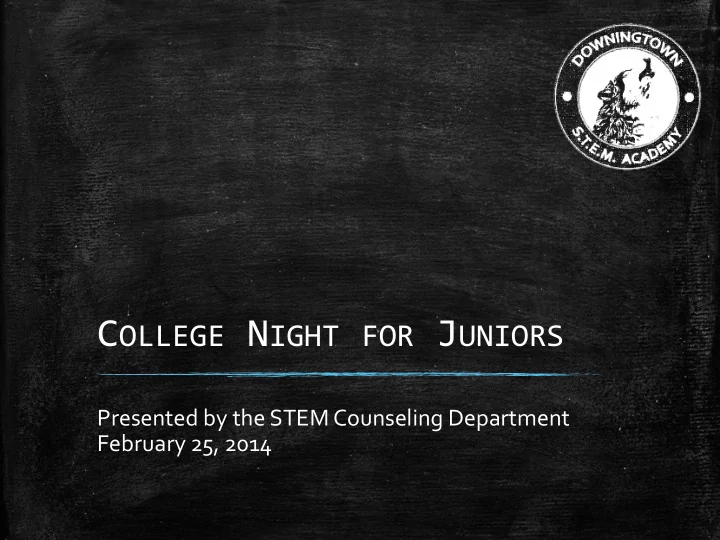
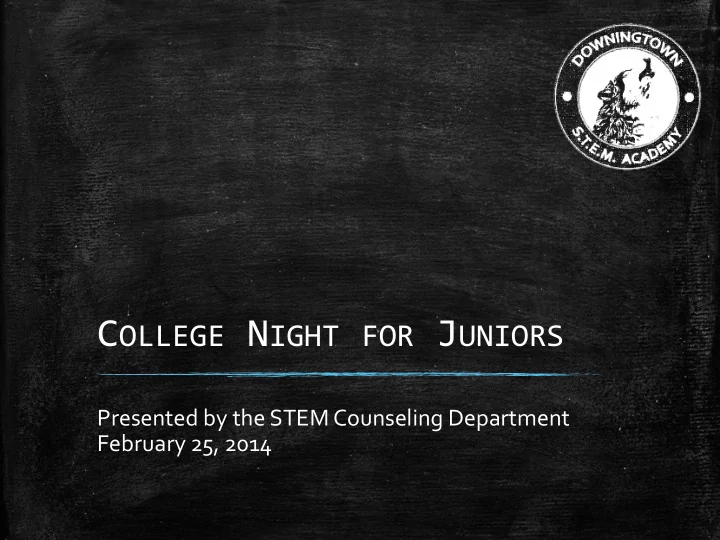
C OLLEGE N IGHT FOR J UNIORS Presented by the STEM Counseling Department February 25, 2014
T OPICS FOR T ONIGHT ▪ Establishing a general college planning timeline ▪ Understanding college testing ▪ Exploring colleges — evaluating size, selectivity, setting, and “fit” ▪ Understanding the basics of the college admissions process ▪ The Use of Naviance in the College Process
E STABLISHING A COLLEGE PLANNING TIMELINE
T HINGS TO CONSIDER ALONG THE WAY ▪ Identify potential career/college interests — both Naviance and Collegeboard can help! ▪ Remain (or get) involved with school and community based activities — remember to record them ( Resume ) ▪ Consider the best way to use your summer (volunteer opportunities, internship programs, summer enrichment programs, work). For summer program opportunities, check out the STEM counseling website. ▪ Begin exploring colleges (on paper or in person) and investigating potential college majors ▪ Review your internet profile Tidbits from eguidancecounselor.com and getreadyforcollege.com
J UNIOR YEAR CHECKLIST Winter 2014 • Review results of PSAT and utilize online planning tools (Naviance and Collegeboard) • Start to create a list of colleges that attract you (15-20 schools) • Start to notice similarities: type of campus, size of campus, location, cost, culture, programs offered. • Remember to add these to “Colleges I’m Thinking About” in Naviance! • Register for the SAT/SAT Subject Test or ACT • Have Junior Meeting with your Counselor Spring 2014 • Take the SAT/Subject Test or ACT • Request information from colleges/universities • Learn about Admission Requirements from your identified list • Student Athletes: Register with the NCAA Clearinghouse
S ENIOR YEAR CHECKLIST Summer 2014 • Narrow down your list of schools and visit as many as possible or check them out in person or online through a virtual tour. • Start to have conversations with your family about financial aid – how will you be financing your college education? Begin a search for financial aid sources. • Fill out the Senior Questionnaire to help those you ask to write to a recommendation letter. • Fill out your Resume on Naviance to give the writers of your recommendation letters a detailed overview (who, what, where, when) of your extracurricular activities. • Identify and ask the people you want to write you a letter of recommendation (min. 2 people). You can start to do this before the end of junior year too! • Research what the college essay requirements are for the schools you are considering. See some examples of great college essays here.
S ENIOR YEAR CHECKLIST Fall 2014 • Start to whittle down your list of 15-20 schools by doing further research, taking campus tours, talking to students, etc. Check out College Prowler for student input on colleges. • Focus on applying to between 6-8 schools (approx. 3 reach schools, 3 match schools, and 2 likely schools). • Complete the Common Application. See the complete list of Common App schools here. • Complete any other electronic submission (non-CA) college applications. • Add the schools you will be applying to on the Colleges I’m Applying list on Naviance. This will ensure that your counselor and teachers can submit documents via Naviance to your prospective schools
NCAA C LEARINGHOUSE ▪ NCAA Initial Eligibility Center ▪ www.eligibilitycenter.org ▪ Register Online at the beginning of Junior Year ▪ SAT/ACT code 9999 ▪ Senior Year: Request Final Amateurism Certification ( after April 1) Online Account ▪ Senior Year: Request final transcript to be sent to NCAA in June
U NDERSTANDING C OLLEGE T ESTING
PSAT ▪ PSAT (The Preliminary SAT/National Merit Scholarship Qualifying Test) — standardized test that serves as a “practice test” for the SAT. ▪ Only offered once a year in October. ▪ Enables students and families to get access to college/career planning tools provided through the College Board. ▪ Allows students to enter the National Merit Scholarship Competition during their junior year ▪ Has similar format to SAT (except essay segment) and scores are reported on a scale of 20-80 per section
PSAT ▪ Use My College QuickStart ™ to explore colleges and careers – as well as see your projected SAT scores ▪ Where to go: www.collegeboard.org/quickstart ▪ What you’ll need: The My College QuickStart access code printed on your paper score reports
M Y C OLLEGE Q UICK S TART
NMSC ▪ The National Merit Scholarship Corporation (NMSC) is an independent not-for-profit organization offering scholarship assistance. ▪ The NMSC uses a Selection Index based on PSAT/NMSQT scores as an initial screen of over 1.5 million students who enter its scholarship programs. – Each state has its own cut-off score ▪ If your Selection Index places you among the 55,000 high scorers who qualify for program recognition (semi- finalists), you will be notified next September (2014) . ▪ For more detailed information visit: www.nationalmerit.org
SAT vs. ACT Scholastic Aptitude Test tests the subject matter learned by students in high school and how well they apply that knowledge along with critical thinking skills necessary to success in college. www.collegeboard.com American College Testing assesses high school students' general educational development and their ability to complete college-level work. ACT scores are accepted at every four year college and university in the United States. www.actstudent.org
H OW T O C HOOSE ▪ Try online practice tests ▪ Consider your strengths and weaknesses – ACT is shorter and more knowledge based – ACT does not take points off for guessing – SAT is reasoning based like a puzzle – SAT allows more time per question
T EST S ECTIONS ACT SAT 3 Sections 4 Sections ▪ ▪ Reading Reading – Grammar – Sentence Completion – Punctuation – Reading Passages – Reading Passages – Vocabulary ▪ Writing ▪ Writing – 1 Essay (100% of score) – Multiple Choice (70% of score) ▪ Grammar ▪ Math ▪ Writing Organization – Pre-Algebra – Essay (30% of score) – Algebra – Geometry ▪ Math – Trigonometry – Algebra ▪ – Geometry Science – Algebra II – Interpreting ▪ – Graphs – Statistics ▪ – tables ▪ – research ▪ – scientific viewpoints
Q UESTIONS ▪ SAT ACT ▪ 215 Total Questions ▪ 170 Total Questions ▪ Less time per question ▪ More time per question ▪ Questions considered ▪ Questions considered less difficult more difficult ▪ No Penalty for wrong ▪ ¼ point deducted for answers each incorrect answer
SAT S UBJECT T ESTS ▪ Taken in addition to SAT Reasoning or ACT exams ▪ Be sure to consult college admissions sites directly , these are generally required or recommended by the most competitive colleges ▪ One hour timed tests ▪ 20 different subjects to choose from ▪ Up to three Subject Tests may be taken on any given date
SAT S UBJECT T ESTS *Literature *German *US History *German with Listening *World History *Spanish *Math Level 1 *Spanish with Listening *Math Level 2 *Modern Hebrew *Biology *Italian *Chemistry *Latin *Physics *Chinese with Listening *French *Japanese with Listening *French with Listening *Korean with Listening
H ELPFUL R ESOURCES ▪ SAT - www.collegeboard.com ▪ ACT - www.actstudent.org ▪ Practice Tests and Information – www.petersons.com – www.princetonreview.com – www.ivybound.net ▪ Test Requirements for Selective Colleges – http://www.compassprep.com/admissions_req_subjects.aspx ▪ Colleges without Test Requirements- www.fairtest.org
E XPLORING C OLLEGES Evaluating size, selectivity, setting, and “fit”
E XPLORING O PTIONS : W HAT COLLEGES ARE RIGHT FOR YOU ? What students should consider: • Size and diversity of student body • Location • Academic Programs • Campus life: athletics, activities, housing • Student Services: Accommodations • Financial Aid and Scholarship opportunities • Freshman Year Retention Rate • If at all possible visit each campus, take a tour, sit in on a class, talk to students and faculty.
V ISITING C AMPUS ▪ During vacations, plan to visit colleges/universities in the area. ▪ Instead of just walking around on campus, register your visit through the Admissions Office (see the school’s website) ▪ Attend an information session and take a guided tour with a student admissions representative ▪ Ask questions about the programs offered and student life (i.e. “Tell me about the physics department? And “What are the most popular activities on campus?”
Recommend
More recommend