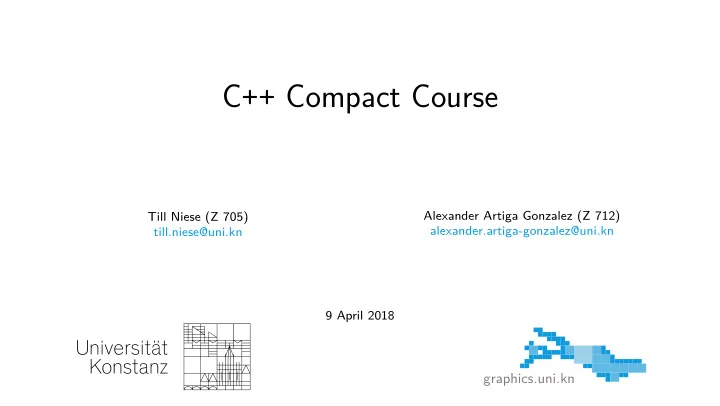
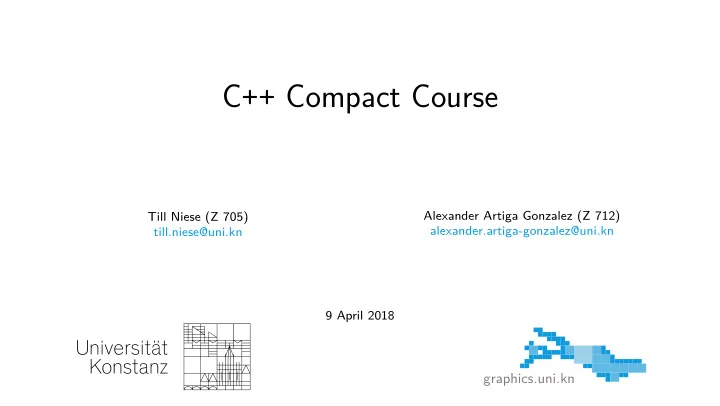
Iterator ◮ An iterator can be manipulated using ++ this will move the iterator to the next element in the set. ◮ Iterators can be compared using the == operator ◮ If an iterator points to the last element in the set and ++ is called then the iterator will be equal to end() ◮ To get the element the iterator is pointing to you need to derefence the iterator using the * operator 28
Iterator To iterate over a set of element a for loop can be used: std::vector<int> vec = {10,20,30}; for( auto curr = vec.begin() ; it != vec.end() ; it++ ) { std::cout << (*it) << std::endl; } If a for loop you have exact control in which range you want to iterate. However, when you only want to iterate over all elements, then you can also take the range base loop: std::vector<int> vec = {10,20,30}; for( auto &elm : vec) { std::cout << elm << std::endl; } 29
Iterator Especially with iterators you can see how useful auto keyword is. Without the auto keyword, the type of iterator must be specified completely: std::vector<int> vec = {10,20,30}; for( std::vector<int>::iterator curr = vec.begin() ; it != vec.end() ; it++ ) { std::cout << (*it) << std::endl; } In case of a std::vector this is still relatively simple, in case of more complex libraries, this can quickly become very difficult to understand. 30
Iterator The iteration over a std::map differs a bit, because the iterator does not point directly to the element, but to the key value pair. The pair has two members: ◮ first that represents the key ◮ second that represents the value std::map<int, std::string> m = { { 1, "one" }, { 2, "two" } }; for( auto &pair : m) { std::cout << pair.first << " " << pair.second << std::endl; } 31
Iterator In addition to iterators, containers might offer additional options for accessing the elements. std::vector and std::map allow to access stored values using the [] operator : std::vector<int> vec = {10,20,30}; std::cout << vec[0] << std::endl; // 10 vec[0] = 15; std::cout << vec[0] << std::endl; // 15 32
Iterator In case of a std::map you have to know, that if there is no entry for the key, a default element of this type is created first. Because of that you should not use the [] operator to insert elements into a map. You should use insert() or emplace() instead. std::map<int,int> m; m.insert(std::make_pair(1/*key*/,2/*value*/)); m.insert(std::pair<int,int>(1,3)); //same as with make_pair m.emplace(1,4); //in-place insert() and emplace() do nothing, if there is already an element with that key. To change the value of an existing key, use [] operator , at() or find() . m[1] = 5; //inserts element, if key doesn’t exist m.insert_or_assign(1,6); //inserts element, if key doesn’t exist (C++17) m.at(1) = 7; //throws exception, if key doesn’t exist auto result = m.find(1); if (result != m.end()) //does nothing, if key doesn’t exist result->second = 7; 33
Helper-Functions All additional functionality is provided by helper functions. Those helper function can be used with most data type that conform to the interface of the data types in the std library. The header algorithm (en.cppreference.com/w/cpp/algorithm) contains functions like: ◮ find ◮ erase ◮ sort 34
Helper-Functions The std::find function can be used to check if an element is within a std::vector int n = 2; std::vector<int> v{0, 1, 2, 3, 4}; auto result = std::find(v.begin(), v.end(), n); if (result != v.end()) { std::cout << "v contains: " << n << std::endl; } else { std::cout << "v does not contain: " << n << std::endl; } std::find returns an iterator that points to the first found element that equals to n . Or v.end() if n was not found 35
Output- and Input-Streams A streaming operator is used read or write data from or to streams: ◮ « writes data to a stream ◮ » reads data from a stream 36
Output-Streams Writing to the stream std::cout : #include <iostream> void show_hello() { std::cout << "Hello world!" << std::endl; } Writing to a file: #include <fstream> void write_to_file() { ofstream myfile; myfile.open ("thefile.txt"); myfile << "Hello world!" << std::endl; } 37
Input-Streams Reading from a file stream: #include <fstream> void read_from_file() { std::ifstream infile("thefile.txt"); int a, b; if( infile.is_open() ) { infile >> a; infile >> b; } else { std::cout << "could not open file." << std::endl; } } 38
Input-Streams - Error Handling check again ◮ Until C++11 : If extraction fails (e.g. if a letter was entered where a digit is expected), value is left unmodified and failbit is set. ◮ Since C++11 : If extraction fails, zero is written to value and failbit is set. The std::istream operator» functions return their left argument by convention (in case of std::cin again std::cin), thus allowing the following: int a, b, c; infile >> a >> b; // (infile >> a) >> b: while(std::cin >> c) { std::cout << c << std::endl; } The latter makes use of operator bool (since C++11 , operator void*() until C++11 ), that returns true in case of no errors and false otherwise (e.g. if eofbit or failbit is set). 39
Stack vs Heap ◮ Stack: The stack is always reserved in a LIFO (last in first out) order; the most recently reserved block is always the next block to be freed. ◮ Heap: Unlike the stack, there’s no enforced pattern to the allocation and deallocation of blocks from the heap; you can allocate a block at any time and free it at any time. ◮ Objects created without the new keyword are created on the stack ◮ Objects created with the new keyword are created on the heap Note: Objects created on stack might internally allocate memory on the heap (e.g. std::shared_ptr , std::vector , std::string ), whereas other elements will stay completely on stack like std::array 40
Stack vs Heap Stack Heap 1 int main() { 2 bar elm1; 3 bar *elm2 = new bar(); 4 bar *elm6; 5 if( elm1.x > 0 ) { 6 bar elm3; 7 elm6 = foo(elm3); 8 } 9 delete elm2; 10 delete elm6; 11 } 41
Stack vs Heap Line 2 1 int main() { Stack Heap 2 bar elm1; elm1 3 bar *elm2 = new bar(); 4 bar *elm6; 5 if( elm1.x > 0 ) { 6 bar elm3; 7 elm6 = foo(elm3); 8 } 9 delete elm2; 10 delete elm6; 11 } 42
Stack vs Heap Line 3 1 int main() { Stack Heap 2 bar elm1; elm1 3 bar *elm2 = new bar(); 4 bar *elm6; 5 if( elm1.x > 0 ) { elm2 6 bar elm3; 7 elm6 = foo(elm3); 8 } 9 delete elm2; 10 delete elm6; 11 } 43
Stack vs Heap Line 4 1 int main() { Stack Heap 2 bar elm1; elm1 3 bar *elm2 = new bar(); 4 bar *elm6; 5 if( elm1.x > 0 ) { elm2 6 bar elm3; 7 elm6 = foo(elm3); 8 } 9 delete elm2; 10 delete elm6; 11 } 44
Stack vs Heap Line 6 1 int main() { Stack Heap 2 bar elm1; elm1 3 bar *elm2 = new bar(); 4 bar *elm6; elm3 5 if( elm1.x > 0 ) { elm2 6 bar elm3; 7 elm6 = foo(elm3); 8 } 9 delete elm2; 10 delete elm6; 11 } 45
Stack vs Heap Line 1 1 bar* foo( bar &elm3) { Stack Heap 2 bar elm4; elm1 3 bar elm5 = *new bar(); 4 elm3 5 return elm5; elm2 6 } 46
Stack vs Heap Line 2 1 bar* foo( bar &elm3) { Stack Heap 2 bar elm4; elm1 3 bar elm5 = *new bar(); 4 elm3 5 return elm5; elm2 6 } elm4 47
Stack vs Heap Line 3 1 bar* foo( bar &elm3) { Stack Heap 2 bar elm4; elm1 3 bar elm5 = *new bar(); 4 elm3 5 return elm5; elm2 6 } elm4 elm5 48
Stack vs Heap Line 6 1 bar* foo( bar &elm3) { Stack Heap 2 bar elm4; elm1 3 bar elm5 = *new bar(); 4 elm3 5 return elm5; elm2 6 } elm5 49
Stack vs Heap Line 7 1 int main() { Stack Heap 2 bar elm1; elm1 3 bar *elm2 = new bar(); 4 bar *elm6; elm3 5 if( elm1.x > 0 ) { elm2 6 bar elm3; 7 elm6 = foo(elm3); 8 } 9 delete elm2; 10 delete elm6; 11 } elm6 50
Stack vs Heap Line 8 1 int main() { Stack Heap 2 bar elm1; elm1 3 bar *elm2 = new bar(); 4 bar *elm6; 5 if( elm1.x > 0 ) { elm2 6 bar elm3; 7 elm6 = foo(elm3); 8 } 9 delete elm2; 10 delete elm6; 11 } elm6 51
Stack vs Heap Line 9 1 int main() { Stack Heap 2 bar elm1; elm1 3 bar *elm2 = new bar(); 4 bar *elm6; 5 if( elm1.x > 0 ) { 6 bar elm3; 7 elm6 = foo(elm3); 8 } 9 delete elm2; 10 delete elm6; 11 } elm6 52
Stack vs Heap Line 10 1 int main() { Stack Heap 2 bar elm1; elm1 3 bar *elm2 = new bar(); 4 bar *elm6; 5 if( elm1.x > 0 ) { 6 bar elm3; 7 elm6 = foo(elm3); 8 } 9 delete elm2; 10 delete elm6; 11 } 53
Stack vs Heap Line 11 1 int main() { Stack Heap 2 bar elm1; 3 bar *elm2 = new bar(); 4 bar *elm6; 5 if( elm1.x > 0 ) { 6 bar elm3; 7 elm6 = foo(elm3); 8 } 9 delete elm2; 10 delete elm6; 11 } 54
Copy, Reference and Pointer // pass by copy void foo( bar elm ) { // elm is a copy of element in main elm.x = 10; } int main() { bar elm; elm.x = 0; foo(elm); std::cout << elm.x << std::endl; // will show 0 return 0; } 55
Copy, Reference and Pointer If passed by reference, then elm cannot be a nullptr . void foo( bar &elm ) { // elm is the same element as in ’main’ elm.x = 10; } int main() { bar elm; elm.x = 0; foo(elm); std::cout << elm.x << std::endl; // will show 10 return 0; } If an element is passed as reference it is not obvious for the caller that elm might be changed. 56
Copy, Reference and Pointer Whenever possible you should pass objects by const ref : void foo( const bar &elm ) {} But this will only be possible if you do not need modify the element within the function. Therefore, you can only call member functions declared as const on a const ref . 57
Copy, Reference and Pointer If passed by pointer, then elm can be a nullptr . void foo( bar *elm ) { // elm points to the same element as in ’main’ elm->x = 10; } int main() { bar elm; foo(&elm); std::cout << elm.x << std::endl; // will show 10 return 0; } 58
Raw pointer auto *obj = new foo(); // ... delete obj Advantages: ◮ No internal overhead Disadvantages: ◮ Object must be deleted manually, otherwise memory leaking will occur ◮ Pointer might point to an invalid memory address As of C ++ 11 you should use std::shared_ptr or std::unique_ptr instead new 59
Shared pointer auto obj = std::make_shared<foo>(); //retrieve the raw pointer of a shared pointer auto *raw = obj.get(); Advantages: ◮ Deleting of the object is done automatically ◮ Pointer is either nullptr or is an valid object. Disadvantages: ◮ If used incorrectly it might have a noticeable performance impact Note: std::shared_ptr (and std::unique_ptr ) use internally new to create the object, so the object will be on the heap. 60
Shared pointer shared_ptr can in most situations be used like regular pointers: auto obj = std::make_shared<foo>(); obj->aMethod(); Passing a shared_ptr to a function should always be done using a const reference : void a_function(const std::shared_ptr<foo> &ptr) { } auto obj = std::make_shared<foo>(); a_function(obj); This will avoid unnecessary increasing and decreasing of the internal usage pointer. The const in this case only protects the std::shared_ptr from being modified, the object hold by the shared ptr can still be modified. 61
Shared pointer To protect the object itself from being modified, the const has to be added to the type of the std::shared_ptr : void a_function(const std::shared_ptr<const foo> &ptr) { } auto obj = std::make_shared<foo>(); a_function(obj); 62
Weak pointer std::weak_ptr<foo> weakPtr; auto obj = std::make_shared<foo>(); weakPtr = obj; obj = nullptr; // weakPtr is expired at this point and will return a nullptr on lock Advantages: ◮ Does not increase the use count, so the weak_ptr will not prevent an object from being deleted. Disadvantages: ◮ Before the object holding by a weak pointer can be used, a lock has to be called, and the resulting shared_ptr has to be checked for nullptr . 63
Weak pointer void a_function( const std::weak_ptr<foo> &pw ) { std::shared_ptr<foo> sp = pw.lock(); if( sp != nullptr ) { std::cout << "pointer is valid" << std::endl; } else { std::cout << "pointer is not valid" << std::endl; } } It is not required or useful to check if the weak_ptr is expired before doing the lock, because the pointer could (only in multithreaded environments) become invalide in between those calls, so the result of nullptr has to be checked anyway. 64
Unique pointer In contrast to std::shared_ptr only one std::unique_ptr is allowed hold a pointer to the same object. So the following will not be allowed: std::unique_ptr<foo> ptr1, ptr2; ptr1 = std::make_unique<foo>(); ptr2 = ptr1; To move an object from one unique ptr to another std::move has to be used: std::unique_ptr<foo> ptr1, ptr2; ptr1 = std::make_unique<foo>(); ptr2 = std::move(ptr1); // at this point ptr1 does not hold the object anymore 65
Unique pointer But it is allowed to pass it by reference, because it will still be the same unique_ptr object. void test( const std::unique_ptr<foo> &ptr ) { } std::unique_ptr<foo> ptr2; ptr1 = std::make_unique<foo>(); test(ptr1); 66
Summary ◮ shared_ptr is an owning pointer with a shared ownership. This pointer ensures that the object is released if no other shared pointer is pointing on that object anymore. ◮ weak_ptr is a pointer with a non-owning reference to an object manged by a shared_ptr . ◮ unique_pointer is an owing pointer with an exclusive ownership. ◮ Raw pointers ( observer_ptr c++20) is a non-owing pointer. This pointer stores the address of an object, but is not responsible for the object in any way. Raw pointer can point to objects manged by a unique_pointer or shared_ptr , but won’t be set to nullptr if those objects are deleted. 67
nullptr and NULL nullptr was added with C ++ 11 and replaces NULL . In C ++ , the definition of NULL is 0, so there is only an aesthetic difference. A problem with NULL is that people sometimes mistakenly believe that it is different from 0 and/or not an integer. In pre-standard code, NULL was/is sometimes defined to something unsuitable and therefore had/has to be avoided. The advantage of nullptr over NULL is that it is an actual type ( std::nullptr_t ) and not just an integral value. 68
nullptr and NULL Test if a shared_ptr does not hold an object: void test_ptr(const std::shared_ptr<foo> &ptr) { if( ptr != nullptr ) { // has object } else { // has no object } } 69
nullptr and NULL Test if a raw pointer does not hold an object: void test_ptr(foo * ptr) { if( ptr != nullptr ) { // has object } else { // has no object } } 70
nullptr and NULL Setting a pointer to null : std::shared_ptr<foo> ptr1 = nullptr; foo * ptr1 = nullptr; 71
Classes and Structs In C ++ objects can be defined using class and struct : class foo { public: foo() {} ~foo() {} protected: int m_somevalue; }; struct foo { foo() {} ~foo() {} protected: int m_somevalue; }; 72
Classes and Structs The only difference between those are their default access-specifier . In absence of an access-specifier for a base class, public is assumed when the derived class is declared struct and private is assumed when the class is declared class. Member of a class defined with the keyword class are private by default. Members of a class defined with the keywords struct or union are public by default. 73
Classes and Structs For a better readability of the class structure, it is useful to keep the method declarations and definitions in separate files. ◮ The declarations will be stored in .h file. ◮ The definitions will be stored in .cpp file. 74
Classes and Structs It is required to use an include guard to prevent an endless include loop in the preprocessing step. The classic standard conform way is: #ifndef FOO_H_ #define FOO_H_ class foo {}; #endif A more elegant - non standard - way that is supported by all compilers: #pragma once class foo {}; 75
Classes and Structs Class-Declaration ( .h ): class foo { public: foo(); ~foo(); int a_method(int a); }; Class-Definition ( .cpp ): #include "foo.h" foo::foo() {} foo::~foo() {} int foo::a_method(int a) {} 76
Classes and Structs Inheritance: class polygon { }; class triangle : public polygon { }; 77
Classes and Structs Multiple inheritance: class polygon { }; class renderable { }; class triangle : public polygon, public renderable { }; In general it should be avoided to inherit from multiple classes. 78
Classes and Structs Calling the base constructor: class polygon { }; class triangle : public polygon { triangle() : polygon() {} }; The order in which the constructors are called: first base class, then inheriting class. The destructors are called in the inverse order. 79
Classes and Structs Initialization of member fields: class foo { public: foo(int a, b) : m_a(a), m_b(b) { } int m_a; int m_b; }; 80
Classes and Structs The destructor ~foo() is called the moment the object is deleted. The destructor can be used to perform some cleanup tasks. Before the existence of smart pointers the destructor was required to free objects that where created using new and owned by the destructed object. class foo { public: foo(int a, b) {} ~foo() { std::cout << "object is destructed" << std::endl; } }; 81
Classes and Structs Visibility of member fields and methods: ◮ public : access is not restricted ◮ protected : access only within the class or in an inheriting class. ◮ private : access only within the class The keyword friend allows to add exceptions, but it should be avoided to use friend . 82
Classes and Structs Visibility of member fields and methods: class foo { public: foo(int a, b) : m_a(a), m_b(b) { } private: int m_a; int m_b; protected: int m_c; }; 83
Classes and Structs The keyword virtual has two usecase: ◮ pure virtual : to make abstract classes, requiring the inheriting class to define this method. ◮ late binding : the correct method call is determined at runtime. 84
Classes and Structs Abstract class: struct foo { virtual void test() = 0; // pure virtual }; struct bar : public foo { void test() { std::cout << "bar::test" << std::endl; } }; 85
Classes and Structs Without late binding: struct foo { void test() { std::cout << "foo::test" << std::endl; } }; struct bar : public foo { void test() { std::cout << "bar::test" << std::endl; } }; auto b = std::make_shared<bar>(); std::shared_ptr<foo> f = b; f->test(); // this will output "foo::test" b->test(); // this will output "bar::test" 86
Classes and Structs With late binding: struct foo { virtual void test() { std::cout << "foo::test" << std::endl; } }; struct bar : public foo { void test() override { std::cout << "bar::test" << std::endl; } }; auto b = std::make_shared<bar>(); std::shared_ptr<foo> f = b; f->test(); // this will output "bar::test" b->test(); // this will output "bar::test" 87
Classes and Structs Virtual destructor are important if delete is called on the pointer of the base class. Without virtual only the base destructor will be called. struct foo { ~foo() { std::cout << "~foo" << std::endl; } }; struct bar : public foo { ~bar { std::cout << "~bar" << std::endl; } }; foo *b = new bar(); delete foo; // this will only call the destructor of "foo" 88
Classes and Structs With virtual all destructors of the object hold by the Base pointer, are called. struct foo { virtual ~foo() { std::cout << "~foo" << std::endl; } }; struct bar : public foo { ~bar { std::cout << "~bar" << std::endl; } }; foo *b = new bar(); delete b; // this will invoke the destructor of "bar" and "foo" 89
final With the final keyword you can ensure that method can not be overwritten in a derived calss, or that you can not derive from a class. A method must be virtual for it to be declared as final. class foo final{ }; class bar{ virtual void foo() final {} }; 90
Namespaces namespaces are used to avoid name collisions between functions functions and classes/structs of different projects. It is recommended to always place custom function in an own namespace. The name of the namespace can be the name of your project: namespace cpp_course_2017 { void another_function() { } void test_function() { another_function(); } } void main() { cpp_course_2017::test_function(); } 91
const The const keyword serves the following purposes: ◮ It ensures that a value cannot be changed ◮ A method defined as const cannot change a member of the class. ◮ To indicate that calling a method will not modify the object it belongs to. ◮ To indicate that values passed to a method/function will be unchanged 92
const If a value is required to remain unchanged, then it should be defined as const . That way every attempt to change this value will result in an compiler error. Without const it would not be easy to recognise if the values was changed by mistake in another part of the program. const int PI = 3.14159; int main() { PI = 2; // compiler will report an error that PI cannot be changed return 0; } 93
const For function/methods that receive values that will or should not be changed the const modifier can be used in the parameter list. This will show the person that is about to use this function that it is save to pass a value to it without the need to worry that it might be changed. void get_distance(const Point &p1, const Point &p2) { p1.x = 0; // will show a compiler error } 94
const Beside this indication for the user, it will also ensures that the value can only passed to subsequent functions that will not modify this value. void set_to_zero(Point &p) { p.x = 0; p.y = 0; } void get_distance(const Point &p1, const Point &p2) { set_to_zero(p1); // compiler error } set_to_zero cannot be called for p1 because p1 is const but set_to_zero requires a non const reference. 95
const In this example passing p1 to set_to_zero would work, because set_to_zero does not take the argument as reference , but will receive a copy of p1 and because of that p1 will remain unchanged. void set_to_zero(Point p) { p.x = 0; p.y = 0; } void get_distance(const Point &p1, const Point &p2) { set_to_zero(p1); } 96
const If an object is marked as const , then only the methods marked as const can be called on this object. class foo { public: void testA() const; void testB(); }; int main() { const foo a; a.testA(); // is valid because testA is const a.testB(); // will not compile because testB is not const } 97
const Defining const on methods ensures that, calling such a method will not change the object or members of the object it belongs to: struct Line { float getLength() const { start.x = 0; // compiler error } Point start; Point end; } 98
const The const on the method does not affect the values passed to this function. So this example p2 can still be modified, because the const only affect the p1 value on which copy_to is called. struct Point { void copy_to( Point &dest ) const { dest.x = x; dest.y = y; } float x; float y; }; Point p1; Point p2; p1.copy_to(p2); 99
const const can also be used for member variables: struct Node { const int someValue = 10; }; 100
Recommend
More recommend