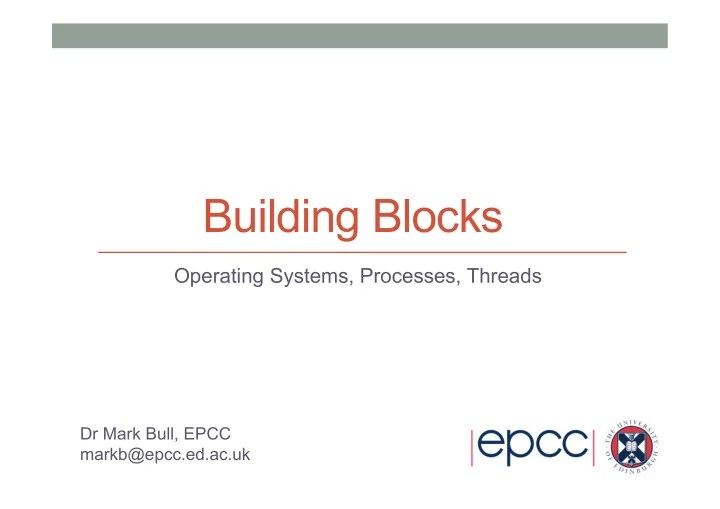
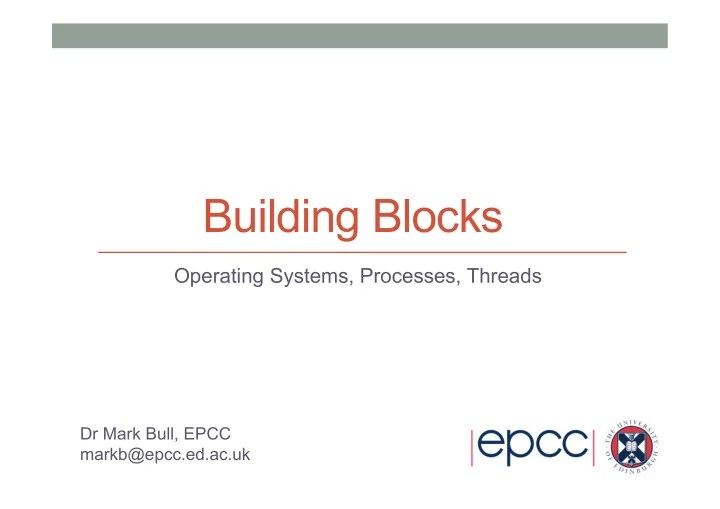
Building Blocks Operating Systems, Processes, Threads Dr Mark Bull, EPCC markb@epcc.ed.ac.uk
Outline • What does an Operating System (OS) do? • OS types in HPC • The Command Line • Processes • Threads • Threads on accelerators • OS performance optimisation • Why is the OS bad for performance? • Approaches to improving OS performance
Operating Systems What do they do? Which ones are used for HPC?
Operating System (OS) • The OS is responsible for orchestrating access to the hardware by applications. • Which cores is an application running on? • How is the memory allocated and de-allocated? • How is the file-system accessed? • Who has authority to access which resources? • How do we deal with oversubscription (e.g. more applications running than cores available). • Running applications are controlled through the concepts of processes and threads.
OS’s for HPC • HPC sector is dominated by Linux (of various flavours) • Most HPC vendors modify a commercial Linux distro (RedHat or SUSe) and tailor to their own system. • Many commodity clusters run a free Linux distro (Scientific Linux is particularly popular). • Only IBM Power systems still use UNIX (AIX) • 16 HPC systems in the June 2013 Top500 list use UNIX • Windows HPC is used on a small number of HPC systems • 3 HPC systems in the June 2013 Top500 list use Windows
The Command Line • HPC sector is dominated by Linux • Interaction is almost always through the Linux command line. • Often a reasonably large barrier to new people adopting HPC. • For any serious use of HPC you will have to learn to use the command line. • Knowledge is often useful for using the command line on your own laptop/PC • You should also learn the basic operation of an in-terminal text editing program – “vi” is probably the simplest to learn and is available everywhere.
Processes
Processes • Each application is a separate process in the OS • A process has its own memory space which is not accessible by other running process. • Each process is scheduled to run by the OS – it can be tied to a particular core or can be migrated between cores
Process Scheduling • The OS has responsibility for interrupting a process and granting the core to another process • Which process is granted access is determined by the scheduling policy • Interrupt happens at regular intervals (every 0.01seconds is typical) • Process selected should have processing work to do • Hardware can support scheduling of multiple processes • Known as Symmetric Multi-threading (SMT) • Usually appears to the OS as an additional core to use for scheduling • Process scheduling can be a hindrance to performance
Threads Sharing memory
Threads • For many applications each process has a single thread … • … but with the advent of multicore processors it is becoming more common for a process to contain multiple threads
Threads (cont.) • All the threads in a process have access to the same memory • Can operate in parallel on the same data to speed up applications • Can have threads operating asynchronously (often used in GUIs) • OS scheduling policy is aware of threads • Usually scheduled as one thread per core but not a requirement • Switching between threads is usually a bit quicker than switching between processes
Threads and Accelerators • The Accelerator programming model generally requires a huge number of threads to provide efficient usage • Oversubscription of the accelerator by threads is encouraged • Hardware supports fast switching of execution of threads • As GPGPUs can have 1000’s of computing elements, oversubscription can be difficult! • Threading is becoming more and more important on modern HPC machines
OS Optimisation How do vendors get performance?
Compute node OS • On the largest supercomputers the compute nodes often run an optimised OS to improve performance • Interactive (front-end) nodes usually run a full OS • Often means that you are cross-compiling • How is the OS optimised? • Remove features that are not needed (e.g. USB support) • Restrict scheduling flexibility and increase interrupt period • Remove support for virtual memory (paging)
Summary
Recommend
More recommend