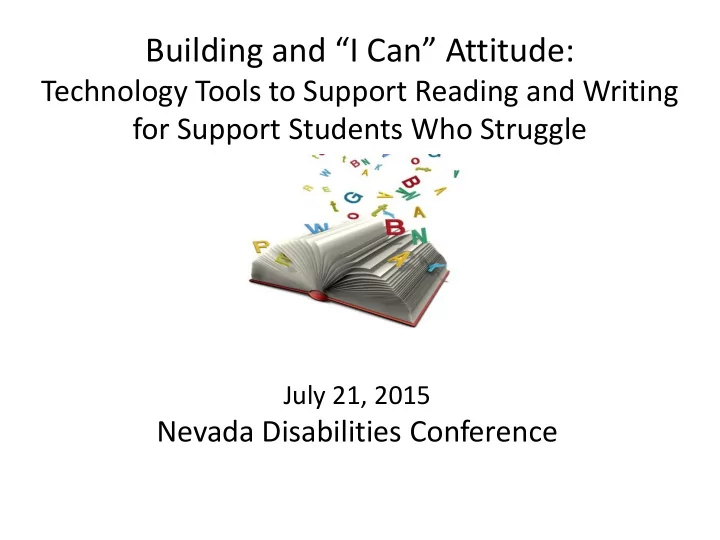
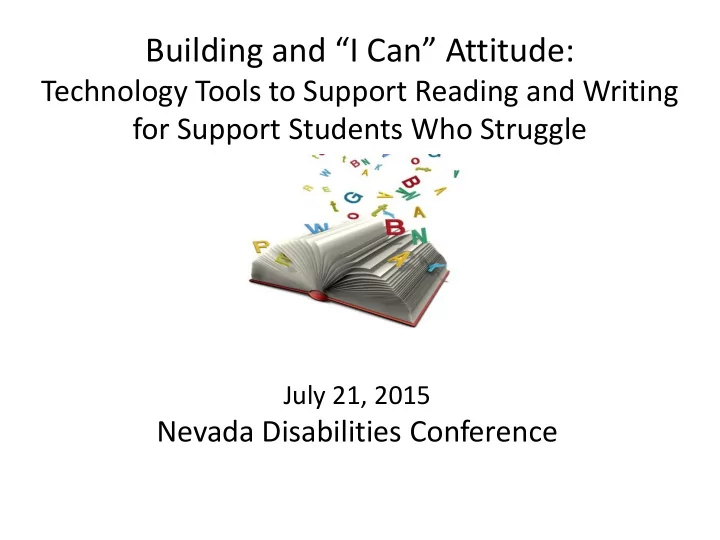
Building and “I Can” Attitude: Technology Tools to Support Reading and Writing for Support Students Who Struggle July 21, 2015 Nevada Disabilities Conference
Contact Information Nevada Special Education Technology Assistance Project Liz Isaacs, Project Coordinator nsetap@aol.com Carson City School District Kristina Britt, Speech-Language Pathologist Kathi O’Meara, Teacher of the Visually Impaired Shawn Schneider, Resource Specialist www.nvdc.wikispaces.com
Learning Objectives • Identify technology tools and resources to remove obstacles and promote reading and writing success for diverse learners. • Provide information on how to choose from available options and what features make text based material accessible to students with learning disabilities. • Understanding of the Accessible Educational Materials Initiative (AEM) and Universal Design for Learning (UDL) principles.
The Focus • Best practices • Students with learning disabilities who comprise 96% of the special education population (U.S. Department of Education). • The majority of students with learning disabilities have reading disabilities and there is evidence that students do not outgrow such disabilities (Shaywitz, 2003). • Research based practices and research data support the use of various technologies to improve comprehension of content, test taking scores, and time engaged with text (Conference Presentation - DeCoste, 2012).
Continuum of Options Consider a Range of Options Low to High Tech Educational Needs
Universal Design for Learning http://www.udlcenter.org • Flexible approaches that can be customized and adjusted for individual needs. • Multiple means of representation, engagement and assessment.
Accessible Educational Materials Support of the AIM initiative http://aim.cast.org Joy Zabala
Accessible Educational Materials Print based instructional materials may not be accessible for learners who struggle to read because of differences. • Physical • Sensory • Cognitive • Learning video
Accessible Educational Materials www.nsetap.com
Team based decision-making Data driven
Making the Match What features support access to text? Student’s Skills and Capabilities Educational Tasks Needs Consider low to high tech options
The SETT Framework A Collaborative Planning and Decision-Making Tool Student Environments Tasks Tools
The SETT Framework A Collaborative Planning and Decision-Making Tool
Writing Protocol • A formative assessment tool that helps educators identify factors affecting an individual student’s ability to produce writing • Documents student’s handwriting and keyboarding across a variety of tasks • Helps guide decisions for what will best help the student based on their individual needs www.donjohnston.com/decoste-writing-protocol
Handwriting & Keyboarding Assessments • Background information: services and interventions already used to address handwriting; experience with keyboarding; fine motor skills (consult with O.T.) • Handwriting samples: class work, student notebook. Check legibility. • Keyboarding styles: 10 fingers, 2 fingers, thumbs for space bar, 1 finger hunt & peck. • Timed writing samples - Full alphabet - Sentence from dictation - Sentence copying - Independently composed sentence What do you get?? 1. Letters & words per minute for both handwriting and keyboarding 2. Developmental spelling level 3. Writing traits
Data Collection Worksheet
Word Prediction • Helps spelling, grammar and keyboarding skills. • Predictions based upon sentence content and spelling, as well as the number of times a word is used. • Can be limiting if student has weak sound-symbol skills. • Can be paired with text to speech to help word recognition. • Helps students become more independent and confident in their writing abilities. • Carson City S.D. uses Co- Writer. Other examples are…….
Protocol for Accommodations in Reading • An evidence-based screening tool that guides educators to determine the need for read aloud accommodations and supports needed throughout the school year and on state-wide assessments. • The cost of this screening tool is: $25.00 • It can be downloaded from: http://donjohnston.com/par
Protocol for Accommodations in Reading
What is Bookshare? • An online library of accessible ebooks and education materials • For people with print disabilities. • Access more than 300, 000 textbooks, bestsellers, children’s books, newspapers, and magazines, and much more! www.bookshare.org
Who can join? • Anyone with a print disability, including blindness or low vision, a physical disability, or a specific learning disability • Membership types: Individual, organizational, or both • Cost: FREE to qualified U.S. students and schools
Read2Go Apple App for Bookshare Read2Go Bookshelf as it appears on a student dedicated iPad.
Read2Go Apple App for Bookshare Visual Settings on an iPad
Read2Go Apple App for Bookshare Audio Settings on an iPad
Read2Go Apple App for Bookshare 2 levels of highlighting on an iPad
Prizmo (iOs app) • What is Prizmo? • A $10 app that combines OCR (Optical Character Recognition), text to speech, PDF file conversion and language translation. Image and text processing options (rotate, crop and lighting adjustments are also available). • Can scan all sizes/types (books, whiteboards)
Prizmo • Outputs text to the clipboard or email, as a text document or PDF or for use in Dropbox or CloudApp. Can read PDF in iBooks. • OCR accuracy is fairly high. Increased lighting improves accuracy. • Ability to manually fix errors while proofing scan. • Voiceover option works well. More than 65 male or female voices available for $3 each. • Does not require internet connection for image processing and OCR. Newer versions do not require internet connection for language translation.
Prizmo Applications: • Students who have low vision or a print disability can scan and paste text into the Prizmo Voice Reader so that text can be read aloud. • Can quickly scan and prepare text for materials that are not readily available in a digitized format. • Foreign languages can be scanned and converted to the reader’s native language. • Replaces scanners.
Prizmo
Prizmo
Free Chrome extensions and apps Voice Search Google Dictionary Speak it! Dictatnote
Chrome app for purchase • Hear text read aloud with dual highlighting • Picture dictionary • Word prediction • Google dictation • Summarize text Free 30 day trial Teachers-full version for one year free
Video Resources Universal Design for Learning at a Glance http://www.udlcenter.org/resource_library/videos/udlcenter/udl Accessible Instructional Materials: Simply Said https://www.youtube.com/watch?v=JcPIMlOJJkc What is Bookshare? https://www.youtube.com/watch?v=ExqTYgbwS7E
Recommend
More recommend