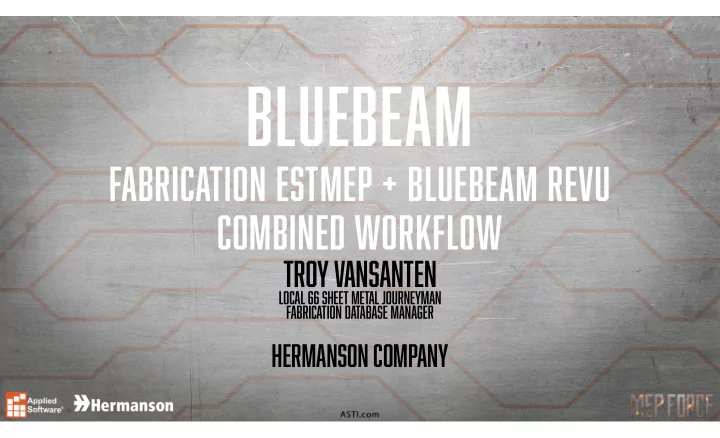
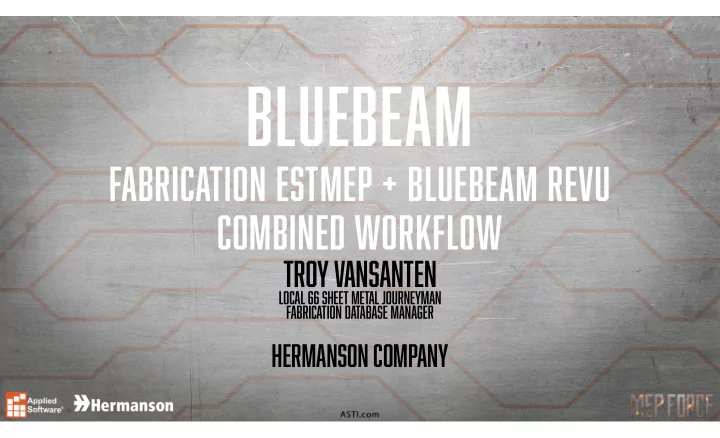
Bluebeam FABRICATION estmep + BLUEBEAM revu combined workflow Troy vansanten Local 66 sheet metal journeyman Fabrication database manager Hermanson company
Mechanical Contractor HVAC Sheet Metal & Piping and Plumbing Fabrication & Design-Build Engineering Service & Maintenance Construction Hermanson Statistics Eight Locations including $250 Million Annual office, fabrication shops, & 550 Employees Revenue warehouse / distribution centers
bluebeam revu and fabrication estmep • In what ways could Bluebeam be used to make your job easier? • Which elements can be quantified in Bluebeam? • Which elements can be quantified in ESTmep? • How are these tools configured and how can we access the applicable data?
bluebeam revu tools for project review and document navigation
SPECIFICATION AND DRAWING REVIEW BLUEBEAM FUNCTIONS Use Revu to search and bookmark the project documents faster. PROJECT REVIEW MANIPULATE ANNOTATE QUANTIFY LEGENDS
SPECIFICATION AND DRAWING REVIEW BLUEBEAM FUNCTIONS OCR may be needed to enable searchable text. PROJECT REVIEW MANIPULATE ANNOTATE QUANTIFY LEGENDS
BATCH LINK FEATURE BLUEBEAM FUNCTIONS Creating hyperlinks between searchable text and page labels will save PROJECT REVIEW time and make users more efficient in their jobs. MANIPULATE ANNOTATE QUANTIFY LEGENDS
EXPORT FILES TO SINGLE PAGES BLUEBEAM FUNCTIONS Export pages out to single PDF’s to make it easier to bring in underlays PROJECT REVIEW moving forward. MANIPULATE ANNOTATE QUANTIFY LEGENDS
bluebeam revu preparing pdf’s to be brought into estMEP
CLEANING UNDERLAYS FOR TAKEOFF BLUEBEAM FUNCTIONS Use Revu to Erase unwanted linework or Title blocks so that you may DATA SEARCH align underlays in ESTmep without obstructions. MANIPULATE ANNOTATE QUANTIFY LEGENDS
MERGING UNDERLAYS FOR TAKEOFF BLUEBEAM FUNCTIONS Use Revus Snapshot feature to paste together multiple sheets or insert DATA SEARCH elevations or details into a single PDF. MANIPULATE ANNOTATE QUANTIFY LEGENDS
FILL IN MISSING INFORMATION BLUEBEAM FUNCTIONS Use Revu markup tools to notate missing information or special DATA SEARCH considerations on your underlays prior to doing takeoff. MANIPULATE ANNOTATE QUANTIFY LEGENDS
CREATE MARKUP TOOL SETS FOR COUNTS BLUEBEAM FUNCTIONS Toolsets with markups to count equipment and assemblies may be DATA SEARCH created. MANIPULATE ANNOTATE QUANTIFY LEGENDS
TOOLSET LEGENDS BLUEBEAM FUNCTIONS Legends are available to display all of your counts in tables on your DATA SEARCH PDFs. They can be configured to show counts on current page or whole document and can be formatted. MANIPULATE ANNOTATE QUANTIFY LEGENDS
IMPORT UNDERLAY FABRICATION ESTMEP functions PDFs prepared in Bluebeam may be brought into ESTmep inside the 3d viewer. IMPORT UNDERLAY DESIGN LINE TAKEOFF ATTACHER ARROW CAD MODE OFF COST, LABOR, ANCILLARIES REPORTING
DESIGN LINE TAKEOFF FABRICATION ESTMEP functions Design line is a fast takeoff method where simple pathing constraints can be translated into complex geometry. IMPORT UNDERLAY DESIGN LINE TAKEOFF ATTACHER ARROW CAD MODE OFF COST, LABOR, ANCILLARIES REPORTING
ATTACHER ARROW FABRICATION ESTMEP functions Complex fitting arrangements unsuitable to design line takeoff will require to manually place the parts in the IMPORT UNDERLAY model. Then you can start design line at the nodes of the DESIGN LINE TAKEOFF parts manually placed and continue. ATTACHER ARROW CAD MODE OFF COST, LABOR, ANCILLARIES REPORTING
CAD MODE OFF FABRICATION ESTMEP functions With CAD mode turned off, you can add parts to your takeoff without needing to place them in specific locations IMPORT UNDERLAY in the MAJ. DESIGN LINE TAKEOFF ATTACHER ARROW CAD MODE OFF COST, LABOR, ANCILLARIES REPORTING
COST, LABOR AND ANCILLARIES FABRICATION ESTMEP functions IMPORT UNDERLAY DESIGN LINE TAKEOFF ATTACHER ARROW CAD MODE OFF COST, LABOR, ANCILLARIES REPORTING
REPORTS AND EXPORTS FABRICATION ESTMEP functions Data may be printed to PDF in static reports or you may export to CSV or TXT file, which may be imported into IMPORT UNDERLAY Excel for manipulation. DESIGN LINE TAKEOFF ATTACHER ARROW CAD MODE OFF COST, LABOR, ANCILLARIES REPORTING
Questions?
Thank you for attending our class! Please fill out the survey for this session in the app. Go to “My Schedule” Select this session Scroll down to “Session Survey”
Recommend
More recommend