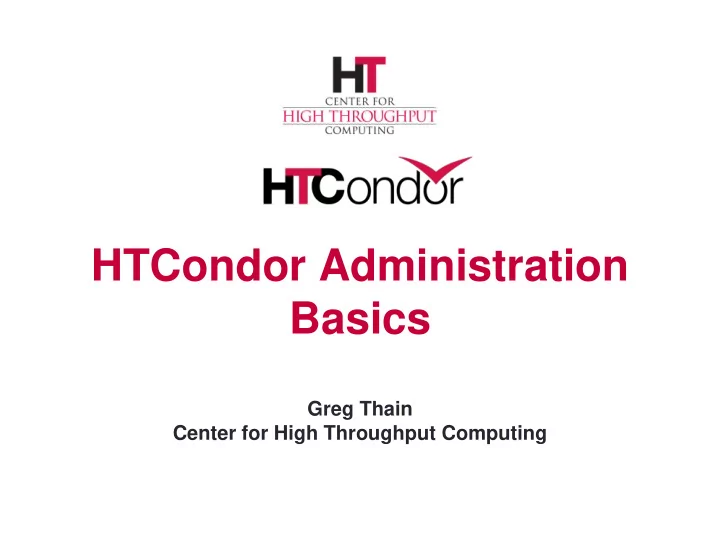
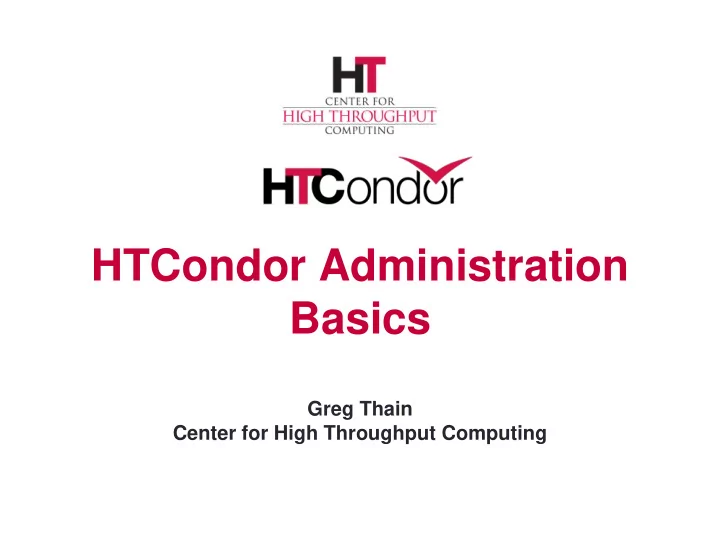
HTCondor Administration Basics Greg Thain Center for High Throughput Computing
Overview › HTCondor Architecture Overview › Classads, briefly › Configuration and other nightmares › Setting up a personal condor › Setting up distributed condor › Minor topics 2
Two Big HTCondor Abstractions › Jobs execute › Machines execute execute 3
Life cycle of HTCondor Job Held Complete Running Xfer out Xfer In Idle Submit file Suspend History file 4
Life cycle of HTCondor Machine collector negotiator schedd startd Schedd may “split” shadow Config file 5
“Submit Side” Held Complete Running Xfer out Xfer In Idle Submit file Suspend Suspend Suspend History file 6
“Execute Side” Held Complete Running Xfer out Xfer In Idle Submit file Suspend Suspend Suspend History file 7
The submit side • Submit side managed by 1 condor_schedd process • And one shadow per running job • condor_shadow process • The Schedd is a database • Submit points can be performance bottleneck • Usually a handful per pool 8
In the Beginning… universe = vanilla executable = compute request_memory = 70M arguments = $(ProcID) should_transfer_input = yes output = out.$(ProcID) error = error.$(ProcId) +IsVerySpecialJob = true Queue HTCondor Submit file 9
From submit to schedd JobUniverse = 5 Cmd = “compute” Args = “0” RequestMemory = 70000000 Requirements = Opsys == “Li.. DiskUsage = 0 O utput = “out.0” IsVerySpecialJob = true condor_submit submit_file Submit file in, Job classad out Sends to schedd man condor_submit for full details Other ways to talk to schedd Python bindings, SOAP, wrappers (like DAGman) 10
Condor_schedd holds all jobs JobUniverse = 5 One pool, Many schedds Owner = “gthain” JobStatus = 1 condor_submit – name NumJobStarts = 5 Cmd = “compute” chooses Args = “0” Owner Attribute: RequestMemory = 70000000 Requirements = Opsys == “Li.. need authentication DiskUsage = 0 Schedd also called “q” O utput = “out.0” IsVerySpecialJob = true not actually a queue 11
Condor_schedd has all jobs › In memory (big) JobUniverse = 5 Owner = “gthain” condor_q expensive JobStatus = 1 › And on disk NumJobStarts = 5 Cmd = “compute” Fsync’s often Args = “0” Monitor with linux RequestMemory = 70000000 Requirements = Opsys == “Li.. › Attributes in manual DiskUsage = 0 › condor_q -l job.id O utput = “out.0” IsVerySpecialJob = true e.g. condor_q -l 5.0 12
What if I don’t like those Attributes? › Write a wrapper to condor_submit › SUBMIT_ATTRS › condor_qedit › +Notation › Schedd transforms 13
ClassAds: The lingua franca of HTCondor 14
Classads for people admins 15
What are ClassAds? ClassAds is a language for objects (jobs and machines) to Express attributes about themselves Express what they require/desire in a “match” (similar to personal classified ads) Structure : Set of attribute name/value pairs, where the value can be a literal or an expression. Semi-structured, no fixed schema. 16
Example Buyer Ad Pet Ad AcctBalance = 100 Type = “Dog” DogLover = True Requirements = Requirements = DogLover =?= True (Type == “Dog”) && Color = “Brown” (TARGET.Price <= Price = 75 MY.AcctBalance) && Sex = "Male" ( Size == "Large" || Size == "Very Large" ) AgeWeeks = 8 Rank = Breed = "Saint Bernard" 100* (Breed == "Saint Size = "Very Large" Bernard") - Price Weight = 27 . . . 17
ClassAd Values › Literals Strings ( “RedHat6” ), integers, floats, boolean (true/false), … › Expressions Similar look to C/C++ or Java : operators, references, functions References: to other attributes in the same ad, or attributes in an ad that is a candidate for a match Operators: +, -, *, /, <, <=,>, >=, ==, !=, &&, and || all work as expected Built-in Functions: if/then/else, string manipulation, regular expression pattern matching, list operations, dates, randomization, math (ceil, floor, quantize,…), time functions, eval , … 18 18
Four-valued logic › ClassAd Boolean expressions can return four values: True False Undefined (a reference can’t be found) Error (Can’t be evaluated ) › Undefined enables explicit policy statements in the absence of data (common across administrative domains) › Special meta-equals ( =?= ) and meta-not-equals (=!=) will never return Undefined [ [ HasBeer = True GoodPub1 = HasBeer == True GoodPub1 = HasBeer == True GoodPub2 = HasBeer =?= True GoodPub2 = HasBeer =?= True ] ]
ClassAd Types › HTCondor has many types of ClassAds A "Job Ad" represents a job to Condor A "Machine Ad" represents a computing resource Others types of ads represent other instances of other services (daemons), users, accounting records. 20
The Magic of Matchmaking › Two ClassAds can be matched via special attributes: Requirements and Rank › Two ads match if both their Requirements expressions evaluate to True › Rank evaluates to a float where higher is preferred; specifies which match is desired if several ads meet the Requirements. › Scoping of attribute references when matching • MY.name – Value for attribute “name” in local ClassAd • TARGET.name – Value for attribute “name” in match candidate ClassAd • Name – Looks for “name” in the local ClassAd, then the candidate ClassAd 21
Example Buyer Ad Pet Ad AcctBalance = 100 Type = “Dog” DogLover = True Requirements = Requirements = DogLover =?= True (Type == “Dog”) && Color = “Brown” (TARGET.Price <= Price = 75 MY.AcctBalance) && Sex = "Male" ( Size == "Large" || Size == "Very Large" ) AgeWeeks = 8 Rank = Breed = "Saint Bernard" 100* (Breed == "Saint Size = "Very Large" Bernard") - Price Weight = 27 . . . 22
Back to configuration… 23
Configuration File › (Almost) all configure is in files, “root” CONDOR_CONFIG env var /etc/condor/condor_config › This file points to others › All daemons share same configuration › Might want to share between all machines (NFS, automated copies, puppet, etc) 24
Configuration File Syntax # I’m a comment! CREATE_CORE_FILES=TRUE MAX_JOBS_RUNNING = 50 # HTCondor ignores case: log=/var/log/condor # Long entries: collector_host=condor.cs.wisc.edu,\ secondary.cs.wisc.edu 25
Configuration File Macros › You reference other macros (settings) with: A = $(B) SCHEDD = $(SBIN)/condor_schedd › Can create additional macros for organizational purposes 27
Configuration File Macros › Can append to macros: A=abc A=$(A),def › Don’t let macros recursively define each other! A=$(B) B=$(A) 28
Configuration File Macros › Later macros in a file overwrite earlier ones B will evaluate to 2: A=1 B=$(A) A=2 29
Config file defaults › CONDOR_CONFIG “root” config file: /etc/condor/condor_config › Local config file: /etc/condor/condor_config.local › Config directory /etc/condor/config.d 30
Config file recommendations › For “system” condor, use default Global config file read-only • /etc/condor/condor_config All changes in config.d small snippets • /etc/condor/config.d/05some_example All files begin with 2 digit numbers › Personal condors elsewhere 31
condor_config_val › condor_config_val [-v] <KNOB_NAME> Queries config files › condor_config_val -dump › Environment overrides: › export _condor_KNOB_NAME=value Over rules all others (so be careful) 32
condor_reconfig › Daemons long-lived Only re-read config files on condor_reconfig command Some knobs don’t obey re -config, require restart • DAEMON_LIST, NETWORK_INTERFACE › condor_restart 33
Got all that? 34
Configuration of Submit side › Not much policy to be configured in schedd › Mainly scalability and security › MAX_JOBS_RUNNING › JOB_START_DELAY › MAX_CONCURRENT_DOWNLOADS › MAX_JOBS_SUBMITTED 35
The Execute Side Primarily managed by condor_startd process With one condor_starter per running jobs Sandboxes the jobs Usually many per pool (support 10s of thousands) 36
Startd also has a classad › Condor creates it From interrogating the machine And the config file And sends it to the collector › condor_status [-l] Shows the ad › condor_status – direct daemon Goes to the startd 37
Condor_status – l machine OpSys = " LINUX“ CustomGregAttribute = “BLUE” OpSysAndVer = "RedHat6" TotalDisk = 12349004 Requirements = ( START ) UidDomain = “cheesee.cs.wisc.edu " Arch = "X86_64" StartdIpAddr = "<128.105.14.141:36713>" RecentDaemonCoreDutyCycle = 0.000021 Disk = 12349004 Name = "slot1@chevre.cs.wisc.edu" State = "Unclaimed" Start = true Cpus = 32 Memory = 81920 38
Recommend
More recommend