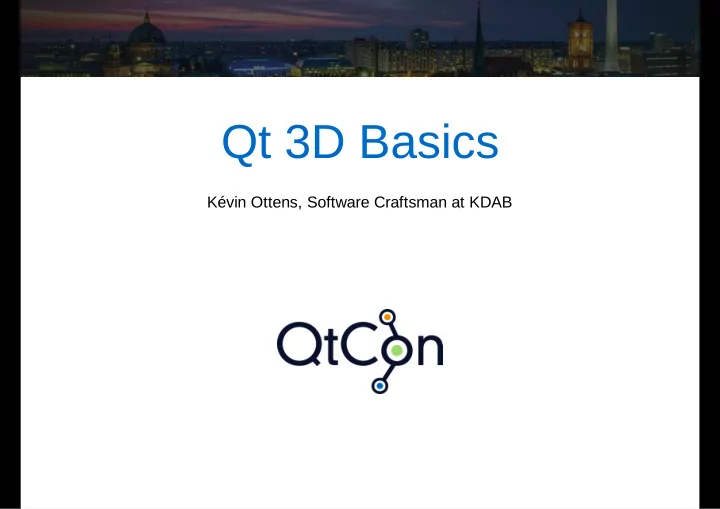
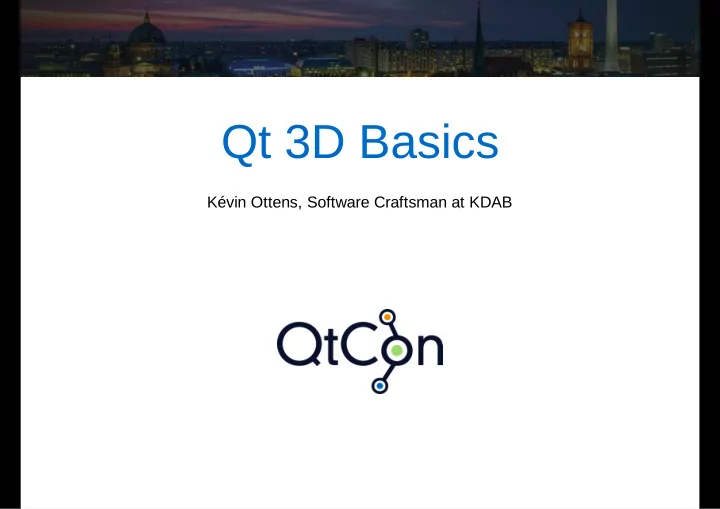
Qt 3D Basics Kévin Ottens, Software Craftsman at KDAB
Qt 3D Basics Feature Set Entity Component System? Kezaco? Hello Donut Qt 3D ECS Explained Input Handling Drawing Basics Beyond the Tip of the Iceberg The Future of Qt 3D Qt 3D Basics p.2
Qt 3D Basics Feature Set Entity Component System? Kezaco? Hello Donut Qt 3D ECS Explained Input Handling Drawing Basics Beyond the Tip of the Iceberg The Future of Qt 3D Feature Set p.3
What is Qt 3D? It is not about 3D! Multi-purpose, not just a game engine Soft real-time simulation engine Designed to be scalable Extensible and flexible Feature Set p.4
Simulation Engine The core is not inherently about 3D It can deal with several domains at once AI, logic, audio, etc. And of course it contains a 3D renderer too! All you need for a complex system simulation Mechanical systems Physics ... and also games Feature Set p.5
Scalability Frontend / backend split Frontend is lightweight and on the main thread Backend executed in a secondary thread Where the actual simulation runs Non-blocking frontend / backend communication Backend maximizes throughput via a thread pool Feature Set p.6
Extensibility and Flexibility Domains can be added via independent aspects ... only if there's not something fitting your needs already Provide both C++ and QML APIs Integrates well with the rest of Qt Pulling your simulation data from a database anyone? Entity Component System is used to combine behavior in your own objects No deep inheritance hierarchy Feature Set p.7
Qt 3D Basics Feature Set Entity Component System? Kezaco? Hello Donut Qt 3D ECS Explained Input Handling Drawing Basics Beyond the Tip of the Iceberg The Future of Qt 3D Entity Component System? Kezaco? p.8
ECS: Definitions ECS is an architectural pattern Popular in game engines Favors composition over inheritance An entity is a general purpose object An entity gets its behavior by combining data Data comes from typed components Entity Component System? Kezaco? p.9
Composition vs Inheritance Let's analyse a familiar example: Space Invaders Entity Component System? Kezaco? p.10
Composition vs Inheritance cont'd Typical inheritance hierarchy Entity Component System? Kezaco? p.11
Composition vs Inheritance cont'd All fine until customer requires new feature: Entity Component System? Kezaco? p.12
Composition vs Inheritance cont'd Typical solution: Add feature to base class Entity Component System? Kezaco? p.13
Composition vs Inheritance cont'd Doesn't scale: Entity Component System? Kezaco? p.14
Composition vs Inheritance cont'd What about multiple inheritance? Entity Component System? Kezaco? p.15
Composition vs Inheritance cont'd What about mix-in multiple inheritance? Entity Component System? Kezaco? p.16
Composition vs Inheritance cont'd Does it scale? Entity Component System? Kezaco? p.17
Composition vs Inheritance cont'd Is inheritance flexible enough? Entity Component System? Kezaco? p.18
Composition vs Inheritance cont'd Inheritance: Relationships baked in at design time. Complex inheritance hierarchies: deep, wide, multiple inheritance Features tend to migrate to base class Entity Component System Allows changes at runtime Avoids inheritance limitations Has additional costs: More QObjects Different to most OOP developer's experience We don't have to bake in assumptions to Qt 3D that we can't later change when adding features. Entity Component System? Kezaco? p.19
Qt 3D Basics Feature Set Entity Component System? Kezaco? Hello Donut Qt 3D ECS Explained Input Handling Drawing Basics Beyond the Tip of the Iceberg The Future of Qt 3D Hello Donut p.20
Hello Donut (QML) Good practice having root Entity to represent the scene One Entity per "object" in the scene Objects given behavior by attaching component subclasses For an Entity to be drawn it needs: A mesh geometry describing its shape A material describing its surface appearance Demo qt3d/ex-hellodonut-qml Hello Donut p.21
C++ API vs QML API QML API is a mirror of the C++ API C++ class names like the rest of Qt QML element names just don't have the Q in front Qt3DCore::QNode vs Node Qt3DCore::QEntity vs Entity ... Hello Donut p.22
Qt 3D Basics Feature Set Entity Component System? Kezaco? Hello Donut Qt 3D ECS Explained Input Handling Drawing Basics Beyond the Tip of the Iceberg The Future of Qt 3D Qt 3D ECS Explained p.23
Everything is a QNode Qt3DCore::QNode is the base type for everything It inherits from QObject and all its features Internally implements the frontend/backend communication Qt3DCore::QEntity It inherits from Qt3DCore::QNode It just aggregates Qt3DCore::QComponent s Qt3DCore::QComponent It inherits from Qt3DCore::QNode Actual data is provided by its subclasses Qt3DCore::QTransform Qt3DRender::QMesh Qt3DRender::QMaterial ... Qt 3D ECS Explained p.24
Everything is a QNode cont'd Qt 3D ECS Explained p.25
You Still Need a System The simulation is executed by Qt3DCore::QAspectEngine Qt3DCore::QAbstractAspect subclass instances are registered on the engine Behavior comes from the aspects processing component data Aspects control the domains manipulated by your simulation Qt 3D provides Qt3DRender::QRenderAspect Qt3DInput::QInputAspect Qt3DLogic::QLogicAspect Note that aspects have no API of their own It is all provided by Qt3DCore::QComponent subclasses Qt 3D ECS Explained p.26
Qt 3D Basics Feature Set Entity Component System? Kezaco? Hello Donut Qt 3D ECS Explained Input Handling Drawing Basics Beyond the Tip of the Iceberg The Future of Qt 3D Input Handling p.27
Physical Devices To handle input we first need to generate input events Subclasses of Qt3DInput::QAbstractPhysicalDevice represent input devices Qt3DInput::QKeyboardDevice Qt3DInput::QMouseDevice Others can be added later On it's own a device doesn't do much Input handlers expose signals emitted in response to events Input Handling p.28
Picking High level picking provided by Qt3DRender::QObjectPicker component Implicitly associated with mouse device Uses ray-cast based picking Qt3DRender::QObjectPicker emits signals for you to handle: pressed(), released(), clicked() moved() - only when dragEnabled is true entered(), exited() - only when hoverEnabled is true The containsMouse property provides a more declarative alternative to entered(), exited() Input Handling p.29
Physical Devices vs Logical Devices Physical devices provide only discrete events Hard to use them to control a value over time Logical device provides a way to: Have an analog view on a physical device Aggregate several physical devices in a unified device Input Handling p.30
Logical Input Action Qt3DInput::QAction provides a binary value It is activated by some input, can be: A single button input with Qt3DInput::QActionInput A simultaneous combination of button inputs with Qt3DInput::QInputChord A sequence of button inputs with Qt3DInput::QInputSequence When the action state changes the active property is toggled Demo qt3d/ex-logical-input-qml Input Handling p.31
Logical Input Axis Qt3DInput::QAxis provides an analog value between -1 and 1 It varies over time when some input is generated, can be: When a physical axis varies with Qt3DInput::QAnalogAxisInput While a button is pressed with Qt3DInput::QButtonAxisInput When the axis state changes the value property changes Demo qt3d/ex-logical-axes-qml Input Handling p.32
Putting it All Together: Moving Boxes Focus managed using tab Focused box appears bigger The arrows move the box on the plane Page up/down rotate the box on its Y axis Boxes light up when on mouse hover Clicking on a box gives it the focus Boxes can be moved around with the mouse Demo qt3d/sol-moving-boxes-qml-step3 Input Handling p.33
Qt 3D Basics Feature Set Entity Component System? Kezaco? Hello Donut Qt 3D ECS Explained Input Handling Drawing Basics Beyond the Tip of the Iceberg The Future of Qt 3D Drawing Basics p.34
The Scene Graph The scene graph provides the spatial representation of the simulation Qt3DCore::QEntity : what takes part in the simulation Qt3DCore::QTransform : where it is, what scale it is, what orientation it has Hierarchical transforms are controlled by the parent/child relationship Similar to QWidget , QQuickItem , etc. If the scene is rendered, we need a point of view on it This is provided by Qt3DRender::QCamera Drawing Basics p.35
Qt3DCore::QTransform Inherits from Qt3DCore::QComponent Represents an affine transformation Three ways of using it: Through properties: scale3D, rotation, translation Through helper functions: rotateAround() Through the matrix property Transformations are applied: to objects in Scale/Rotation/Translation order to coordinate systems in Translation/Rotation/Scale order Transformations are multiplied along the parent/child relationship Drawing Basics p.36
Transforms cont'd import Qt3D.Core 2.0 1 2 Entity { 3 components: [ 4 5 Transform { scale3D: Qt.vector3d(1, 2, 1.5) 6 translation: Qt.vector3d(0, 0, -1) 7 } 8 9 ] 10 Entity { 11 components: [ 12 13 Transform { translation: Qt.vector3d(0, 1, 0) } ] 14 } 15 } 16 Drawing Basics p.37
Recommend
More recommend