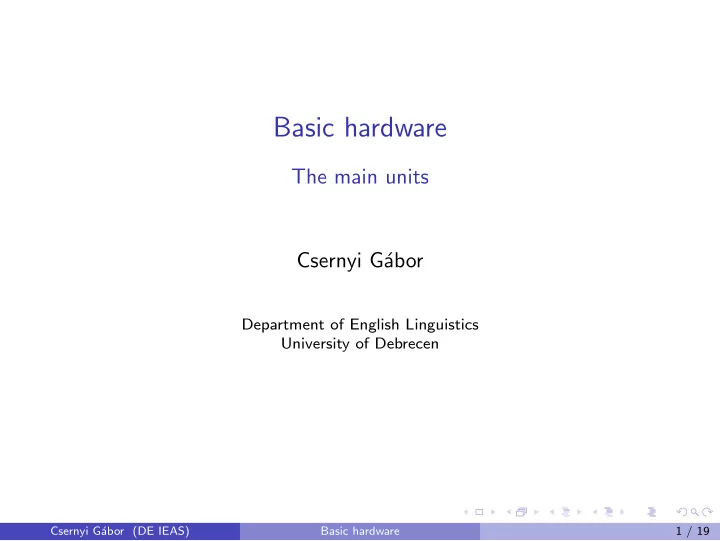
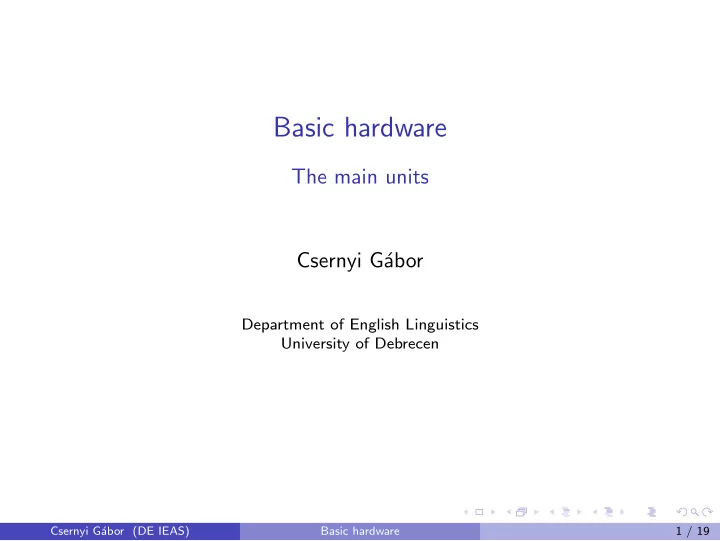
Basic hardware The main units Csernyi G´ abor Department of English Linguistics University of Debrecen Csernyi G´ abor (DE IEAS) Basic hardware 1 / 19
Table of contents Hardware division 1 The central unit 2 The micropocessor The memory Peripheral devices 3 Input devices Output devices Mass storage Csernyi G´ abor (DE IEAS) Basic hardware 2 / 19
Revision: The conceptual architecture of computers Csernyi G´ abor (DE IEAS) Basic hardware 3 / 19
Hardware division (1) Csernyi G´ abor (DE IEAS) Basic hardware 4 / 19
Hardware division (2) Csernyi G´ abor (DE IEAS) Basic hardware 5 / 19
The central unit The CPU (Central Processing Unit) + Memory (Note: role of the motherboard) Responsible for the following tasks: doing the computations; controlling other parts of the computer and the programs; storing data. The central unit is set on the motherboard. Components of the motherboard are connected by buses. (Peripheral devices are connected to the motherboard through controllers.) Csernyi G´ abor (DE IEAS) Basic hardware 6 / 19
The central processing unit (1) Control Unit (CU) : implements the microprocessor instruction set. It extracts instructions from the memory and decodes and executes them, and sends the necessary signals to the ALU to perform the operation needed. Arithmetic Logic Unit (ALU) : performs all arithmetic computations, such as addition and multiplication, and all comparison operations. Registers : Internal high-speed memory (e.g.: instruction counter). Csernyi G´ abor (DE IEAS) Basic hardware 7 / 19
The central processing unit (2) Cache : Specialized memory used to optimize data transfers between system elements with different performance characteristics. Co-processor : a computer processor used to supplement the functions of the primary processor (the CPU). Clock speed/rate : the speed at which a microprocessor executes instructions (measured in Megahertz (MHz) or GigaHertz (GHz). Front Side Bus (FSB) : it connects the various hardware components to the central processing unit (CPU). Csernyi G´ abor (DE IEAS) Basic hardware 8 / 19
Data flow inside the system Communication between the CPU and other components of the computer Csernyi G´ abor (DE IEAS) Basic hardware 9 / 19
Memory types (1) 1 RAM (Random-Access Memory) ◮ A type of computer memory that can be accessed randomly. ◮ Its content can be changed. ◮ It does not retain its content when the computer is turned off. Types: ◮ Dynamic (DRAM): needs to be refreshed thousands of times per second. ◮ Static (SRAM): does not need to be refreshed; it is faster than the DRAM. Csernyi G´ abor (DE IEAS) Basic hardware 10 / 19
Memory types (2) 2 ROM (Read-Only Memory) ◮ Its content cannot be written, only read. ◮ A computer memory on which data has been prerecorded. ◮ It retains its contents even when the computer is turned off. ◮ Usage: to store critical programs such as the program that boots the computer; in calculators; in peripheral devices (e.g.: laser printers, whose fonts are often stored in ROMs). Csernyi G´ abor (DE IEAS) Basic hardware 11 / 19
Memory types (3) 3 PROM (Programmable Read-Only Memory) ◮ A memory on which data can be written only once (and then, it remains there forever). ◮ Need for a PROM programmer / burner to write data onto a PROM. ◮ Retains its contents when the computer is turned off. Csernyi G´ abor (DE IEAS) Basic hardware 12 / 19
Memory types (3) 6 PROM (Programmable Read-Only Memory) ◮ A memory on which data can be written only once (and then, it remains there forever). ◮ Need for a PROM programmer / burner to write data onto a PROM. ◮ Retains its contents when the computer is turned off. 7 EPROM (Erasable Programmable Read-Only Memory) ◮ Its content can be erased by ultraviolet light. ◮ To write an EPROM is possible with a PROM programmer / burner. Csernyi G´ abor (DE IEAS) Basic hardware 12 / 19
Memory types (3) 9 PROM (Programmable Read-Only Memory) ◮ A memory on which data can be written only once (and then, it remains there forever). ◮ Need for a PROM programmer / burner to write data onto a PROM. ◮ Retains its contents when the computer is turned off. 10 EPROM (Erasable Programmable Read-Only Memory) ◮ Its content can be erased by ultraviolet light. ◮ To write an EPROM is possible with a PROM programmer / burner. 11 EEPROM (Electrically Erasable Programmable Read-Only Memory) ◮ Its content can be erased by exposure to electric charge. ◮ Like other types of ROMs , EEPROM retains its contents when the computer is turned off. Csernyi G´ abor (DE IEAS) Basic hardware 12 / 19
Input devices Basic devices: keyboard, mouse, trackball, lightpen. Others: scanner,graphics tablet, joystick, digital camera, camcorder, voice recognition device. Csernyi G´ abor (DE IEAS) Basic hardware 13 / 19
Scanners Types: Flatbed scanner: to scan text, colour pictures and even small three-dimensional objects. Slide scanner: to scan film negatives and 35 mm slides. Handheld scanner: to scan smaller picters, logos. Csernyi G´ abor (DE IEAS) Basic hardware 14 / 19
The screen Basic terms: pixel/dot, resolution, refresh rate, bit-map. Types: Cathode-ray tube (CRT) monitors: image produced by electron guns emitting electric beams (red, green, blue) that hit the inner phosphor-coated surface of the screen. Liquid Crystal Displays (LCD): image produced by a crystal grid and polarizing filters. (Note: the importance of backlight produced by fluorescent lamps in LCD screens and by light emitting diodes in LED techologies.) Csernyi G´ abor (DE IEAS) Basic hardware 15 / 19
Printers Impact vs. non-impact printers (direct contact of the printer head with the paper or not) Types: bubble-jet/ink-jet; laser; dot-matrix; plotter; thermal; imagesetter. Csernyi G´ abor (DE IEAS) Basic hardware 16 / 19
The hard disk (1) Basic terms, concepts: platter, sector, track, cylinder, access time/seek time, data transfer rate, fragmentation Csernyi G´ abor (DE IEAS) Basic hardware 17 / 19
The hard disk (2) Structure picture source: http://www.juniata.edu/faculty/rhodes/dbms/images/ch11fig1.jpg Csernyi G´ abor (DE IEAS) Basic hardware 18 / 19
The hard disk (3) Fragmentation issues (the different colours represent different files) Csernyi G´ abor (DE IEAS) Basic hardware 19 / 19
Recommend
More recommend