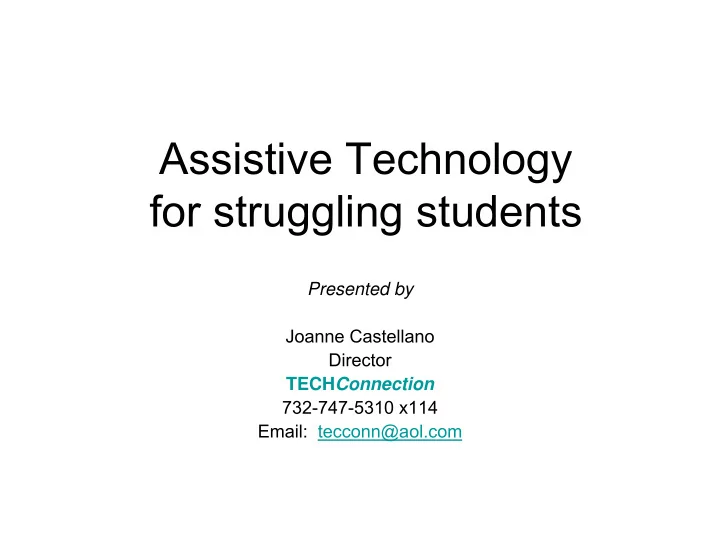
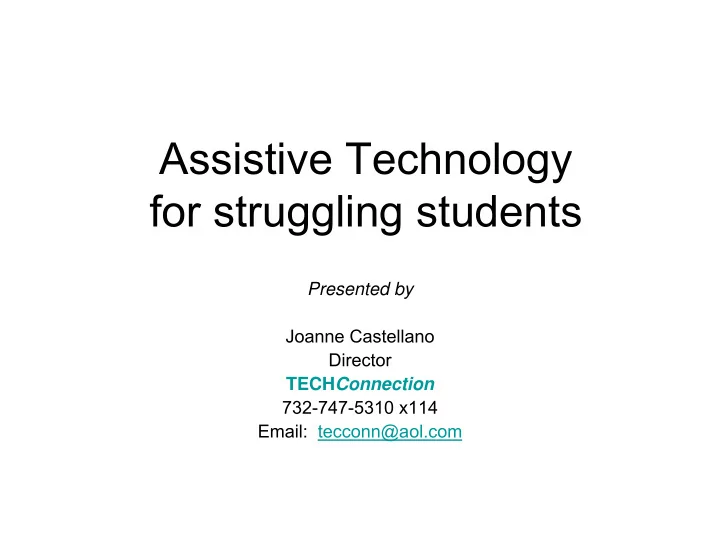
Assistive Technology for struggling students Presented by Joanne Castellano Director TECH Connection 732-747-5310 x114 Email: tecconn@aol.com
• Other Services: • A demonstration center • A.T. Evaluations for assistive and educational technology. • AAC Evaluations A place to come and • Open Lab learn with an opportunity • Workshops • Lending Library for a hands on • Computer Donation Program experience with an assistive technology • RLC Classes for Adults specialist to guide your • Summer Program experience. • Fast ForWord language 35 Haddon Avenue, Shrewsbury, NJ 07702, 732-747-5310, www.frainc.org
A.T. Tools for Access • Adapted Keyboards – Intellikeys – Big Keys – Mini keyboards – On Screen Keyboards – Voice recognition
A.T. Tools for Access • Mouse Emulators – Touch Screen – Trackballs – Verticle mouse – Trackpad – Joystick – Head mouse or Tracker – Voice recognition
Tools for Reading • Reading Based Curriculum: – Balanced Literacy, Classroom Suite • www.intellitools.com
Electronic Books • Start to Finish by Don Johnston • Bookshare.org (app for iPad) • Learning Ally http://www.learningally.org formally Recordings for blind and dyslexic (app for iPad) • Kindle • Nook • iPad Read2Go app offers full control of font size and color, background and highlighting color
Screen Reading / Text to Speech • Wynn by Freedom Scientific $350/$999 • Kurzweil by Kurzweil $400/$1,395 • Scan and Read Pro by Premier A.T. $150. (www.readingmadeeasy.com) • Read and Write Gold by TextHelp • Read Outloud by Don Johnston $299. • Read Please (Free – reads what is on screen) • JAWS by Freedom Scientific (for blind users)
• WYNN by FreedomScientific.com
Screen Reading / Text to Speech • Browsealoud (Free web reader) • U Reader by Premier A.T. $50.
Tools for Reading-language training • Fast ForWord – phonemic awareness, auditory word recognition, listening comprehension • Linda Moode-Belle
Tools For Reading - Phonics • Simon Sounds it Out by Don Johnston
Portable Reading Devices • Intel reader - $829. w/ capture ability • Kindle • Nook • iPad • Classmate reader - $399. • Victor reader
Tools For Writing • Talking Word Processing Programs. (speaks aloud what is typed) – Write Outloud by Don Johnston • www.donjohnston.com – Talking Word Processor by Premier A.T. • www.readingmadeEZ.com App: Writing buddy
Tools for Writing • Word Prediction : also considered word completion predicting words on the basis of the first few letters typed. Excellent support for poor spellers or slow typers. • Co:Writer by Don Johnston www.donjohnston.com • Word Q www.goqsoftware.com • Premier Predictor Pro www.readingmadeEZ.com • Read & Write Gold www.texthelp.com
Tools for Writing • Ginger: as the user works on typical programs such as Microsoft Word, Ginger software automatically detects and corrects unusual spelling mistakes, misused words and grammatical errors . www.gingersoftware.com
Tools for Writing • Voice recognition: User speaks into microphone and computer types what is spoken. – Dragon Naturally Speaking • www.nuance.com
Tools for Writing - notetaking • Pulse Pen – it creates digital copies of everything you write by hand while recording audio at the same time.
Tools for Writing - Notetaking • Neo by Alphasmart.com $169.
Tools for Vision Challenges • Magic by FreedomScientific.com • ZoomText by AiSquared • FREE magnification built into every computer. (windows 7) • Free Apps: ipod and iphone only – Icansee – Mirror 3-in-1
Additional Tools for Learning DTTrainer by Accelerated Learning • Content: 2 – 9 Years old developmentally • Over 125 Content programs – Matching, identification, counting,phonics, classification, sequencing, spatial relations, math, time, money, word analysis, wh questions, word recognition • Designed for independent use • Customize lessons • Hundreds of reinforcers
Additional Tools for Learning • Laureate – www.laureatelearning.com Stimulates language First Words Exploring First Words First Categories Talking Tigers Tale Sentence Master
APPs !!!! • http://www.connsensebulletin.com/2011/01/apps -for-education-update/ • Compiled by Carolann Cormier, MS, CCC-SLP, ATP • This handout is meant to be a resource. It is not meant to be exhaustive and is not a suggestion on what apps to buy or download. It is always helpful to review the ratings on apps before purchasing. For review of apps, click on the review button when you are on the app download page in iTunes. If a lite version is available, generally they are free or cheaper, so they can be a way for you to try an app .
APPs !!! STAGES by Madalaine Pugliese Closing the Gap Handout
Recommend
More recommend