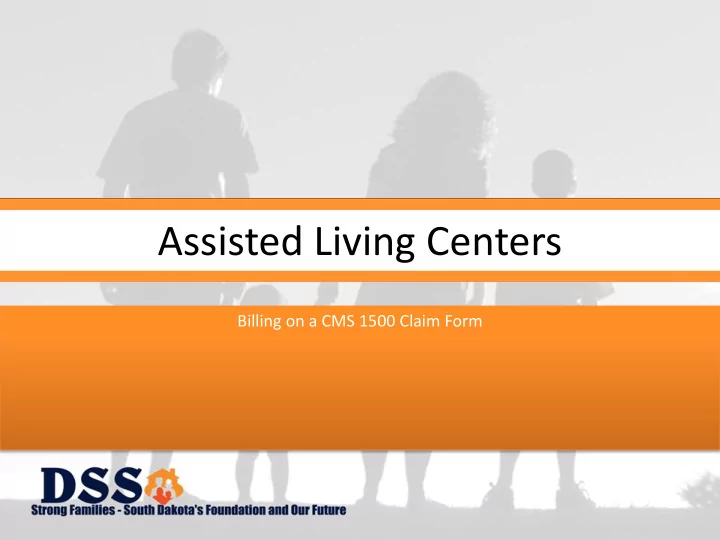
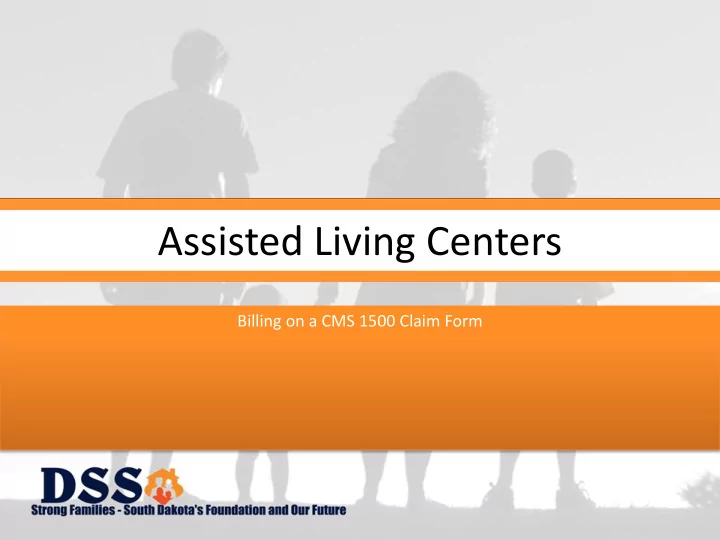
Assisted Living Centers Billing on a CMS 1500 Claim Form
Overview • Effective for dates of service on or after February 1, 2018 Assisted Living Center providers must begin billing on the CMS 1500 claim form in place of the UB-04 claim form. • The goal of this webinar is to explain the reason for this change and educate providers on how to bill utilizing the CMS 1500 claim form.
Reasons for Change • This change is due to recent updates to Federal requirements for UB-04 claim submissions. • This will result in positive changes for providers: 1) Eliminates Federal requirement for referring physician’s NPI 2) Result in more efficient claims processing 3) Separate, updated Assisted Living billing manual developed to assist providers in the claims process 4) Non-institutional claim form aligns with state and federal initiatives
Billing on a CMS 1500
Billing on a CMS 1500 • Block 1 : Select Medicaid by placing an X in the open area to the right • Block 1A INSURED’S ID NO. (MANDATORY): • The recipient identification number is the nine-digit number found on the South Dakota Medicaid Identification Card. The three-digit generation number that follows the nine-digit recipient number is not part of the recipient’s ID number and should not be entered on the claim.
Billing on a CMS 1500 cont. • Block 2 PATIENT’S NAME (MANDATORY): • Enter the recipient's last name, first name and middle initial • Block 21 DIAGNOSIS OR NATURE OF ILLNESS OR INJURY (MANDATORY): • Enter 0 for the ICD-10-CM indicator • Enter the codes on each line to identify the patient’s diagnosis and/or condition. Do not include the decimal point in the diagnosis code
Billing on a CMS 1500 cont. • Block 22 RESUBMISSION CODE (only used for claim adjustment or void): • Enter a 7 for an Adjustment; or an 8 for a Void • List the original reference number found on your remittance advice. This number will always be 14 digits. • Note: You cannot void or adjust one line on the claim. The void or adjustment will apply to the entire claim.
Billing on a CMS 1500 cont. • Block 24 : Use a separate line for each date span. If billing on paper and more than six date spans were provided in a single calendar month then a separate claim from for the seventh and following service must be completed; continued claims are not accepted. • Hospital Reserve Bed Days and Therapeutic Leave Days • Important clarifications have been made regarding how to bill Hospital Reserve Bed Days and Therapeutic Leave Days in block 24 on the CMS 1500 claim form • Refer to the Assisted Living Billing Manual for specific instructions
Billing on a CMS 1500 cont. • 24A DATE OF SERVICE FROM – TO (MANDATORY): • Enter the appropriate date of service in month, day and year sequence, using six digits in the unshaded portion. • Example: From: 100117 To: 103117 • Hospital Reserve Bed Days: An Assisted Living Center (ALC) may bill SD Medicaid for a maximum of five consecutive days when a recipient is admitted to an inpatient hospital stay. Up to five consecutive days may be billed to SD Medicaid per hospitalization; however, the recipient must return to the ALC for a minimum of 24 hours before additional hospital reserve be days will be paid. Hospital reserve bed days must be billed with a code 21 in 24B for the place of service
Billing on a CMS 1500 cont. • Therapeutic leave days: An Assisted Living Center (ALC) may bill SD Medicaid for a maximum of five therapeutic leave days per month. Therapeutic leave days may be consecutive or non- consecutive. Therapeutic leave days are leave days from the Assisted Living Center for non-medical reason (e.g., visits to the homes of family or friends). Therapeutic leave days must be billed with a code 12 in 24B for the place of service • Do not include the recipient’s date of discharge or death in the dates of service
Billing on a CMS 1500 cont. • 24B PLACE OF SERVICE (MANDATORY): • Enter the appropriate place of service code • Code Value: • 12 Home (Therapeutic Leave) • 13 Assisted Living Center • 21 In-Patient Hospital (Hospital Reserve Days) • 24D PROCEDURE CODE (MANDATORY): • Enter the appropriate five character Healthcare Common Procedure Coding System (HCPCS) code for the approved service provided • T2031 – Assisted Living
Billing on a CMS 1500 cont. • 24E DIAGNOSIS POINTER (MANDATORY): • Enter A – L which correlates to the diagnosis code entered in block 21 • You will receive this diagnosis code from the admitting physician • See next slide for clarification
Billing on a CMS 1500 cont. Notice, field E has an A, this is the corresponding diagnosis code for this claim line.
Billing on a CMS 1500 cont. • 24F CHARGES (MANDATORY): • Enter the provider’s usual and customary charge for this service in the unshaded portion. For example, if the usual and customary charge is $50.00 enter 50.00 • 24G DAYS OR UNITS (MANDATORY): • Enter the number of days that the service was provided for this recipient during the period covered by the dates in block 24A. The units must equal the date of service span. • From 100717 to 101117 = 5 days (units)
Billing on a CMS 1500 cont. • 24I ID QUALIFIER (MANDATORY): – Enter ZZ • 24J TAXONOMY AND RENDERING PROVIDER ID# (OPTIONAL): • Enter 310400000X • Enter the ALC NPI number in the unshaded portion of the field or leave blank. This will be the same NPI that is used in 33A.
Billing on a CMS 1500 cont. • Block 25 FEDERAL TAX ID NUMBER (MANDATORY): • The number assigned to the provider by the federal government for tax reporting purposes; also so known as a tax identification number (TIN) or employer identification number (EIN). • Block 28 TOTAL CHARGES (OPTIONAL) • Enter the sum of the charges in column 24F. • Note: the recipients’ cost share will be calculated by South Dakota Medicaid when the claim is submitted. Do not include the cost share on the claim
Billing on a CMS 1500 cont. • Block 31 SIGNATURE (MANDATORY): • The claim must be signed by the provider or provider’s authorized representative, using handwriting, typewriter, signature stamp or other means. Enter the date that the form was signed. Claims will not be paid without a signature or a date.
Billing on a CMS 1500 cont. • Block 33 PROVIDER NAME, ADDRESS AND ZIP CODE (MANDATORY): • Enter the billing provider’s name and ALC address as shown on the SD MEDX Enrollment record. • 33A (MANDATORY) Enter the billing NPI number of the ALC • 33B (MANDATORY) enter ZZ310400000X with no spaces.
Example CMS 1500 claim form
Next Steps • Assisted Living providers should • Contact the Division of Long Term Services and Supports with questions/concerns regarding claims submission on the CMS 1500 • Update billing software (preference) and/or order CMS 1500 claim forms • Participate in testing during the month of January 2018
Resources • Rates are paid at the rate calculated by DHS Budget & Finance. • Failure to properly complete MANDATORY requirements will cause the claim to be denied by South Dakota Medicaid • Assisted Living Billing Manual • http://dss.sd.gov/docs/medicaid/providers/billingmanua ls/assisted_living_manual_1.1.18.pdf • Guidelines for Submitting Clean Paper Claims • Optical Character Recognition Guidelines & Tips http://dss.sd.gov/medicaid/ocr.aspx
Contacts • Medicaid Eligibility or Claims Questions • 800-452-7691 • Questions specific to the transition from the UB04 to the CMS 1500 • shannon.schweitzer@state.sd.us • Questions concerning clearing house, electronic claims submission or taxonomy • Chelsea.king@state.sd.us • Portal Questions • dssonlineportal@state.sd.us • Surveillance and Utilization Review • surs@state.sd.us
Recommend
More recommend