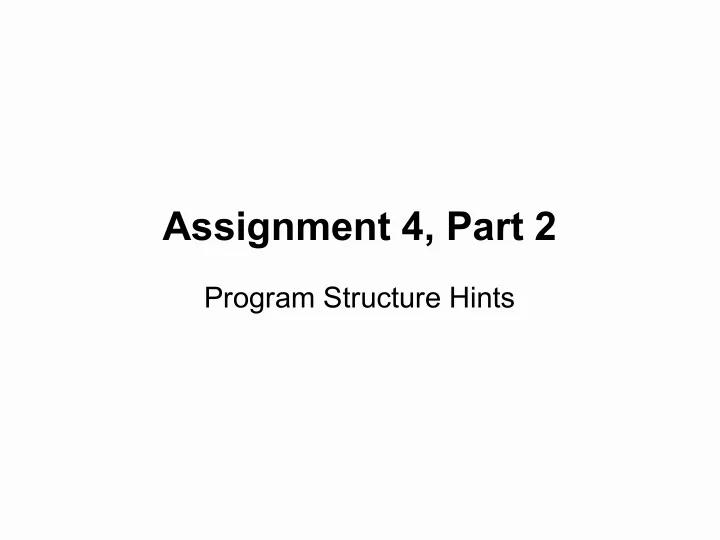
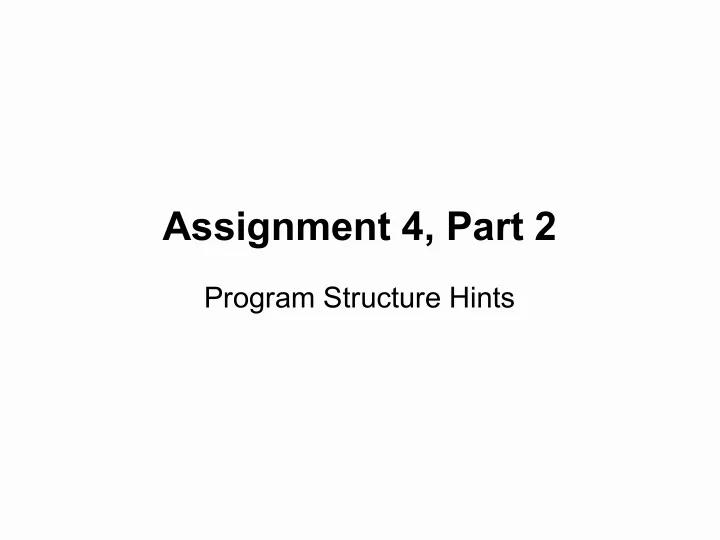
Assignment 4, Part 2 Program Structure Hints
public boolean makeMove() ● makeMove doesn't receive any arguments, but recall that since it extends TicTacToe, we have access to: – TicTacToeArray – step – winner – player And all the methods of TicTacToe, including: updateTTT(char sym, int row, int col)
public boolean makeMove() ● First, create the two main arrays, and fill them with zeros. 0 0 0 0 0 0 0 0 0 0 0 0 0 0 0 0 0 0 0 0 0 0 0 0 0 0 0 0 0 0 0 0 defensiveOppsArray offensiveOppsArray ● Our goal is to populate these arrays, (one element at a time) sum them together, and select the max.
public boolean makeMove() ● Recall: the cells of defensiveOppsArray and offensiveOppsArray correspond to the defensive and offensive value of playing that position for the next move. ● We consider each cell (row,col) independently, which means we need a double loop. Inner Loop * * * * Outer Loop * * * * TicTacToeArray * * * * * * * *
public boolean makeMove() ● For each cell (inside the double loop): 1. If the cell is already played, skip it and continue on to the next cell. X * * * Skip these. Their values * * O * in the OppsArrays * * * * should be left at 0. * X * * TicTacToeArray
public boolean makeMove() ● For each cell (still in the double loop): 2. If the cell is on left-leaning diagonal, do this: ● Copy the diagonal into a path array ● Call assessDefensiveOpps and assessOffensiveOpps on the path. ● Add the return values to the OppsArrays. Hint, might need a loop to build the path. TicTacToeArray defensiveOppsArray char[] path = { *, O, * , O } * X O X ? ? ? ? * O * * int v = assessDef...(path,'X') ? ? ? ? * X * * ? ? +v 0 * * * O v 0 0 0 0 ...
public boolean makeMove() ● For each cell (still in the double loop): 3. If the cell is on right-leaning diagonal, do this: ● Copy the diagonal into a path array ● Call assessDefensiveOpps and assessOffensiveOpps on the path. ● Add the return values to the OppsArrays. Hint, might need a loop to build the path. TicTacToeArray defensiveOppsArray char[] path = { *, X, * , X } * X O X ? ? ? ? * O * * int v = assessDef...(path,'X') ? ? ? ? * X * * ? ? ? ? * * * O v +v 0 0 0 ...
public boolean makeMove() ● For each cell (still in the double loop): 4. Always do this: ● Copy the cell's row into a path array ● Call assessDefensiveOpps and assessOffensiveOpps on the path. ● Add the return values to the OppsArrays. Hint, might need a loop to build the path. TicTacToeArray defensiveOppsArray char[] path = { *, *, * , O } * X O X ? ? ? ? * O * * int v = assessDef...(path,'X') ? ? ? ? * X * * ? ? ? ? * * * O v +v 0 0 0 ...
public boolean makeMove() ● For each cell (still in the double loop): 5. Always do this: ● Copy the cell's column into a path array ● Call assessDefensiveOpps and assessOffensiveOpps on the path. ● Add the return values to the OppsArrays. Hint, might need a loop to build the path. TicTacToeArray defensiveOppsArray char[] path = { *, *, * ,* } * X O X ? ? ? ? * O * * int v = assessDef...(path,'X') ? ? ? ? * X * * ? ? ? ? * * * O v +v 0 0 0 ...
public boolean makeMove() ● Now you should have fully populated OppsArrays. ● Here would be a good place to print out your OppsArrays to make sure they match the web simulator. – If you do this, be sure to comment it out before submitting, or you'll lose points! makeMove shouldn't print anything in your final submission.
public boolean makeMove() ● Walk over the two arrays. The best move is the (row,col) value where the sum of defensiveOppsArray[row][col] and offensiveOppsArray[row][col] is maximized. – (Hint: requires a double loop, and some state variables to keep track of the max value and coordinates). ● If both arrays are full of zeros, then there is no best move. Return false. ● Otherwise, call updateTTT to play the move and return true. If two moves tie, play the 1st occurrence of the tie in a row-major scan of the array. – Hint: row major means your outer loop walks over the rows, the inner loop walks over the columns, as shown on slide 4.
public void int assessDefensiveOpps(char[] path, char sym) ● Count the number of opponents in the path by walking over the path array. (requires a loop) – If at any point you encounter your own piece (sym), then return 0 because the path is already blocked. ● Now that you know how many opponents are in the path, a simple if statement will determine if this is a critical move. ● At this point, a simple one-line mathematical expression should give you your return value.
public void int assessOffensiveOpps(char[] path, char sym) ● Very similar to assessDefensiveOpps.
Assignment 4, Part 3 Using ArrayList to implement a memory
Goal ● Computing the defensiveOppsArray and offensiveOppsArray takes time. ● Perhaps we can optimize our code by adding the concept of memory to our program. ● If a board state has been encountered before in a previous game, we don't need to recompute the OppsArrays if we saved them somewhere (ie. “memory”). ● The goal of Part 3 is to implement such a memory.
ArrayList ● Recall that an ArrayList is an array that can grow dynamically. ● We add items to an ArrayList by calling the add method. ● The type of data an ArrayList can hold is specified in <>. – Example: ArrayList<String> al = new ArrayList<String>() al.add(“hello”); al.add(“world”); System.out.println(al.get(1)); //prints world
ArrayList for Memory ● How can an ArrayList be used to implement a memory? – Store all the previously encountered board states, and their corresponding computed OppsArrays. ● First we need to create a data type. public class BoardState{ public String TTTState; public int[][] defensiveOppsArray; public int[][] offensiveOppsArray; } ● Now we can do: new ArrayList<BoardState>()
Saving to Memory ● To store an item in memory, just create an instance of BoardState and add it. BoardState addMe = new BoardState(); addMe.offensiveOppsArray = offensiveOppsArray; addMe.offensiveOppsArray = offensiveOppsArray; ● But wait, TTTState is a String, and the game board is a char[][]. Why? ● Solution is to create a method that converts the char[][] into a String array. ● Now we can do: addMe.TTTState = convertTTTArrayToString();
Using the Memory ● To check for a board state in memory, just walk over all the elements in the ArrayList and compare their TTTState to the current board's TTTState. – This check should be done before building the OppsArrays. ● If you do have to build the OppsArrays, make sure to save them to memory immediately after.
import java.util.ArrayList; Example: public class ArrayListDemo{ public static void main(String[] args){ ArrayList<StringEncounter> al = new ArrayList<StringEncounter>(); for(;;){ This program //query the user to enter a string System.out.print("Enter a string: "); String x = UserInput.readString(); asks a user to System.out.println(""); //check memory to see if we've enter a string, //typed that before boolean found = false; and keeps track for(int i=0; i < al.size(); i++){ StringEncounter test = al.get(i); if(test.str.equals(x)){ of how many System.out.println("You've typed that " +test.count+" times."); times they enter test.count++; found = true; each string. } } //if this was the first time we typed //that string, add it to the list if(!found){ System.out.println("Looks like the"+ " first time you've typed that."); StringEncounter se = new StringEncounter(); se.str = x; se.count = 1; al.add(se); //add it to the memory } public class StringEncounter{ System.out.println(""); public String str; } public int count; } } }
Recommend
More recommend