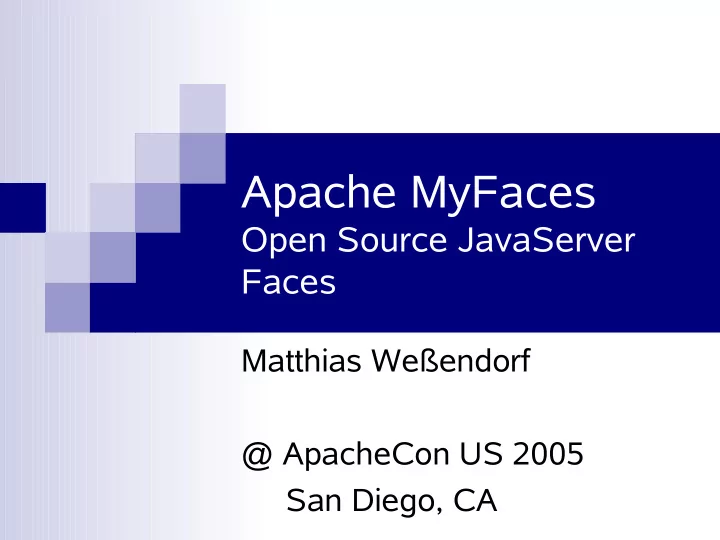
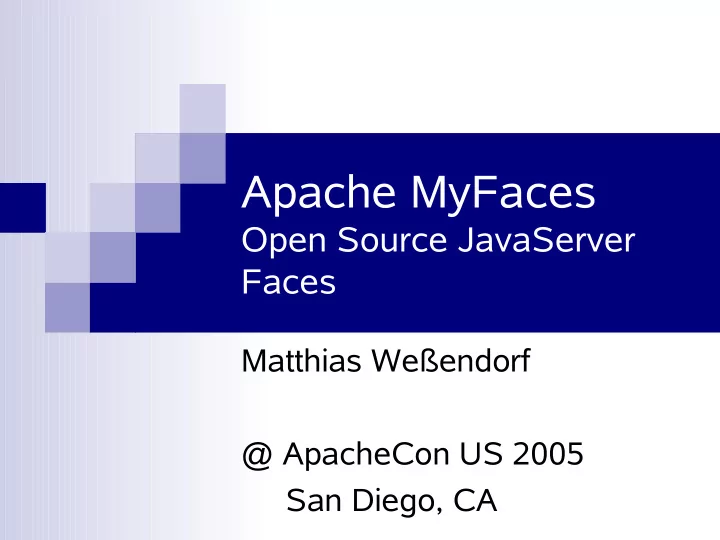
Apache MyFaces Open Source JavaServer Faces Matthias Weßendorf @ ApacheCon US 2005 San Diego, CA
Matthias Weßendorf Apache MyFaces committer / PMC author of German books Struts 1.2 Web Services and mobile clients JavaServer Faces 1.2 (soon) author of German articles stuff related to JSF (Facelets, AJAX, Spring,...) 2
Table of Content Introduction JSF basic Introduction to Apache MyFaces Some goodies of MyFaces Tomahawk Sandbox all „goodies“ are supported with Demos Discussion (or Question & Answer) 3
What is JavaServer Faces? Framework/Standard for Java-Web-Development With experience: much easier than plain JSP/Servlet POJO for Web Development (backing beans) provides UI components similar to Swing default RenderKit for HTML 4.0.1 other Renderkits possible: XHTML, WML, etc. GUI Event Handling (JavaBean Standard) Managed Bean Facility - IoC (setter injection) auto converter / custom converters standard validators / custom validators 4
JSF Request Lifecyle 5
JSF – Hello World (JSP file) <h:form id="form"> <h:panelGrid columns="2"> <h:outputLabel for="input1"> <h:outputText id="input1Label" value="first name"/> </h:outputLabel> <h:inputText id="input1" required="true" value="#{ customer.firstname }"/> <h:outputLabel for="input2"> <h:outputText id="input2Label" value="second name"/> </h:outputLabel> <h:inputText id="input2" value="#{ customer.secondname }" required="true"/> <h:commandButton value="send it!" action="#{ customer.send }"/> <h:messages style="color:red" layout="table"/> </h:panelGrid> </h:form 6
JSF – Hello World (JavaBean) public class Customer { private String firstname = null; private String secondname = null; //getter and setter public String send(){ //back-end access (e.g. BusinessDelegate) return (" fine "); } } 7
JSF – Hello World (XML file) <faces-config> <managed-bean> <managed-bean-name>customer</managed-bean-name> <managed-bean-class>foo.Customer</managed-bean- class> <managed-bean-scope>request</managed-bean-scope> </managed-bean> <navigation-rule> <from-view-id>/form.jsp</from-view-id> <navigation-case> <from-outcome> fine </from-outcome> <to-view-id>/output.jsp</to-view-id> </navigation-case> </navigation-rule> </faces-config> 8
Why JavaServer Faces? Industrial Standard via JCP JSR 127 (JSF 1.0 and JSF 1.1) 2004 JSR 252 (JSF 1.2) end of 2005 ? JSF 1.2 works with JSP 2.1 and solves some issues JSF 2.0 (AJAX, more UI components, ..) Perhaps 2006? Part of J2EE 5.0 has big vendor support IDE support (Sun, Eclipse, Oracle, …) 3rd party UI-components (Apache MyFaces, Oracle ADF Faces, Atanion Tobago) 9
JSF Implementations Sun (RI) Simplica (based upon Apache MyFaces) IBM Apache MyFaces additionally, there are several 3rd party UI components that should run with any implementation. 10
Apache MyFaces Founded in 2002 by Manfred Geiler and Thomas Spiegl sourceforge and LGPL based In July 2004 moving to Apache Software Foundation (Incubator) Since February 2005 TLP (myfaces.apache.org) 16 developers lot's of contributor (maybe you soon too ?) 1.1.x STABLE! since 19 th September 2005 Apache MyFaces is JSF spec compilant! 11
MyFaces provides: Implementation of JSF-API javax.faces.** Classes Implementation of JSF Spec org.apache.myfaces.** Classes Custom Components Scrollable Table, Validators, Tree components … Custom extensions Built-in Tiles support, RenderKit for WML/WAP Support for Portlet Spec (JSR 168) MyFaces apps runs in Pluto, JBoss Portal and some others. 12
How MyFaces is structured ? A core contains the JSF-API and time runtime (aka IMPL) A “familiy” of components set (aka the MyFaces components) Tomahawk (“stable” components) Sandbox („experimental“ components) TOBAGO (Layout oriented stuff) 13
MyFaces compatibility (tested) Java 1.4 and Java5 Tomcat (4.1.x, 5.0.x and 5.5.x) for Tomcat 5.5 you need to delete two jars (see doc for info) JBoss (3.2.x and 4.0.x) JRun4 Bea Weblogic 8.1 Jonas 3.3.6 w/ Tomcat Resin 2.1.x Jetty 4.2 Websphere 5.1.2 OC4J Orion (see wiki page for instructions) 14
MyFaces Internals I StartupServletContextListener inits XML config processing inits the „JSF Infrastructure“ must not be registered in your web.xml only in case of some containers... ExtensionsFilter used during upload (parses Multipart requests) adds resources (images, js,...) that are needed by components (easier to reuse components) good performance 15
MyFaces Internals II special Servlet Context parameter ALLOW_JAVASCRIPT DETECT_JAVASCRIPT AUTO_SCROLL PRETTY_HTML dummy form for commandLinks no need to wrap your <h:commandLink/> components inside of UIForm (<h:form/>) 16
MyFaces in Action (Tomahawk) several custom components custom validator components custom extensions 17
Custom calendar component Renders as a form: <x:inputCalendar ... value="#{travel.arrival}" /> Renders as a popup: <x:inputCalendar ... renderAsPopup="true" value="#{travel.depature}" /> Sample 18
Custom Upload Component Upload is not part of JSF spec (currently) uses Servlet Filter (MyFaces‘ Extension Filter) based upon Jakarta Commons' FileUpload special MyFaces interface: org.apache.myfaces.custom.fileupload. UploadedFile <h:form enctype="multipart/form-data" > <x:inputFileUpload value="#{ backing.file }“ required="true"/> … </h:form> Sample 19
Tree Component (Tree2) MyFaces provides two tree components define your data inside a backing bean TreeNode (Interface) TreeNodeBase (Implementation class) define your layout in a JSF page via facets Navigation via CommandLink component client and server toggle 20
Tree Component Java code private TreeNode tree; tree = new TreeNodeBase(„folder“,“navi“, true ); tree .getChildren().add( new TreeNodeBase(„doc“,“entry“, false ) ) 21
Tree Component JSP <x:tree2 value=„#{bean.tree}“ clientSideToggle=„true“ var=„node“ varNodeToggle=„t“ ...> <f:facet name=„doc"> <h:panelGroup> < h:commandLink styleClass="document" action=„nav"> < h:graphicImage value="images/document.png„ border="0"/> < h:outputText value="#{node.description}"/> <f:param name=„ reqVal " value="#{node.identifier}"/> </h:commandLink> </h:panelGroup> </f:facet> ... </x:tree2> Sample 22
Tabbed Pane Tab control as known from classic GUIs Contains two custom JSF tags <x:panelTabbedPane/> <x:panelTab/> reuses standard UI components for instance <h:inputText/> click on a tab ends up in a request, but tab saves the state of the nested input fields 23
Tabbed Pane JSP code < x:panelTabbedPane bgcolor=„#FFFFCC“> < x:panelTab id=„tab1“ label=„Main Menu“> <h:outputText .../> <h:inputText value=„#{bean.property}“/> ... </x:panelTab> <x:panelTab id=„tab2“ label=„second Menu“> ... </x:panelTab> <h:commandButton value=„Submit it!“ /> </x:panelTabbedPane> Sample 24
custom Table component MyFaces contains a custom table component extends UIData (standard component) preserveDataModel sortColumn sortAscending preserveSort renderedIfEmpty rowIndexVar 25
scrollable Table component <x:dataTable id=" data “ …> ... </x:dataTable> <x:dataScroller id="scroll_1“ for="data“ fastStep="10“ pageCountVar="pageCount“ pageIndexVar="pageIndex“ styleClass="scroller“ paginator="true“ paginatorMaxPages="9“ paginatorTableClass="paginator“ paginatorActiveColumnStyle="font-weight:bold;"> <f:facet name="first" > <h:graphicImage url="images/arrow-first.gif" border="1" /> </f:facet> ... </x:dataScroller> Sample 26
sortable Table component needs MyFaces <x:dataTable/> attributes: sortColumn=“#{sorter.sort}” sortAscending=“#{sorter.asc}” preserveSort=“true” uses MyFaces <x:dataTable/> BackingBean needs method ( sort() ) that contains a Comparator impl. call sort() before returning the data model. here: call inside of getWorkers() ; Sample 27
Recommend
More recommend