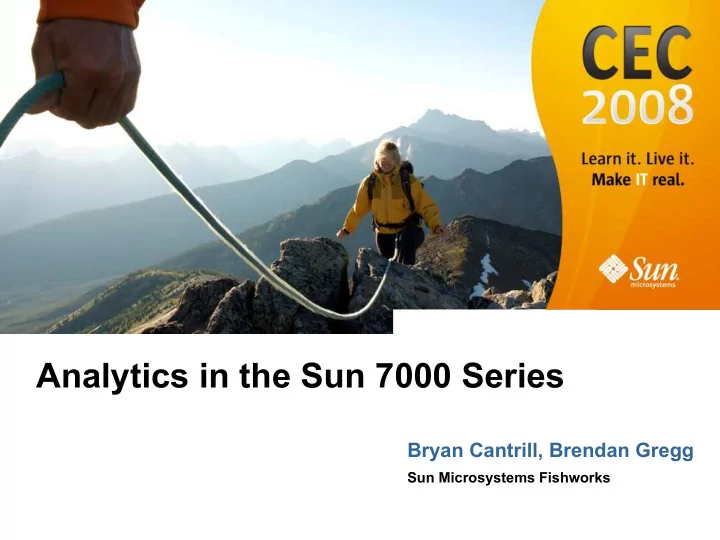
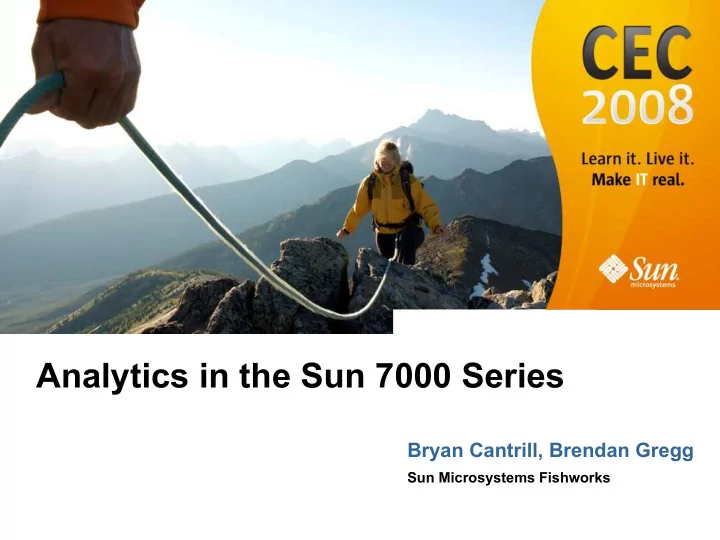
Analytics in the Sun 7000 Series Bryan Cantrill, Brendan Gregg Sun Microsystems Fishworks
The Problem Storage is unobservable ● Historically, storage administrators have had very little insight into the nature of performance, with essential questions largely unanswerable: ● “What am I serving and to whom?” ● “And how long is that taking?” ● Problem is made acute by the central role of storage in information infrastructure – it has become very easy for applications to “blame storage”! ● It has therefore become up to the storage administrator to exonerate their infrastructure – but limited toolset makes this excruciating/impossible
The Problem But wait, it gets worse ● Those best positioned to shed some light on storage systems are those with the greatest expertise in those systems: the vendors ● But the vendors seem to have the same solution for every performance problem: ● Buy faster disks ($$$) ● Buy more, faster disks ($$$ ∙ n) ● Buy another system ($$$ ∙ n + $$$$) ● Buy another, bigger system ($$$ ∙ n + $$$$$$$$) ● This costs the customer a boatload – and doesn't necessarily solve the problem!
Solving the Problem Constraints on a solution ● Need a way of understanding storage systems not in terms of their implementation , but rather in terms of their abstractions ● Must be able to quickly differentiate between problems of load and problems of architecture ● Must allow one to quickly progress through the diagnostic cycle : from hypothesis to data, and then to new hypothesis and new data ● Must be graphical in nature – should harness the power of the visual cortex ● Must be real-time – need to be able to react quickly to changing conditions
Envisioning a Solution Implementation versus abstraction ● The system's implementation – network, CPU, DRAM, disks – is only useful when correlated to the system's abstractions ● For a storage appliance, the abstractions are at the storage protocol level, e.g.: ● NFS operations from clients on files ● CIFS operations from clients on files ● iSCSI operations from clients on volumes ● Must be able to instrument the protocol level in a way that is semantically meaningful!
Envisioning a Solution Architecture versus load ● Performance is the result of a given load (the work to be done) on a given architecture (the means to perform that work) ● One should not assume that poor performance is the result of inadequate architecture; it may be due to inappropriately high load! ● The system cannot automatically know if the load or the architecture is ultimately at fault ● The system must convey both elements of performance ● The decision as to whether the problem is due to load or due to architecture must be left as a business decision: administrator must either do less or buy more
Envisioning a Solution Enabling the diagnostic cycle ● The diagnostic cycle is the progression from hypothesis through instrumentation and data gathering to a new hypothesis: hypothesis → instrumentation → data → hypothesis ● Enabling the diagnostic cycle has implications for any solution to the storage observability problem: ● System must be highly interactive to allow new data to be quickly transformed into a new hypothesis ● System must allow ad hoc instrumentation to allow instrumentation to be specific to the data that motivates it
Envisioning a Solution Engaging the visual cortex ● The human brain has evolved an extraordinary ability to visually recognize patterns ● Tables of data are not sufficient – we must be able to visually represent data to allow subtle patterns to be found ● This does not mean merely “adding a GUI” or bolting on a third-party graphing package, but rather rethinking how we visualize performance ● Visualization must be treated as a first-class aspect of the storage observability problem
Envisioning a Solution Need real-time interaction ● Post-facto analysis tools suffice for purposes such as capacity planning, when time scales are on the order of purchasing cycles and the system is not pathological... ● ...but such tools are of little utility when phones are ringing and production applications are degrading ● The storage administrator needs to be able to interact with the system in real-time to understand the dynamics of the system ● Need to be able to understand the system at a fine temporal granularity (e.g., one second); coarser granularity only clouds data and delays response
Towards a Solution DTrace: a tantalizing foundation ● DTrace is a multiplatform (& award-winning!) facility for the dynamic instrumentation of production systems ● DTrace excels at cutting through implementation to get to the semantics of the system ● DTrace has proven ability to separate architectural limitations from load-based pathologies ● DTrace is but foundation: ● Still need abstraction layer above programmatic interface ● Still need mechanism to visualize data ● Still need the ability to (efficiently!) store historical data
Introducing Appliance Analytics
Appliance Analytics “Your AJAX fell into my DTrace!” ● DTrace-based facility that allows administrators to ask questions phrased in terms of storage abstractions : ● “What clients are making NFS requests?” ● “What CIFS files are being accessed?” ● “What LUNs are currently being written to?” ● “How long are CIFS operations taking?” ● Data is represented visually , with the browser as vector ● All data is per-second and available in real-time ● Data is optionally recorded, and can be examined historically
Appliance Analytics Ad hoc queries ● The power of analytics is the ability to formulate ad hoc real-time queries based on past data: ● “What files are being accessed by the client 'kiowa'?” ● “What is the read/write mix for the file 'usertab.dbf' when accessed from client 'deimos'?” ● “For writes to the file 'usertab.dbf' from the client 'deimos' taking longer than 1.5 milliseconds, what is the file offset?” ● The data from these queries can themselves be optionally recorded, and the resulting data can become the foundations for more detailed queries
Analytics Overview Statistics ● Analytics display and manipulate statistics ● A statistic can be a raw statistic – a scalar recorded over time (e.g., “NFSv3 operations per second”) ● Statistics can also be broken down into their constituent elements (e.g., “NFSv3 operations per second broken down by client”) ● To add a statistic, click on the “Add Statistic...” button ● A pop-up menu will appear: ● Select statistic of interest by clicking on it ● A cascading menu will appear with break down options ● Select dimension in which to break down (if any)
Analytics Overview Graphing statistics ● Once a statistic has been selected, a new panel is added to the display, containing a graph of the statistic, updated in real-time: ● Time (in browser's locale) is on X axis; value is on Y axis ● Average over interval is displayed to left of graph
Analytics Overview Value at a moment in time ● To get the value of a statistic at a particular time, click on that time in the graph ● A bar will appear, labelled with the time, and the display to the left of the graph will change to be the value at the time selected: ● Bar will move as graph updates in real-time – and note that the time will stay selected if it moves out of view!
Analytics Overview Breaking down statistics ● For breakdown statistics, the area to the left of the graph contains a breakdown table showing average value of each element ● To see one element of a breakdown in the graph, click on its entry in the table:
Analytics Overview Breaking down statistics ● To see multiple elements of a breakdown, click on one element and then shift+click on the others: ● The table consists of the top ten elements over the displayed time period; if more elements are available ellipsis (“...”) will appear as last element in table ● Click on ellipsis to see additional elements
Analytics Overview Hierarchical breakdowns ● For files and devices, can visualize hierarchically by clicking “Show hierarchy” under breakdown table:
Analytics Overview Hierarchical break downs ● Expand hierarchy by clicking on plus (“+”) button; highlight breakdown in graph/chart by clicking on text:
Analytics Overview Hierarchical breakdowns ● Can also highlight a breakdown by clicking on a wedge in the pie chart ● Hierarchical breakdowns are not automatically updated when the graph is updated! ● When a breakdown is extensive, calculating the hierarchical breakdown can be expensive ● The label on the hierarchical breakdown has the time/date range for which the breakdown applies ● To refresh the hierarchical view, click “Refresh hierarchy” below the breakdown table
Analytics Overview Drilling down on statistics ● Ad hoc queries are formed by drilling down on a particular element in a broken down statistic ● To drill down on a particular element, right click on it, and then select a new breakdown:
Recommend
More recommend