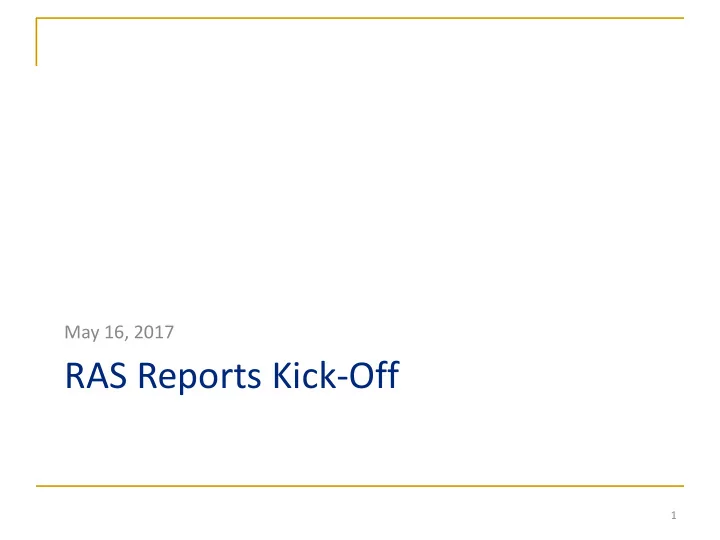
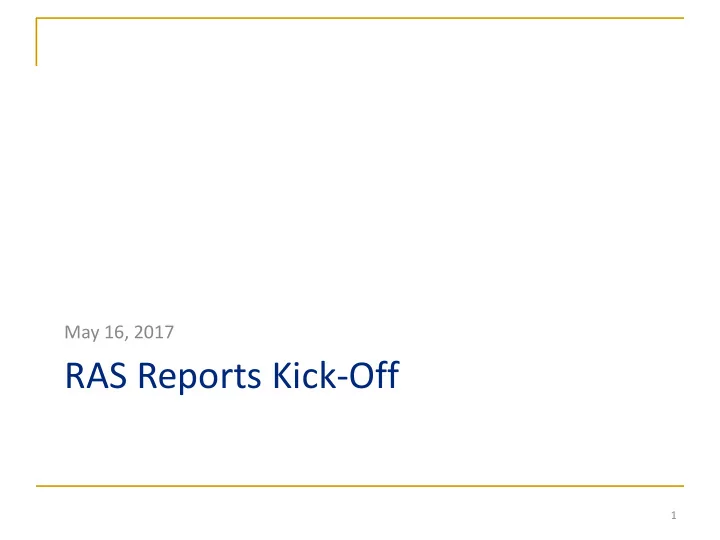
May 16, 2017 RAS Reports Kick-Off 1
Agenda Welcome Introductions Background Planned Reports Roll-Out Plan Financial Outlook Reporting Tool Roles & Responsibilities Next Steps Faculty Financial Summary Sponsored Projects Dashboard 2
Background In Summer 2016, the Office of Finance Systems and Data Analytics (OFSDA) was engaged by the RAS leadership, the RAS unit Chief Business Officers, the RAS Task Force (representing the University Faculty Council (UFC)) and the School of Medicine Business & Finance leadership to consider ways to address inefficiencies in data access, reporting and projections. As a result of the feedback obtained from working sessions with RAS Task Force representatives and other faculty, OFSDA agreed to focus on three areas: (1) the development of a consolidated financial view for faculty with minimal clicks and a focus on what faculty need to know (2) reduction of manually intensive tasks on RAS staff to allow them additional capacity to support faculty and (3 ) improved metrics to track accountability in meeting agreed-upon services for faculty. 3
Project Overview 4
Planned Reports & Timing Project / Analysis Key Stakeholders Target Dates Status Current Release to Beta Groups 1 - Faculty Financial Summary Faculty Released - EBI Released May 16, 2017 2 - RAS Reconciliation Worksheets Faculty, RAS On Track with labor and non-labor projections (FinPro POC) May 16, 2017 3 - Sponsored Projects Dashboard RAS & CBO’s with RAS On Track (EBI) Future Development June 15, 2017 RAS Metrics RAS Not Started (FinPro POC) Financial Summary June 30, 2017 CBO’s & Department Not Started Administrators (for Non-Faculty Use) (EBI) June 30, 2017 ART Tool RAS / FGC Not Started (FinPro) July 31, 2017 Not Started PACT Tool RAS / FGC (FinPro) August 31, 2017 Not Started CAS Exception Tool Research CBO’s / Designees (FinPro) * The EBI-Finance application is live in Production, but the usability by faculty depends on when project assignments are provided by departments. As assignments are loaded, the reports will be usable by the assigned faculty. 5
Roll-Out Plan – Key Dates May 1 - May 12 Preparation for Roll-Out May 17 - Aug 31 Beta Group Testing and Feedback Beta Group Standard Template Changes and Testing Sep 1 - Oct 1 Beta Group Final User Acceptance Period Oct 1 - Oct 31 Continued Roll-out to Remaining Units Nov 1 - Dec 31 Staff Kickoff - Basic Sciences & Medicine 5/16 RAS Task Force Study Measurement Date 11/1 Faculty Kickoff - RAS Faculty Task Force 5/31 Yerkes / ABOSS Roll-out Faculty Kickoff Webinar - Basic Sciences & 11/15 Medicine Pediatrics / Public Health 6/7 Roll-out 12/1 EBI Data Validation Completed 6/15 ECAS / Hospital- Medicine/C&I Fatal Flaw Feedback Deadline Feature Feedback Deadline Roll-out 12/15 6/30 9/15 2017 2017 May Jun Jul Aug Sep Oct Nov Dec Today 6
Timeline: 05/01/2017 - 12/31/2017 Milestone(s) Date Description 05/16/2017 Staff Kickoff - Basic Sciences & Medicine 05/31/2017 Faculty Kickoff - RAS Faculty Task Force TBD Faculty Kickoff Webinar - Basic Sciences & Medicine 06/15/2017 EBI Data Validation Completed 06/30/2017 Fatal Flaw Feedback Deadline 09/15/2017 Feature Feedback Deadline 11/01/2017 RAS Task Force Study Measurement Date 11/15/2017 Yerkes / ABOSS Roll-out 12/01/2017 Pediatrics / Public Health Roll-out 12/15/2017 ECAS / Hospital-Medicine Roll-out Task(s) Duration Start Date End Date Description (days) 10 05/01/2017 05/12/2017 Preparation for Roll-Out 77 05/17/2017 08/31/2017 Beta Group Testing and Feedback 21 09/01/2017 10/01/2017 Beta Group Standard Template Changes and Testing 22 10/01/2017 10/31/2017 Beta Group Final User Acceptance Period 43 11/01/2017 12/31/2017 Continued Roll-out to Remaining Units 7
Financial Outlook Reporting Tool (FORT) 8
Financial Outlook Reporting Tool (FORT) Award Summary Page 9
Financial Outlook Reporting Tool (FORT) Detailed Template Names hidden Names hidden 10
Financial Outlook Reporting Tool (FORT) Drill Down & Notes Drill-down to condensed expense details The “ Notes ” tab will collect action items so staff can manage and track follow-up items. 11
Financial Outlook Reporting Tool (FORT) Expect (In Scope) Do Not Expect (Out of Scope) • Greatly reduce time spent • Clinical Trials Template (next on manual entry phase) • Increased time to spend on • Drill to labor details analysis • Ability to search for PI by • Quick drill to expense name (future enhancement) details (double click) • Automated tracking of • Summary page for quick reconciliation & meeting navigation & dates (future enhancement) budget/balance information 12
Role of the FORT Pilot Group 13
Role of the FORT Pilot Group GET • Attend the Kickoff Meeting READY GET • FINPRO Installation SET • Attend Training and/or Drop in Lab(s) GO • Use the FORT • Provide Feedback 14
FORT Support Job Aid • Step by step job aid will be provided to assist pilot group with running reports. • The job aid is also a part of the pilot and feedback is welcomed. Log a ticket • You log a ticket at: FSC Community Website. If you need more information on opening a ticket, please reference the job aid HOW TO OPEN A TICKET. • Category: Emory Business Intelligence • Subcategory: Financial Outlook Reporting Tool Website • ebi.emory.edu/FORT 15
FORT Pilot Group Checklist Activity/Task Timeline Resource • May 16 th @ 11am Attend RAS Kickoff Meeting • May 16 th @ 1pm – 5pm Deskside Installation • TBD (more information Attend FORT Training coming soon) • Ongoing Start running reports • Weekly Complete Survey • TBD (more information Attend Drop-in labs (OPTIONAL) coming soon) • Ongoing Provide reports to stakeholders • TBD (more information Attend Drop-in labs (OPTIONAL) coming soon) • June 30 th Provide Fatal Data Flaws & Fatal Design Flaws Feedback Your name will be entered into a drawing for each survey your complete until June 30th. PRIZE: $50 Barnes & Noble Gift Card 16
FORT Q&A 17
Faculty Financial Summary 18
Faculty Financial Summary • Consolidated view of entire financial portfolio • Grants/Contracts • Effort & Labor • Proposals • Non-Sponsored Projects 19
Faculty Financial Summary Project #1 • Inherits users login information and runs based on assigned projects • No need to make prompt selections • Project responsibility roles assigned by Departments • Currently in pilot status – portfolio may not be complete until all Departments have completed roles assignments • Contact Department Administration for errors in role assignments • Customizable with ability to save customized view as default • Can set to be home screen in EBI • Will run immediately upon login 20
Faculty Financial Summary Expect (In Scope) Do Not Expect (Out of Scope) • • Financial Summary for projects Roles assigned for projects in within Departments included in Departments outside of pilot pilot program program • • Ability to see entire Summary for Administrative roles Grants/Contracts portfolio (Dept/Div Chair, Dean) including Award PI projects and – Will be a different, Project PI projects administrative summary • Ability to drill to details (future deliverable) • Customizable report • Run automatically based on user logged in 21
Sponsored Projects Dashboard 22
Sponsored Projects Dashboard $100 Budget Report Clinical Trials 23
Sponsored Projects Dashboard FSR Milestones Sub-awards 24
Sponsored Projects Dashboard Expect (In Scope) Do Not Expect (Out of Scope) • • Release 1 Reports Release 2 Reports – – Proposal Statistics and Details Projects Managed – – Award Statistics and Details Award Milestones – – $100 Budget Report AR Aging – – Clinical Trials Report 100% Distributed Funding – • Projects in Deficit Report Release 3 Reports – F&A Recovery Report – Pending Proposals and Awards – PAN Report – Proposed vs. Awarded Effort – FSR Milestone Report – Scheduled Pay Events – Active Closeouts Report – Combined GL and SL Report • Reports Delivered Early – IDC Recovery by month – – UTBG Report Cost Share Details – – CAS Exceptions Report RAS Productivity/ Capacity Analysis – Active Subawards Report – Projects Ending Report 25
Missing Pieces? For additional info: ebi.emory.edu/FORT Thank you for being in our Beta Group!! 26
Recommend
More recommend