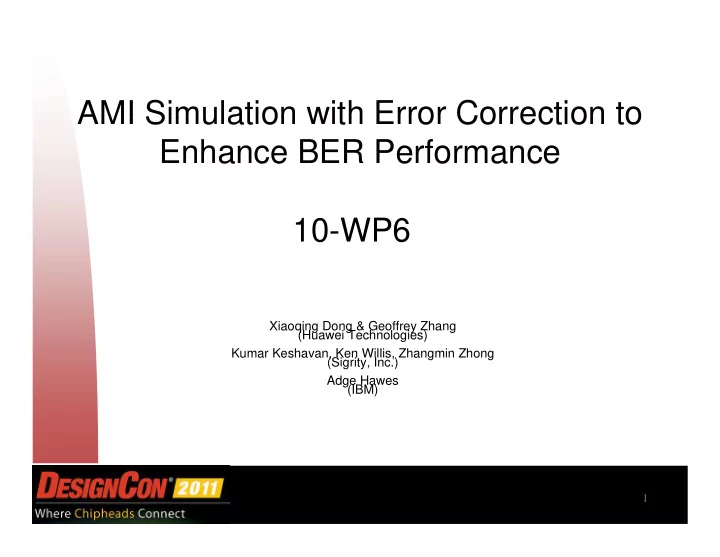
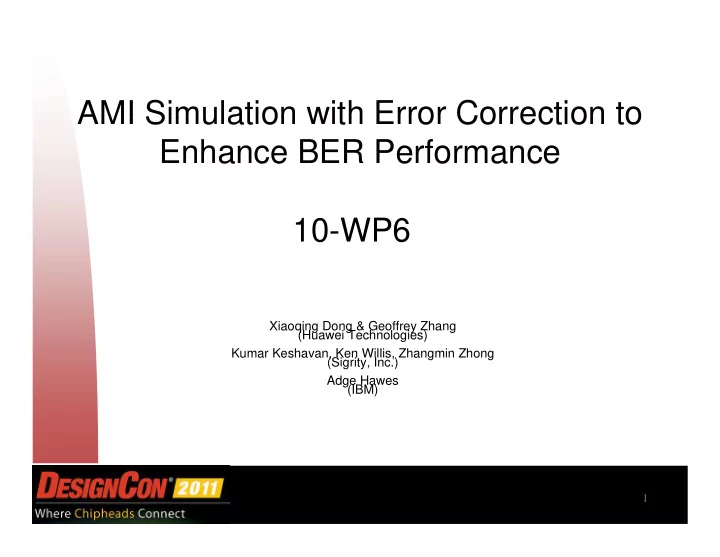
AMI Simulation with Error Correction to Enhance BER Performance 10-WP6 Xiaoqing Dong & Geoffrey Zhang (Huawei Technologies) Kumar Keshavan, Ken Willis, Zhangmin Zhong (Sigrity, Inc.) Adge Hawes (IBM) 1
Agenda � Overview � Serial link simulation process � IBIS-AMI modeling � Error correction theory and methods � Prediction of BER improvement with FEC
Overview • IBIS 5.0 introduced Algorithmic Modeling Interface (AMI) for modeling advanced SerDes EQs like DFE • DFE model operation can provide key insight into burst errors that can degrade BER • Error correction methods have historically been used for optical links • These methods can also be applied to electrical serial link interfaces to enhance BER • This paper examines FEC application to serial link simulation, leveraging information from AMI simulations using adaptive DFE models
Serial Link Simulation Process • Analog channel is exercised in Spice System System to produce an Package Package Package Package Interconnect Interconnect Interconnect Interconnect Interconnect Interconnect impulse response • Impulse response is convolved with the (impulse response) (impulse response) bit stream to produce raw waveforms Channel Simulator Channel Simulator
APIs in IBIS-AMI Modeling AMI_Init -Initialize filter Impulse Response - Setup Data Structures Modified Impulse Model input Response parameters AMI_GetWave -Waveform Processing Equalized waveform Continuous waveform -Clock and Data Recovery Clock tics • AMI_Init for “one-time adaptive EQs AMI_Close • AMI_GetWave for “real- -Free memory etc time” adaptive EQs
IBIS-AMI in Channel Simulation ������� ������������ System System Package Package Package Package Interconnect Interconnect Interconnect Interconnect Interconnect Interconnect DFE DFE FFE FFE Channel Simulator Channel Simulator
Bathtub Curve Generation • Waveforms are used to determine the eye density • Eye density is post-processed to produce bathtubs �������������� Statistical Post- Processing ����������� ����������� Dual Dirac Method is used for statistical post- processing: � Extrapolated “cumulative eye distribution” at center � Based on Gaussian tail extrapolation � Intersection is proportional to Dj � Slope represents Rj
Weighted Eye • Metric to quantify the sparseness of the eye distribution • Sparser eye is better BER • “hmax” is the eye height at the outer envelope, used for normalization • Excellent means to quantify the effect of equalization, as well as the effect of the various components that comprise the Weighted_eye = � ( ) ( ) channel h y p y h(y) - eye height p(y) - probability
Error Mechanism in High Speed Serial Link High speed serial links have a mixed error mechanism, random and burst errors. • DFE can introduce burst errors due to the feedback mechanism V D out V A in - ��� � ��� ��� ��� � …… V D D D D ( ) = ( ( ) − ⋅ ( ) − ⋅ ( ) − ... − ⋅ ( )) V out t sign V in t DFE V t DFE V t DFE V t 0 0 1 − 1 2 − 2 − D A D D M D M 1 , 0 ≥ � x ( ) = sign x � 0 , 0 < x � • Once errors occur, they change the output voltage and thus impact the judgments of the equalized bits that follow. A “domino effect” can result
Error Propagation Calculation Methods (1) • Error propagation is modeled by probability calculation [3] : rll max �� ( , ) ( ) ( 1 ) − − = = ⋅ ⋅ ⋅ − n rll i BER p rll i E W E p p max 1 1 1 = i allE random error probability n i the probability that bits in error among a bit block all the combinations of the error pattern when error propagation length is i maximum error propagation length • A critical aspect in estimating BER with error propagation is to calculate the probabilities of erroneous bits due to different ( 1 : ) = p rll rll propagation lengths: max
Error Propagation Calculation Methods (2) • The probabilities are gleaned from the raw voltage bathtub curves, E by calculating the probabilities of error pattern • The voltage offset from a feedback loop is represented by M � [ | ] ( ) = V p Verr i _ sum err j j = 1 i ( ) 2 ( ) ( ) 0 = ⋅ = ��������������������������������������������������������� ith Verr i DFE i Verr i 2 M ∏ = [ | ( 1 − )] ( 1 ) p p p p − p ������������������������������������ ith j i i i i 1 j =
Error Propagation Calculation Methods (3) • A certain voltage offset due to wrong judgment can be estimated and BER due to this offset can be obtained directly from the bathtub curve. Note: � the diamond markers are located at the decision slicer levels � the raw BER degrades or improves by or at the probability of δ δ BER BER n p 0.5 respectively. • The BER due to error propagation should be the mean value of the BERs taken from the left and right bathtub curves.
Enhancing BER with Error Correction (1) Assuming: Err _ rll DFE is the probability vector of a burst length, and contains probability values Err _ rand is the random error rate N is the packet length The total BER including the error propagation is calculated by 1 H �� = ( + 1 | ) BER P i i total pkt N allP i = 0 � ���������������������������������������� Err _ DFE � ������������������������������������!��"�����#����������#��������������������������������������� ( + 1 ) i th ith ���������$��!��"�� i � ��������%��������&������������$!�������!������������������������������������������������!��"���� P pkt � Note that is a customized number that is determined by Err _ DFE H , and the H value of should be picked by the user. � Different probability levels can be subtracted from to get the BER total enhanced BER values.
Enhancing BER with Error Correction (2) Common error correction codes: block codes and convolution codes '���"���#� ���������#� '�(���#� �������#� )����#� In the following experiment, 3 kinds of block codes are interested: 1. BCH codes that deal with random errors 2. Fire codes that deal with single burst errors (burst length with 7 and 11 bits are investigated separately) 3. RS code that can deal with multiple burst errors (8-symbol errors are considered)
AMI Simulation Flow Incorporated with FEC The following flow was utilized in the case study: Channel S parameters Measured by VNA Choosing a slicer (e.g. 30mVpd) and estimating link total BER (including burst errors) ����������� ����������� AMI Simulation ����������� ����������� ��������������� ��������������� Applying 3 types of FEC separately to calculate Picking out links that the BER improvements needs FEC Getting link BER after Acquiring bathtub curves error correction (BER vs. Voltage) of the Links
System Configuration • SerDes IP: HSS12, Worst case, 3-tap emphasis and 5-tap DFE • SerDes package: User defined Serdes Serdes line card • Data Rate: 10.3125Gbps AC coupling Connector capacitor • Coding: PRBS23+64B/66B backplane • Target BER: 1e-17 • Simulation bit number: 2000000 • Channel: Experimental backplane system, with 5 crosstalk channels
IBM HSS12 Rx AMI Model � Multi-phase, 5-tap y n Decision Feedback Equalizer (DFE) x n d n cdr � Integrated CDR + (clock/data recovery) � Real time, adaptive W equalization � Signal processing of time y n = x n + Σ Σ w i *d i Σ Σ domain waveforms y n - output x n - input d i - previous ‘i th ’ decision w i - i th tap weight
Decision Feedback Equalization (1) • Inter-Symbol Interference (ISI) introduced by channel • Each bit's signal value influences the following few bits • DFE compensates for a 'decided' value • IBM HSS12 Rx, 5-tap DFE used
Decision Feedback Equalization (2) • DFE adds weighted +/- (� (* value of previous 5 bits (, (+ (- • Weights determined by adaptation/feedback • H1 decision 'speculative' • Pre-cursor ISI not affected • ISI reduction dependent on 'decision' being correct!
Recommend
More recommend