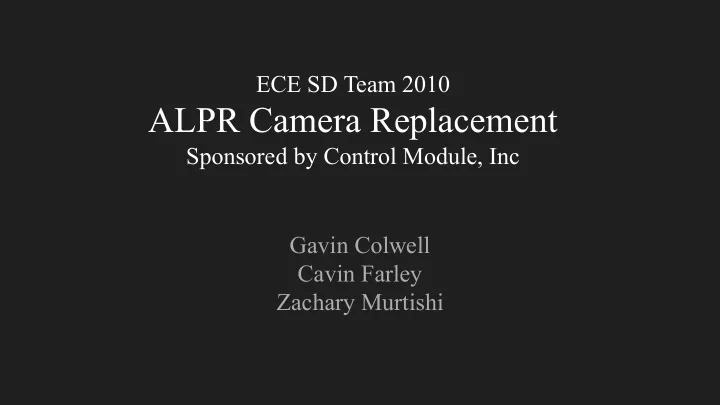
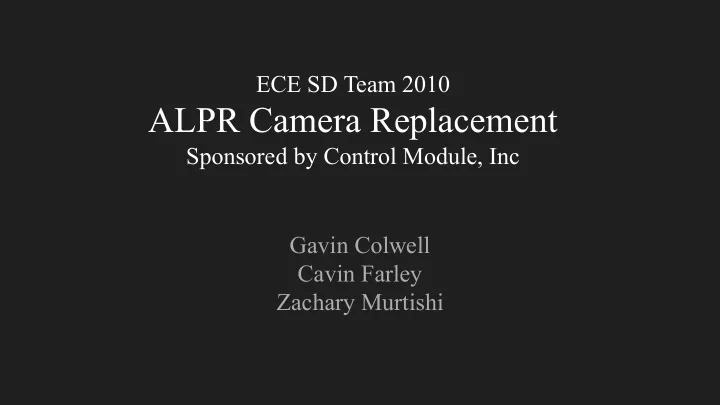
ECE SD Team 2010 ALPR Camera Replacement Sponsored by Control Module, Inc Gavin Colwell Cavin Farley Zachary Murtishi
Background ALPR (automatic license plate recognition) systems are becoming common in access control solutions Our sponsor, Control Module, Inc.’s product portfolio currently includes an ALPR system used for access control. Our objective is to develop a low-cost replacement for it.
Project Overview ● Goal is to develop a low-cost ALPR system ○ Must replace existing platform with identical functionality ● System components ○ IP camera ○ Vision algorithms ● Joint project with CSE ○ ECE develops camera hardware for this system ○ CSE develops algorithms to interface with the camera
Constraints Our sponsor has specified that this system must: 1. Operate in -40C - 85C temperatures 2. Be watertight / suitable for outdoor use 3. Use Power-over-Ethernet as its sole connection 4. Cost no more than ~$500 5. Capture high-definition video and stills
Solution ● Modular approach ○ Allows for easy swapping of peripherals ● Platform will be based on Linux computer ○ Software will route video through Ethernet ○ Packaged as SOM (SO-DIMM interface), allows easy swapping ● Camera will use common protocol (currently USB) ○ Allows support for different cameras, protocols ● Sensor array will capture diagnostic data ○ Accelerometer, temperature sensor, humidity sensor
Solution (continued) ● All sensor, image data will be read, streamed ○ Video streamed with UDP protocol through Ethernet ○ Sensor data sent along with UDP packets ● CSE group will receive stream over Ethernet ○ NVIDIA TX2 board will read stream ○ Goal: create client program for CSE group to read from camera ● Frames will be parsed by CSE group’s algorithms ○ Checked for license plate numbers, lack thereof, etc ○ Appropriate action will be taken as a result!
Solution (continued)
Component Selection ● Camera / microcomputer - core of this project! ● Factors for camera selection: ○ Cost, connectivity, resolution, FPS, temperature ● Factors for microcomputer selection: ○ Cost, I/O, Longevity (support), OS, temperature ● Selections ○ Computer: Variscite MX8X - due to SOM interface, Linux support, temperature ○ Camera: ELP 8MP IMX179 - due to USB interface, temperature, HD resolution
Decision Matrices Computer matrix on top, Camera matrix on bottom
Decisions ● GitLab - project management ○ Allows storage, synchronization of work ● Python - selected as primary scripting language ○ Important network, vision libraries available! ● Autodesk Eagle - for PCB design! ○ Convenient, industry-standard software
Challenges ● Finding components that meet requirements ○ Temperatures - important for camera/computer/sensor selection ● Carrier board PCB design ○ Necessary for SOM module to interface with peripherals ● Packet forwarding software ○ Necessary for video stream to be read through socket ● Sensor interface ○ Necessary to collect diagnostic data in real time
Budget: Background Control Module, Inc. has allocated $2000 for development costs ● Finished product may cost no more than $500 per unit ● Current costs: development kit, camera, test equipment ● Future costs: PCB fabrication, assembly, sensors
Budget: Parts Current expenses: ● Variscite MX8X dev. Kit ○ Additional MX8X units ● ELP 8MP USB camera ● Wireless router ● SD cards ● All overhead costs! ○ Needed for design, testing
Responsibilities ● All group members will generally share the load ○ Small groups means more individual responsibility! ● Certain tasks will be delegated using RACI chart ○ Each person responsible for six tasks!
Timeline: Fall 2019 Initial Design (Wks 1-5) Design Review (Wks 5-7) Procurement (Wks 7-11) Initial Software Design (Wks 9-13) Initial PCB Design (Wks 11-14)
Timeline: Spring 2020 Build Period (Wks 0-4) Hardware Tests (Wks 3-5) Software Design (Wks 4-8) PCB Design (Wks 7-9) System Tests (Wks 9-14)
Timeline Challenges ● Software must be completed quickly ○ Must be available for testing, debugging! ● PCB design is a priority ○ Initial design will begin in the Fall ○ Slow lead time on PCB fabrication! ○ Several iterations may be necessary ● Testing ○ Must be thorough, but cannot take too long! ○ Necessary for bug-free software!
Thank You
Recommend
More recommend