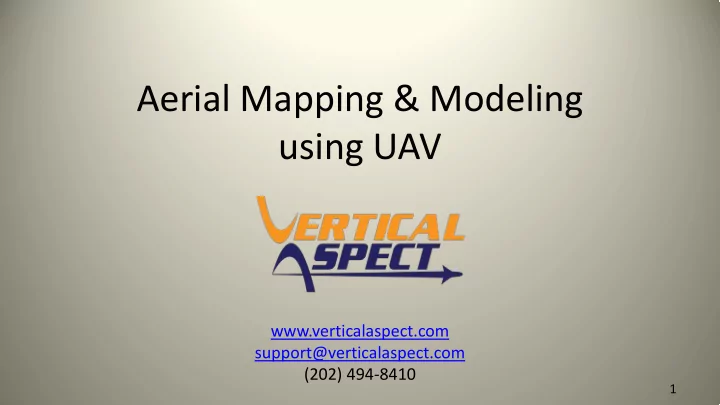
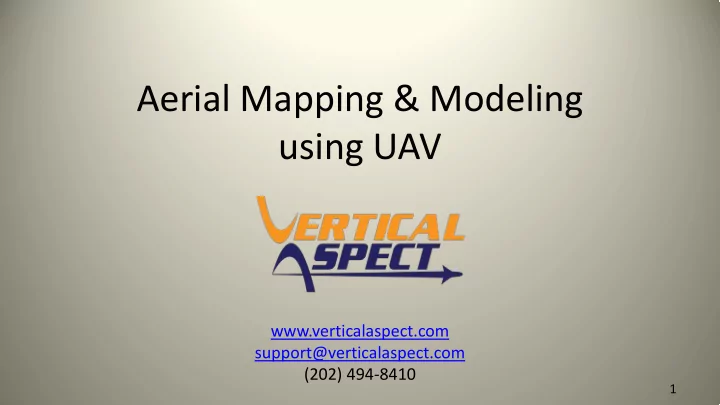
Aerial Mapping & Modeling using UAV www.verticalaspect.com support@verticalaspect.com 1 (202) 494-8410 1
Vertical Aspect • Services – Aerial mapping – Aerial Imagery • Pix4D Software – Premium Reseller – Training • UAV Training 2
Mapping Theory / Techniques / Products 3 3
Graphical Map BENEFITS: Good for navigation • Inexpensive to produce • Easy to interpret • Non-technical • No underlying data • Not to scale / no accurate • measurements 4
Orthomosaic Map BENEFITS: Referenced to real world location • Enables accurate measurements • Rectified to 3D information • Graphical representation of • underlying data Underlying data easily exported / • converted 5
Changing the mapping game UAV photogrammetry • Efficient for Small areas • Affordable / Accurate maps Survey efficiency with respect to Survey area 6
Ground Control Points (GCP) Ground Control Points (GCP) Well distributed in dataset • Visible on multiple images • 5-8 sufficient for up to 1000 images • Quality report shows reprojection error • Obtaining GCPs Traditional Survey Methods • RTK GPS device • Less accurate • Google Earth • Smartphone App • Handheld GPS device • 7
Without GCP 8
With GCP 9
Mapping Output & Potential Market • Output – Orthomosaic – 3D Point Cloud – Topographic – Digital Surface Model • Potential Customers 10
Output types https://support.pix4d.com/hc/en- us/articles/202561399-Example-Datasets-Available- for-Download-Cadastre- 11
3D Models • Digital Surface Model – Everything • Digital Terrain Model – “Bare Earth” – Used by engineers • Oblique Models 12
Unclassified 3D Point Cloud 13
Classified Point Cloud-Terrain 14
Classified Point Cloud - Objects 15
Digital Surface Model (with scale) 16
Contour Lines 17
Contour Lines – (terrain only) 18
Planar vs. Orthomosaic (Photo Stitching) (Orthorectification) Works only if terrain perfectly Handles any terrain type • • flat Handles large datasets • Only small datasets supported • Supports Georeference • (due to error accumulation) perfectly No good georeference without • Preserves distances & • GCP becomes measurable Distances (measurements) not • Requires high number of • accurate matches/keypoints (>1000) Requires only low number of • matches / keypoints (>100) to generate the 3D model 19
Accurate Measurements 20
Stockpile Volume Calculations 21
UAV Image Capture Fixed Wing & Multirotor 22
Workflow Plan & Load Fly – Capture Process, the mission images Provide Output 23
Fixed Wing vs. Multirotor Fixed Wing Multirotor 1. Larger area 1. Smaller area 2. Larger takeoff / 2. VTOL – much smaller landing area takeoff / landing area 3. Higher Altitudes / less 3. Lower altitudes / detail greater detail 4. Longer Flight Time 4. Shorter Flight Times 5. More expensive 5. Lower cost of entry 24
3D Flythrough Video (Press “Play” Key to View Video) or view at https://www.youtube.com/watch?v=oDEIT1xvWyw 25
Fixed Wing vs. Multirotor Larger Area, less resolution Smaller Area, higher resolution 26
Digitized Orthomosaic 27
Generated Files 28
Methods of Capturing Images • Fixed Wing – SenseFly eBee – eMotion flight planning / capture • Multirotor – DJI Phantom Vision 2 + – Pix4D Capture App 29
Image Overlap High accuracy results Frontal overlap > 75% Side overlap > 60% • Requires high overlap • between images Consistent altitude • Recommended Overlap • Frontal - >75% • (with respect to flight • direction) Side - >60% • (between flight tracks) • 30
Camera Considerations • Megapixel size less important than image overlap • Sensor size determines area of coverage at given altitude • Automated Flight Path necessary for reliability & accuracy 31
Safety Considerations Autonomous Flight Required for proper data collection • DO’s • Fly within Line of Sight – Remain below 400’ AGL and outside of controlled airspace – Use spotter to handle people, have them keep their distance during takeoff and landing – Be prepared to take control of aircraft if autonomous flight fails – Give yourself a cushion on battery level – BE PREPARED • For the possibility of the aircraft losing power – Fixed wing – more options & less weight than multirotor – DO NOT • Fly linearly over major roads – Cross them at right angles • Allow people to distract you during flight – Fly over crowds of people – 32
Sample Fixed Wing Capture (SenseFly eBee) 33
Sample eBee Mapping Flight 34
Post Flight Processing 35
Image Transfer • Transfer to tablet – Annotates images with more accurate GPS geotags – Creates .p4d file • Upload to PC for processing – Pix4D cloud (initial quality check) & later retrieval) – Dropbox – Manual transfer 36
Field Reporting (Optional) 37
Initial Processing 38
Quality Report 39
Initial Point Cloud 40
Ray Cloud 41
Densified Point Cloud 42
Mosaic Mesh – Initial 43
Mosaic Mesh – Reset 44
Mosaic - Blended 45
Contour and DSM 46
Google Earth & Pix4D Google Earth Pix4D Overlay 47
Questions? Jeff Campbell (202) 494-8410 www.verticalaspect.com or e-mail us at support@verticalaspect.com 48
Recommend
More recommend