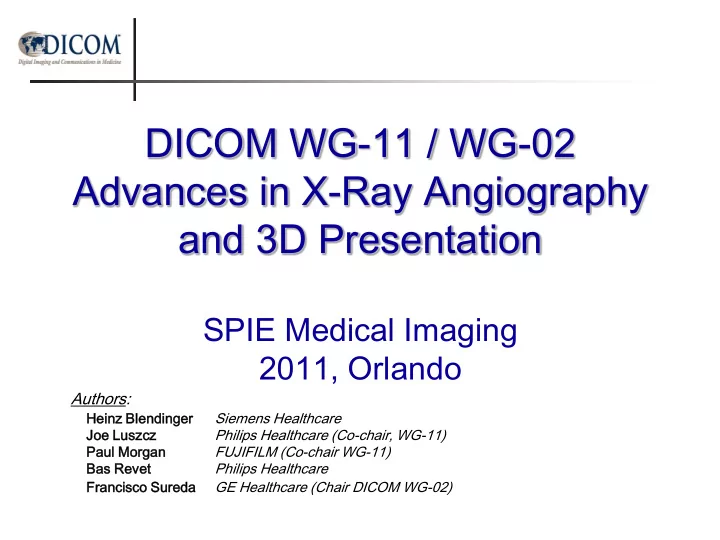
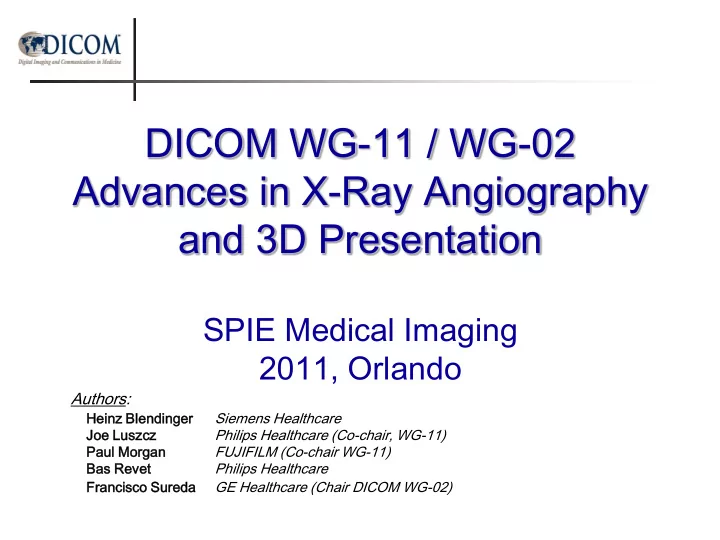
DICOM WG-11 / WG-02 Advances in X-Ray Angiography and 3D Presentation SPIE Medical Imaging 2011, Orlando Authors: Heinz nz Blending ndinger er Siemens Healthcare Joe oe Luszcz Philips Healthcare (Co-chair, WG-11) Paul ul Morgan rgan FUJIFILM (Co-chair WG-11) Bas Revet et Philips Healthcare Franc rancis isco Sureda reda GE Healthcare (Chair DICOM WG-02)
Presentation Outline Introduction Overview of X-Ray Angiography in DICOM N-Dimensional Presentation Introduction X-Ray Use Cases Dose Structured Report for CR-DR CP1077: new Dose SR templates Conclusion
X-Ray Angiography in DICOM Appr proved oved in the Wor ork k in Progres ogress St Standar ndard Follow-up of IHE X-Ray Acquisition Supp pp 94: REM Profile Radiation Dose CR-DR Dose Reporting Reporting Supp pp 83: 2D Projection Images Enhanced XA/XRF Supp pp 140: Presentation State Supp pp 139-FT FT: Enhanced XA P3.17 X-Ray 3D Informative 3D Reconstruction Supp pp 116: Annex X-Ray 3D Storage N-Dimensional Presentation State
N-Dimensional Presentation Introduction Feb 15, 2011 4
DICOM N-D Presentation State What is Presentation State? A “recipe” describing a particular presentation (display) of a data object. According to DICOM, 2D Presentation State includes capabilities for specifying: • the output grayscale space in P-Values • the color output space as PCS-Values • grayscale contrast transformations including modality, VOI and presentation LUT • mask subtraction for multi-frame grayscale images • selection of the area of the image to display and whether to rotate or flip it • image and display relative annotations, including graphics, text and overlays • the blending of two image sets into a single presentation Feb 15, 2011 5
Application of Presentation State Data objects may contain certain attributes as a “default Presentation State” for the object itself – not for relationships with other objects A separate Presentation State object referencing the data object overrides the default presentation state attributes within the referenced data object Feb 15, 2011 6
Enhanced DICOM Objects change the game Many modalities have created “Enhanced” data objects which allow the specification of 3D and 4D data sets (MR, CT, XA, PET, US, …) These 3D/4D datasets may be presented (viewed) as: A collection of spatially-related frames Displayed one at a time, as in a light box display Sequentially, in “fly - through” display A Multi-Planar Reformatting (MPR) view, which is a derived slice obliquely through the volume dataset Volume Rendering, which is a view of the volume dataset from a specified viewport and orientation Feb 15, 2011 7
3D Workflow These derived views may be exchanged as objects linked to the source volume data objects Need a way to represent the “recipe” for creating these views of volume data objects so the viewing operation may be replicated on a different system and/or at a different time Feb 15, 2011 8
Example 3D Image Review Workflow Clinician: Reviews a 2D derived view on a PACS Decides to reposition the slice or viewport or change processing Presentation object: provides the recipe and a link to the source volume data Workstation: uses the recipe to regenerate the same 2D view Clinician: uses workstation controls to modify presentation parameters starting from the same point as the original 2D view Feb 15, 2011 9
What’s happening within DICOM working groups Working Group 11 (Presentation State) has a work item to create a general (not modality specific) n-Dimensional Presentation State object WG-02 (X-Ray Angiography), WG-12 (Ultrasound), WG-24 (Surgery) are currently collaborating Need to understand use cases and requirements for all DICOM imaging modalities Other imaging modalities need to participate in the creation of nD PS objects Feb 15, 2011 10
Standardization Challenges Distinguishing open-system capabilities from proprietary Open: e.g. MPR plane position/orientation, Render viewport Proprietary: e.g. Certain rendering or edge enhancement algorithms Maximizing: similarity of source and review presentations without disclosing trade secrets commonality while recognizing unique modality features Feb 15, 2011 11
Standardization Challenges Most Objective Most Proprietary Most Interoperable Least Interoperable open proprietary Display Layout Blending Opacity maps Slicing algorithms Single view Grayscale /color maps Order of application of Rendering algorithms Multiple MPR set Grayscale /color threshold Calculation of Normals Edge Detection algorithms Parallel planes General classification of algorithms Blending to RGB Smoothing algorithms Curvalinear Intensity Projection Rendering Filtering algorithms Combination view , such as MIP Lighting model /parameters Cropping and Sculpting algorithm parameters A,B,C MPR views plus MinIP Volume render view AveIP Cropping Volume Rendering Crop planes Surface Rendering Sculpting Mask Segmentation MPR geometry Plane location /orientation MPR view size Slice thickness Curvalinear MPRs Render geometry Viewport Volume of interest Annotations Graphics Text Anatomic View designation 12 Feb 15, 2011 12
Call for Participation In the best interest of vendors and clinicians for all modalities to participate Desired minimum level of participation Use Cases Requirements Test Cases Better Participate in Derivation of the Standard (technical IOD definition) 13 Feb 15, 2011 13
N-Dimensional Presentation X-Ray Use Cases Feb 15, 2011 14
X-Ray 3D Angiography Frame i: X-ray settings Geometry settings Optimized 3D Reconstruction Feb 15, 2011 15
Workflow in X-Ray N-D Presentation X-Ray Ray Enh nhanced ced Acquisi isitio tion XA Storag rage Reco const stru ructio ction X-Ray Ray 3D Proce cedure re SOP Class ss Proce cedure re Storag rage SOP Class ss In progress ress N-D Prese senta tatio tion State te SOP Class ss Cali libratio ration X-Ray ay Data ta Cali libratio ration Proprie ieta tary ry Proce cedure re Visu suali liza zatio tion Visu suali liza zatio tion X-Ra Ray y Acquis isition ion X-Ra Ray y 3D 3D Visual aliz izat ation ion Syst stem em Reco construct struction ion Syst stem ems Syst stem em Feb 15, 2011 16
Clinical Specialties Considered Cardiology Oncology Radiology Electrophysiology Feb 15, 2011 17
Specific Clinical Use Cases 1- Collimated Rotational Acquisition 2- Volume Subtraction 3- Stent Stabilization 4- Catheter Tracking 5- Stenting Planning 6- Trajectory Planning 7- Ablation Planning 8- 2D/3D Blending Use case convention: The angiographic equipment performs both X-Ray acquisition and 3D reconstruction Feb 15, 2011 18
1- Collimated Rotational Acquisition Specialty: Cardiology, Radiology Modality: X-Ray Angiography Description: Acquisition with collimation Procedure key steps: At the angiographic equipment Acquisition of projections with collimation to reduce radiation dose Reconstruction of cubic volume, the peripheral voxels within the collimated area are not clinically relevant and are not displayed (hidden by a digital 3D shutter) The operator changes the boundary of the 3D shutter to visualize a smallest region of interest, thus hiding more voxels At the workstations, reviewing physician Opens the volume for review The 3D shutter is applied, the collimated voxels and other hidden voxels are not displayed The operator changes the boundary of the shutter to show some of the collimated area, control of the collimation edges, and to see peripheral vessels Feb 15, 2011 19
2- Volume Subtraction Contrast Subtracted Specialty: Radiology Modality: X-Ray Angiography Description: Acquisition of mask and contrast volumes Procedure key steps: At the angiographic equipment Acquisition of two sets of projections by rotational angiography : one set of masks, another set of contrasted vessels Reconstruction of two volumes, one with the background structures (bones, soft tissues…), another with contrasted vessels The operator visualizes the volume subtracted and applies a shift between the mask and contrast to correct for patient movement between both acquisitions At the workstations, reviewing physician Opens the volumes for review The volume is displayed subtracted, with the previons shift applied The operator changes the shift between the mask and contrast to improve the visuallization The operator displays and hides sequencially the background structures to better assess the relationship between the artery and the calcified plaque, stent… Feb 15, 2011 20
Recommend
More recommend