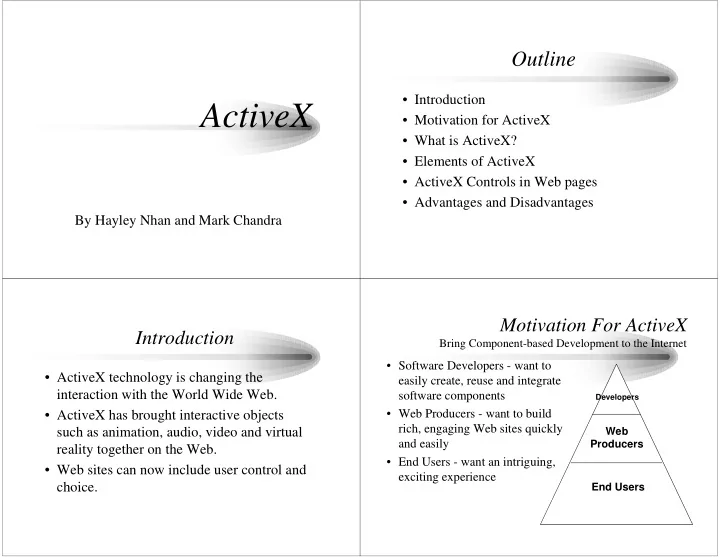
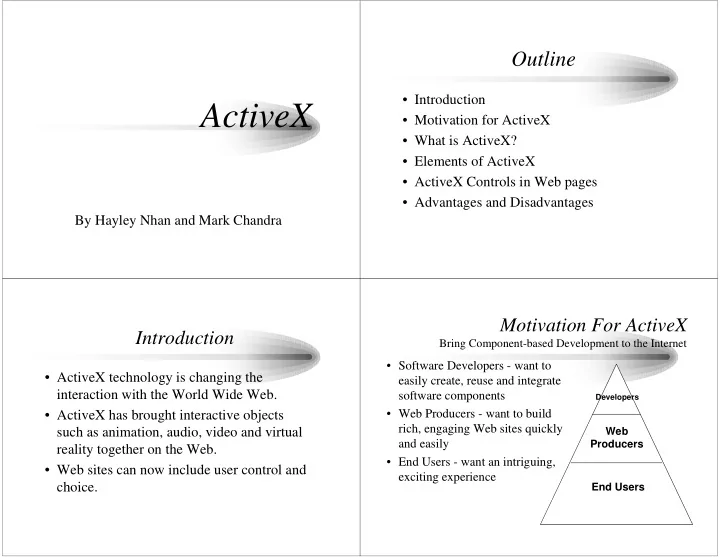
Outline • Introduction ActiveX • Motivation for ActiveX • What is ActiveX? • Elements of ActiveX • ActiveX Controls in Web pages • Advantages and Disadvantages By Hayley Nhan and Mark Chandra Motivation For ActiveX Introduction Bring Component-based Development to the Internet • Software Developers - want to • ActiveX technology is changing the easily create, reuse and integrate interaction with the World Wide Web. software components Developers • Web Producers - want to build • ActiveX has brought interactive objects rich, engaging Web sites quickly such as animation, audio, video and virtual Web and easily Producers reality together on the Web. • End Users - want an intriguing, • Web sites can now include user control and exciting experience choice. End Users
Elements of ActiveX What is ActiveX? Three main elements of ActiveX are: • ActiveX is a set of technologies from Microsoft that enables interactive content for the World Wide Web, which is based on ActiveX Controls � COM. ActiveX Scripting • ActiveX makes it easy to integrate and � reuse any components such as HTML ActiveX Documents documents, Java Applets, Java Script and � more. ActiveX Controls ActiveX Scripting • Are interactive objects in a Web page that • Used as a medium to initialize and provide user-controllable functions and are manipulate the various elements on an manipulated visually by GUI development HTML page including forms, Java applets, tools. and ActiveX controls from the browser or • Provide tools for linking desktop server. applications to the World Wide Web . • Currently available ActiveX Scripting • Programmable by other components and languages are VBScript and JavaScript scripts. (default script).
ActiveX Documents ActiveX Documents • Are structured storage files that are • Features: displayed by an ActiveX component � Use the entire client area • Enable users to view non-HTML � Provide printing support documents, such as Microsoft Excel or � Have menu merging and toolbars Word files, through a Web browser. � Integrates existing documents into the browser or any other application. Example of ActiveX Mapping Controls To HTML Controls in a Web page <html> • Use the W3C <OBJECT> tag <head> – <EMBED> also supported for plug-ins <title> Example ActiveX Control </title> • ID = name used by scripting language </head> <body> • CLASSID=Globally unique identifier for the ActiveX <h2> Example of ActiveX control: Net Meeeting </h2> Control <object • CODEBASE = Control to download id="NetMeeting Application" classid="clsid:3E9BAF2D-7A79-11d2-9334-0000F875AE17" • <PARAM> = Properties of the Control width=150 <OBJECT height=75> ALIGN=CENTER CLASSID="clsid:99B42120-6EC7-11CF-A6C7- </object> 00AA00A47DD2" WIDTH=200 HEIGHT=200 ID=MyObject CODEBASE="http://foo/bar/myoc.ocx#ver=4,70,0,1062"> </body> <PARAM NAME="FontName" VALUE="Verdana"> </html> </OBJECT>
Example of ActiveX Controls in a Web page ActiveX and Java • ActiveX controls are very similar to Java applets. • ActiveX controls are saved to the hard drive when the page is first downloaded, whereas Java applets must be downloaded each time the page is viewed. Advantages Advantages • Allows the creation of web pages having • Can be re-used in other applications, or can active content with impact that will attract be used to create new controls with and retain users. extended functionality. • Can be created using a wide assortment of • ActiveX components are automatically tools and programming languages. downloaded from the specified server when the page is opened. • There is an existing inventory of ActiveX controls available today for immediate use.
Disadvantages User Experience: How It Works ActiveX Control • It is only supported on Intel architectures and in or Java applet Internet Explorer (version 3.0 and above). Can be HTTP download HTML content used in Netscape, but a third party plug-in is server (text and images) required. HTTP ActiveX Control • ActiveX components can currently only run on or Java applet Windows. • Security problems -has no restrictions to prevent ActiveX Script controls from using resources on the user's computer. COM objects or Internet Explorer 3.x/4.x ActiveX Controls The End ActiveX provides exciting alternatives to designing web pages because it brings new and innovative functionality. An area where ActiveX controls have been used successfully is in company Intranets, where security is not an issue. Examples of ActiveX controls: http://members.tripod.com/~activecontrol
Recommend
More recommend