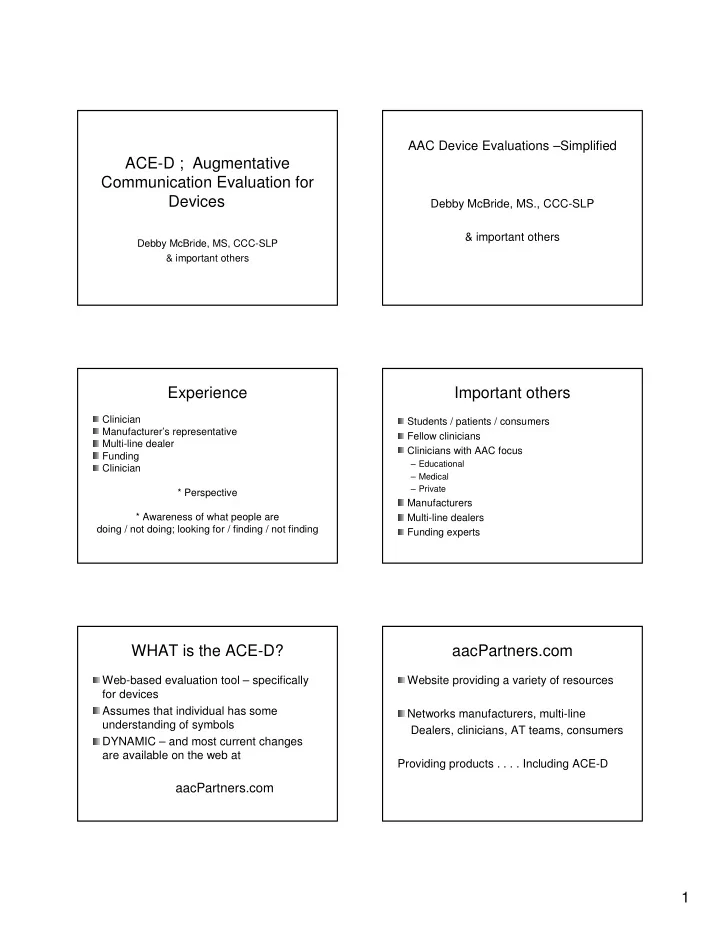
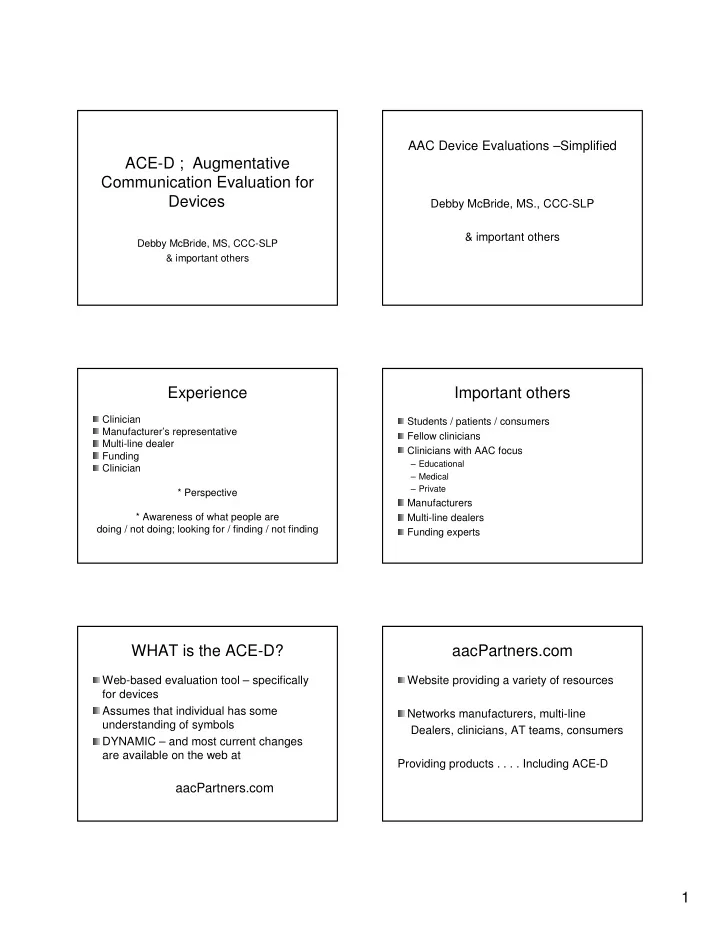
AAC Device Evaluations –Simplified ACE-D ; Augmentative Communication Evaluation for Devices Debby McBride, MS., CCC-SLP & important others Debby McBride, MS, CCC-SLP & important others Experience Important others Clinician Students / patients / consumers Manufacturer’s representative Fellow clinicians Multi-line dealer Clinicians with AAC focus Funding – Educational Clinician – Medical – Private * Perspective Manufacturers * Awareness of what people are Multi-line dealers doing / not doing; looking for / finding / not finding Funding experts WHAT is the ACE-D? aacPartners.com Web-based evaluation tool – specifically Website providing a variety of resources for devices Assumes that individual has some Networks manufacturers, multi-line understanding of symbols Dealers, clinicians, AT teams, consumers DYNAMIC – and most current changes are available on the web at Providing products . . . . Including ACE-D aacPartners.com 1
What is in the ACE-D? Documentation Assistant helps to gather information 3 modules identifies areas which may need to be assessed Documentation Assistant 1 assists in simplifying paperwork for Assessment Assistant 2 writing reports and acquiring funding 3 Device Selection Assistant Device Selection Assistant Assessment Assistant a web-based database that Ideas will assist in your evaluation – Saves you time in locating product information – Utilize what you have ?? (digitized, dynamic on AAC devices (SGD’s) display, integrated systems, computer and peripherals) – Provides current and up-to-date information about most AAC devices (75 + devices) – Use your computer and peripherals as an evaluation tool * – Provide materials for areas which need to be assessed * WHY? WHO ? Evaluation situations AAC / AT specialists – Ideal – Reality; examples of SGD’s – Limited access to SGD’s Less experienced clinicians – Older examples of SGD’s – Computers and peripherals – None Someone in between 2
Philosophy Evaluation Use the tools you have available to assess Ask questions for you to consider skills – In addition to what you are doing Cost effective way to do basic evaluations Or – As a guideline for what you are doing Determine device features based on what you find Do research to find the devices which Leads to you to the skills they have match the skills and needs Find your local resources and evaluate . . . . . Features on the device they need equipment appropriateness Various forms Ask questions. . . Finding answers Examples of areas to consider – Provide premade vocabulary and What is the access method? * communication boards (low tech) What type of symbols are best * – Provide premade overlays for devices which – Characteristics you already have (digitized) – Presentation of symbols – Provide dynamic display software for your Size of pictures No. of pictures computer size of target area – Provide vocabulary for your dynamic display – Digitized examples devices – Options on devices 4”, 6.4 “, 8.4”, 12.1”, etc. Language Representation Message formulation single meaning pictures / icons Routine messages – Prestore messages – How to retrieve quickly multi-meaning pictures (semantic compaction) Formulate messages – Message bar; text, pictures, both Text- based programs: i.e. reading; spelling Change pages; digitized, dynamic * 3
Rate Enhancement Form Sentences/phrases used Premade vocabulary – Based on age Prediction – Based on abilities – Letter – Word . . . . . Alphabetic; frequency; recency – Based on simplicity . . . . . Complexity – Picture prediction * – Based on individual device options diagonal screen / picture size Abbreviation expansion High tech; light tech; low tech Semantic compaction * Other considerations Consider Training Needs / Support List of accessories What companies provide – What do you need? – Individual training – What is available? – work with company/rep – Local reps training – Checklist . . . – Group trainings – Virtual classroom Funding sources – On-line supports (hook “in”) – Medical funding Medicare; Medicaid; private insurance – Technical supports – Other . . . Educational; vocational; private – Tutorials Consider funding needs/options Some highlights Manufacturer does /assists in funding Identified Beta sites Manufacturer does not assist in funding Trial prepared materials Only part of the device cost will be paid Give feedback What about caps and “allowables” on what Add in their own materials will be covered. Web-based product to go and get Completing the paperwork required for – Premade overlays/boards (dynamic display insurance purposes (doctor, family, SLP) software) / vocabulary 4
Device Selection Assistant – Your input DSA What do you need ? a web-based database that Example: I would like to see a way for me – Saves you time in locating product information on AAC devices (SGD’s) to evaluate which is the best language – Provides current and up-to-date information representation system for my student. about most AAC devices – Materials; single meaning; multiple meaning; – Currently contains 75+ voice output devices alphabet methods currently on the market in the US; ranging – Research from the simplest to the most complex – Local resources – Helps you research the devices available – Team decision based on your specific needs How does it work? Do research & trial Go to aacPartners.com Current devices available Locate devices – Loaners; look at and try options Locate DEVICE SELECTIONS GUIDE Loan bank . . . . considerations Local rep – manufacturer and dealer Select log-in information Research current devices - Device Selection Assistant Do search – see results Examples Other considerations How does it work? Go to aacPartners.com *** Device styles *** – Tablet with touchscreen Locate DEVICE SELECTIONS GUIDE – Tablet with on-screen keyboard – Table with plug-in keyboard Select log-in information – Integrated keyboard – Overlays / static display Do search – see results 5
6
DSA Free “trial” search which reveals – Variety of devices for your consideration – Allows you to search according to device “categories” – Gives you basic information at no charge Cost Size / weight Medicare version/ code Fee for service option Side-by-side comparisons of devices you select Specifications with large amount of information; hardware and some software Software comparisons are coming Flyers of manufacturer’s info and contact information Handouts aacPartners.com – Events – ATIA – Handouts 7
Recommend
More recommend