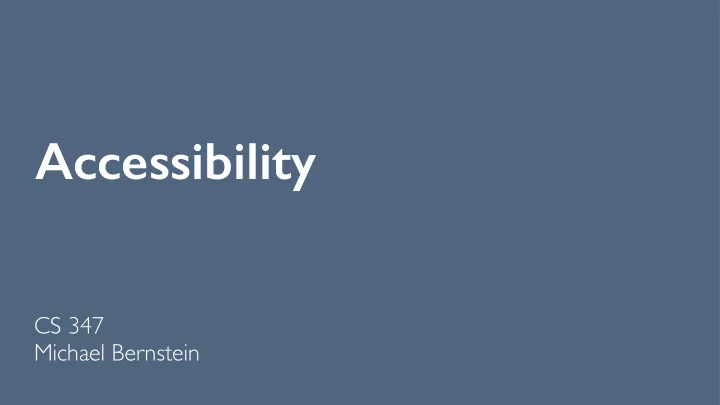
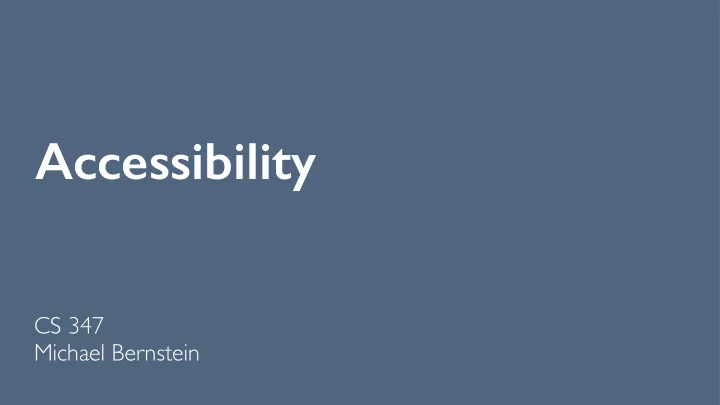
Accessibility CS 347 Michael Bernstein
Setting the stage 19% of the US population is disabled [US Census Bureau 2012] Research targets one or more of many gruops: [Jenny Lay-Flurrie] Visual: colorblind, low vision, blind Hearing: loss, deaf Cognitive: dyslexia, seizure, learning disabilities, autism Speech: speech impediment, unable to speak Mobility: arthritis, quadripilegia Neural: bipolar, anxiety, PTSD, depression 2
[Abbott et al. 2019]: Thanks to Jingyi Li
Today Models of accessible design and disability A tour through a few of the domains… Vision Motor Aging Neurodiversity 4
Models of accessibility and disability
Evolving thinking on disability Medical model of disability: the diagnosis is in the individual’s own body. Implication: something is wrong with their body, and quality of life is reduced Social model of disability: the diagnosis is with behaviors, attitudes, and barriers erected by society, not with the individual. Physiological differences may produce variation, but it’s only disability if society cannot make accommodations 6
Ability-based design [Wobbrock et al. TOAC 2011] Stop thinking about “dis”-ability, and think about ability-based interaction. “What can we do?”, not “What can’t we do?” 7 CHI 2017 talk: https://vimeo.com/218330703
Universal accessibility Universal access asserts that our designs should be accessible to anyone who wants to use them. Typically, this begins with designing for the common user and then developing accessibility hooks However, by designing for extreme users, you benefit everybody. Design from the outside in, not the inside out. [Pullin and Newell UAHCI 2007] Trevinarus calls this the “lawnmower of justice”: cap effort spent on the largest parts of the curve [https://twitter.com/juttatrevira/status/1105196265216897030] 8
The perils of empathy [Bennett and Rosner 2019] The design thinking process encourages designers to develop empathy with their users Consider the case of putting on a blindfold for an hour to empathize with blind individuals’ experience However, this can unintentionally distance designers by causing them to rely on their experiences rather than those of the group How does a blind person’s lived experience differ from the experience of a designer spending an hour with a blindfold to gain empathy? [2min] 9
Action research in HCI [Hayes TOCHI 2011] Action research is the research analogue of participatory design The goal is a more democratic, shared engagement with those impacted by the research Research participants engage in all levels of the research process Focus is on “local solutions to local problems” [Hayes] Action research provides a lens for making impact with a community in domains such as accessibility, rather than making impact to a community. 10
Vision
Web page screen reader [Asakawa and Itoh 1998] The first interface for reading the web out loud Explains: why is it hard to provide audio access to two-dimensional, complex web designs? 12
Touchscreen access [Kane, Bigham and Wobbrock 2008] How do blind users interact with touchscreen phones? A “scrubbing”-style interface for voiceover 13
VizWiz [Bigham et al., UIST ’10] Visual question answering for the blind via Amazon Mechanical Turk 1 to 2 minute responses by keeping workers on hold via old tasks until needed 14
3D-printed tactile picture books [Stangl, Kim and Yeh 2014] The pictures in picture books remain inaccessible to blind children 3D printing might allow us to make books that convey the contents of the pictures in a tactile channel 15
GesturePod [Patil et al. UIST 2019] 16
Motor
Google Street view accessibility [Hara, Le, and Froehlich 2013] Crowdsourced effort to label Google Street view images for accessibility issues 18
Y O U AI tailoring of UIs R E A D T H I S [Gajos et al. 2008] Step one: model the user’s motor abilities Step two: customize the user interface to match those abilities 19
Improving touch accuracy [Mott et al. 2016] Motor impairments cause touchscreens to register false touches So: first capture multiple frames of the user’s gesture, and find the most Intended touch point stable part with few new up/down points. Then, template match to previous Unintended touch points, confusing the recognizer gestures’ selected points. 20
DIY assistive tech [Hurst and Tobias ASSETS 2011; Hurst and Kane IDC 2013] Most purchased assistive tools go unused, because they don’t quite fit the needs of the individual Could we empower more end users to tailor their own assistive devices, or those for friends and family? Pointers for painting 3D printed right angle spoon 21
Aging
Sharing with dementia [Lazar, Edasis, and Piper 2017] Situated in the context of art therapy for sharing and expression Adults with dementia are often not online and removed from the process of choosing what to share and where: family see online as risky Proposal: an interactive art frame that can scan art and recognize tags that the person brings to indicate who can see it: e.g., family, friends, public 23
Neurodiversity There are clearly many different directions this research can go. Here, I will focus on support for autism, as it has driven a large body of research.
Y O U Recall: autism capture R E A D T H I S Record and track care for people with autism and other conditions [Kientz et al. 2007] Data capture is often difficult: so, lower the bar to capture! 25
Interactive visual supports [Hayes et al. 2010] Caregivers often use paper-based visual supports to help communicate with children on the autism spectrum. However, these require large libraries of cards. Instead, offer a tablet-based interaction where caregivers can select cards and present the device to the children for selection 26
Discussion Find today’s discussion room at http://hci.st/room
Recommend
More recommend