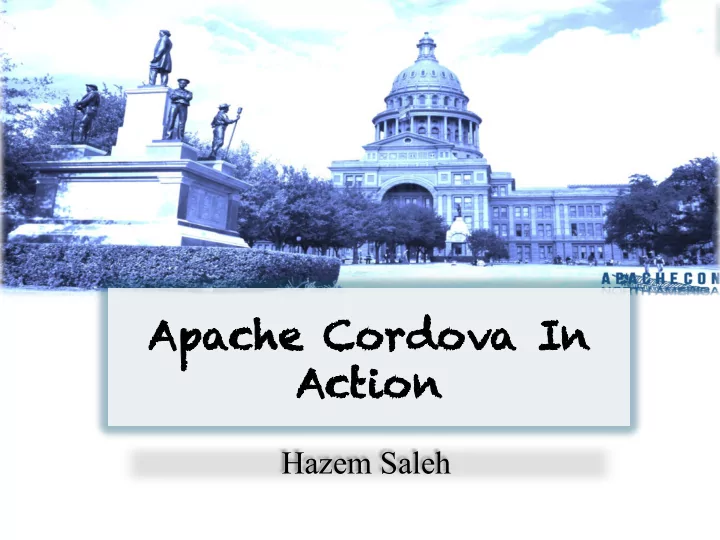
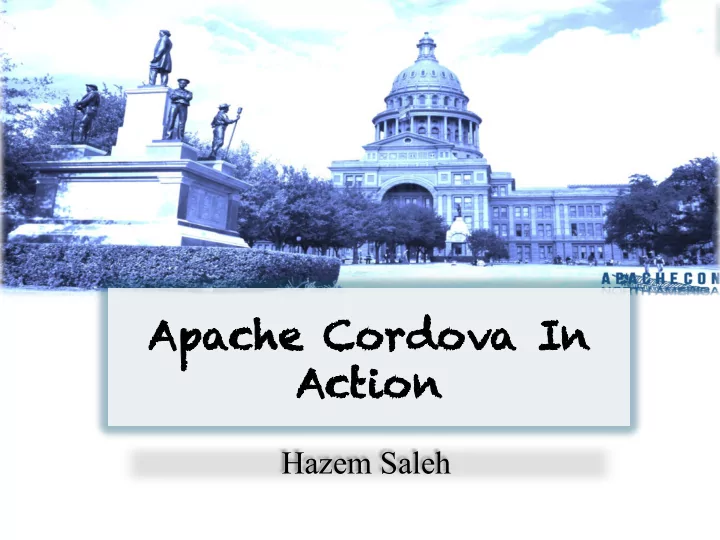
Apache Co Cordova In Ac Action Hazem Saleh
A bout me More than ten years of experience in experience ¡ Java enterprise and mobile solutions. Apache Committer. Author of four technical books. DeveloperWorks Contributing author. Technical Speaker (JavaOne, ApacheCon, Geecon,JavaLand …etc) Advisory Software Engineer in IBM.
A genda Apache ¡Cordova ¡Introduc1on ¡ Configura1ons ¡ Cordova ¡Command ¡Line ¡ Hello ¡World ¡Demo ¡ Cordova ¡APIs ¡Overview ¡ jQuery ¡Mobile ¡Integra1on ¡Tips ¡ Memo ¡Applica1on ¡Demo ¡
A pache Cordova In ts oduc tj on HTML ¡ CSS ¡ JS ¡ PlaEorm ¡
A pache Cordova In ts oduc tj on Device native functions examples: ¡
A pache Cordova In ts oduc tj on Hybrid vs Native Application Hybrid ¡Applica-on ¡ Na-ve ¡Applica-on ¡ (Cordova) ¡ ¡ ¡ Can ¡be ¡uploaded ¡to ¡App ¡ Yes ¡ yes ¡ Store ¡ Technology ¡ HTML ¡+ ¡CSS ¡+ ¡JavaScript ¡ Na1ve ¡plaEorm ¡ Programming ¡Language ¡ Cross-‑mobiles ¡support ¡ Yes ¡ No ¡ Development ¡Speed ¡ Faster ¡ Slower ¡ Uses ¡Device ¡Na1ve ¡ Yes ¡ yes ¡ Features ¡
A pache Cordova In ts oduc tj on Cordova is supported on the following platforms:
A pache Cordova In ts oduc tj on Challenges of the current mobile apps development: Many platforms and devices. For ¡Android: ¡Java ¡skills ¡needed. ¡ ¡For ¡iOS: ¡Objec1ve-‑C ¡(or ¡SWIFT) ¡ Different skills needed. skills ¡needed. ¡ ¡ For ¡Windows: ¡C# ¡skills ¡needed. ¡ Different problem types. Huge Development and Testing Effort to have a single application on these platforms.
A pache Cordova In ts oduc tj on Who can use Cordova? If you are a web developer and wants to develop a mobile application that can be deployed on the different app store portals. If you are a mobile native developer and wants to develop a single application on the different mobile platforms without having to re-implement the application code on every platform.
A genda Apache ¡Cordova ¡Introduc1on ¡ Configura1ons ¡ Cordova ¡Command ¡Line ¡ Hello ¡World ¡Demo ¡ Cordova ¡APIs ¡Overview ¡ jQuery ¡Mobile ¡Integra1on ¡Tips ¡ Memo ¡Applica1on ¡Demo ¡
C on fi gura tj on 1 2 3 To know the Prerequisites: From command line: installed version of Cordova: Node JS. > sudo npm install -g cordova > cordova -v GIT Target SDK.
A genda Apache ¡Cordova ¡Introduc1on ¡ Configura1ons ¡ Cordova ¡Command ¡Line ¡ Hello ¡World ¡Demo ¡ Cordova ¡APIs ¡Overview ¡ jQuery ¡Mobile ¡Integra1on ¡Tips ¡ Memo ¡Applica1on ¡Demo ¡
C ordova Command Line To create an application: > ¡cordova ¡create ¡<<app_dir>> ¡<<project_id>> ¡<<app_1tle>> ¡ To add a platform (from the app folder): > ¡cordova ¡plaEorm ¡add ¡<<plaEorm_name>> ¡ To build Cordova project: > ¡cordova ¡build ¡ To deploy the app on emulator: > ¡cordova ¡emulate ¡<<plaEorm_name>> ¡
A genda Apache ¡Cordova ¡Introduc1on ¡ Configura1ons ¡ Cordova ¡Command ¡Line ¡ Hello ¡World ¡Demo ¡ Cordova ¡APIs ¡Overview ¡ jQuery ¡Mobile ¡Integra1on ¡Tips ¡ Memo ¡Applica1on ¡Demo ¡
H EL ELLO WOL WOLRL RLD DEM EMO
A genda Apache ¡Cordova ¡Introduc1on ¡ Configura1ons ¡ Cordova ¡Command ¡Line ¡ Hello ¡World ¡Demo ¡ Cordova ¡APIs ¡Overview ¡ jQuery ¡Mobile ¡Integra1on ¡Tips ¡ Memo ¡Applica1on ¡Demo ¡
C ordova APIs Overview Native device functions are represented as plugins that can be added and removed using the command line. Adding camera plugin example: > ¡cordova ¡plugin ¡add ¡hZps://git-‑wip-‑us.apache.org/repos/ asf/cordova-‑plugin-‑camera.git ¡ Removing Camera plugin example: > ¡cordova ¡plugin ¡rm ¡org.apache.cordova.core.camera ¡
C ordova APIs Overview Device An object that holds information about the device hardware and software. Device information is mainly about: Ø Device name. Ø Device Platform. Ø Device Platform version. Ø Device model. “deviceready” event is an indicator that Cordova finishes loading and Cordova APIs are ready to be called.
C ordova APIs Overview Camera An object that provides an access to the device camera. It can be used for: Ø Capturing a photo using the device’s Camera. Ø Picking a photo from the device’s gallery. navigator.camera.getPicture(onSuccess, ¡onFail, ¡{ ¡quality: ¡50, ¡ ¡ ¡ ¡ ¡des1na1onType: ¡Camera.Des1na1onType.DATA_URL ¡ }); ¡ func1on ¡onSuccess(imageData) ¡{ ¡ ¡ ¡ ¡ ¡var ¡image ¡= ¡document.getElementById('myImage'); ¡ ¡ ¡ ¡ ¡image.src ¡= ¡"data:image/jpeg;base64," ¡+ ¡imageData; ¡ } ¡ func1on ¡onFail(message) ¡{ ¡ ¡ ¡ ¡ ¡alert('Failed ¡because: ¡' ¡+ ¡message); ¡ } ¡
C ordova APIs Overview Media An object that allows recording and playing back audio files on the device. var ¡my_media ¡= ¡new ¡Media("someFile.mp3", ¡onSuccess, ¡ onError); ¡ my_media.play(); ¡ ¡ func1on ¡onSuccess() ¡{ ¡ ¡ ¡ ¡ ¡console.log("playAudio():Audio ¡Success"); ¡ } ¡ func1on ¡onError(error) ¡{ ¡ ¡ ¡ ¡ ¡alert('code: ¡' ¡ ¡ ¡ ¡+ ¡error.code ¡ ¡ ¡ ¡+ ¡'\n' ¡+ ¡'message: ¡' ¡+ ¡ error.message ¡+ ¡'\n'); ¡ } ¡
C ordova APIs Overview Notification An object that displays visual, audible, and tactile notification. // ¡Show ¡a ¡na1ve ¡looking ¡alert ¡ navigator.no1fica1on.alert( ¡ ¡ ¡ ¡ ¡'Cordova ¡is ¡great!', ¡ ¡// ¡message ¡ ¡ ¡ ¡ ¡'Cordova', ¡ ¡ ¡ ¡ ¡ ¡ ¡ ¡ ¡ ¡ ¡ ¡// ¡1tle ¡ ¡ ¡ ¡ ¡'Ok' ¡ ¡ ¡ ¡ ¡ ¡ ¡ ¡ ¡ ¡ ¡ ¡ ¡ ¡ ¡ ¡ ¡ ¡// ¡buZonName ¡ ); ¡ // ¡Beep ¡four ¡1mes ¡ navigator.no1fica1on.beep(4); ¡ // ¡Vibrate ¡for ¡3 ¡seconds ¡ navigator.no1fica1on.vibrate(3000); ¡
C ordova APIs Overview Storage Provides an access to the W3C Web Storage interface: - Local Storage (window.localStorage). - Session Storage (window.sessionStorage). window.localStorage.setItem("key", ¡"value"); ¡ ¡ var ¡value ¡= ¡window.localStorage.getItem("key"); ¡ ¡ window.localStorage.removeItem("key"); ¡ window.localStorage.clear(); ¡ ¡
C ordova APIs Overview Storage Provides an access to the device Web SQL Database (Full featured database). Cordova supports IndexedDB for WP8 and Blackberry 10. func1on ¡populateDB(tx) ¡{ ¡ ¡ ¡ ¡ ¡tx.executeSql('DROP ¡TABLE ¡IF ¡EXISTS ¡DEMO'); ¡ ¡ ¡ ¡ ¡tx.executeSql('CREATE ¡TABLE ¡IF ¡NOT ¡EXISTS ¡DEMO ¡(id ¡unique, ¡data)'); ¡ ¡ ¡ ¡ ¡tx.executeSql('INSERT ¡INTO ¡DEMO ¡(id, ¡data) ¡VALUES ¡(1, ¡"First ¡row")'); ¡ ¡ ¡ ¡ ¡tx.executeSql('INSERT ¡INTO ¡DEMO ¡(id, ¡data) ¡VALUES ¡(2, ¡"Second ¡row")'); ¡ } ¡ func1on ¡errorCB(err) ¡{ ¡ ¡ ¡ ¡ ¡alert("Error ¡processing ¡SQL: ¡" ¡+ ¡err.code); ¡ } ¡ func1on ¡successCB() ¡{ ¡ ¡ ¡ ¡ ¡alert("success!"); ¡ } ¡ var ¡db ¡= ¡window.openDatabase("Demos", ¡"1.0", ¡"Cordova ¡Demo", ¡200000); ¡ db.transac1on(populateDB, ¡errorCB, ¡successCB); ¡
C ordova APIs Overview More APIs: Events (Handle Apache Cordova life cycle events). Geolocation (Know your mobile location. API is W3C based) Accelerometer (Capture device motion) Compass (Get the device direction) Connection (Get the device connection) Contacts (Access to device contacts database). File (Access to device File system based on W3C File API) Globalization (Access to user locale information)
A genda Apache ¡Cordova ¡Introduc1on ¡ Configura1ons ¡ Cordova ¡Command ¡Line ¡ Hello ¡World ¡Demo ¡ Cordova ¡APIs ¡Overview ¡ jQuery ¡Mobile ¡Integra1on ¡Tips ¡ Memo ¡Applica1on ¡Demo ¡
jQuery Mobile In tf gra tj on jQuery Mobile is: One of the most popular User Interface framework for building Mobile Web applications. Uses HTML5 + CSS3 for layout pages with minimal scripting. Compatible with most of the mobile and tablet browsers.
jQuery Mobile In tf gra tj on Cordova does not restrict using any specific JavaScript library but using a JavaScript library will save you a lot of time creating your own widgets from scratch. jQuery Mobile is used in the demo application with Cordova to create the Memo utility. There are also many cool frameworks you can use in your Cordova mobile apps such as: Angular ¡JS ¡+ ¡lonic. ¡ Dojo ¡mobile ¡ Sencha ¡Touch. ¡
Recommend
More recommend