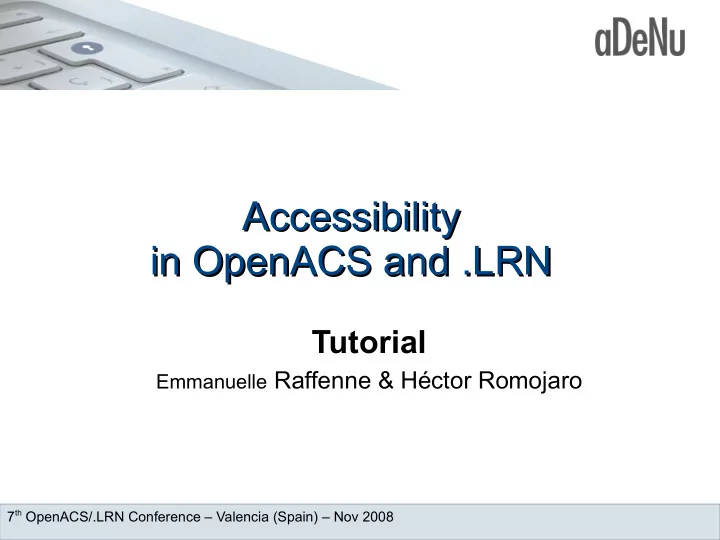
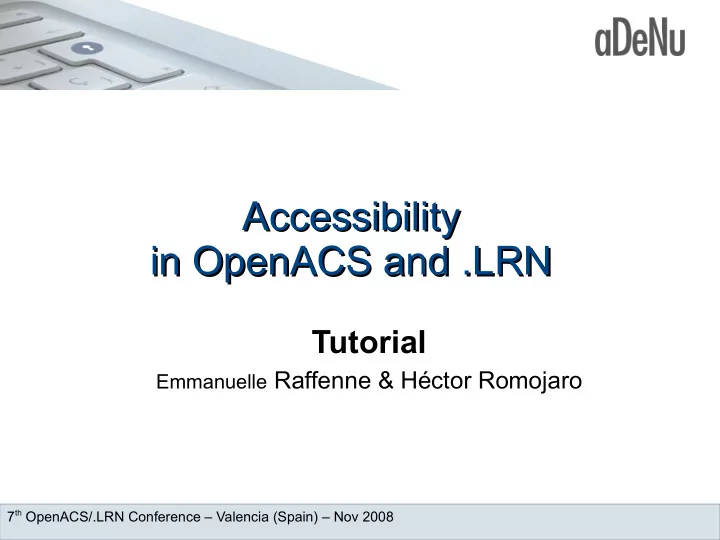
Accessibility Accessibility in OpenACS and .LRN in OpenACS and .LRN Tutorial Emmanuelle Raffenne & Héctor Romojaro 7 th OpenACS/.LRN Conference – Valencia (Spain) – Nov 2008
Agenda • Introduction • Get what we need: –references –tools • Put stuff in the right place: –organize the code • Satisfy the checkpoints • Open issues in OpenACS • The (near) future 2 7 th OpenACS/.LRN Conference – Valencia (Spain) – Nov 2008
Accessibility What "The art of ensuring that, to as large an extent as possible, facilities (such as, for example, Web access) are available to people whether or not they have impairments of one sort or another." “The power of the Web is in its universality. Access by everyone regardless of disability is an essential aspect.” Tim Berners-Lee 3 7 th OpenACS/.LRN Conference – Valencia (Spain) – Nov 2008
Accessibility Why • low level of accessibility = many people won't be able to browse the site • it matters to us (we'll all get old at some point) • higher code and pages quality • higher level of usability for everyone • you might get a nice job... • it's not optional anyway... 4 7 th OpenACS/.LRN Conference – Valencia (Spain) – Nov 2008
Accessibility How • making a website accessible is not like turning a switch on • but it starts by turning a switch on in our minds: – use technologies as they were meant to be used – remove the barriers people with special needs usually encounter while surfing the web • understand those barriers • understand how WCAG address them – keep the above in mind along the whole process 5 7 th OpenACS/.LRN Conference – Valencia (Spain) – Nov 2008
Get what we need from w3 • Guidelines: http://www.w3.org/TR/WCAG10/ • Techniques: http://www.w3.org/TR/WAI-WEBCONTENT-TECHS/ • Checklist: http://www.w3.org/TR/WCAG10/full-checklist.html 6 7 th OpenACS/.LRN Conference – Valencia (Spain) – Nov 2008
Get what we need from section508 • The standards: http://www.section508.gov See § 1194.22 “ Web-based intranet and internet information and applications ”. • A guide to section 508 § 1194.22: http://www.access-board.gov/sec508/guide/1194.22.htm 7 7 th OpenACS/.LRN Conference – Valencia (Spain) – Nov 2008
Get what we need firefox add-ons • Web developer: – HTML validation – CSS validation – WCAG/508 reports – others goodies … we'll see them later ... • Colour Contrast Analyzer: – Luminosity Contrast Ratio – Color Difference • Fangs (ff2) – Fire Vox (ff3): – screen reader [emulator] – http://clc4tts.clcworld.net/clc-firevox_doc.html 8 7 th OpenACS/.LRN Conference – Valencia (Spain) – Nov 2008
Get what we need from H • Scripts to find snippets that may not be compliant – missing mandatory attributes for HTML tags – misuse of markup – use of absolute units in CSS – inline styles – blinking – refresh and redirect – deprecated and/or presentation elements (see markup organized by type) – and more to come... 9 7 th OpenACS/.LRN Conference – Valencia (Spain) – Nov 2008
Get what we need Access to a Server • http://devel.adenu.ia.uned.es:8080 • Admin user : – admin@test.test / admin • Regular user : – user@test.test / user 10 7 th OpenACS/.LRN Conference – Valencia (Spain) – Nov 2008
Put stuff in the right place Data – Structure - Style 11 7 th OpenACS/.LRN Conference – Valencia (Spain) – Nov 2008
Put stuff in the right place Tcl → Data Don't build HTML in Tcl Markup is adp business • Data : information to be output in the document • Metadata : title, content-type and charset, lang, keywords, stylesheets, etc. • optionally javascript header_stuff : DEPRECATED! use template::head use the “doc” array property 12 7 th OpenACS/.LRN Conference – Valencia (Spain) – Nov 2008
Put stuff in the right place adp → structure Don't use presentation markup in adp Avoid inline styles Styles and layout is CSS business • Structure the document using semantic markup • ID : to IDentify blocks of information (has to be unique!). • CLASS : to apply styles defined in stylesheets 13 7 th OpenACS/.LRN Conference – Valencia (Spain) – Nov 2008
Put stuff in the right place styles → CSS “Divide and Conquer” Don't put everything in a 1000s lines CSS file • html.css : HTML tags redefinitions • style.css : fonts, colors, backgrounds, etc… (using class definitions and combinations of class+id). Can be divided in 2: fonts and colors (HC). • layout.css : to position blocks in the page (one for screen, PDA, cell, printer, etc.) Will make it easier to maintain and customize 14 7 th OpenACS/.LRN Conference – Valencia (Spain) – Nov 2008
Laying out using IDs Example 15 7 th OpenACS/.LRN Conference – Valencia (Spain) – Nov 2008
Laying out using IDs Example 16 7 th OpenACS/.LRN Conference – Valencia (Spain) – Nov 2008
Laying out Live Example http://www.csszengarden.com/ 17 7 th OpenACS/.LRN Conference – Valencia (Spain) – Nov 2008
WCAG 1.0 18 7 th OpenACS/.LRN Conference – Valencia (Spain) – Nov 2008
14 Guidelines 1.Provide equivalent alternatives to auditory and visual content. 2.Don't rely on color alone. 3.Use markup and style sheets and do so properly. 4.Clarify natural language usage 5.Create tables that transform gracefully. 6.Ensure that pages featuring new technologies transform gracefully. 7.Ensure user control of time-sensitive content changes. 19 7 th OpenACS/.LRN Conference – Valencia (Spain) – Nov 2008
14 Guidelines 8.Ensure direct accessibility of embedded user interfaces. 9.Design for device-independence. 10.Use interim solutions. 11.Use W3C technologies and guidelines. 12.Provide context and orientation information. 13.Provide clear navigation mechanisms. 14.Ensure that documents are clear and simple. 20 7 th OpenACS/.LRN Conference – Valencia (Spain) – Nov 2008
Satisfying the Checkpoints WCAG 1.0 - Priority 1 and 2 21 7 th OpenACS/.LRN Conference – Valencia (Spain) – Nov 2008
In General 1. Provide equivalent alternatives to auditory and visual content [P1] 1.1: Provide a text equivalent for every non-text element (e.g., via "alt", "longdesc", or in element content). This includes: images, graphical representations of text (including symbols), image map regions, animations (e.g., animated GIFs), applets and programmatic objects, ascii art, frames, scripts, images used as list bullets, spacers, graphical buttons, sounds (played with or without user interaction), stand-alone audio files, audio tracks of video, and video. 22 7 th OpenACS/.LRN Conference – Valencia (Spain) – Nov 2008
Text Equivalent for Images • Techniques: – provide ALT – move image to CSS – replace image with text • Tools: – Webdev: • Images → display alt • Images → disable all images – H's script 23 7 th OpenACS/.LRN Conference – Valencia (Spain) – Nov 2008
In General 2. Don't rely on color alone [P1] 2.1: Ensure that all information conveyed with color is also available without color, for example from context or markup. - Structure documents using semantic markup - Webdev: CSS → Disable Styles → All styles 24 7 th OpenACS/.LRN Conference – Valencia (Spain) – Nov 2008
In General 2. Don't rely on color alone [P2] 2.2: Ensure that foreground and background color combinations provide sufficient contrast when viewed by someone having color deficits or when viewed on a black and white screen. - CSS: color for text, background, border, links (all states) - Provide an alternative CSS for high contrast (title=”highContrast”) - Colour Contrast Analyzer: All tests (for both color scheme: default and HC) 25 7 th OpenACS/.LRN Conference – Valencia (Spain) – Nov 2008
In General 3. Use markup and style sheets and do so properly [P2] 3.1 : When an appropriate markup language exists, use markup rather than images to convey information. - e.g: use MathML for formula (not an image) 26 7 th OpenACS/.LRN Conference – Valencia (Spain) – Nov 2008
In General 3. Use markup and style sheets and do so properly [P2] 3.2 : Create documents that validate to published formal grammars. • Declare the document type (DTD) and content type + charset • Webdev: Tools → Validate local HTML (of each frames) • use list and form builders • template::list : for tabular data (not lists) – avoid display_template – use display_col, link_url_col, link_url_eval instead 27 7 th OpenACS/.LRN Conference – Valencia (Spain) – Nov 2008
In General 3. Use markup and style sheets and do so properly • Build link URL in Tcl (data): export_vars -base $url $arg_list • Careful with lists that contain variable number of items (e.g.: based on conditions or empty <multiple>): <ul></ul> won't validate... • Enclose form elements in block elements (div, p, etc.), even hidden ones (form builder does it automagically). • HTML blocks should start and end in the same template, and in the same conditional/loop block. 28 7 th OpenACS/.LRN Conference – Valencia (Spain) – Nov 2008
Recommend
More recommend