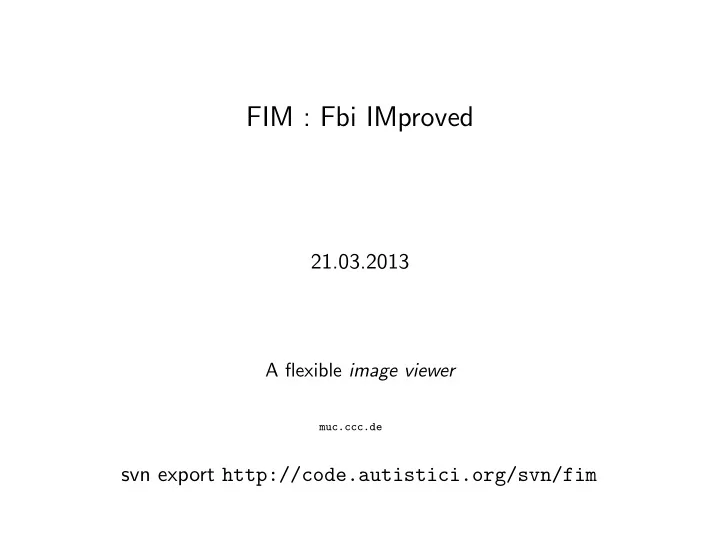
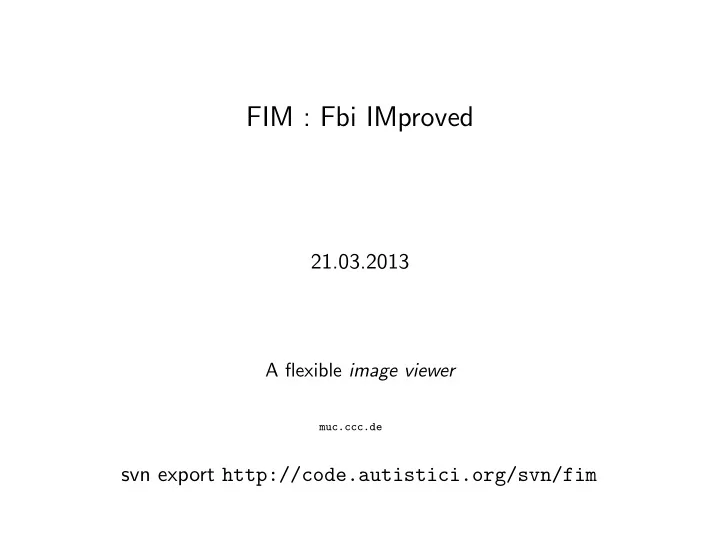
FIM : Fbi IMproved 21.03.2013 A flexible image viewer muc.ccc.de svn export http://code.autistici.org/svn/fim
what ? fim is an image viewer ◮ a modal one: two modes: ✞ ☎ ◮ interactive (using Keys ) ✝ ✆ ◮ command line ◮ scriptable: ◮ from inside (with an inner scripting language) ◮ externally (from the shell) ◮ multi-interfaced ◮ SDL (Xorg,...) ◮ imlib2 (Xorg,...) ◮ Linux framebuffer device ◮ aalib (ascii art rendering, from textual terminal)
why the name Fbi IMproved ? because it originated as a fork of Fbi version 1.31 (by Gerd Hoffmann)
why ? an inspiring quote (pertaining the mutt mail user agent): “All mail clients suck. This one just sucks less.” Michael Elkins, circa 1995
how to invoke ? base cases, from the shell: ◮ $ fim file.jpg opens a file ◮ $ fim file1.jpg -- --file2.jpg opens two files ◮ $ fim /media/pictures/ opens all the files in the directory ◮ $ fim --help provides a help message ◮ $ man fim manual page for the ‘fim’ command ◮ $ man fimrc manual page for the fim internal language
how to use it ? basics of interactive use: ◮ ✄ � go to the next file n ✂ ✁ ◮ ✄ � p go to the previous file ✂ ✁ ◮ ✄ � + magnify ✂ ✁ ◮ ✄ � shrink - ✂ ✁ ◮ ✄ � quit q ✂ ✁
how to use it ? do I know these keys from elsewhere ? ✄ � h pans to the left ◮ ✂ ✁ ✄ � pans down j ◮ ✂ ✁ ✄ � pans up k ◮ ✂ ✁ ✄ � l pans to the right ◮ ✂ ✁
how to script it ? the command line (or, readline ): ◮ ✄ � enters in readline mode : ✂ ✁ ✄ � ◮ : Enter quits the readline mode ✂ ✁ ◮ :cmd invokes command “cmd” ◮ :help invokes inline documentation ◮ :next go to the next file ◮ :prev go to the previous file
alternative invocation modes ? fancy standard input use: ◮ $ find /media -iname *.tiff | fim - opens a files list ◮ $ vgrabbj -d /dev/video0 | fim -i opens an ‘anonymous’ file from the pipe ◮ $ cat cmds.fim | fim -p executes commands by reading them from stdin
alternative invocation modes ? fancy standard input use: ◮ $ fim * > selection.txt saves a list of selected filenames in a files ◮ $ cat selection.txt | fim - > top-ten.txt refines a files selection
why to script ? because it may be useful: ◮ :help "goto" requests “goto” help ◮ :goto "2" jump to the second file ◮ :goto "+2" go forward two files ◮ :goto "-2" step two files backwards ◮ :goto "^" go to the first file ◮ :goto "$" go to the last file ◮ :goto "33%" go to the file positioned around one third in the files list ◮ :goto "/.*flower*.jpg/" jump to the first file matching this regular expression ◮ :goto "+//" jump to the next file matching the last inserted regular expression
ok but scripting is boring! there are shortcuts: ◮ :2 go to the second file ◮ :^ go to the first file ◮ :$ go to the last file file ◮ :/.*flower*.jpg go to the first file matching this regular expression
even shortest shortcuts ? keyboard sequences valid in interactive mode: ✄ � 2n forward two times ◮ ✂ ✁ ✞ ☎ backward three times 3p ◮ ✝ ✆ ✄ � magnify four times 4+ ◮ ✂ ✁ ◮ ✄ � . repeat last action ✂ ✁
immage scaling ? examples ◮ :scale "20%" scale to 20% ◮ :scale "+20%" magnify by one fifth ◮ :scale "-20%" shrink by one fifth ◮ :scale "0.2" shrink to one fifth ◮ :scale "w" scale to width ◮ :scale "h" scale to height ◮ :scale "a" scale automatically
keys ? binding commands to keys: ◮ :bind ’n’ ’next;’ ✄ � will execute next n ✂ ✁ ◮ :bind ’N’ ’10next;’ ◮ :bind ’C-n’ ’goto "+//"’ example of key use: Ctrl
autocommands ? execution of certain commands in particular conditions ◮ :autocmd ’PostGoto’ ’’ ’reload;’ reload na image after a jump. ◮ :autocmd ’PostInteractiveCommand’ ’’ ’redisplay;’ show an image after an interactive command ◮ :autocmd ’PostGoto’ ’.*mirrored.*’ ’mirror;’ mirror images whose name matche the mirrored pattern
language features ◮ :alias ’ne’ ’next’ alias assignment ◮ :os=scale; variable assignment
various constructs ◮ :echo i:width certain fim variables are accessible ◮ :if(i:width > screen width) { scale ’w’ } conditional execution ◮ :while(i:width > screen width) { goto ’+1’ } iterating a cycle
configuration file a configuration file is basically a fim program read at startup ◮ $HOME/.fimrc ◮ /etc/fimrc
integration with other software ◮ with mailcap+mutt ◮ with midinight commander ( mc ) ◮ multi-page files rendering ◮ in GNOME scripts
what does fim contain ? ◮ about 30000 C++ lines (out of the 2000 original Fbi’s lines) ◮ cleaned-up Fbi code, but still dirty ◮ contains a parser written with GNU flex/bison ◮ uses the GNU readline library (the same used by bash ) ◮ employs C++’s STL library
why and when to use it ? ◮ ergonomic reasons ◮ when we don’t have X (minimalistic or embedded systems) ◮ when Fbi does not collaborate with screen ◮ particular needs
experimental features ◮ PDF decoding ◮ DJVU decoding ◮ read at a specified offset ◮ ...
how to install it ? on debian/ubuntu, with apt-get : # beware: loooong time not sudo apt-get install fim updated!!!
how to install it ? on debian/ubuntu, from source: sudo apt-get install subversion sudo apt-get install automake autoconf libtool libreadline6-dev sudo apt-get install libjpeg-dev libpng-dev libtiff-dev libgif-dev sudo apt-get install libsdl-dev libaa1-dev sudo apt-get install libpoppler-dev libdjvulibre-dev libspectre-dev svn co http://code.autistici.org/svn/fim/trunk/ fim cd fim ./configure --enable-poppler --enable-aa --enable-sdl make
questions ? ◮ website: http://savannah.nongnu.org/projects/fbi-improved ◮ SVN repo: http://code.autistici.org/svn/fim/trunk ◮ $ help!
the end happy hacking!
Recommend
More recommend