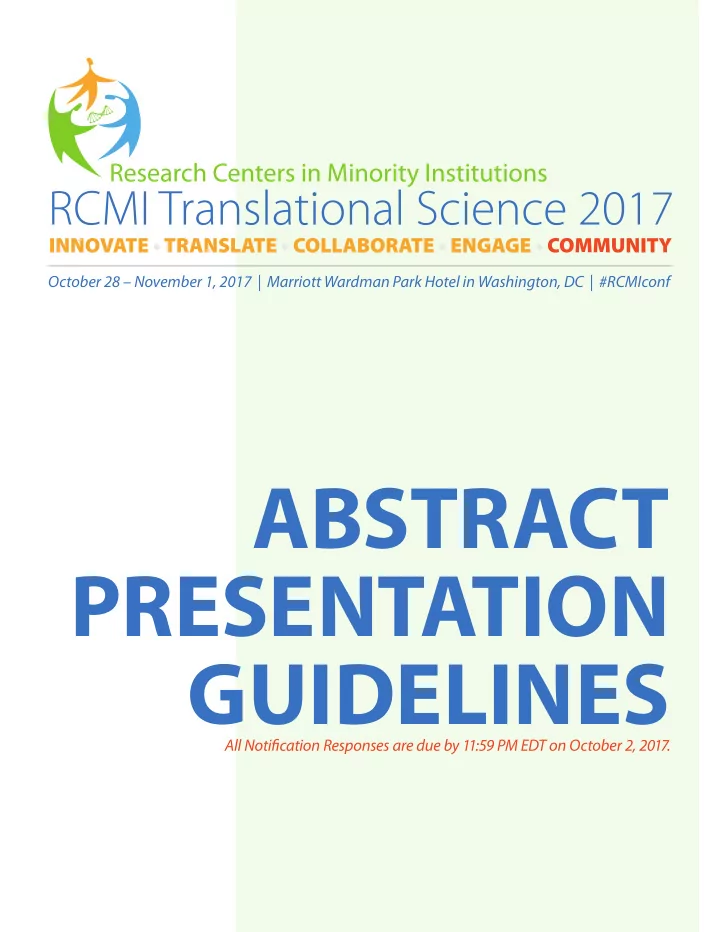
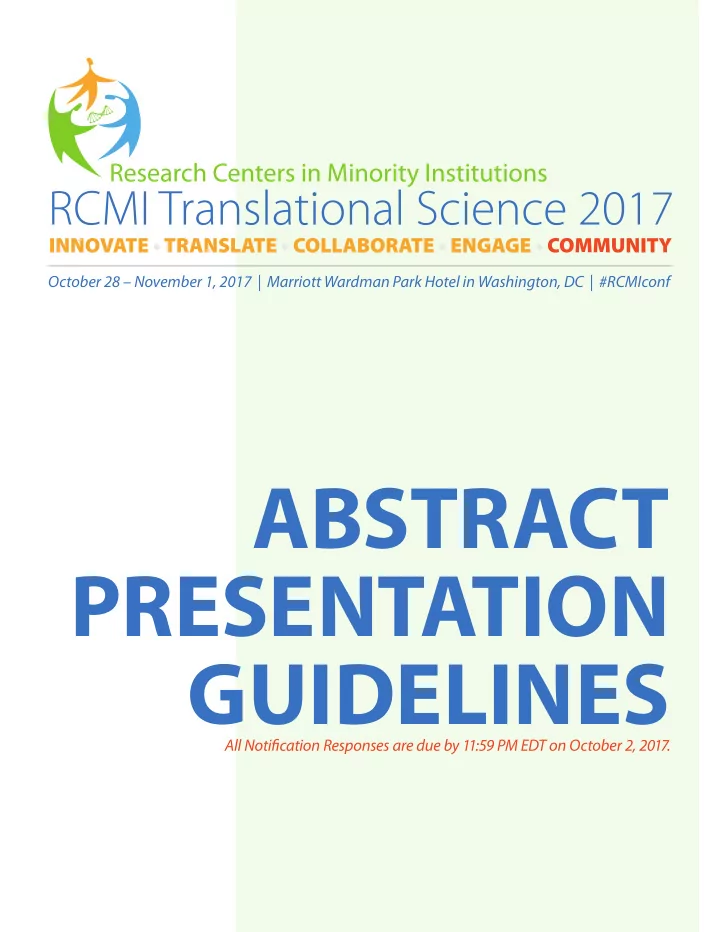
October 28 – November 1, 2017 | Marriott Wardman Park Hotel in Washington, DC | #RCMIconf ABSTRACT PRESENTATION GUIDELINES All Notifjcation Responses are due by 11:59 PM EDT on October 2, 2017.
Poster Presentations to On-site NEED KNOW Poster presentations will occur during Poster Sessions October 29 – 31, 2017. By now, you should have received specifjcs on installation, presentation, and dismantle times by Monday, September 25, 2017. Poster presenters must register to attend the RCMI Translational Science 2017 Conference. POSTER SIZE: An 8’x4’ poster board will be furnished for all participants to display their posters. The mounting surface area is 7’10” wide by 3’10” tall, do not exceed this dimension. SET-UP & DISMANTLE: The presenting author is responsible for displaying the poster at the beginning of the assigned poster session and removing it at the end of the assigned poster session, at times to be designated in the Poster Acceptance Package. Please bring your own push pins to mount your poster. Detailed instructions for poster displays, poster number, and location will also be included in the Poster Acceptance Package. PRESENTING AUTHORS: The presenting author must be available at the poster display during designated Poster Session. Conference participants will be invited to speak with authors either one-on-one format or in group sessions. There will be no audio-visual equipment for poster presentations, as space does not permit. Page 2 of 10
Developing Your Poster for Presentation 1 2 3 LAYOUT: Organize your poster from left to right and top to bottom. One good method is to divide your material into 3 to 5 logical sections. Lay out each section as a vertical module on your poster, moving from left to right and leaving space between each module. White (empty) space is important and can be used to separate parts of your poster or establish relationships between modules or sections. Avoid clutter. GRAPHS AND TABLES: As with the rest of your poster, strive for brevity, simplicity, and clarity. Here are some rules of thumb. Tables with more than 20 data cells will begin to overwhelm a typical viewer. Similarly, graphs with no more than three lines or six bars are preferable. Include captions and legends but keep them short and informative. Maintain a consistent labeling system for all graphs. When data of the same type are presented on separate graphs, it may be useful to use the same scale on all axes. Page 3 of 10
Developing Your Poster for Presentation TYPE STYLE: To maintain legibility avoid the use of ornate or script fonts. Blocky fonts like Swiss, Helvetica and Arial or conservative serif types like Times Roman and Bookman read well. In the body of the text, follow normal convention when employing italics and capital letters. TYPE SIZE: All text must be legible. The title should be legible from at least 16 feet and text from 3-5 feet. Minimum recommended font sizes are summarized below: Title 90 Heading 60 Subheading 30 Text 18 Page 4 of 10
Developing Your Poster for Presentation BACKGROUND: Elaborate background images call attention to the background—not your science. Images and patterns will cause your material to be very diffjcult to read and visually obscured. However conventional it may be, choose a background that accentuates the material you want to present. COLORS: Do not use fmuorescent or intense colors. Colors used on graphs should consistently represent the same population or variable throughout. Subdued or neutral colors toned down with gray are best for backgrounds and large areas. Blues, browns, greens, or grays are appropriate for framing. Background for text and graphs can be white, but ofg -white or beige is easier on the eyes. 2 3 Antota isque sequo offjcipsus, endellam plias ratur aut lab int Aque liquisi ipsundi dipsam, cone suntis commodipsa dolum doluptas volume dis dignien tiusam autecer fererior saesto doluptur? Ciani volles am eosandigeni con eos et, temporum nostium faceate quis sitibusapit, ute plibus tore nonserum, invel maximporiam, siti quamusdant, sum accae reius ea assima doluptatio. et omniendi blatur as modiat et laboribus dusam, am quid que consed que la quiscii vendiscil id ut dest el Nequi occulli tatur, dollat. autecto inci optae entiur, sam antem as simusanditem fugitat il in rerunte mporita simodi blam labor ped quam estiatur asi res rehendi dolorrum iustia secus, te nihil temolestrum quaeped Pudi nonse verchitis sitem fugiati offjciis qui ne accullo riatur cus restet, aborendi erestisquis dem rae minciundio. Itaestio consequ iaeptat net harchil isquas es mos dolor reri doloren aliquo beatem illabor eptat. tectibus cus, sum iberum et posam iur as quam earis volor alitio imenectinus evelluptat. exeruntis is es ut fugiam fuga. Pa vendis atus, sunt dendiorest Em evelit praes alitem ipienectur sequam expliquisci ilibus. intiatem. Ut haribus plandi dolupture pel Hillatin cori cusande unto berum as et labor sequi ad qui ullabor sed int acia doluptaepe mquaturibus venim Ut exerchictas esequun ipiet pore cusam, 2 3 Page 5 of 10
Oral Presentations to On-site NEED KNOW Oral Presentations will occur during concurrent breakouts and plenary sessions to convene October 29 – November 1, 2017. Upon acceptance, each oral presenter will be provided with specifjcs on the assigned concurrent or plenary session. Oral presenters must register to attend the RCMI Translational Science 2017 Conference. PRESENTATION LENGTH: Make note that abstracts selected for oral presentation will be allowed a maximum of 3-5 slides for a 10-minute presentation, not including the Questions & Answers period. SUBMIT SLIDES: Slide presentations must be submitted in widescreen (16:9) PowerPoint format to the Conference Secretariat, 1Joshua Group, via email ( Secretariat@RCMI2017conf.com ) no later than October 2, 2017; presentations fjles will not be accepted on-site. Page 6 of 10
Developing Your Oral Presentation PROOFREAD EVERYTHING , including visuals and numbers. USE KEY PHRASES about your topic. Seasoned presenters use key phrases and include only essential information. Choose only the top three or four points about your topic and make them consistently throughout the delivery. MAKE YOUR SLIDES EASY TO FOLLOW. Put the title at the top of the slide where your audience expects to fjnd it. Keep important information near the top. Oftentimes, the bottom portions of slides cannot be seen by viewers in the back rows, because heads are in the way. Limit the number of words on the screen. Try not to use more than three bullets per slide. Don’t overload your slides with too much text or data. The surrounding white space will make it easier to read. LIMIT PUNCTUATION and avoid all capital letters. Punctuation can needlessly clutter the slide and the use of all caps makes statements more diffjcult to read and is like SHOUTING at your audience. 2 3 Et ped qui dolum Oviti conserum qui corenihicid qui optaest iumquides resed moleseq uaecum adistrum velibus res volendis es qui des venda quas et optatiat. Dit aut porepel et elessunti dolupta • Nonsedi gendandias restiae turepedis dolorum, cor magnisquia doloribus aut ium eum, • Aquae rem endebis ero none vit volor aut voles eatum vendam a quia voluptatatem • Imoloreheni ab ipsanti voluptaero essuntisque num sitatur? Page 7 of 10
Developing Your Oral Presentation AVOID FANCY FONTS. Choose a font that is simple and easy to read. Avoid script type fonts as they are hard to read on screen. Use, at most, two difgerent fonts – perhaps one for headings and another for content. Keep all fonts large enough (at least 24 pt and preferably 30 pt) so that people at the back of the room will be able to easily read what is on the screen. USE CONTRASTING COLORS for text and background. Avoid the use of patterned and/or textured backgrounds as they distract from the presentation and reduce the readability of text. Placing dark text on a light background is best; tone down the potential glare of a white background by using beige or another light color. Note: colors appear lighter when projected and pale colors often appear as white. A dark background with white font reduces glare. When using a dark background, be sure to make text a light color for easy reading. 2 3 Et ped qui dolum ne accupta nonse Et ped qui dolum Oviti conserum qui corenihicid qui optaest iumquides resed Oviti conserum moleseq uaecum adistrum velibus res volendis es qui des venda quas et optatiat. Corenihicid qui optaest iumquides resed velibus Dit aut porepel et elessunti dolupta turepedis dolorum, cor venda quas. magnisquia doloribus aut ium eum, none vit volor aut voles eatum vendam a quia voluptatatem voluptaero essuntisque num sitatur? Page 8 of 10
Recommend
More recommend