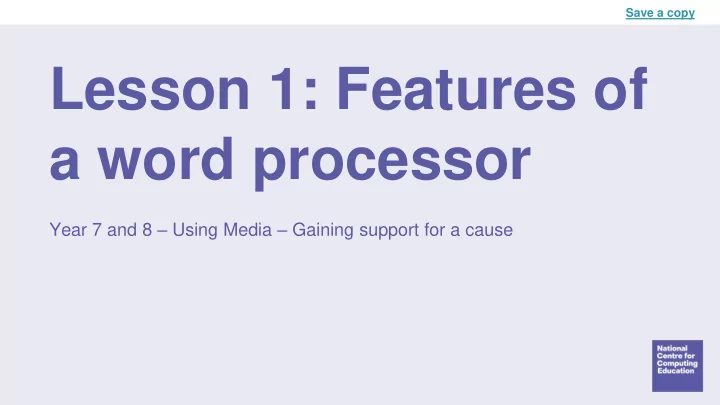
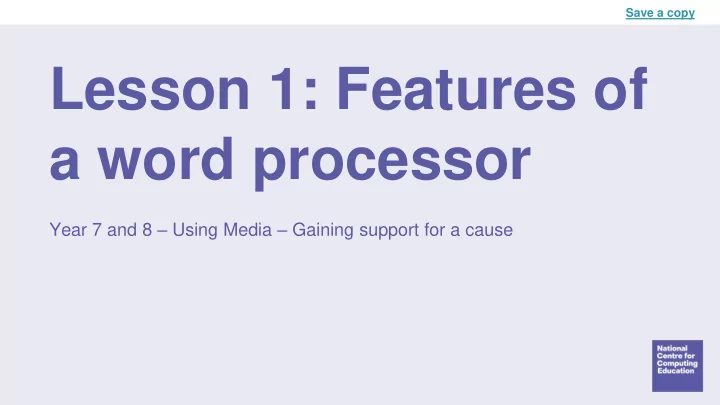
Save a copy Lesson 1: Features of a word processor Year 7 and 8 – Using Media – Gaining support for a cause
Objectives Lesson 1: Features of a word processor In this lesson, you will: ● Select the most appropriate software to use to complete a task ● Identify the key features of a word processor ● Apply the key features of a word processor to format a document ● Evaluate formatting techniques to understand why we format documents 2
Starter activity Guess Who: software edition Work in small groups to match the: ● Icon ● Name ● Definition/use 3
Starter activity Guess Who Rules: Stay in your groups and put your hand up when you think you have the correct answer. Points are as follows: Email Presentation Spreadsheet software software software After clue 1 = 5 points After clue 2 = 4 points After clue 3 = 3 points After clue 4 or 5 = 2 points Word processing Image editing Web authoring software software software Any incorrect guesses = -5 points 4
Starter activity Guess Who Guess Who Game 1 clues 1. You can use me to add text 2. You wouldn’t use me to add numbers together Email Presentation Spreadsheet software software software 3. You can use me to animate text 4. You can embed videos in me 5. I am made up of multiple slides Word processing Image editing Web authoring software software software End of clues 5
Starter activity I AM... Game 1 clues 1. You can use me to add text 2. You wouldn’t use me to add numbers together 3. You can use me to animate text 4. You can embed videos in me Presentation software 5. I am made up of multiple slides End of clues 6
Starter activity Guess Who Game 2 clues 1. You could use me to underline text 2. For me to work properly, I need a Email Presentation Spreadsheet software software software network — usually the internet 3. You could use me to send a message with an attachment to multiple people at the same time Word processing Image editing Web authoring software software software End of clues 7
Starter activity I AM... Game 2 clues 1. You could use me to underline text 2. For me to work properly, I need a network — usually the internet 3. You could use me to send a Email software message with an attachment to multiple people at the same time End of clues 8
Starter activity Guess Who Game 3 clues 1. You don’t need a network or the internet for me to work 2. You could use me to make a table Email Presentation Spreadsheet software software software 3. You could use me to present graphs 4. You would use me to automatically work out calculations using formulas Word processing Image editing Web authoring software software software End of clues 9
Starter activity I AM... Game 3 clues 1. You don’t need a network or the internet for me to work 2. You could use me to make a table 3. You could use me to present graphs 4. You would use me to Spreadsheet software automatically work out calculations using formulas End of clues 10
Activity 1 Word processing ● What is the purpose of a word processor? ● What does the term ‘formatting’ mean? ● Can you name three tools that all word processors have that allow you to ‘format’ a document? 11
Activity 1 Investigate the features of word processing software 12
Activity 1 Why do we format documents? ● To make the text easy to read ● To make it easy for the audience to extract the information that they need ● To highlight the important information ● Sometimes, to attract the audience to read the information 13
Activity 1 Which one is better formatted and why? 14
Activity 2 Formatting What is wrong with the appearance of this document? How could a word processor help? 15
Plenary Quiz time 16
Summary Next lesson In this lesson, you… Next lesson, you will… Identified the key features of a word Select appropriate images for a given processor context Applied features of a word processor Apply appropriate formatting to format a document techniques Evaluated formatting techniques to Investigate Creative Commons understand why we format documents licences Demonstrate the ability to credit the original source of an image 17
Recommend
More recommend