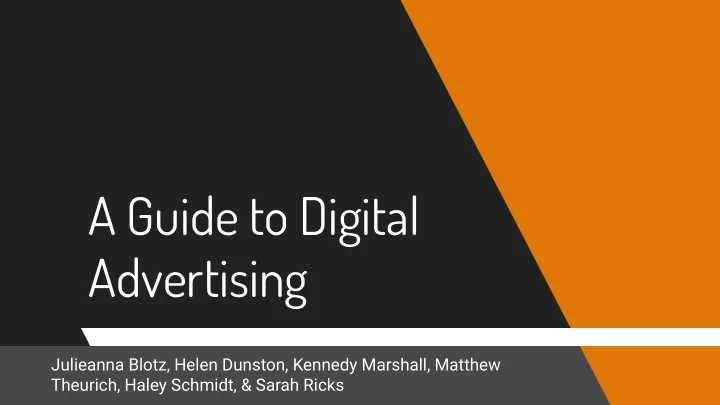
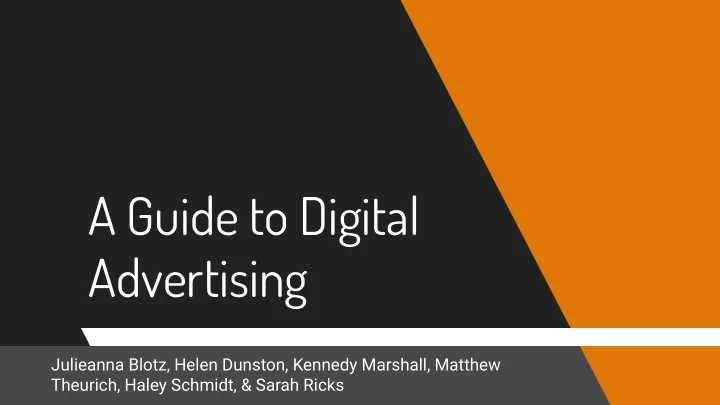
A Guide to Digital Advertising Julieanna Blotz, Helen Dunston, Kennedy Marshall, Matthew Theurich, Haley Schmidt, & Sarah Ricks
Why Digital Advertising? Digital Marketing is: ▸ Cost efgective ▹ Direct ▹ Easily controllable ▹ Reach the right people with the ▸ right message Get measurable results ▸
What is the Digital Advertising Cycle? Designing Planning Implementing Measuring
Planning Designing Implementing Measuring Planning Goals & Objectives
Planning Your Digital Advertising Campaign ▸ Define goals ▸ Identify target market ▸ Define budget ▸ Choose channels
How do you Define your Goals? Decide what goal is for ad or adset Goal Complimentary KPI ▸ Awareness Impressions (CPM) Brand Awareness, Lead Generation, ▹ Consideration Clicks (CTR) Sales, etc. Favorability Page Interaction Intent Shopping Cart View/Lead Align your goal with appropriate ▸ Online Sales Action (CPA) key performance indicator (KPI) In-Store Sales Foot Traffic/Sales Revenue Branding Impressions (CPM)/Lift Test KPI’s are quantifiable goals which ▹ Lead Generation Cost Per Lead (CPL) help you to track & measure ads Attention Completed View Engagement Likes/Comment count
How do you Identify Target Market for Digital Ads? Identify target market ▸ Who are the specific people you’re trying to reach? ▹ What demographics to target? ▹ Be clear about the value of your product/service ▸ Define Value Proposition: How does your product ▹ make someone’s life easier, or better, or just more interesting? Create a target market statement ▸ Our target market is [gender] aged [age range], who live in ▹ [place or type of place], and like to [activity].
How Much do you Budget for Digital Ads? Define budget ▸ Outlines all money for marketing projects ▹ Small Business Association recommends: ▹ New businesses spend 12-20% of gross ▹ revenue on marketing Established businesses spend 7-8% of ▹ gross revenue on marketing Digital Advertising made up approximately ▹ 50% of marketing budgets in 2019
How to Choose the Right Channel? Choosing channels ▸ Who are the specific group of people you ▹ want to reach with your marketing message? Website ▹ Social Media (Facebook, Instagram, etc.) ▹ Email ▹
Planning in Action: F acebook Ad for Carmel Naturals Goals: Increasing the number of followers ▸ Driving traffjc to the CN website ▸ Benefits of paid promotions: increases brand awareness, amplifies reach, budget ▸ flexibility, & enhances access to new potential markets Targeting: Target demographics: 18 - 55 years old, women, environmentally aware.. ▸ Location: Monterey County, Santa Cruz County, San Benito County ▸ Budget: The budget for this ad will be $30.00. ▸ Measurement: Track the progress of the ad through Facebook Ad Manager and Sprout Social. ▸ Use of Facebook Pixel (code must be embedded in website) to track conversions to website ▸ Create a separate sheet in our analytics drive in order to measure the ad. ▸
What is Remarketing?
Designing Planning Measuring Implementing Designing Content & Copy
What are the Steps to Design a Digital Ad? 1. Establish a brand identity 2. Stick to the brand 3. Keep it simple 4. Use high-quality assets 5. Use proper structure
What is Brand Identity? Logo ▸ Colors ▸ Fonts ▸ Design elements ▸ Photography ▸ Iconography ▸ Infographics ▸ Web design ▸
Stick to the Brand ▸ Must deliver a message Additionally, keep a similar look and feel to other consistent with brand ads created in current and previous campaigns. identity ▸ This consistency also helps build brand recognition and loyalty
Keep it Simple Get your message across Too much information in a small space can be clearly and quickly. overwhelming, confusing or diffjcult to read. Google developed the 3 Cs C ompelling ● C oncise ● C lear ●
Use High Quality Assets As a general rule, avoid stock images. What is high quality? Use interesting and unique images, but keep value proposition and CTA at forefront. High Resolution ▸ Custom/original ▸ Seamlessly Integrated ▸ Tasteful Placement ▸ Purposeful Content ▸
Use Proper Structure What makes for good structure? 1. Call to action button 2. Value Proposition 3. Logo or company name 4. Visual representation of service 5. Distinguishable from normal web page content 6. Clearly defined borders
Design tools
Designing Planning Measuring Implementing Implementing Setting the Plan into Motion
What does Implementation Mean? Step 1: Set expectations ▸ Implementing ▸ Long term- short term goals ▹ The process of executing Step 2: Secure your resources ▹ ▸ the marketing strategy Product? Place? Photographer? ▹ Step 3: Communicate the plan by creating specific actions ▸ What is the desired outcome? ▹ that will ensure that the Step 4: Create dashboard to measure success ▸ marketing objectives Step 5: Monitor and check-in ▸ are achieved Is this plan working? ▹ What needs to be fixed? ▹ Step 6: Adapt ▸
How Do You Plan a Successful Strategy? Embeds a strong storyline ▸ What does your company stand for? What's the story ▹ behind it all? Is there an encompassing journey? Builds an emotional attachment ▸ Solve a problem or fill a need ▹ It's consumer-centric ▸ Added value to the customer ▹ It's multi-channeled & multi-platformed ▸ It’s Scalable ▸
How do you Build an Ad? ▸ Step 1: Select Your Campaign Objective Objective that generate interest in your ▸ product or service ▸ Step 2: Give Your Ad Campaign a Name
Step 3: Set Up The Audience Targeting ▸ Step 3: Set Up the Audience Targeting
Step 3: Set Up The Audience Targeting ▸ Everyone in this location ▸ People who live in this location ▸ People recently in this location ▸ People traveling to this location
How do you Build an Ad? ▸ Step 4: Set Up Your Ad Placement ▸ Step 5: Set Up Your Campaign Budget and Bidding ▸ Step 6: Set Up Your Facebook Ads
Monitoring Ads on F acebook In Account Overview in Ads Manager , you can see how your entire ad account is performing and gain insights for future campaigns. Facebook Ads Manager: The number of people who see your ad ● The number of people who click on your ad ● The amount you spend on your ad ● You can view your data for all campaigns, ad sets and ads in your ad account.
Planning Designing Measuring Implementing Measuring Collecting & Analyzing Data
What is Measuring? Analyzing whether goals of an ad or adset ▸ were achieved Difgerent ways to measure ads using KPIs ▸ & demographics which quantify the efgectiveness Analytics software, like Facebook Ads ▸ Manager or Google Analytics, can help beginners perform basic analytics to understand user interaction
Why is Measuring Important? Measurement is a feedback loop ▹ Allows businesses to analyze pros & cons of ▹ an ad or adset Gives businesses data about how to ▹ improve advertising efgorts Explains customers’ responses to ▹ ads, websites, & making purchases Good digital ads can increase ▹ sales revenue
Steps to Effective Measurement Step 4: Use tools to analyze the data, Step 1: Define goal & align with ▹ ▹ Define look at graphs of your KPIs appropriate KPIs Metrics Improve Develop Ad Ad Step 5: Understand patterns or ▹ Step 2: Develop ad & specify the ▹ relationships in the data to develop metrics you want to measure in ad key findings developer Collect Develop Findings Data Step 6: Use key findings to ▹ Step 3: Monitor ad over time to ▹ Analyze improve or develop new ad, then Data collect suffjcient data begin cycle again
What KPIs will help me measure my goal of increasing… Awareness ● Brand Awareness Consideration ○ Recall Lift Conversion ● Page Traffjc ● Reach Page views ● Site Traffjc ○ ○ # of Ad Views ● Engagement ○ # of Visitors ○ # of Shares ○ # of Likes ○ Referral Traffjc ● Impressions ○ # of Comments ○ Online Sales ○ # of times post ● Lead Generation ● Store Traffjc was seen ○ # of Messages ○ # of In-Store Sent Transactions ○ # of New Emails ● In-Store Sales Facebook Analytics Helpful Courses To Learn More
What Tools are Available? Google Analytics and Facebook Ads ▸ Manager collect basic data about ad interactions Simplistic dashboards track a variety of ▸ information and ofger users flexibility Free tutorials help users adjust the ▸ program to their specific needs
What is F acebook Analytics? Facebook Insights Collects data about FB Business Pages ● Allows users to measure & analyze limited ● KPIs for posts, videos, & events on pages Allows users to broadly target boosted ● posts Facebook Ads Manager Collects data about FB Ads ● Allows users to measure & analyze a large ● range of KPIs & demographics about paid “Facebook Ads” only Allows users to pinpoint target FB Ads ●
Recommend
More recommend