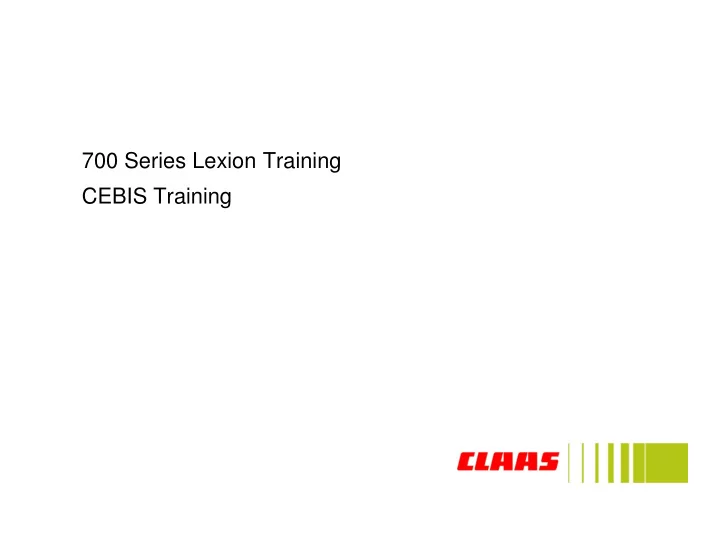
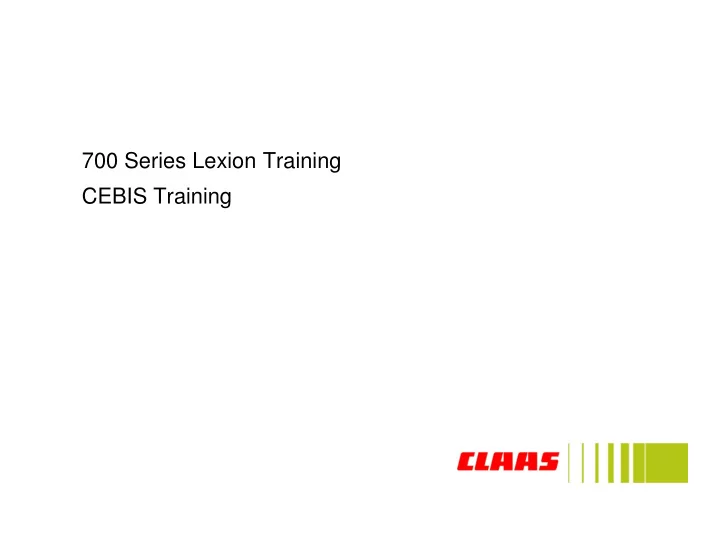
700 Series Lexion Training CEBIS Training
700 Series CEBIS – Major Topics � General Navigation of Cebis � Learning Crops � Learning Speeds � Learning Header Heights � CAC Settings � Making Adjustments to Settings � Using Multifunction Handle. � Calibrate Yield Monitor – Quantimeter 2 9/20/2013 700 Series CEBIS Training
700 Series CEBIS – General Navigation Menu Icons Header Height / Float Information Box Tailings Information Rotor Loss Monitor Sieve Loss Monitor Operator Selected Info Quantimeter Data Speed / Gear / 2 or 4 wheel drive 3 9/20/2013 700 Series CEBIS Training
700 Series CEBIS – Learning Crops • Highlight “Wheat Head” icon – “ok” • Hit “ok” to select “crop data” – Hit “ok” • Scroll to crop that you want – “ok” • It will ask to “Load LEX settings”? – “ok” • (Must have combine / separator running at full throttle) 4 9/20/2013 700 Series CEBIS Training
700 CEBIS – Learning Speeds • Go to the “Combine” icon – “ok” • Go to “speeds” – “ok” • (must have combine / separator running full throttle) • Hit “ok” to start learning speeds – you will be in screen #3 you must learn each speed separately in the list • Keep hitting “ok” to learn then rotate to the next speed and hit “ok” on that one till end #2 #3 #1
700 CEBIS – Learning Header Heights • Go to “Header” icon – “ok” – Hit “ok” on the header again in the second menu • Go to “ Front attachment height” – “ok” • Go to “screwdriver” icon – “ok” to start learning • It will say “Raise front attachment” – Must hold the button on Mutli-fuction handle until it tells you to “Lower front attachment” • Same thing on Lowering – wait for screen 6 9/20/2013 700 Series CEBIS Training
700 Series CEBIS – Adjusting Header Heights • Two ways to adjust header heights • #1 – Move head to desired height and hold the right side of button until beep • #2 – Use the “Hot Key” to select header and then just rotate knob to adjust – Must have a height selected in order to adjust it. Hot Key Screen Hot Key Knob and Selector
700 Series CEBIS – CAC Settings • CAC = Claas Auto Contour • Start at the “Header” Icon – “ok” --- “Header” icon again – “ok” • “Gauge” icon – “ok” • “CAC” icon – “ok” ---- This will allow you to set these 5 settings now – Usually “Cutting Height adjustment” and “Lateral levelling” are around “0” • Fast manual raising / lowering usually work best when at “50” • The last one is “return to height” – This one usually works well about “10” 8 9/20/2013 700 Series CEBIS Training
700 Series CEBIS – Making Adjustments to Settings • Speed adjustment on a Lexion is very simple – Simply turn the rotary dial to the desired component and then use the knob to make speed adjustments 9 9/20/2013 700 Series CEBIS Training
700 Series CEBIS – Using Multi-function Handle • The Multi-function handle has many fuctions associated with it here is a brief descrption. Unloading auger swing OUT Unloading auger swing IN Auto – Pilot activation switch Header STOP! Reel Up – Down – In – Out - Also controls Deck Plates Auto Contour Activation Pre-Set Height Activation Manual Header Raise Manual Header Lower Unloading system Start and Stop Front of handle – Manual tipping of header – or - flex or rigid on flex head 10 9/20/2013 700 Series CEBIS Training
700 Series CEBIS – Quantimeter Calibration • Calibrating the Quantimeter is very easy to do • Select the “Wheat” icon – “ok” • Select the “Scales” icon – “ok” #1 • Select the “Scales” icon – “ok” • Hit “ok” to select “status” – turn to “on” – hit “ok” • Gather a sample with the combine • Turn “Status” to “off” #2 • Divide lbs by 2204 to get tons • -or- divide by test weight to get bushels • Enter the tons / bu into “Crop yield weighed” #3 • You do not have to do several samples quantimeter does not require it. 11 9/20/2013 700 Series CEBIS Training
700 Series CEBIS – Maintenance Reminders • To reset the maintenance reminders you first start at the “wrench” icon – “ok” • Go to the first icon – “ok” • Go to the third icon – “ok” • Highlight the reminder you want to reset and change it to “Yes” – “ok” #1 #4 #2 #3 12 9/20/2013 Presentation Title
Recommend
More recommend