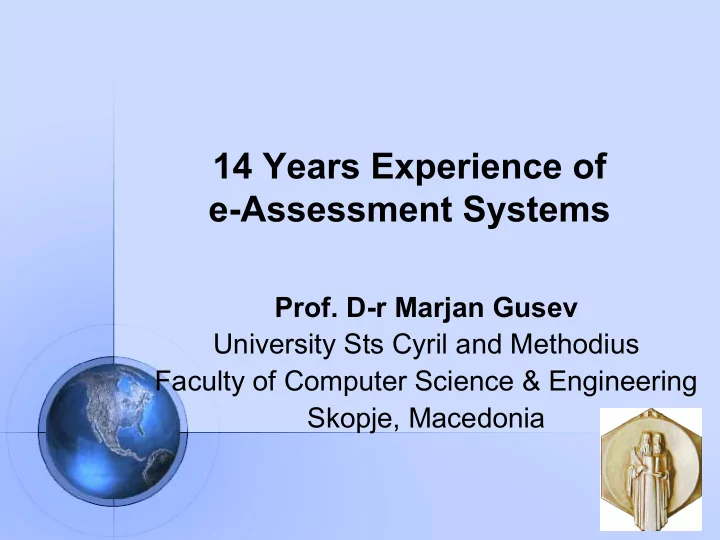
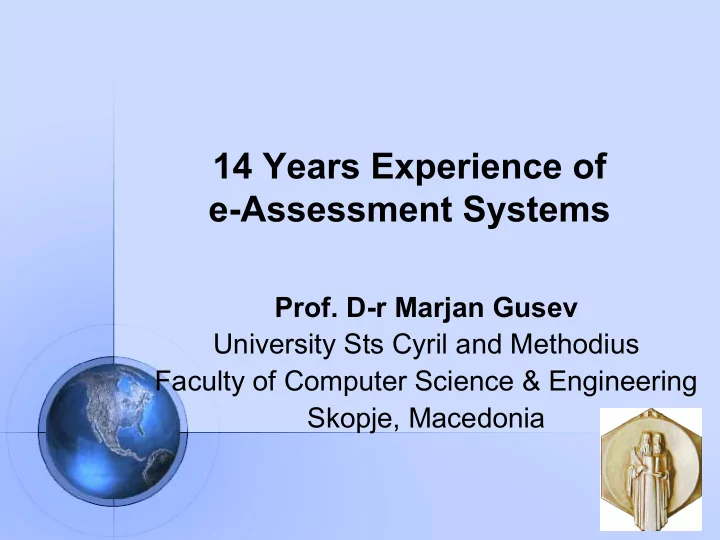
14 Years Experience of e-Assessment Systems Prof. D-r Marjan Gusev University Sts Cyril and Methodius Faculty of Computer Science & Engineering Skopje, Macedonia
14 Years Experience of e-Assessment Systems Prof. D-r Marjan Gusev University Sts Cyril and Methodius Faculty of Computer Science & Engineering Skopje, Macedonia
15 Years Experience of e-Assessment Systems Prof. D-r Marjan Gusev University Sts Cyril and Methodius Faculty of Computer Science & Engineering Skopje, Macedonia
Rationale • SE development of E-Assessment systems • Implementations in e-Education, e-Learning • Experience
Agenda • Overview • Motivation • SE project managing • Ongoing fight • System description • Experience • Conclusion
Motivation • Started in 1999 • Big number of students on exams 100-200 • Exam sessions each month (10 times per year) • Some professors were given 6-7 courses per semester • Small mathematics: each month approx. 1000 exams …
Solution • Develop an e-Testing system • Main objective: to help teachers realize exams! • Several “side effects”: • Increased efficiency, efficacy • e-Learning
4 generations SE developments • It was never treated as software engineering project • Why? – started as hobby and voluntary work • Continued as a project of one designer and those diploma, MSc and PhD seminar projects, later thesis
Version v.1.0 - 1999 • Three students working on small client-server application • MS Access • The first exam trial failed in sept 1999 !!! • 20 students in lab, each test with 30 questions, each question with 5 choices, 3.000 simultaneous queries to database, MS Access saturated …
Version v.1.4 - 2000 • Solved a lot of problems • Still a lot of issues were open • We planned a new version
Version 2.0 - 2001 • Web application • 3 layer architecture • One SW programmer and SW one designer • MS SQL, IIS, ASP.NET • No bottlenecks • Upgraded and migrated all database questions • Opened new frontiers for innovative ideas
Version 2.2 – 2002 • Stable solution • Solved all open questions • “In use” until now - Thanks to Goce Armenski • Small upgrades on-going • New ideas also realized by seminar and diploma works: - Interactive Response Learning System, and Mobile technologies, etc.
Version 3.0 - 2006 • Web service oriented • Interoperability – special award at 2006 CAE conference, Loughborough UT • Exchange with Moodle and other systems • Exchange of knowledge database with other universities
Version 4.0 – 2009 • Cloud solution ideas 2009 • Elasticity, scalability solved in 2012 • BEST paper award at IEEE EDUCON Berlin 2013 • Still programming in progress to allow stable solution
Agenda • Overview • Motivation • SE project managing • Ongoing fight • System description • Experience • Conclusion
Ongoing fight with Cheating • Students were very innovative with various cheating methods • In 2002-3 there was an award for a student who will find a breakthrough channel for cheating • We survived and hopefully win J - at least we think so!
First generations • Developing a different test for each student, but with equal complexity • Each student answers different questions! • NO chance to see from other computer …
Prevent memorizing • Random position of answer choices • Even if there a same question for two students – the answer choices are randomly positioned • No chance to cheat with this question with answer B or C
Prevent guessing • Negative grading of wrong answers • Evaluate minus half of score if answer is wrong
Prevent external files search • Allowed only from lab • Stopped copy paste actions (Ctrl C, Ctrl V) • Stopped Internet access on exam • Stopped USB and other remote external files • Still there are extensive txt files with answers • We have even published textbooks and tutorials with answers
Innovative ways • Using PrtScr • Using Bluetooth connections • Smart phones • Body Tattoos or papers • Many others
Agenda • Overview • Motivation • SE project managing • Ongoing fight • System description • Experience • Conclusion
Evolution of e-Assessment
Architecture of cloud solution
Modules in cloud solution
Assessment module
Management module
Knowledge database
Implemented questions • Multiple Choice Questions • Single input answers – number or word.. • No essays, text which requires additional expertise by human … • Idea – have immediate results …
Test Strategy • Select knowledge items (LO) • Select number of questions from each LO
Test generation • Total number of questions • Time constraints • Time schedule
Analysis • Statistics about each question • Gives hints to improve or upgrade • Gives idea what has been learned … • Gives idea to improve the learning/teaching processes
Immediate answers • Students satisfied • No waiting • No extra hours for teachers
Administration • Integration to Moodle LMS • Integration to iKnow enrollment and grading university management system • Integration to AAI system
Add-on values • Online learning • Self testing • Less stress • Increased overall success of students • Used in business • E-Surveys • Personal Learning path
Open problems • Persuade others to use the system • Develop questions and update database – time consuming action …
What we have done so far • We started something that we were not aware what will become • We accepted the challenges • We are satisfied of everything designed and implemented • Contributed to development of knowledge based society
Statistics • Average test – 30-40 questions • Big numbers of students – 1 st year 600, 2 nd 500 • 9132 students and 110 teachers registered • 74 courses realized • 27027 questions and 107116 offered answers • >90% Multiple choice questions • 63255 tests and 1.585.126 questions processed • 51 courses using the online learning • Avg. 81 parts and 900 LO per course
Realized MSc and PhD … • Goce Armenski – MSc e-Testing (2003) • Goce Armenski – PhD Service Oriented Architecture in e-Testing (2010) • Mile Jovanov – MSc Automated generation of questions based on ontologies (2009) • Velimir Graorkoski – MSc Model of adaptive e- Learning (2010) • Mile Jovanov – PhD candidate – Collaborative Ontology Building (exp.2013) • … other seminar and diploma works …
Student perspective 1/3 The use of the system for electronic testing is: 43,2% 28,4% 23,7% 3,8% 0,4% 0,4% Very difficult Difficult Moderate Easy Very easy no answer
Student perspective 2/3 Using the system for electronic testing I can express: 49,6% 38,1% 11,9% 0,4% shorter range of same range of wider range of skills no answer skills skills
Student perspective 3/3 I prefere assessment using the system for electronic testing, than the traditional one 58,5% 26,3% 11,0% 2,1% 2,1% 0,0% Strongly Disagree Neutral Agree Strongly No answer disagree agree
New ideas • Usage of interactive images … • Applicable a lot for medical images … • Based on experience that there a lot of internet sites with questions and answers.
Agenda • Overview • Motivation • SE project managing • Ongoing fight • System description • Experience • Conclusion
Online learning system • Tools used specially for classical teaching and learning – not only for distance learning! • Best known approach for learning – Aristotle as teacher of Alexander • Teaching by asking questions – students all the time answer questions and find solutions to problems
Interactive learning • Learning through fun • Common interaction: instructor/student • Ability to “listen all students’ opinion” • IRLS & Interactive learning system
Evolution • Stone age • Iron age • ... • Industrial age • Information Technologies • Knowledge based society
Work in Knowledge Society
What do the students think? Overload Difficulties in memorizing & remembering
Students and professors
Recommend
More recommend