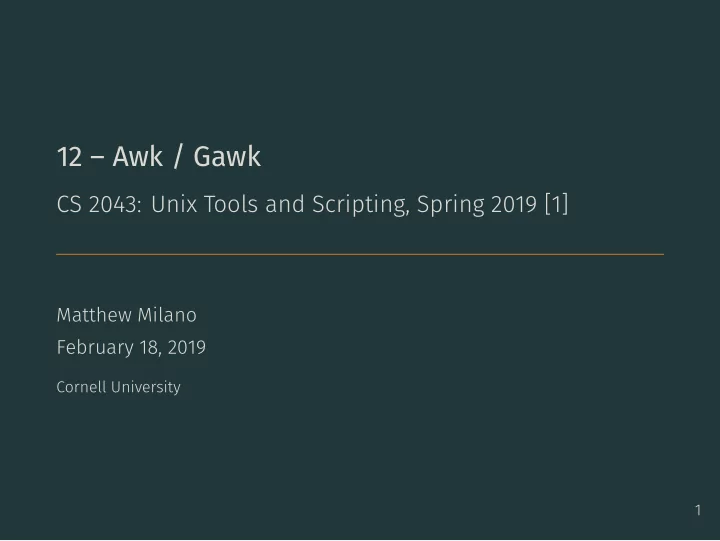
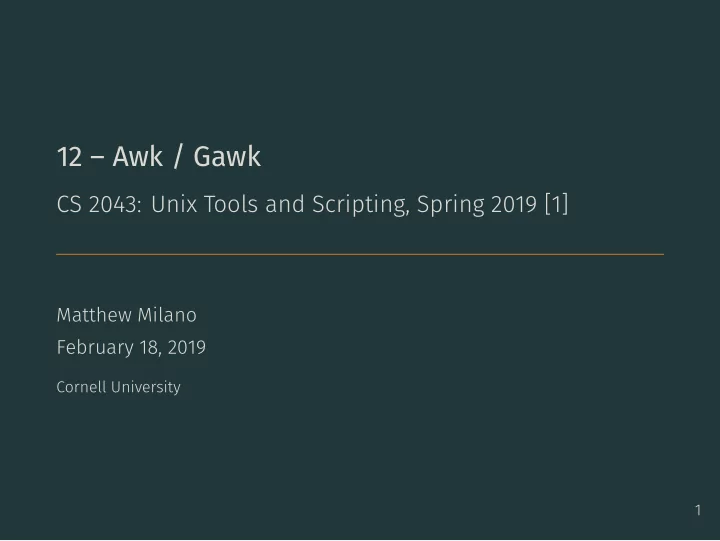
12 – Awk / Gawk CS 2043: Unix Tools and Scripting, Spring 2019 [1] Matthew Milano February 18, 2019 Cornell University 1
Table of Contents 1. AWK / GAWK 2. More about the filesystem 2
As always: Everybody! ssh to wash.cs.cornell.edu • You can just explain a concept from last class, doesn’t have to be a command this time. • NOTE: demos for this lecture: 3 • Quiz time! Everybody! run quiz-02-18-19 /course/cs2043/demos/12-demos • the leading / is important!
AWK / GAWK
text-based data. • Allows easy operation on fields rather than full lines. • Supports numerical types (and operations). • Created at Bell Labs in the 1970s. • Alfred A ho, Peter W einberger, and Brian K ernighan • K ernighan and R itchie also invent C • Very powerful. • It’s Turing Complete ! • … a lot of things are. 4 awk Introduction • awk is a programming language designed for processing • Works in a pattern-action manner, like sed . • Supports control-flow (e.g., if - else statements). • An ancestor of perl , a cousin of sed .
• There are many different implementations of the AWK language. programming language. • If you use C or C++, this is similar to how there are different compilers. The compiler is an “implementation” of the language (big quotes on that…). • If you use Python, it’s like the difference between CPython, PyPy, Jython, etc. • Different implementations of the same programming language. 5 gawk • gawk is the GNU implementation of the awk programming • On BSD/OSX, it is just called awk . • On GNU, it is technically gawk , but should reliably be symlinked as awk .
• Patterns can be regular expressions! Basic Structure • Proceeds line by line, checking each pattern one by one. • So for the above: • First line of input grabbed. • Next line of input grabbed. 6 • awk allows filters to handle text easily. • The basic structure of an awk program is: pattern1 { commands1 } pattern2 { commands2 } # ... • If the pattern is found, the { commands } are executed. • pattern1 checked, if match { commands1 } executed. • pattern2 checked, if match { commands2 } executed. • Check pattern1 , then pattern2 , so on and so forth…
• Variables and control flow in the actions. • Convenient way of accessing fields within a given line. • Flexible printing. • Built-in arithmetic and string functions. processing data and creating new table entries or something. option to process a large amount of data while still needing to perform mathematical computations or transformations. • These days there are many other options, but if you join a lab need to maintain them. 7 Why use awk over sed ? • Processing numerical values in awk is much more convenient. • Traditionally, awk has been used a lot in the scientific community e.g., biologists would use awk as a way of • Basically, awk used to be the only real good and convenient you may very well find some awk scripts creeping around and
Simple Examples • Print all lines containing Monster or monster. • If no action specified, default is to print the whole line. • First field (delimited by whitespace, or change field separator ). 8 awk '/[Mm]onster/ {print}' frankenstein.txt awk '/[Mm]onster/' frankenstein.txt • The $0 variable in awk refers to the whole line. awk '/[Mm]onster/ {print $0}' frankenstein.txt awk '/[Mm]onster/ {print $1}' frankenstein.txt • awk understands extended regular expressions by default :) • We don’t need to escape + , ? , etc!
beginning / end. 9 awk Shebang and BEGIN / END • awk allows us blocks of code to be executed only once, at the • With demo file monstrosity.awk and data file frankenstein.txt in current directory: #!/usr/bin/awk -f BEGIN { print "Starting search for monster..." } /[Mm]onster/{ count++ } # Increment if [Mm]onster found END { print "Found " count " monsters in the book." } • Use the -f in the shebang to tell awk it expects a script. $ ./monstrosity.awk # hangs... no input file $ ./monstrosity.awk frankenstein.txt # yay! # shebang '#!/usr/bin/awk -f' makes same as ... $ awk -f monstrosity.awk frankenstein.txt
• words are variables by default • actions separated by semicolon • Not particularly whitespace sensitive! 10 Using Variables in awk • opposite of bash , where words are strings by default • word is a variable ( $word works too) • {x = 0; y = 3; z = x + y; print z}
Important Variables comma-separated-value sheet. 11 • NF : the number of fields in the current line. • NR : the number of lines read so far. • You cannot change NF or NR • FILENAME : the name of the input file. • FS : the field separator . • Example: change FS="," for processing a • Can also specify -F flag (capital!) to set the FS .
12 • So you cannot combine this… Pattern Matching with awk • awk can match any of the following pattern types: • /regular expression/ • relational expression • pattern1 && pattern2 • pattern1 || pattern2 • pattern1 ? pattern2: pattern3 • If pattern1 , then match pattern2 . Otherwise, match pattern3 • (pattern) : parenthesis to group / change order of operations. • ! pattern to invert pattern • pattern1, pattern2 : match pattern1 , work on every line until matches pattern2
Match action in (match) action • there are many match-action programming languages. • sed • iptables • firewalls • datalog/prolog • usually has precedence 13 • take first match, like case . • awk does not have precedence
Much Much More… • Regular expression usage / comparison available here. • Many more comparison operations detailed here. • A wealth of useful / powerful built-in functions: • etc. • Much more information available here. 14 • toupper(x) : make string upper case • tolower(x) : make string lower case • exp(x) : exponential of x • rand() : random number between 0 and 1 • length(x) : the length of x • log(x) : returns the log of x • sin(x) : returns the sine of x • cos(x) : returns the cosine of x • int(x) : convert
More about the filesystem
Inode the ultimate • a data structure in a Unix-style file system that describes a file-system object such as a file or a directory. • stores the attributes and disk block location(s) of the object’s data. • attributes may include metadata • (times of last change, access, modification) • owner and permission data. • Directories are lists of names assigned to inodes. • A directory contains an entry for itself, its parent, and each of its children. • This was all cribbed straight from wikipedia. Go look! 15
Links in the filesystem been linked into the filesystem tree link a filesystem obejct into the directory tree - creates a peer link; no notion of “original” - only works on files 16 • When and inode for an object is in a directory, we say it’s • the ln command makes and manages links. ln [flags] <source> <target> - works like cp ; from src to dst
Symlinks in the filesystem • A “soft” link or “symbolic” link isn’t a link at all • just a special file that contains a path in it • you’ve seeen this before! symlink a filesystem obejct into the directory tree differently with the -s flag! - creates a subordinate link; refers to the path. - doesn’t check to see if the source path was sensible first! - works on files or directories. 17 • works like a “shortcut” (really a junction ) on Windows • looks light-blue under ls ln -s [flags] <source> <target> - technically the same command as ln , but used very
References [1] Stephen McDowell, Bruno Abrahao, Hussam Abu-Libdeh, Nicolas Savva, David Slater, and others over the years. “Previous Cornell CS 2043 Course Slides”. 18
Recommend
More recommend