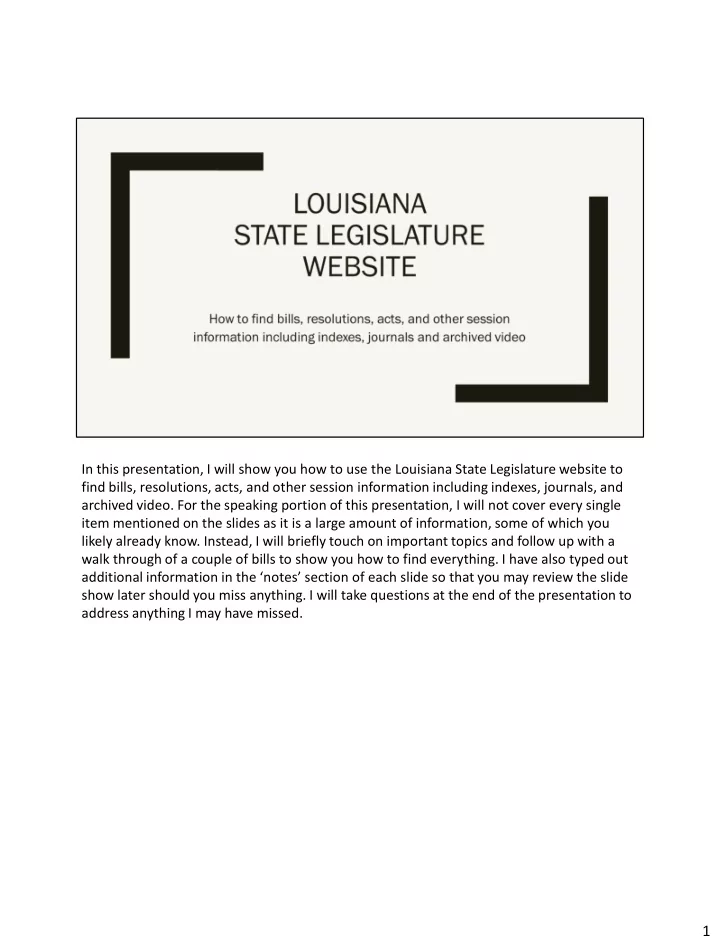
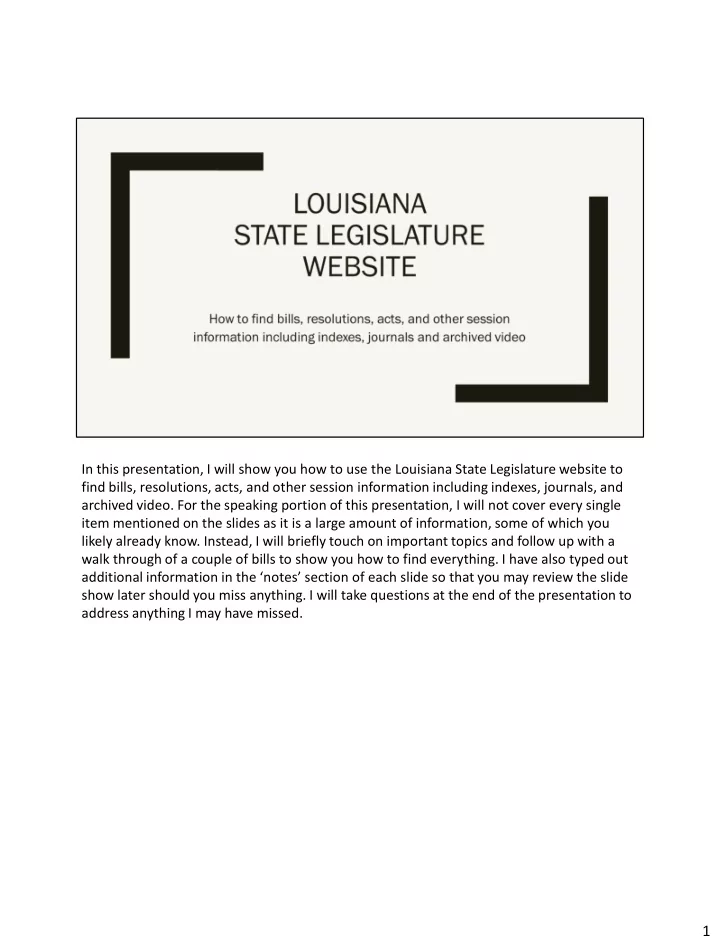
In this presentation, I will show you how to use the Louisiana State Legislature website to find bills, resolutions, acts, and other session information including indexes, journals, and archived video. For the speaking portion of this presentation, I will not cover every single item mentioned on the slides as it is a large amount of information, some of which you likely already know. Instead, I will briefly touch on important topics and follow up with a walk through of a couple of bills to show you how to find everything. I have also typed out additional information in the ‘notes’ section of each slide so that you may review the slide show later should you miss anything. I will take questions at the end of the presentation to address anything I may have missed. 1
The Louisiana State Legislature website contains everything you would find in the physical copies of the Acts, Calendars, and Journals, plus additional information not included in the hard copies. The site is updated in real time and provides instantaneous access to legislation. Although the website dates back to 1997, many libraries and historical depositories include physical copies of the Acts, Journals, and Calendars prior to that date. If you need a bill prior to 1997 and do not have a physical copy, you can call the House or Senate Docket offices and ask for a Legislative History or a physical copy of a bill. There is a nominal charge for copying and mailing documents if a member of the public uses this service. House Docket can be reached at 225-342-6458 and Senate Docket at 225-342- 2365. For assistance using the website, you can also call the Public Update Legislative Service or PULS Line at 225-342-2456 or 800-256-3793. I will go into more detail about what all services are available through the PULS line later in this presentation. On the next few slides, I will cover in more detail the information found on the Legislative website. During this presentation, I make frequently references to “bill” or “bills”. However, any piece of legislation can be found the same way. Bills and resolutions receive the same treatment on the legislature’s website. 2
The navigation tabs at the top of the page are: Home, Laws, Bills, Sessions, House, Senate, Committees, Legislators, and My Legis. I am now going to discuss what information can be found using each of these tabs. The photo on this slide is of the home page, where you can find all the information I’m about to cover. The Laws tab can be used to locate current law through citation, key word search, or by browsing the table of content. It also contains a table of the amendments to the Constitution of 1974. The top of the screen allows you to look up information by citation number. For example, information on the legislative website can be found at RS 43:19.1. In the search box the title (number before the colon) is entered in the first box and the section (information after the colon) is entered in the second box. If there’s a decimal in the citation, it should be included in the second box. If not included, you will be brought to the first section of that law and have to click through the arrows until you find the section you are looking for. If you’re searching a different law body, the search options will change to reflect the general citation style of that law body: article for the codes, article and section for the constitution, etc. When you search for a law using a key word or phrase, you are given the opportunity to narrow your search to a particular law body, ie Revised Statutes, Civil Code, House Rules, etc. However, if you aren’t sure which law body you need (or what a law body is), you can 3
search all law bodies simultaneously. When using the key word search, you may have to use several word combinations to find the correct information as your search terms must exactly match the wording used in the law. I will discuss the Bill and Sessions tabs in greater detail on the slides to follow. The House and Senate tabs will take you to the home pages for the House and the Senate. Each chamber is responsible for the creation and upkeep of their page, and you will find that they look very different but contain similar information about their respective bodies. And, both pages have contact information should you need help locating information. These pages will each open in a new tab, or window, whichever you have set as the default on your computer. To return to the legislature home page you simply close the window or tab. The Committees tab gives a list of all committees for each chamber as well as upcoming meetings. If you wish, you can subscribe to an email that alert you when a committee meeting is scheduled. The individual committee pages have a list of all current members of each committee. If you would like to contact a member, you can use the email button after their name, or click on their name to be taken to their legislator page. Each member of the House or Senate has their own legislator page (which can be found by clicking on the Legislators tab). This page contains a photo of the member, their office location, phone number, email, and a list of the areas they serve. Additional information will vary as the webpages are designed separately by the Senate and House. There is also a link to Congressional Delegation that links to the individual member’s personally designed webpage for U.S. Representatives and Senators. The My Legis page allows you to create a customized list of legislative instruments. You will need to create a user name and password in order to use the service. This is a helpful option if there are several bills you want to track during session. You can see the latest update on those bills in one place instead of having to search for the bill each time. 3
The side navigation menu bar provides links to popular non-session pages, organizations, and contact information. About the Legislature is an informational page that discusses the job of the state legislature. It also has a page that details exactly how a bill becomes a law. Additionally, this section includes a glossary of terms and a list of common abbreviations. This section of the website is particularly helpful for anyone who has never used the legislative website or has not studied law as it explains everything in layman’s terms. Many parishes and cities have multiple local legislators. The Who Are My Legislators app lets you discover exactly who represents you in the legislature based on a street address. Using the locator gives you the particular information for that address even if it’s a business. Legislative districts are very precisely drawn. You and your neighbor two streets over could be in different districts! Once you have entered your address, a page will open listing your state and U.S. Representatives and Senators. If you click on a representative or senator’s name, you will be taken to their legislator page as discussed on the previous slide. The Boards & Commissions tab opens a page of links listing every current board and commission. When you open the link for a board or commission, you are taken to a page that presents you with the address, phone number, and email for the board along with a 4
Recommend
More recommend