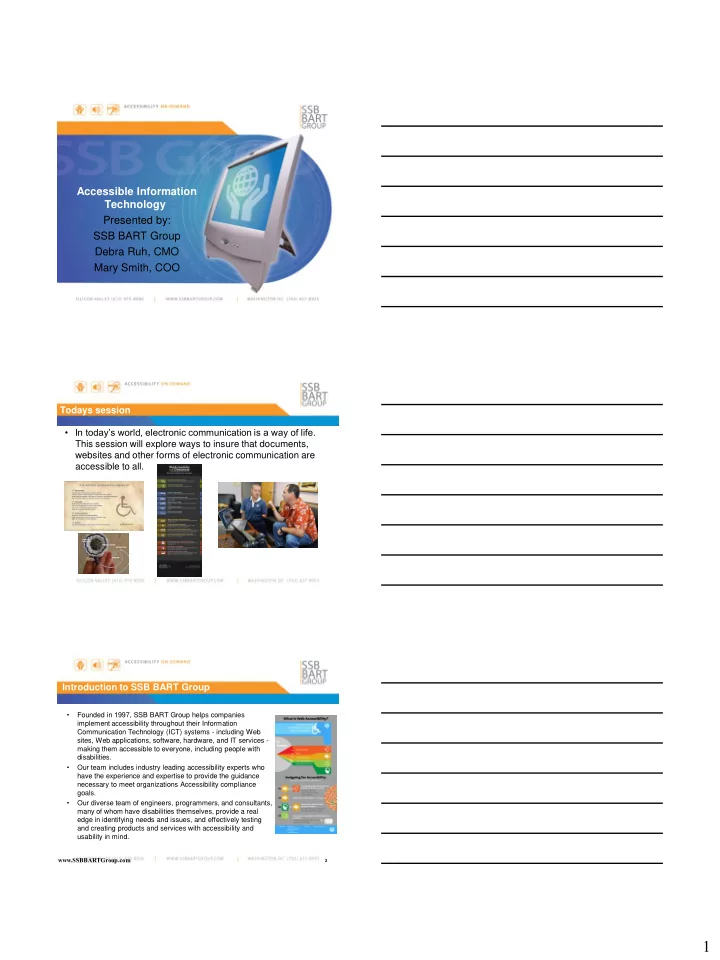
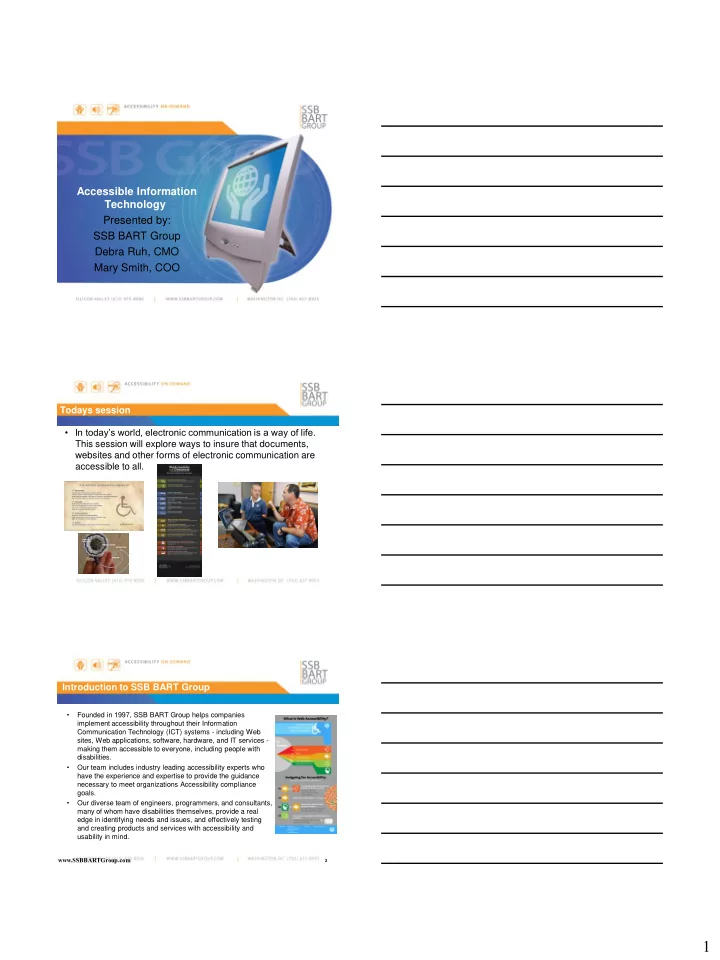
Accessible Information Technology Presented by: SSB BART Group Debra Ruh, CMO Mary Smith, COO Todays session • In today’s world, electronic communication is a way of life. This session will explore ways to insure that documents, websites and other forms of electronic communication are accessible to all. Introduction to SSB BART Group • Founded in 1997, SSB BART Group helps companies implement accessibility throughout their Information Communication Technology (ICT) systems - including Web sites, Web applications, software, hardware, and IT services - making them accessible to everyone, including people with disabilities. • Our team includes industry leading accessibility experts who have the experience and expertise to provide the guidance necessary to meet organizations Accessibility compliance goals. • Our diverse team of engineers, programmers, and consultants, many of whom have disabilities themselves, provide a real edge in identifying needs and issues, and effectively testing and creating products and services with accessibility and usability in mind. www.SSBBARTGroup.com 2 1
Becoming SSB BART Group • In 2005, SSB Technologies merged with the BART Group to form SSB BART Group combining the strengths and experience of the two organizations in both the public and private sectors. This strategic partnership secured SSB BART Group as a leader in the IT accessibility marketplace. • Early in 2011, SSB BART Group SSB developed a strategic partnership with and acquired the right to use certain portions of TecAccess, LLC. This partnership enhances the SSB service offerings to include diversity programs to support organizations enterprise infrastructure and management services. 3 Ramps to Technology Scenarios in which people with disabilities may be unable to utilize technology if it is not accessible: Blindness Low Vision Deaf/Hard of Hearing Color Blind Communications Issues www.SSBBARTGroup.com 18 What’s Around the Corner? • People with disabilities are gaining recognition as a significant and growing market for products and services. This will only strengthen as we turn the corner. • By using accessible technology, people with disabilities can make their needs and expectations known. • Now that people with disabilities have emerged as an untapped force, we are directly positioned to lead the future development of accessible technology. 12 2
Pace of Innovation Meanwhile, the overall population also continues to depend increasingly on computer technology: • Sharing data between systems, departments & companies • Powerful search capabilities are simplifying info retrieval • Becoming easier to build and manage teams that span the globe • Improved mobility allows business to happen almost anywhere However, there is increasing difficulty for companies and workers, with and without disabilities, to keep up: • Email, instant messaging, text messaging • Audio/video conferencing, online virtual meeting places • Internet vs. Intranet sites • RSS Feeds • Blogging • Etc. 13 No Sign the Pace will Slow There is no sign the rate of change will slow: • Convergence of technologies enable new scenarios. • New technologies replace existing solutions. • Increased storage capacity & speed delivered in smaller form factors creates new possibilities. U.S. consumers age 50+ are helping fan the flames: • 32% of computer, and 31% of digital camera purchases in 2007 were made by consumers age 50+ (NPD Group). • More than 77% of people age 55 to 64 have mobile phones, as compared to 86% of the entire U.S. population (M: Metrics). • In 2007, there were more Internet users age 55+ than age 18 to 34 (Nielsen Online). www.SSBBARTGroup.com 14 Market Drivers • The increasing availability of accessible technology coupled with size / power of disability community. • Accessibility aids more than those with disabilities. • Forrester Research Inc. (2003) studied the effect of accessible technology for the general population (those with and without disabilities): • “In the U.S. 60% (101.4 million) of working -age adults 18 to 64 are likely or very likely to benefit from the use of accessible technology.” www.SSBBARTGroup.com 15 3
Evolution of Accessible Technology • What was once philanthropic in nature moved to a legislative tone at the turn of the millennium. • In the public sector, government technology regulations were adopted by state & local government agencies and education. • Now, however, the marketplace is driving accessibility. www.SSBBARTGroup.com 16 Disability Types Disability Types Section Goals | Knowledge Objectives • Section Goal – Understand the various different types of disabilities and user impact due to accessibility issues • Knowledge Objectives – General understanding of disability types – Understanding of challenges different disability types face with ICT systems 4
Disability Types Overview Define: Accessibility Accessibility is the degree of which information, services, or the physical environment is available to people with different types of disabilities Common disability types Visual Blindness Low Vision Auditory/Hearing Deaf Hard of hearing Mobility Speech Cognitive Blindness Example Challenges Telecommunication Accessibility Images, lights and text on the phone displays cannot be read Solution – Provide text to speech alternative to access this information Web Accessibility - Images on web pages must be described Solution - Provide alternative text for images Assistive Technologies Screen readers JAWS, NVDA, VoiceOver Window-Eyes, System Access Refreshable Braille Displays Binaural headsets Low Vision Definition of legal blindness (low vision) Some degree of visual perception with visual acuity less than 20/200 (20/70 acuity or less is considered visually impaired but not legally blind) Example Challenges Hardware Accessibility - Device display text may be to small to read Solution – Provide the ability to magnify touch screen content Software Accessibility - Foreground and background colors may not provide sufficient contrast Solution – Provide foreground and background color that provide good contrast Solution – Provide users the ability to control screen contrast A typical Snellen Chart used to Assistive Technologies measure acuity. Screen magnifiers, i.e. ZoomText, MAGic or iOS device 5
Mobility Example Challenges Web Accessibility - Closely spaced controls may be difficult to activate Solution – Provide layouts with sufficient spacing between controls Software Accessibility - Requirements to press multiple keys simultaneously Solution – Ensure software does not require multiple controls to be pressed at the same time Assistive Technologies Head Pointers Allow individuals without fine motor limitations to control a pointer on the screen Voice Recognition Software Allows individuals without fine motor control to control a computer and dictate using the voice Onscreen keyboards Allow for alternate methods of entering keystrokes Speech Definition Individuals with speech disabilities may lack the ability or have a difficultly producing speech Example Challenges Telecommunication Accessibility - Voice enabled IVR systems will not be accessible Solution – Provide alternative navigation methods for IVR trees Assistive Technologies Speech Completion Devices Voice communications may be facilitated through a TTY or video relay device Auditory Definition Individuals with hearing disabilities may lack the ability or have a difficultly hearing Example Challenges Telecommunication Accessibility – Phone systems with prompts will not be accessible Solution – Provide alternative navigation methods for prompt trees to work with TTY/TDD devices Software and web – multimedia with no captions Solution – provide closed captioning Assistive Technologies Show sounds tools Voice communications may be facilitated through a TTY or video device 6
Recommend
More recommend