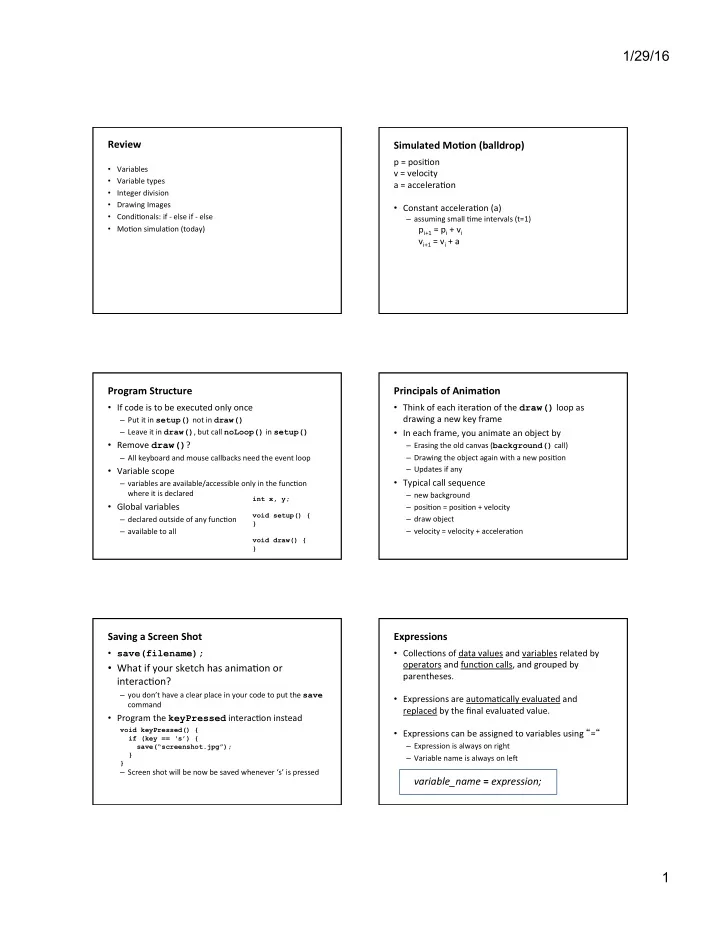
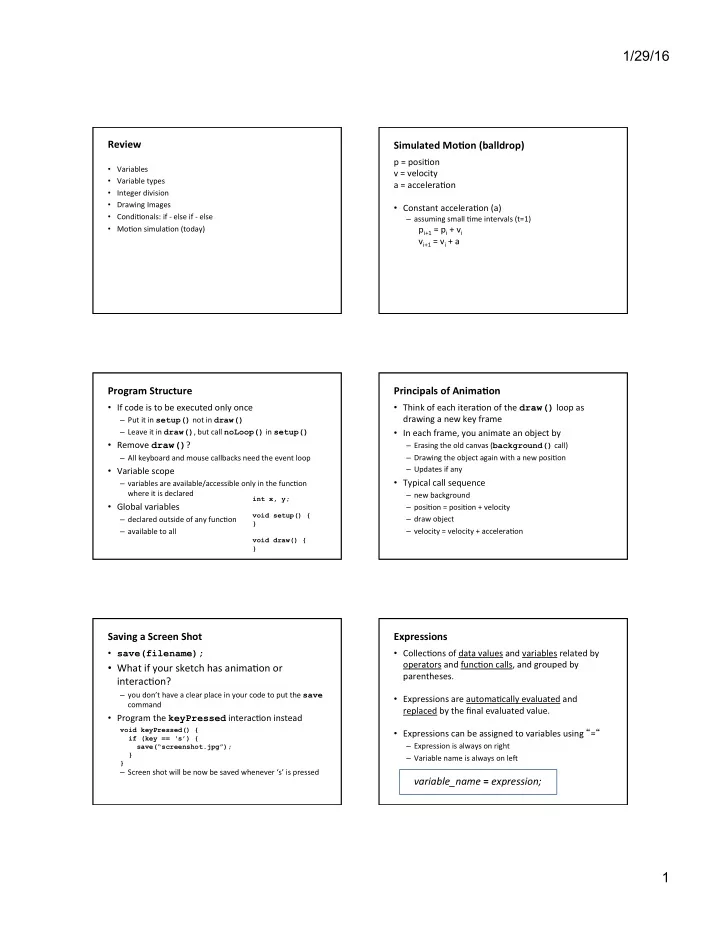
1/29/16 Review ¡ Simulated ¡Mo0on ¡(balldrop) ¡ p ¡= ¡posi7on ¡ • Variables ¡ v ¡= ¡velocity ¡ • Variable ¡types ¡ a ¡= ¡accelera7on ¡ • Integer ¡division ¡ ¡ • Drawing ¡Images ¡ • Constant ¡accelera7on ¡(a) ¡ • Condi7onals: ¡if ¡-‑ ¡else ¡if ¡-‑ ¡else ¡ – assuming ¡small ¡7me ¡intervals ¡(t=1) ¡ • Mo7on ¡simula7on ¡(today) ¡ ¡ ¡p i+1 ¡= ¡p i ¡+ ¡v i ¡ ¡ ¡ ¡v i+1 ¡= ¡v i ¡+ ¡a ¡ ¡ ¡ ¡ ¡ ¡ ¡ ¡ ¡ ¡ Program ¡Structure ¡ Principals ¡of ¡Anima0on ¡ • If ¡code ¡is ¡to ¡be ¡executed ¡only ¡once ¡ • Think ¡of ¡each ¡itera7on ¡of ¡the ¡ draw() ¡loop ¡as ¡ drawing ¡a ¡new ¡key ¡frame ¡ – Put ¡it ¡in ¡ setup() ¡not ¡in ¡ draw() – Leave ¡it ¡in ¡ draw() , ¡but ¡call ¡ noLoop() ¡in ¡ setup() • In ¡each ¡frame, ¡you ¡animate ¡an ¡object ¡by ¡ ¡ • Remove ¡ draw() ? ¡ – Erasing ¡the ¡old ¡canvas ¡( background() ¡call) ¡ – All ¡keyboard ¡and ¡mouse ¡callbacks ¡need ¡the ¡event ¡loop ¡ – Drawing ¡the ¡object ¡again ¡with ¡a ¡new ¡posi7on ¡ – Updates ¡if ¡any ¡ • Variable ¡scope ¡ • Typical ¡call ¡sequence ¡ – variables ¡are ¡available/accessible ¡only ¡in ¡the ¡func7on ¡ where ¡it ¡is ¡declared ¡ – new ¡background ¡ int x, y; • Global ¡variables ¡ – posi7on ¡= ¡posi7on ¡+ ¡velocity ¡ void setup() { – declared ¡outside ¡of ¡any ¡func7on ¡ – draw ¡object ¡ } – velocity ¡= ¡velocity ¡+ ¡accelera7on ¡ – available ¡to ¡all ¡ void draw() { } Saving ¡a ¡Screen ¡Shot ¡ Expressions ¡ • Collec7ons ¡of ¡data ¡values ¡and ¡variables ¡related ¡by ¡ • save(filename); operators ¡and ¡func7on ¡calls, ¡and ¡grouped ¡by ¡ • What ¡if ¡your ¡sketch ¡has ¡anima7on ¡or ¡ parentheses. ¡ interac7on? ¡ ¡ – you ¡don’t ¡have ¡a ¡clear ¡place ¡in ¡your ¡code ¡to ¡put ¡the ¡ save ¡ • Expressions ¡are ¡automa7cally ¡evaluated ¡and ¡ command ¡ replaced ¡by ¡the ¡final ¡evaluated ¡value. ¡ • Program ¡the ¡ keyPressed ¡interac7on ¡instead ¡ void keyPressed() { • Expressions ¡can ¡be ¡assigned ¡to ¡variables ¡using ¡ “ = “ ¡ if (key == ‘s’) { – Expression ¡is ¡always ¡on ¡right ¡ save(“screenshot.jpg”); } – Variable ¡name ¡is ¡always ¡on ¡leY ¡ ¡ } – Screen ¡shot ¡will ¡be ¡now ¡be ¡saved ¡whenever ¡‘s’ ¡is ¡pressed ¡ ¡ variable_name ¡ = ¡ expression; ¡ 1
1/29/16 Some ¡Built-‑in ¡Mathema0cal ¡Func0ons ¡ Operators ¡ sin(x), cos(x), tan(x), asin(x), … + , ¡ - , ¡ * , ¡ / ¡and ¡… ¡ abs(x), exp(x), pow(x, y), log(x), sqrt(x), … ¡ max(x1, x2), min(x1, x2), floor(x), ceil(x), … i++; ¡ ¡ equivalent ¡to ¡ i = i + 1; i += 2; ¡ equivalent ¡to ¡ ¡ i = i + 2; dist(x1, y1, x2, y2) -‑> ¡distance ¡between ¡two ¡points ¡ i--; ¡ ¡ equivalent ¡to ¡ ¡ i = i – 1; norm(value, low, high) -‑> ¡normalizes ¡a ¡value ¡to ¡[0-‑1] ¡ i -= 3; ¡ equivalent ¡to ¡ ¡ i = i - 3; ¡ i *= 2; ¡ equivalent ¡to ¡ ¡ i = i * 2; … ¡and ¡many ¡more, ¡all ¡of ¡which ¡can ¡be ¡included ¡in ¡an ¡expression. ¡ i /= 4; ¡ equivalent ¡to ¡ ¡ i = i / 4; ¡ ¡the ¡remainder ¡aYer ¡i ¡is ¡divided ¡by ¡3 ¡(modulo) ¡ i % 3; Itera0on ¡ Evalua0ng ¡Expressions ¡ 1 + 2 Repe77on ¡of ¡a ¡program ¡block ¡ pow(sin(x),2) + pow(cos(x),2) == 1.0 • Iterate ¡when ¡a ¡block ¡of ¡code ¡is ¡to ¡repeat ¡mul7ple ¡ max(1, 2, 3) >= 2 7mes. ¡ floor(2.9) == ceil(1.8) Op7ons ¡ • The ¡while-‑loop ¡ • The ¡for-‑loop ¡ Itera0on: ¡while-‑loop ¡ Itera0on: ¡while-‑loop ¡ while ( boolean_expression ) { while ( boolean_expression ) { statements ; statements ; // continue; // continue; As a rule: never use continue or break. // break; // break; There is almost always a better way. } } • Statements ¡are ¡repeatedly ¡executed ¡as ¡long ¡as ¡the ¡ • Statements ¡are ¡repeatedly ¡executed ¡as ¡long ¡as ¡the ¡ boolean ¡expression ¡remains ¡true; ¡ boolean ¡expression ¡remains ¡true; ¡ • To ¡break ¡out ¡of ¡a ¡while ¡loop, ¡call ¡ break; • To ¡break ¡out ¡of ¡a ¡while ¡loop, ¡call ¡ break; – usually ¡in ¡conjunc7on ¡with ¡an ¡ if ¡statement ¡ – usually ¡in ¡conjunc7on ¡with ¡an ¡ if ¡statement ¡ • To ¡skip ¡execu7on ¡of ¡statements ¡and ¡start ¡another ¡ • To ¡skip ¡execu7on ¡of ¡statements ¡and ¡start ¡another ¡ itera7on, ¡call ¡ continue; itera7on, ¡call ¡ continue; 2
1/29/16 void setup() { The ¡Event ¡Loop ¡ size(500, 500); What does this do? float diameter = 500.0; • Although ¡the ¡ draw() ¡loop ¡is ¡certainly ¡a ¡loop, ¡you ¡ while (diameter > 1.0) { should ¡think ¡of ¡it ¡as ¡pain7ng ¡a ¡par7cular ¡s7ll ¡frame ¡ ellipse(250, 250, diameter, diameter); diameter = diameter * 0.9; for ¡a ¡par7cular ¡7me ¡step ¡ } } • If ¡you ¡want ¡anything ¡repeated ¡in ¡this ¡single ¡frame, ¡ you ¡will ¡need ¡a ¡loop ¡ void setup() { size(500, 500); float diameter = 500.0; while (true) { ellipse( 250, 250, diameter, diameter); diameter = diameter * 0.9; if (diameter <= 1.0) break; } } Itera0on: ¡for-‑loop ¡ Itera0on: ¡for-‑loop ¡ for ( initialization ; continuation_test ; increment ) { for ( initialization ; continuation_test ; increment ) { statements ; statements ; // continue; // continue; As a rule: never use continue or break. // break; // break; There is almost always a better way. } } • Ini7aliza7on, ¡con7nua7on ¡test ¡and ¡increment ¡ • Ini7aliza7on, ¡con7nua7on ¡test ¡and ¡increment ¡ commands ¡are ¡part ¡of ¡statements ¡ commands ¡are ¡part ¡of ¡statements ¡ • Known ¡as ¡a ¡definite ¡loop ¡because ¡you ¡usually ¡know ¡ • Known ¡as ¡a ¡definite ¡loop ¡because ¡you ¡usually ¡know ¡ exactly ¡how ¡many ¡7mes ¡it ¡will ¡iterate ¡ exactly ¡how ¡many ¡7mes ¡it ¡will ¡iterate ¡ void setup() { size(500, 500); for (int i = 0; i < 10; i++){ float diameter = 500; while (diameter > 1) { print(i); ellipse(250, 250, diameter, diameter); } diameter = diameter – 10; println(); } } void setup() { size(500, 500); for (int i = 0; i < 10; i++) { if (i % 2 == 1) continue; for (float diameter = 500; diameter > 1; diameter -= 10) { print(i); ellipse(250, 250, diameter, diameter); } } } println(); 3
Recommend
More recommend