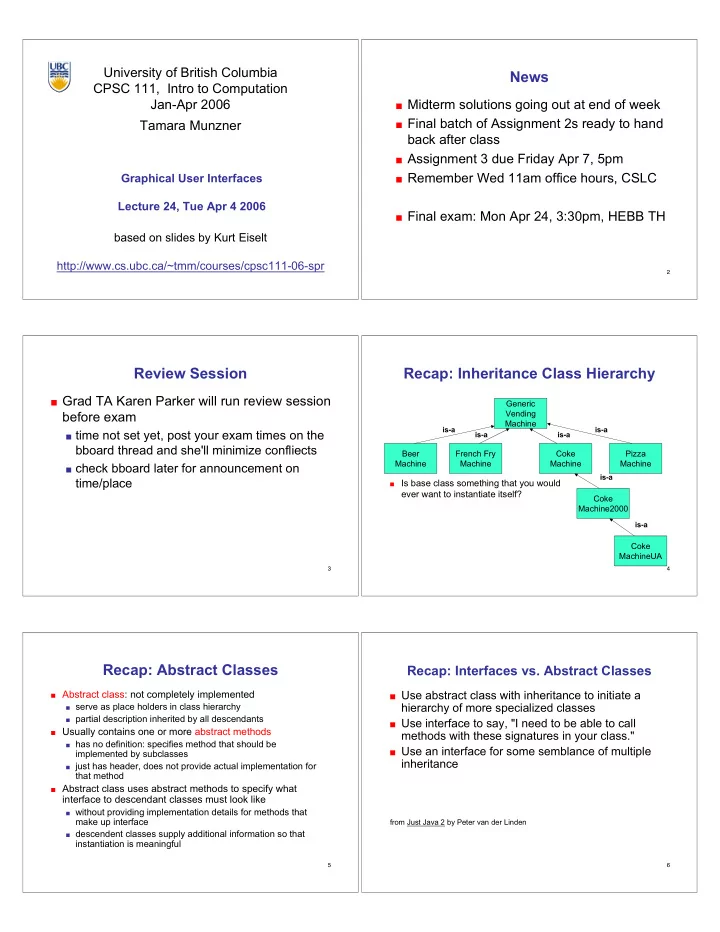
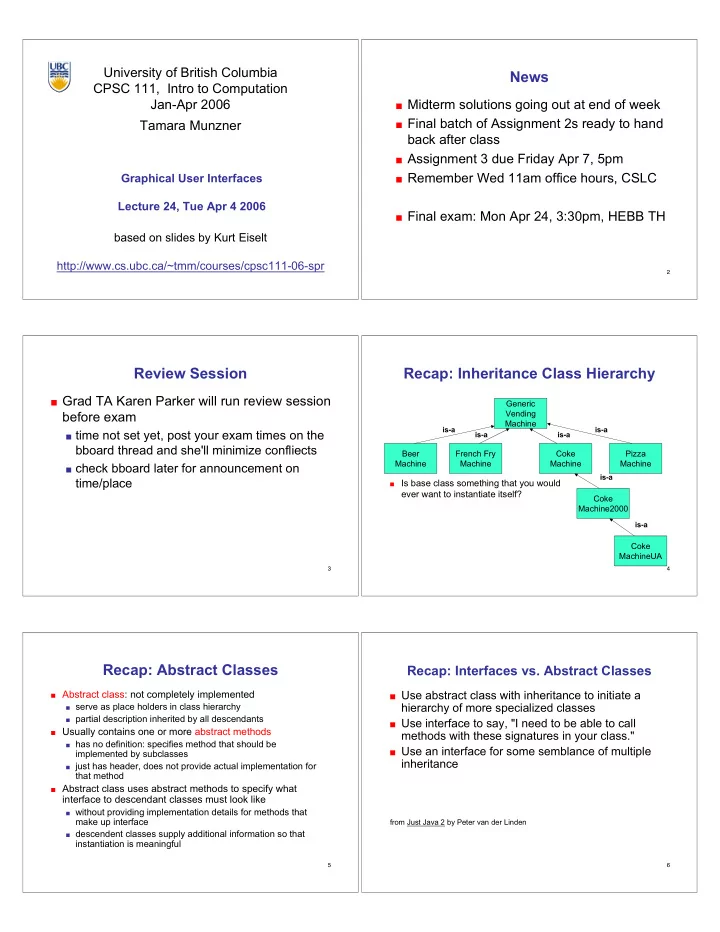
University of British Columbia News CPSC 111, Intro to Computation Jan-Apr 2006 � Midterm solutions going out at end of week � Final batch of Assignment 2s ready to hand Tamara Munzner back after class � Assignment 3 due Friday Apr 7, 5pm � Remember Wed 11am office hours, CSLC Graphical User Interfaces Lecture 24, Tue Apr 4 2006 � Final exam: Mon Apr 24, 3:30pm, HEBB TH based on slides by Kurt Eiselt http://www.cs.ubc.ca/~tmm/courses/cpsc111-06-spr 1 2 Review Session Recap: Inheritance Class Hierarchy � Grad TA Karen Parker will run review session Generic before exam Vending Machine is-a is-a � time not set yet, post your exam times on the is-a is-a bboard thread and she'll minimize confliects Beer French Fry Coke Pizza Machine Machine Machine Machine � check bboard later for announcement on is-a time/place � Is base class something that you would ever want to instantiate itself? Coke Machine2000 is-a Coke MachineUA 3 4 Recap: Abstract Classes Recap: Interfaces vs. Abstract Classes � Abstract class: not completely implemented � Use abstract class with inheritance to initiate a hierarchy of more specialized classes � serve as place holders in class hierarchy � partial description inherited by all descendants � Use interface to say, "I need to be able to call � Usually contains one or more abstract methods methods with these signatures in your class." � has no definition: specifies method that should be � Use an interface for some semblance of multiple implemented by subclasses inheritance � just has header, does not provide actual implementation for that method � Abstract class uses abstract methods to specify what interface to descendant classes must look like � without providing implementation details for methods that make up interface from Just Java 2 by Peter van der Linden � descendent classes supply additional information so that instantiation is meaningful 5 6
Objectives Reading � Taste of what's under the hood with graphical � This week: programming � Chapter 5.1, 5.2, 11.5, 12.1, 12.2, 12.3 � note: taste, not mastery! 7 8 Simple Graphics Simple Graphics This week is all about very simple graphics in Java. The good news is that you might find graphics more What we'll talk about aren't necessarily fundamental fascinating than Coke Machines. computing concepts like loops, arrays, inheritance, and polymorphism, which surface in all sorts of The bad news is that Java graphics can become different computing contexts. tedious very quickly. This stuff will be Java-specific and may not translate well to other programming languages. 9 10 Simple Graphics Making a frame window To begin with, we need a "canvas" or a "blank sheet Step 1: Construct an object of the JFrame class. of paper" on which to draw. In Java, this is called a frame window or just a frame. You don't put your graphics just anywhere you want...you draw them inside the frame. It should come as no surprise that a specific frame that we draw in will be an object of some class that serves as a template for frames. Remember, nothing much happens in Java until we create objects. 11 12
Making a frame window Making a frame window import javax.swing.JFrame; //Swing is a user interface toolkit Step 1: Construct an object of the JFrame class. public class FrameViewer { Step 2: Set the size of the frame. public static void main(String[] args) { JFrame myframe = new JFrame(); // make a new JFrame object } } 13 14 Making a frame window Making a frame window import javax.swing.JFrame; Step 1: Construct an object of the JFrame class. public class FrameViewer { Step 2: Set the size of the frame. public static void main(String[] args) { JFrame myframe = new JFrame(); // make a new JFrame object Step 3: Set the title of the frame to appear in the title final int F_WIDTH = 300; // 300 pixels wide bar (title bar will be blank if no title is set). final int F_HEIGHT = 400; // 400 pixels high myframe.setSize(F_WIDTH, F_HEIGHT); } } 15 16 Making a frame window Making a frame window import javax.swing.JFrame; Step 1: Construct an object of the JFrame class. public class FrameViewer { Step 2: Set the size of the frame. public static void main(String[] args) { JFrame myframe = new JFrame(); // make a new JFrame object Step 3: Set the title of the frame to appear in the title final int F_WIDTH = 300; // 300 pixels wide bar (title bar will be blank if no title is set). final int F_HEIGHT = 400; // 400 pixels high myframe.setSize(F_WIDTH, F_HEIGHT); myframe.setTitle("My Frame"); // this is optional Step 4: Set the default close operation. When the user clicks the close button, the program stops running. } } 17 18
Making a frame window Making a frame window import javax.swing.JFrame; Step 1: Construct an object of the JFrame class. public class FrameViewer { Step 2: Set the size of the frame. public static void main(String[] args) { JFrame myframe = new JFrame(); // make a new JFrame object Step 3: Set the title of the frame to appear in the title final int F_WIDTH = 300; // 300 pixels wide bar (title bar will be blank if no title is set). final int F_HEIGHT = 400; // 400 pixels high myframe.setSize(F_WIDTH, F_HEIGHT); myframe.setTitle("My Frame"); // this is optional Step 4: Set the default close operation. When the myframe.setDefaultCloseOperation(JFrame.EXIT_ON_CLOSE); user clicks the close button, the program stops running. } Step 5: Make the frame visible. } 19 20 Making a frame window Making a frame window import javax.swing.JFrame; import javax.swing.JFrame; public class FrameViewer public class FrameViewer { { public static void main(String[] args) public static void main(String[] args) { { JFrame myframe = new JFrame(); // make a new JFrame object JFrame myframe = new JFrame(); // make a new JFrame object final int F_WIDTH = 300; // 300 pixels wide final int F_WIDTH = 300; // 300 pixels wide final int F_HEIGHT = 400; // 400 pixels high final int F_HEIGHT = 400; // 400 pixels high myframe.setSize(F_WIDTH, F_HEIGHT); myframe.setSize(F_WIDTH, F_HEIGHT); myframe.setTitle("My Frame"); // this is optional myframe.setTitle("My Frame"); // this is optional myframe.setDefaultCloseOperation(JFrame.EXIT_ON_CLOSE); myframe.setDefaultCloseOperation(JFrame.EXIT_ON_CLOSE); // when it's time to draw something in the frame, // we'll do it here myframe.setVisible(true); myframe.setVisible(true); } } } } 21 22 Making a frame window Now let's draw something > java FrameViewer Wait, hold on. We don't draw anything. We create component objects (of course) and add them to the frame we've created. We make our own component in the Swing user interface toolkit by extending the blank component called JComponent to make a RectangleComponent. The paintComponent() method is inherited from JComponent, then we override the method with our own definition that makes a couple of rectangles. 23 24
Now let's draw something Now let's draw something import java.awt.Graphics; // AWT is the Abstract Windowing Toolkit, The paintComponent() method of an object is called import java.awt.Graphics2D; // an older graphical user interface automatically when the frame that contains it is import java.awt.Rectangle; // toolkit import javax.swing.JPanel; displayed for the first time, resized, or redisplayed import javax.swing.JComponent; after being hidden. public class RectangleComponent extends JComponent { public void paintComponent(Graphics g) { } } 25 26 Now let's draw something Now let's draw something import java.awt.Graphics; // AWT is the Abstract Windowing Toolkit, The paintComponent() method is passed an object of import java.awt.Graphics2D; // an older graphical user interface type Graphics2D, which extends the Graphics type, import java.awt.Rectangle; // toolkit import javax.swing.JPanel; that contains useful information about colour and font import javax.swing.JComponent; to be used, among other things. Graphics2D public class RectangleComponent extends JComponent provides more sophisticated methods for drawing { public void paintComponent(Graphics g) too. { But the paintComponent() method expects a parameter of the older Graphics type, so we use a cast to convert the object to Graphics2D type to recover the methods that come with the Graphics2D class. } } 27 28 Now let's draw something Now let's draw something import java.awt.Graphics; // AWT is the Abstract Windowing Toolkit, Now we draw a box. We give the X- and Y- import java.awt.Graphics2D; // an older graphical user interface coordinates of the upper left hand corner of the box, import java.awt.Rectangle; // toolkit import javax.swing.JPanel; along with its width and height in pixels (i.e. picture import javax.swing.JComponent; elements). public class RectangleComponent extends JComponent { public void paintComponent(Graphics g) { Graphics2D g2 = (Graphics2D) g; } } 29 30
Recommend
More recommend