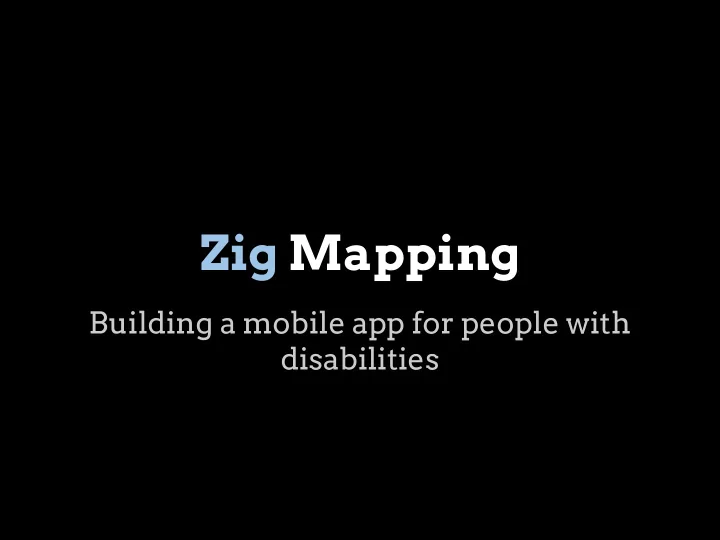
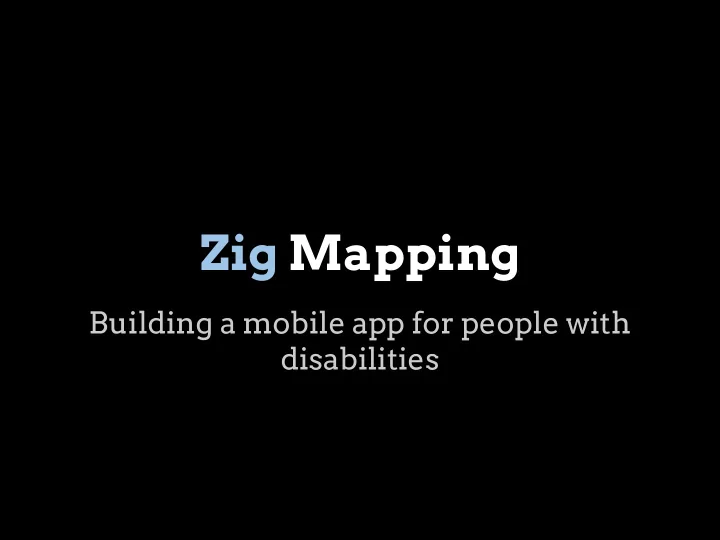
Zig Mapping Building a mobile app for people with disabilities
The Zig Masters Patrick Burke Coordinator, Disabilities & Computing Program Yoh Kawano Campus GIS Coordinator/Faculty Institute for Digital Research and Education You may remember him from presentations such as: A Map for the Future: Measuring Radiation ● Levels in Fukushima, Japan Albert Kochaphum GIS Explorer
The Zig Challenge a. Existing campus maps not accessible to visually impaired; can’t keep up with changing campus environment (construction!) An Accessible Pathways map does exist, however. b. Existing GPS systems can be accessible, but don’t have information about campus (except Royce Hall for “Entertainment”, & Carl’s Jr.)
The Previous Solution a. Blind users can receive Orientation & Mobility (O&M) training, usually on an individual basis. b. Wheelchair users can sometimes rely on visual signage to mark accessible paths. c. Otherwise, much trial-&-error is needed. Each person develops a “library” of accessible paths they know. d. If this information is shared at all, it is a time-consuming process, usually only from individual to individual.
New solution: Zig it! a. We looked at some existing crowd-sourced sites (http://wheelmap.org/en/map; for discovering & reporting wheelchair- accessible routes). b. We discussed categories of accessible features to mark, based on importance for various disability populations. c. We discussed technical limitations, such as GPS accuracy. d. Yoh & Albert created the Zig! Form!
Zig Home Screen
Zig Search Results
Zig Search Results cont.
Closing Zigs a. Immediate next step is technical work to complete map prototype & create accessible interfaces. b. Funding for Army Of Students to map ALL of the campus. c. Work with departments (Facilities) to add existing GPS location data. d. Produce a mobile app that can: i. Help a blind traveler avoid construction zones; ii. Let a wheelchair user plan an accessible route, or change destination on the fly; iii. Help lost freshmen find their classes!
Recommend
More recommend