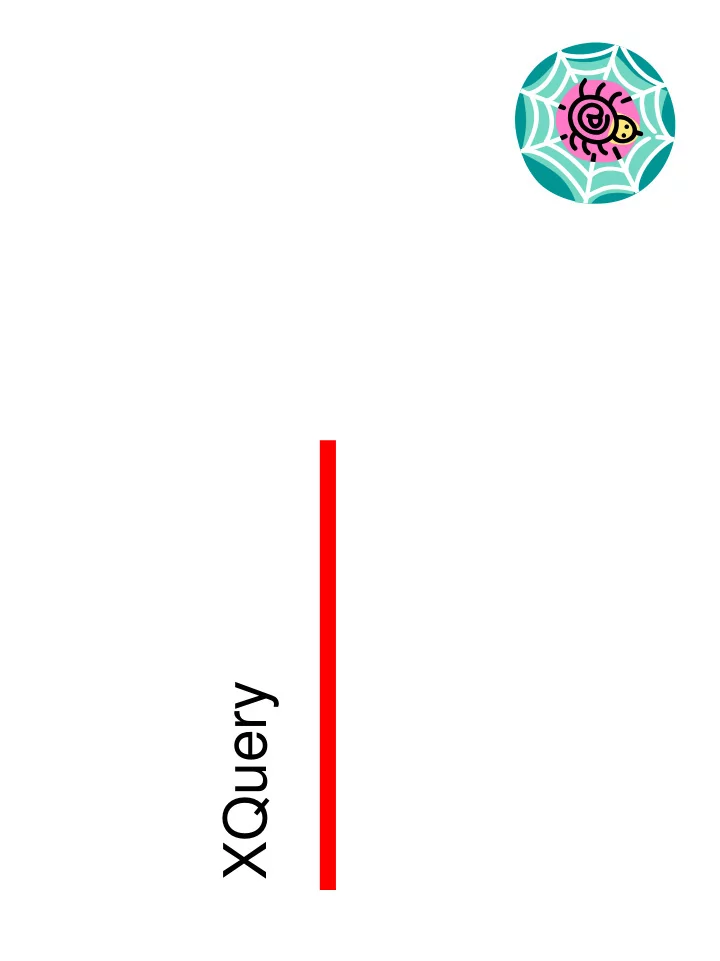
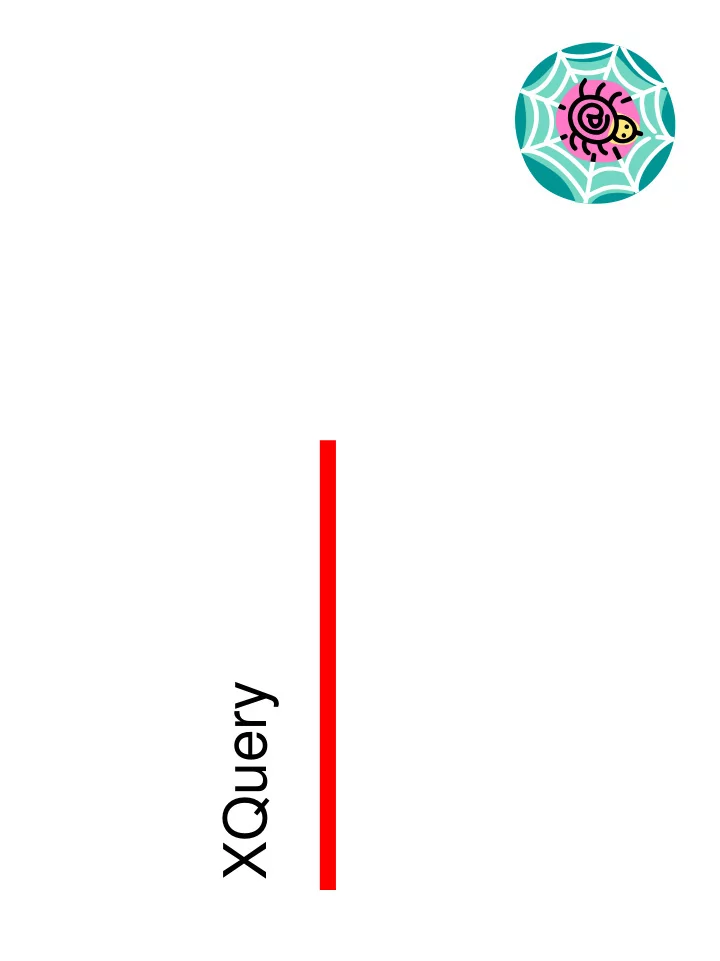
XQuery
XML Example Mandatory statement Root element XML elements Element names Element content CMPT 354: Database I -- XQuery 2
Hierarchical Structure PersonList Student Title Contents Person Person Name: John Doe Name: Joe Public Id: 111111111 Id: 666666666 Address Address Number: 123 Number: 666 Street: Main St Street: Hollow Rd CMPT 354: Database I -- XQuery 3
Querying XML Documents • XPath – Simple and efficient – Based on path expression • XSLT – A full-blown programming language with powerful query capabilities • XQuery – SQL-style query language – Has the most powerful and elegant query capabilities CMPT 354: Database I -- XQuery 4
XPath Data Model An attribute is not a child of its parent node That is, if A is an attribute of P, then P is a parent of A, but A is not a child of P e-children: subelements a-children: attributes t-children: text in an element CMPT 354: Database I -- XQuery 5
XPath • An XPath expression takes a document tree and returns a set of nodes in the tree • Basic syntax – the UNIX file naming schema – / – the root node – . – the current node – .. – the parent node – Absolute path expression – Relative path expression /Students/Student/CrsTaken Suppose the current node is Name ./First and First return the same results CMPT 354: Database I -- XQuery 6
Accessing Attributes and Text • Attributes: use symbol @ • Text: use text() • Comment: use comment() /Students/Student/CrsTaken/@CrsCode returns {CS308, MAT123} /Students/Student/Name/First/text() returns {John, Bart} /comment() CMPT 354: Database I -- XQuery 7
Advanced Navigation in XPath • Select specific nodes – /Students/Student[1]/CrsTaken[2]: the second course taken by the first student – /Students/Student/CrsTaken[last()]: the last course taken by the last student (not all students) • Wildcard – //: descendant or self • //CrsTaken: select all CrsTaken elements in the tree • .//CrsTaken: select all descendants of the current node to find the CrsTaken elements – *: collect all e-children of a node irrespective of type • Student/*: select all e-children of the Student children of the current node • /*//*/: select all e-grandchildren of the root and their e-descendants – @*: select all attributes • CrsTaken/@*: select all attributes of the CrsTaken nodes that sit below the current node CMPT 354: Database I -- XQuery 8
XPath Queries (1) • Select all student nodes where the student has taken a course in Fall 1994 – //Student[CrsTaken/@Semester=“F1994”] – […]: selection condition • Select elements based on the contents of an element rather than of an attribute – //Student[Status=“Undergraduate” and starts-with(.//Last, “P”) and not(.//Last=.//First)] • Search for students who have van as part of their name – //Student[contains(concat(Name//text()), “van”)] • Select the students who have taken at least five courses – //Student[count(CrsTaken) >= 5] CMPT 354: Database I -- XQuery 9
XPath Queries (2) • Select all the CrsTaken elements in the document, that occur in Student elements with Status U4 and whose CrsCode attribute has the value CS305 – //Student[Status=“U4”]/CrsTaken[@CrsCode=“CS305”] • Select all Student elements such that the student took MAT123 in fall 1994 – //Student[CrsTaken/@CrsCode=“MAT123”][CrsTaken/S emester=“F1994”] – //Student[CrsTaken/@CrsCode=“MAT123” and CrsTaken/@Semester=“F1994”] CMPT 354: Database I -- XQuery 10
XPath Queries (3) • Suppose Grade is an optional attribute of CrsTaken. Select all students who have a CrsTaken element with an explicitly specified Grade attribute (regardless of its value) – //Student[CrsTaken/@Grade] • A union of elements of different types: the CrsTaken elements pertain to the fall 1994 semester, and the Class elements that describe fall 1994 course offerings – //CrsTaken[@Semester=“F1994”] | //Class[Semester=“F1994”] CMPT 354: Database I -- XQuery 11
XPointer – A Smarter URL • Allow the user to concatenate a URL and a path expression • URL#xpointer(XPathExpr1)xpointer(XPathE xpr2)… – The document at URL is found – XPathExpr1 is evaluated against the document • If a nonempty set of document tree nodes is returned, done – XPathExpr2 is tried, and so on CMPT 354: Database I -- XQuery 12
XPointer – Example http://www.foo.edu/report.xml#xpointer(//Student[2]) http://www.foo.edu/Report.xml# xpointer(//Student[CrsTaken/@CrsCode=“MAT123” and CrsTaken/@Semester=“F1994”]) CMPT 354: Database I -- XQuery 13
XQuery • Integration of the best features of XQL and XML-QL – XQL: an extension of XPath – XML-QL: an SQL-style query language • XQuery uses XPath as a syntax for its path expressions CMPT 354: Database I -- XQuery 14
Selection FOR variable declarations WHERE condition RETURN result • FOR clause plays the same role as the FROM clause in SQL • WHERE clause is borrowed from SQL with the same functionality • RETURN clause is analogous to SELECT and specifies the templates for the result document CMPT 354: Database I -- XQuery 15
Example Document Suppose the document is stored at http://xyz.edu/transcripts.xml CMPT 354: Database I -- XQuery 16
A Simple Query • Find all students who have ever taken MAT123 FOR $t IN document(“http://xyz.edu/transcripts.xml”)//Transcript WHERE $t/CrsTaken/@CrsCode=“MAT123” RETURN $t/Student – $t ranges over all Transcript nodes in the document – Output: <Student StudId=“111111111” Name=“John Doe”/> <Student StudId=“123454321” Name=“Joe Blow”/> • Yield a well-formed XML document by query <StudentList> ( FOR $t IN document(“http://xyz.edu/transcripts.xml”)//Transcript WHERE $t/CrsTaken/@CrsCode=“MAT123” RETURN $t/Student ) </StudentList> CMPT 354: Database I -- XQuery 17
Reconstructing Using XQuery • Create a class roster <CrsTaken CrsCode=“CS305” Semester=“F1995” Grade=“A”/> <CrsTaken CrsCode=“CS305” Semester=“F1995” Grade=“C”/> CMPT 354: Database I -- XQuery 18
Joining Two Documents http://xyz.edu/classes.xml http://xyz.edu/transcrips.xml CMPT 354: Database I -- XQuery 19
Outer Join An empty class may Another way to generate a class roster also be listed! FOR $c IN document(“http://xyz.edu/classes.xml)//Class RETURN <ClassRoster CrsCode=$c/@CrsCode Semester=$c/@Semester> $c/CrsName $c/Instructor ( FOR $t IN document(“http://xyz.edu/transcripts.xml”)//Transcript WHERE $t/CrsTaken/@CrsCode=$c/@CrsCode AND $t/CrsTaken/@Semester=$c/@Semester RETURN $t/Student SORTBY($t/Student/@StudId) ) </ClassRoster> SORTBY($c/@CrsCode) CMPT 354: Database I -- XQuery 20
Equijoin FOR $c IN document(“http://xyz.edu/classes.xml)//Class WHERE document(“http://xyz.edu/transcripts.xml”)//CrsTaken[@CrsCode=$c/@CrsCode and @Semester=$c/@Semester RETURN <ClassRoster CrsCode=$c/@CrsCode Semester=$c/@Semester> $c/CrsName $c/Instructor ( FOR $t IN document(“http://xyz.edu/transcripts.xml”)//Transcript WHERE $t/CrsTaken/@CrsCode=$c/@CrsCode AND $t/CrsTaken/@Semester=$c/@Semester RETURN $t/Student SORTBY($t/Student/@StudId) ) </ClassRoster> SORTBY($c/@CrsCode) CMPT 354: Database I -- XQuery 21
Semantics – FOR Clause • Specify the documents to be used in the query • Declare variables • Bind each variable to its range – The range is an ordered set of document nodes specified by an XQuery expression – An XPath expression, a query or a function that returns a list of nodes – If variables $a and $b bind with nodes <v, w> and <x, y, z>, respectively, then the ordered list of tuples will be produced: <v, x>, <v, y>, <v, z>, <w, x>, <w, y>, <w, z> CMPT 354: Database I -- XQuery 22
Semantics – WHERE and RETURN • WHERE clause: select an ordered sublist from the original list of tuples by filtering the tuples of bindings • RETURN clause: apply to every surviving tuple of bindings, and create fragments for the output document CMPT 354: Database I -- XQuery 23
Summary and To-Do-List • XPath • XQuery • Assignment 3 CMPT 354: Database I -- XQuery 24
Recommend
More recommend